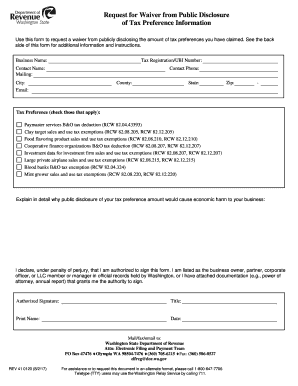
Request for Waiver from Public Disclosure Form


What is the Request For Waiver From Public Disclosure
The Request For Waiver From Public Disclosure is a formal document that allows individuals or entities to seek exemption from the public disclosure of certain information. This request is typically made under specific legal provisions that protect sensitive data from being publicly accessible. The form is essential for maintaining confidentiality in various situations, such as protecting personal information, trade secrets, or sensitive business data. Understanding the legal basis for this request is crucial for ensuring compliance with applicable laws and regulations.
How to Use the Request For Waiver From Public Disclosure
Using the Request For Waiver From Public Disclosure involves several key steps. First, identify the specific information you wish to protect and ensure it qualifies for a waiver under relevant laws. Next, complete the form accurately, providing all necessary details, including the reason for the request and any supporting documentation. Once completed, submit the form to the appropriate agency or organization that governs public disclosure in your jurisdiction. It's important to keep a copy of the submitted form for your records.
Steps to Complete the Request For Waiver From Public Disclosure
Completing the Request For Waiver From Public Disclosure requires attention to detail. Follow these steps for a successful submission:
- Gather relevant information and documents that support your request.
- Fill out the form with accurate and complete information, ensuring clarity in your explanations.
- Review the form for any errors or omissions before submission.
- Submit the form through the designated method, whether online, by mail, or in person, as specified by the governing agency.
Key Elements of the Request For Waiver From Public Disclosure
The Request For Waiver From Public Disclosure includes several key elements that must be addressed to ensure its effectiveness. These elements typically include:
- Identification of the requester: Clearly state who is making the request.
- Description of the information: Specify the information you are seeking to keep confidential.
- Legal basis for the request: Reference the specific laws or regulations that support your request for a waiver.
- Justification for confidentiality: Provide a compelling reason why the information should not be disclosed to the public.
Eligibility Criteria
To successfully submit a Request For Waiver From Public Disclosure, certain eligibility criteria must be met. Generally, the requester must demonstrate that the information in question is sensitive and that public disclosure would lead to harm or violate privacy rights. Additionally, the request must align with specific legal provisions that govern public disclosure in the relevant jurisdiction. Understanding these criteria is essential for crafting a valid request.
Form Submission Methods
The submission of the Request For Waiver From Public Disclosure can typically be done through various methods, depending on the governing agency's requirements. Common submission methods include:
- Online submission: Many agencies offer digital platforms for submitting forms electronically.
- Mail: Physical copies of the form can be sent via postal service to the appropriate address.
- In-person submission: Some requests may require direct submission at designated offices, allowing for immediate confirmation of receipt.
Quick guide on how to complete request for waiver from public disclosure
Complete Request For Waiver From Public Disclosure effortlessly on any device
Digital document management has gained popularity among businesses and individuals. It offers a perfect eco-conscious alternative to traditional printed and signed papers, allowing you to locate the right form and securely store it online. airSlate SignNow provides you with all the necessary tools to create, modify, and electronically sign your documents swiftly without delays. Manage Request For Waiver From Public Disclosure on any platform with airSlate SignNow Android or iOS applications and enhance any document-focused process today.
The easiest way to amend and eSign Request For Waiver From Public Disclosure seamlessly
- Locate Request For Waiver From Public Disclosure and click on Get Form to begin.
- Utilize the tools we provide to fill out your form.
- Highlight important sections of the documents or obscure sensitive information with tools that airSlate SignNow offers specifically for that purpose.
- Create your signature using the Sign tool, which takes seconds and carries the same legal validity as a conventional wet ink signature.
- Review all the details and click on the Done button to secure your modifications.
- Select how you want to send your form, via email, SMS, or invitation link, or download it to your computer.
No more lost or misplaced documents, tedious form searching, or errors that require printing new document copies. airSlate SignNow addresses your document management needs in just a few clicks from any device you prefer. Modify and eSign Request For Waiver From Public Disclosure and ensure smooth communication at every stage of your form preparation process with airSlate SignNow.
Create this form in 5 minutes or less
Create this form in 5 minutes!
People also ask
-
What is a Request For Waiver From Public Disclosure?
A Request For Waiver From Public Disclosure refers to the process by which individuals or organizations seek permission to exempt certain documents or information from being publicly disclosed. By effectively managing this process, you can ensure sensitive information remains confidential.
-
How can airSlate SignNow help with my Request For Waiver From Public Disclosure?
airSlate SignNow simplifies the process of creating and managing a Request For Waiver From Public Disclosure by providing customizable templates and secure eSigning features. This ensures that your requests are professionally formatted and legally binding, helping you maintain compliance and confidentiality.
-
Is there a cost associated with using airSlate SignNow for my requests?
Yes, airSlate SignNow offers various pricing plans designed to meet the needs of different businesses. Whether you're a small startup or a larger organization, you can choose a plan that fits your budget while effectively managing your Request For Waiver From Public Disclosure.
-
What features does airSlate SignNow offer for document management?
airSlate SignNow provides a comprehensive suite of features including document templates, eSigning, automated workflows, and secure cloud storage. These tools streamline the entire process, making it more efficient to handle your Request For Waiver From Public Disclosure.
-
How does airSlate SignNow ensure the security of my sensitive documents?
airSlate SignNow prioritizes the security of your documents by employing encryption, secure access controls, and compliance with industry standards. This safeguard ensures that your Request For Waiver From Public Disclosure remains confidential throughout the process.
-
Can airSlate SignNow integrate with other software I use?
Yes, airSlate SignNow offers integrations with various CRM and productivity tools, enhancing your workflow. These integrations allow you to manage all aspects of your Request For Waiver From Public Disclosure seamlessly within your existing systems.
-
What are the benefits of using airSlate SignNow for managing disclosure requests?
Using airSlate SignNow for managing your Request For Waiver From Public Disclosure provides signNow benefits such as time savings, enhanced accuracy, and improved tracking. These advantages empower you to focus more on your core business functions while ensuring regulatory compliance.
Get more for Request For Waiver From Public Disclosure
Find out other Request For Waiver From Public Disclosure
- Electronic signature Oregon Police Living Will Now
- Electronic signature Pennsylvania Police Executive Summary Template Free
- Electronic signature Pennsylvania Police Forbearance Agreement Fast
- How Do I Electronic signature Pennsylvania Police Forbearance Agreement
- How Can I Electronic signature Pennsylvania Police Forbearance Agreement
- Electronic signature Washington Real Estate Purchase Order Template Mobile
- Electronic signature West Virginia Real Estate Last Will And Testament Online
- Electronic signature Texas Police Lease Termination Letter Safe
- How To Electronic signature Texas Police Stock Certificate
- How Can I Electronic signature Wyoming Real Estate Quitclaim Deed
- Electronic signature Virginia Police Quitclaim Deed Secure
- How Can I Electronic signature West Virginia Police Letter Of Intent
- How Do I Electronic signature Washington Police Promissory Note Template
- Electronic signature Wisconsin Police Permission Slip Free
- Electronic signature Minnesota Sports Limited Power Of Attorney Fast
- Electronic signature Alabama Courts Quitclaim Deed Safe
- How To Electronic signature Alabama Courts Stock Certificate
- Can I Electronic signature Arkansas Courts Operating Agreement
- How Do I Electronic signature Georgia Courts Agreement
- Electronic signature Georgia Courts Rental Application Fast