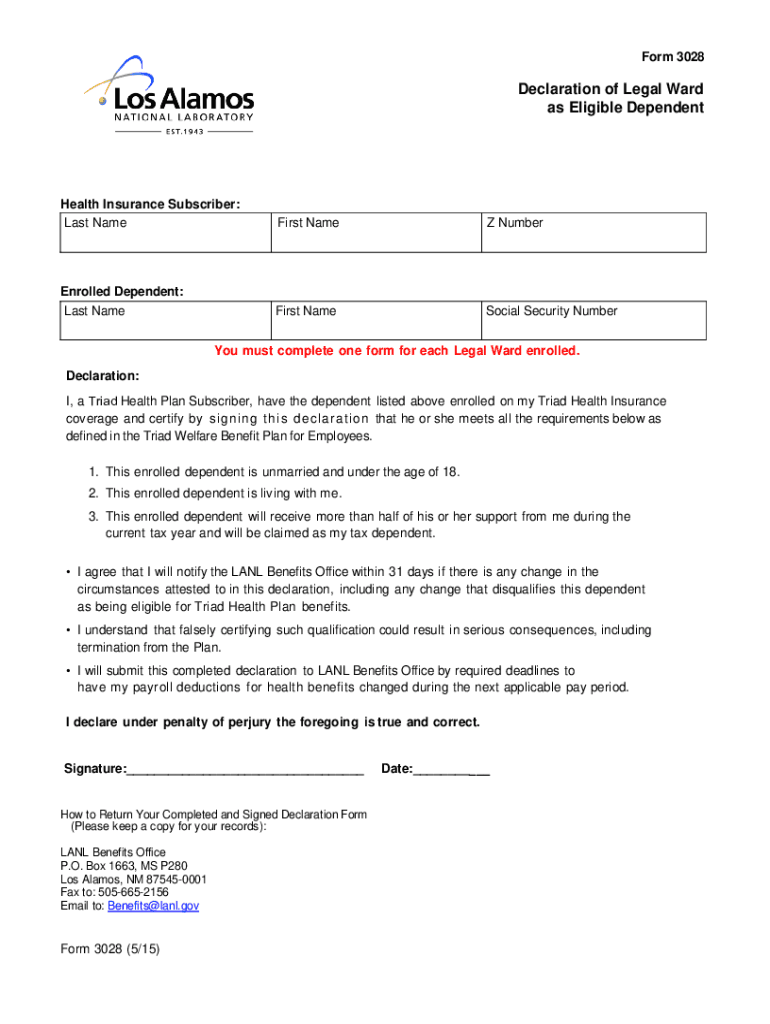
Declaration of Legal Ward as Eligible Dependent Form


What is the Declaration of Legal Ward as Eligible Dependent
The Declaration of Legal Ward as Eligible Dependent is a formal document used to establish a legal relationship between a guardian and a ward. This form is essential for various purposes, including tax benefits, health insurance coverage, and eligibility for certain government programs. By completing this declaration, the guardian affirms their responsibility for the ward’s care and financial support, thereby allowing the ward to be recognized as a dependent under applicable laws.
How to Use the Declaration of Legal Ward as Eligible Dependent
Using the Declaration of Legal Ward as Eligible Dependent involves several steps. First, the guardian must gather all necessary information about the ward, including personal details and any relevant legal documentation. Next, the guardian completes the form, ensuring all sections are filled out accurately. Once the form is completed, it should be signed and dated by the guardian, and, if required, witnessed or notarized. Finally, the form can be submitted to the relevant institution or agency that requires it, such as an insurance provider or tax authority.
Steps to Complete the Declaration of Legal Ward as Eligible Dependent
Completing the Declaration of Legal Ward as Eligible Dependent requires careful attention to detail. Follow these steps:
- Gather necessary information about the ward, including their full name, date of birth, and Social Security number.
- Provide your own details as the guardian, including your name, address, and contact information.
- Clearly state the nature of your legal relationship to the ward, such as guardian or custodian.
- Include any additional information required by the specific institution or agency.
- Sign and date the form, ensuring compliance with any witnessing or notarization requirements.
Legal Use of the Declaration of Legal Ward as Eligible Dependent
The legal use of the Declaration of Legal Ward as Eligible Dependent is crucial for establishing the rights and responsibilities of the guardian. This document serves as proof of the guardian's authority to act on behalf of the ward, particularly in financial and medical matters. It is recognized by various institutions, including tax authorities and healthcare providers, allowing the ward to access benefits typically reserved for dependents. Ensuring that the declaration is completed accurately and submitted to the appropriate agencies is essential for its legal validity.
Eligibility Criteria for the Declaration of Legal Ward as Eligible Dependent
To qualify for the Declaration of Legal Ward as Eligible Dependent, certain criteria must be met. The ward must typically be a minor or an individual who is unable to care for themselves due to a disability. The guardian must have legal authority, which may be established through court orders or other legal documentation. Additionally, the guardian must demonstrate that they provide primary support for the ward, including financial, emotional, and physical care. Meeting these eligibility criteria is essential for the declaration to be accepted by relevant institutions.
Required Documents for the Declaration of Legal Ward as Eligible Dependent
When completing the Declaration of Legal Ward as Eligible Dependent, several documents may be required to support the application. These may include:
- Proof of guardianship, such as a court order or legal custody agreement.
- The ward's birth certificate or other identification documents.
- Documentation of the guardian's relationship to the ward, if applicable.
- Any additional forms or information requested by the institution requiring the declaration.
Quick guide on how to complete declaration of legal ward as eligible dependent
Effortlessly complete Declaration Of Legal Ward As Eligible Dependent on any device
Managing documents online has gained traction among companies and individuals alike. It serves as an excellent environmentally friendly alternative to traditional printed and signed documents, as you can access the necessary forms and securely keep them online. airSlate SignNow equips you with all the resources needed to create, amend, and electronically sign your documents swiftly without delays. Handle Declaration Of Legal Ward As Eligible Dependent on any device using the airSlate SignNow apps for Android or iOS, and simplify any document-related tasks today.
The easiest way to amend and electronically sign Declaration Of Legal Ward As Eligible Dependent effortlessly
- Find Declaration Of Legal Ward As Eligible Dependent and click on Get Form to begin.
- Utilize the tools we provide to fill out your form.
- Select important sections of your documents or redact sensitive data with tools specifically designed by airSlate SignNow for that purpose.
- Create your signature using the Sign feature, which takes mere seconds and holds the same legal validity as a conventional ink signature.
- Review all the details and then click on the Done button to save your modifications.
- Decide how you want to submit your form, whether by email, text message (SMS), or invite link, or download it to your computer.
Eliminate concerns about lost or misplaced documents, tedious form searching, or mistakes that necessitate printing new copies. airSlate SignNow addresses your document management needs with just a few clicks on any device of your choice. Edit and electronically sign Declaration Of Legal Ward As Eligible Dependent and ensure excellent communication at every stage of your form preparation process with airSlate SignNow.
Create this form in 5 minutes or less
Create this form in 5 minutes!
People also ask
-
What is the Declaration Of Legal Ward As Eligible Dependent?
The Declaration Of Legal Ward As Eligible Dependent is a legal document that certifies an individual as a qualified dependent for various purposes, such as insurance and tax benefits. This declaration can simplify the process of claiming benefits and ensure that all necessary documentation is in order.
-
How can airSlate SignNow help with the Declaration Of Legal Ward As Eligible Dependent?
airSlate SignNow provides a streamlined platform to create, send, and eSign necessary documents, including the Declaration Of Legal Ward As Eligible Dependent. Our user-friendly interface ensures that you can quickly complete and execute your declaration without hassle.
-
Is there a cost associated with using airSlate SignNow for the Declaration Of Legal Ward As Eligible Dependent?
Yes, airSlate SignNow offers various pricing plans to accommodate different needs. Our plans are cost-effective, allowing you to choose an option that best fits your budget while still providing full access to features needed for the Declaration Of Legal Ward As Eligible Dependent.
-
What features does airSlate SignNow offer for the Declaration Of Legal Ward As Eligible Dependent?
airSlate SignNow offers a variety of features specifically geared toward managing documents like the Declaration Of Legal Ward As Eligible Dependent. These include customizable templates, eSigning capabilities, and secure document storage to keep your information safe and organized.
-
Can I integrate airSlate SignNow with other software for the Declaration Of Legal Ward As Eligible Dependent?
Absolutely! airSlate SignNow seamlessly integrates with numerous applications to enhance your workflow. Whether you need to connect with CRM systems or cloud storage services, our software can effectively handle all your needs, including those related to the Declaration Of Legal Ward As Eligible Dependent.
-
What are the benefits of using airSlate SignNow for the Declaration Of Legal Ward As Eligible Dependent?
Using airSlate SignNow for the Declaration Of Legal Ward As Eligible Dependent streamlines the entire process of document management. It enables faster completion times, reduces paperwork, and enhances communication among parties involved, ultimately providing a more efficient experience.
-
Is airSlate SignNow secure for handling the Declaration Of Legal Ward As Eligible Dependent?
Yes, security is a top priority at airSlate SignNow. We implement robust encryption protocols and comply with regulatory standards to ensure your information related to the Declaration Of Legal Ward As Eligible Dependent is fully protected during transmission and storage.
Get more for Declaration Of Legal Ward As Eligible Dependent
- Letter from landlord to tenant for failure to use electrical plumbing sanitary heating ventilating air conditioning and other 497427459 form
- Letter from landlord to tenant as notice to tenant of tenants disturbance of neighbors peaceful enjoyment to remedy or lease 497427460 form
- Letter from landlord to tenant as notice to tenant to inform landlord of tenants knowledge of condition causing damage to 497427461
- Letter from landlord to tenant about tenant engaging in illegal activity in premises as documented by law enforcement and if 497427462 form
- Letter from tenant to landlord containing notice to landlord to withdraw improper rent increase due to violation of rent 497427463 form
- Letter from tenant to landlord about insufficient notice of rent increase utah form
- Letter from landlord to tenant about intent to increase rent and effective date of rental increase utah form
- Letter from landlord to tenant as notice to tenant to repair damage caused by tenant utah form
Find out other Declaration Of Legal Ward As Eligible Dependent
- Electronic signature Indiana Banking Contract Safe
- Electronic signature Banking Document Iowa Online
- Can I eSignature West Virginia Sports Warranty Deed
- eSignature Utah Courts Contract Safe
- Electronic signature Maine Banking Permission Slip Fast
- eSignature Wyoming Sports LLC Operating Agreement Later
- Electronic signature Banking Word Massachusetts Free
- eSignature Wyoming Courts Quitclaim Deed Later
- Electronic signature Michigan Banking Lease Agreement Computer
- Electronic signature Michigan Banking Affidavit Of Heirship Fast
- Electronic signature Arizona Business Operations Job Offer Free
- Electronic signature Nevada Banking NDA Online
- Electronic signature Nebraska Banking Confidentiality Agreement Myself
- Electronic signature Alaska Car Dealer Resignation Letter Myself
- Electronic signature Alaska Car Dealer NDA Mobile
- How Can I Electronic signature Arizona Car Dealer Agreement
- Electronic signature California Business Operations Promissory Note Template Fast
- How Do I Electronic signature Arkansas Car Dealer Claim
- Electronic signature Colorado Car Dealer Arbitration Agreement Mobile
- Electronic signature California Car Dealer Rental Lease Agreement Fast