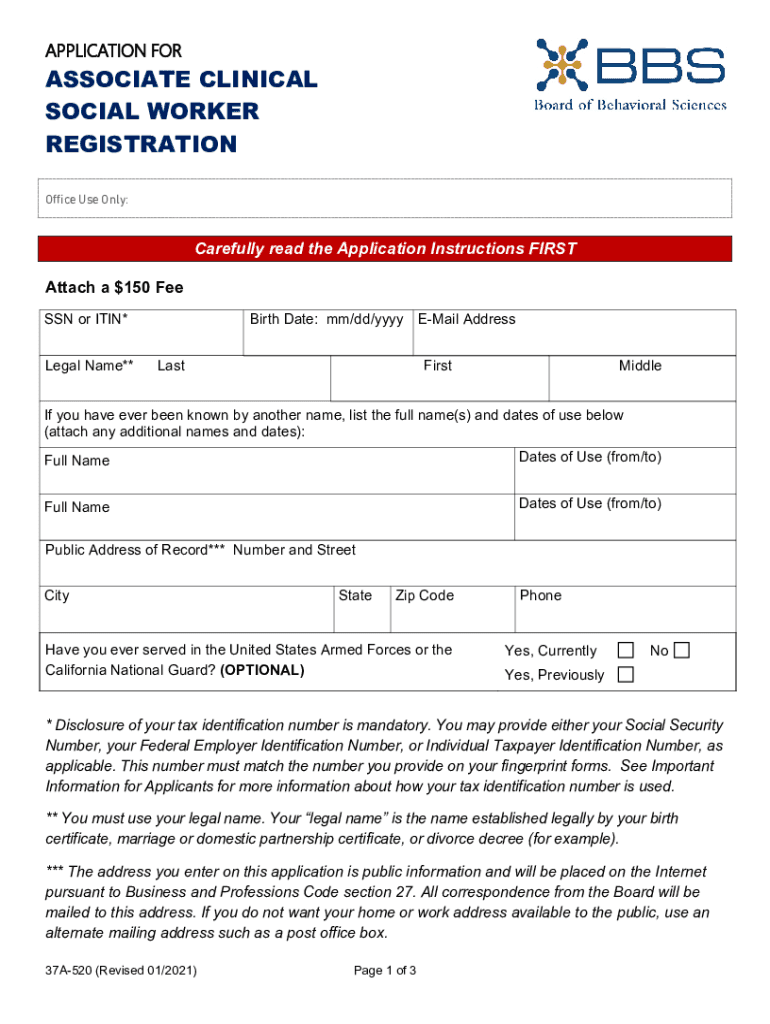
Associate Clinical Social Form


What is the Associate Clinical Social Worker?
The Associate Clinical Social Worker (ACSW) is a professional designation in the field of social work, specifically for individuals who have completed their educational requirements but are still in the process of obtaining full licensure. This designation allows social workers to practice under supervision while they accumulate the necessary hours of clinical experience. The ACSW is particularly relevant in California, where the Board of Behavioral Sciences (BBS) oversees the licensing process for social workers.
How to Obtain the Associate Clinical Social Worker License
To obtain the Associate Clinical Social Worker license in California, candidates must meet specific educational and application requirements. First, individuals must earn a master's degree in social work from an accredited institution. After completing their degree, they can apply for the ACSW designation through the California BBS. This process includes submitting the required application forms, paying applicable fees, and providing proof of educational qualifications. Once approved, candidates can begin accumulating supervised clinical hours necessary for full licensure.
Steps to Complete the Associate Clinical Social Worker Application
Completing the Associate Clinical Social Worker application involves several key steps:
- Gather all necessary documentation, including proof of education and transcripts.
- Complete the application form provided by the California BBS.
- Pay the required application fee, which is non-refundable.
- Submit the application along with all supporting documents to the BBS.
- Await confirmation of application approval before beginning supervised practice.
Legal Use of the Associate Clinical Social Worker Designation
The Associate Clinical Social Worker designation is legally recognized in California and allows individuals to provide social work services under supervision. It is crucial for ACSWs to adhere to the regulations set forth by the BBS to ensure compliance with state laws. This includes maintaining accurate records of supervised hours and ensuring that they are working under a licensed supervisor. Failure to comply with these regulations can impact the ability to obtain full licensure.
Required Documents for the Associate Clinical Social Worker Application
When applying for the Associate Clinical Social Worker license, applicants must submit several key documents:
- A completed application form.
- Official transcripts from an accredited social work program.
- Proof of any additional training or certifications relevant to social work.
- Verification of supervised experience, if applicable.
Eligibility Criteria for the Associate Clinical Social Worker License
To be eligible for the Associate Clinical Social Worker license, candidates must meet the following criteria:
- Hold a master's degree in social work from an accredited institution.
- Be of good moral character, as determined by the BBS.
- Complete the application process, including submission of all required documents.
Quick guide on how to complete associate clinical social
Finish Associate Clinical Social effortlessly on any gadget
Digital document administration has gained traction among companies and individuals alike. It offers an exceptional environmentally friendly substitute to conventional printed and signed papers, as you can obtain the necessary template and securely store it online. airSlate SignNow equips you with all the resources required to design, modify, and electronically sign your documents promptly without hindrances. Handle Associate Clinical Social on any device with airSlate SignNow Android or iOS applications and simplify any document-related task today.
How to alter and electronically sign Associate Clinical Social effortlessly
- Obtain Associate Clinical Social and click on Get Form to commence.
- Utilize the tools we provide to finalize your document.
- Emphasize signNow sections of your documents or conceal sensitive information with tools that airSlate SignNow offers specifically for this purpose.
- Generate your signature using the Sign tool, which takes only seconds and has the same legal validity as a conventional wet ink signature.
- Review the details and click on the Done button to save your modifications.
- Select how you would like to share your form, via email, text message (SMS), or invitation link, or download it to your computer.
Leave behind lost or misplaced documents, monotonous form searching, or mistakes that necessitate printing new document copies. airSlate SignNow fulfills all your document management requirements in just a few clicks from your preferred device. Modify and electronically sign Associate Clinical Social to ensure effective communication at every stage of your form preparation process with airSlate SignNow.
Create this form in 5 minutes or less
Create this form in 5 minutes!
People also ask
-
What is the ca bbs feature in airSlate SignNow?
The ca bbs feature in airSlate SignNow allows users to collaborate seamlessly on documents while ensuring all parties can securely eSign them. This feature enhances productivity and provides an intuitive interface for managing documents. Utilize ca bbs to streamline your workflow and ensure compliance effortlessly.
-
How does airSlate SignNow's pricing structure work for ca bbs?
airSlate SignNow offers flexible pricing plans that cater to different business needs, specifically for features like ca bbs. Users can choose between monthly or annual subscriptions, which provide cost-effective solutions for teams of any size. Each plan includes access to the ca bbs feature, ensuring that you get value for your investment.
-
What are the main benefits of using ca bbs with airSlate SignNow?
The main benefits of the ca bbs feature include enhanced collaboration, quicker turnaround times for document approvals, and improved security for sensitive information. By using ca bbs, businesses can reduce manual processes and focus on more strategic tasks. This ultimately leads to greater operational efficiency and cost savings.
-
Can I integrate ca bbs with other applications?
Yes, airSlate SignNow's ca bbs can be seamlessly integrated with a variety of third-party applications. This allows businesses to centralize their operations and enhance their workflow without disrupting existing processes. Popular integrations include CRM systems, project management tools, and cloud storage solutions.
-
Is the ca bbs feature suitable for all business sizes?
Absolutely! The ca bbs feature in airSlate SignNow is designed to be adaptable and beneficial for businesses of all sizes. Whether you are a small startup or a large corporation, the benefits of using ca bbs can be tailored to meet your specific needs, making document management more efficient for everyone.
-
How secure is the ca bbs feature in airSlate SignNow?
The ca bbs feature is built with robust security measures to protect your documents and data. airSlate SignNow employs advanced encryption standards and is compliant with various regulations to ensure your information remains confidential. You can trust ca bbs for secure electronic signatures and document management.
-
What types of documents can I manage using ca bbs?
With the ca bbs feature in airSlate SignNow, you can manage a wide range of document types including contracts, agreements, and forms. This flexibility allows you to streamline different aspects of your business operations. Simply upload your document, utilize ca bbs, and facilitate the eSigning process efficiently.
Get more for Associate Clinical Social
Find out other Associate Clinical Social
- Can I Sign Georgia Charity Warranty Deed
- How To Sign Iowa Charity LLC Operating Agreement
- Sign Kentucky Charity Quitclaim Deed Myself
- Sign Michigan Charity Rental Application Later
- How To Sign Minnesota Charity Purchase Order Template
- Sign Mississippi Charity Affidavit Of Heirship Now
- Can I Sign Nevada Charity Bill Of Lading
- How Do I Sign Nebraska Charity Limited Power Of Attorney
- Sign New Hampshire Charity Residential Lease Agreement Online
- Sign New Jersey Charity Promissory Note Template Secure
- How Do I Sign North Carolina Charity Lease Agreement Form
- How To Sign Oregon Charity Living Will
- Sign South Dakota Charity Residential Lease Agreement Simple
- Sign Vermont Charity Business Plan Template Later
- Sign Arkansas Construction Executive Summary Template Secure
- How To Sign Arkansas Construction Work Order
- Sign Colorado Construction Rental Lease Agreement Mobile
- Sign Maine Construction Business Letter Template Secure
- Can I Sign Louisiana Construction Letter Of Intent
- How Can I Sign Maryland Construction Business Plan Template