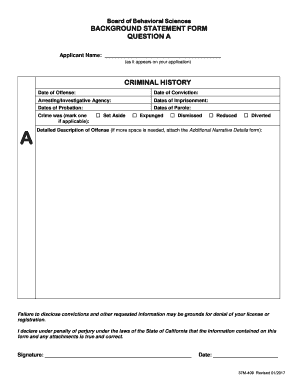
Background Statement Form


What is the Background Statement Form
The Background Statement Form is a document used primarily to collect information regarding an individual's history, often for purposes such as employment screening or legal compliance. This form typically includes personal details, such as name, address, date of birth, and social security number, alongside questions related to criminal history, employment history, and educational background. The information gathered is essential for organizations to assess the suitability of candidates for specific roles or responsibilities.
How to use the Background Statement Form
To effectively use the Background Statement Form, individuals should first ensure they have all necessary personal information readily available. This includes full legal name, contact information, and any relevant identification numbers. Once the form is obtained, carefully read the instructions provided to understand what information is required. Fill out the form completely and accurately, ensuring that all responses are truthful and up to date. After completing the form, it may need to be submitted electronically or in hard copy, depending on the organization's requirements.
Steps to complete the Background Statement Form
Completing the Background Statement Form involves several key steps:
- Gather personal information, including full name, address, and identification numbers.
- Review the form for any specific instructions or requirements.
- Fill out the form, ensuring all sections are completed accurately.
- Double-check for any errors or omissions before submission.
- Submit the form as instructed, whether online, by mail, or in person.
Legal use of the Background Statement Form
The legal use of the Background Statement Form is crucial for compliance with various regulations, including the Fair Credit Reporting Act (FCRA). Organizations must obtain consent from individuals before conducting background checks and must ensure that the information collected is used solely for legitimate purposes. Proper handling of this form helps protect the rights of individuals while allowing organizations to make informed decisions based on accurate background information.
Key elements of the Background Statement Form
Key elements of the Background Statement Form typically include:
- Personal Information: Full name, address, date of birth, and social security number.
- Criminal History: Questions regarding any past convictions or legal issues.
- Employment History: Previous job titles, employers, and dates of employment.
- Education: Schools attended, degrees obtained, and graduation dates.
- References: Contact information for individuals who can vouch for the applicant's character or qualifications.
Who Issues the Form
The Background Statement Form is typically issued by employers, educational institutions, or organizations conducting background checks. These entities are responsible for providing the form to individuals who are undergoing screening processes. It is important for issuers to ensure that the form complies with applicable laws and regulations, providing clear instructions for completion and submission.
Quick guide on how to complete background statement form
Prepare Background Statement Form effortlessly on any device
Digital document management has become increasingly favored by businesses and individuals alike. It serves as an ideal eco-friendly substitute to conventional printed and signed documents, enabling you to locate the appropriate template and securely archive it online. airSlate SignNow provides you with all the tools necessary to create, modify, and electronically sign your documents rapidly and without delays. Handle Background Statement Form on any system with airSlate SignNow Android or iOS applications and enhance any document-driven task today.
The simplest way to modify and electronically sign Background Statement Form with ease
- Find Background Statement Form and click on Get Form to begin.
- Utilize the tools we provide to complete your document.
- Emphasize important sections of your documents or redact sensitive information with the tools that airSlate SignNow offers specifically for that task.
- Create your signature with the Sign tool, which takes mere moments and carries the same legal significance as a conventional wet ink signature.
- Review all the details and click on the Done button to save your modifications.
- Choose how you wish to send your form, via email, text message (SMS), or invitation link, or download it to your computer.
Say goodbye to lost or misplaced documents, cumbersome form navigation, or mistakes that necessitate printing new document copies. airSlate SignNow meets your document management needs in just a few clicks from your chosen device. Modify and electronically sign Background Statement Form and ensure effective communication at every step of your form preparation process with airSlate SignNow.
Create this form in 5 minutes or less
Create this form in 5 minutes!
People also ask
-
What is a Background Statement Form?
A Background Statement Form is a document used to collect detailed information about an individual, typically for vetting purposes. airSlate SignNow allows businesses to easily create and manage Background Statement Forms, making the process more efficient and secure.
-
How can I create a Background Statement Form using airSlate SignNow?
Creating a Background Statement Form with airSlate SignNow is simple and user-friendly. You can utilize our template library to customize a form or design your own from scratch using our intuitive editing tools, ensuring it meets your specific needs.
-
Is there a cost associated with using the Background Statement Form feature?
airSlate SignNow offers various pricing plans that include access to the Background Statement Form feature. The cost-effective solutions are tailored for businesses of any size, providing great value for the functionalities you receive, including unlimited storage and templates.
-
What are the benefits of using a Background Statement Form?
Using a Background Statement Form enhances your organization's ability to gather critical information efficiently. With airSlate SignNow, you can streamline your document workflow, reduce paper usage, and improve compliance, all while maintaining data security.
-
Can I integrate the Background Statement Form with other applications?
Yes, airSlate SignNow integrates seamlessly with a variety of applications, allowing you to connect your Background Statement Form with systems like CRM, HR software, and cloud storage. This integration enhances workflow efficiency and keeps your data organized across different platforms.
-
Is the Background Statement Form feature secure?
Absolutely! airSlate SignNow prioritizes user data security with advanced encryption protocols and compliance with industry standards. Your Background Statement Form and any associated information will be protected to ensure privacy and confidentiality.
-
Can I customize my Background Statement Form?
Yes, airSlate SignNow provides extensive customization options for your Background Statement Form. You can add fields, adjust layouts, and incorporate branding elements to ensure the form aligns with your organization's identity and requirements.
Get more for Background Statement Form
Find out other Background Statement Form
- How To Sign Minnesota Charity Purchase Order Template
- Sign Mississippi Charity Affidavit Of Heirship Now
- Can I Sign Nevada Charity Bill Of Lading
- How Do I Sign Nebraska Charity Limited Power Of Attorney
- Sign New Hampshire Charity Residential Lease Agreement Online
- Sign New Jersey Charity Promissory Note Template Secure
- How Do I Sign North Carolina Charity Lease Agreement Form
- How To Sign Oregon Charity Living Will
- Sign South Dakota Charity Residential Lease Agreement Simple
- Sign Vermont Charity Business Plan Template Later
- Sign Arkansas Construction Executive Summary Template Secure
- How To Sign Arkansas Construction Work Order
- Sign Colorado Construction Rental Lease Agreement Mobile
- Sign Maine Construction Business Letter Template Secure
- Can I Sign Louisiana Construction Letter Of Intent
- How Can I Sign Maryland Construction Business Plan Template
- Can I Sign Maryland Construction Quitclaim Deed
- Sign Minnesota Construction Business Plan Template Mobile
- Sign Construction PPT Mississippi Myself
- Sign North Carolina Construction Affidavit Of Heirship Later