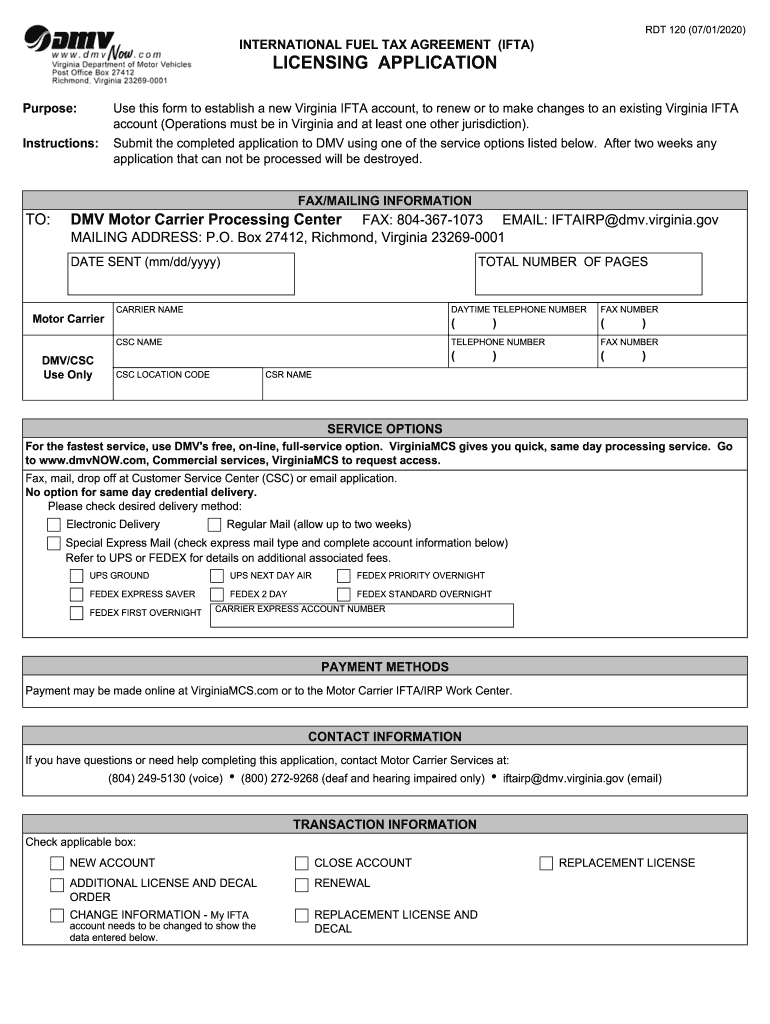
How to Apply for IFTA Virginia Department of Motor Vehicles Form


Understanding the Virginia Application for IFTA
The Virginia application for the International Fuel Tax Agreement (IFTA) is a crucial document for motor carriers operating in multiple jurisdictions. It allows for the reporting and payment of fuel taxes on a quarterly basis. This form is essential for ensuring compliance with state and federal regulations regarding fuel use in commercial vehicles. The rdt 120 form must be accurately completed to avoid penalties and ensure that all fuel taxes are properly accounted for across the states where the vehicle operates.
Steps to Complete the Virginia Application for IFTA
Completing the rdt 120 form involves several key steps that must be followed to ensure accuracy and compliance. First, gather all necessary information, including vehicle details, mileage records, and fuel purchase receipts. Next, fill out the form with precise data, ensuring that all sections are completed. Once the form is filled out, review it for any errors or omissions. Finally, submit the form according to the specified submission methods, whether online, by mail, or in person, ensuring it is done before the deadline.
Required Documents for the Virginia Application for IFTA
To successfully complete the rdt 120 form, specific documents are required. These documents include:
- Proof of vehicle registration
- Mileage records for each jurisdiction
- Fuel purchase receipts
- Any previous IFTA filings, if applicable
Having these documents ready will streamline the application process and help ensure that all necessary information is provided.
Legal Use of the Virginia Application for IFTA
The rdt 120 form is legally binding and must be completed according to the regulations set forth by the Virginia Department of Motor Vehicles. It is important to understand that submitting inaccurate or incomplete information can lead to penalties, including fines or audits. Compliance with IFTA regulations ensures that all fuel taxes are paid appropriately, which is essential for maintaining good standing with state authorities.
Form Submission Methods for the Virginia Application for IFTA
The rdt 120 form can be submitted through various methods, providing flexibility for applicants. These methods include:
- Online submission through the Virginia DMV website
- Mailing the completed form to the appropriate DMV office
- In-person submission at a local DMV office
Choosing the right submission method can help ensure timely processing of the application.
Eligibility Criteria for the Virginia Application for IFTA
To be eligible to file the rdt 120 form, applicants must meet certain criteria. These criteria include:
- Owning or operating a qualified motor vehicle that travels in multiple jurisdictions
- Having a valid Virginia registration for the vehicle
- Complying with all state and federal fuel tax regulations
Meeting these eligibility requirements is essential for a successful application.
Quick guide on how to complete how to apply for ifta virginia department of motor vehicles
Prepare How To Apply For IFTA Virginia Department Of Motor Vehicles effortlessly on any device
Online document management has gained popularity among businesses and individuals alike. It offers an ideal eco-friendly alternative to traditional printed and signed documents, allowing you to easily locate the right form and securely keep it online. airSlate SignNow provides all the necessary tools to create, modify, and electronically sign your documents swiftly without delays. Manage How To Apply For IFTA Virginia Department Of Motor Vehicles on any device using airSlate SignNow’s Android or iOS applications and enhance any document-centric process today.
How to modify and eSign How To Apply For IFTA Virginia Department Of Motor Vehicles with ease
- Locate How To Apply For IFTA Virginia Department Of Motor Vehicles and click on Get Form to begin.
- Utilize the tools we offer to complete your form.
- Highlight important sections of your documents or redact sensitive information with specialized tools provided by airSlate SignNow.
- Generate your signature using the Sign tool, which takes just seconds and has the same legal validity as a conventional wet ink signature.
- Review the details and click on the Done button to save your changes.
- Choose your preferred method to send your form, whether by email, text message (SMS), invitation link, or download it to your computer.
Say goodbye to lost or misfiled documents, excessive form searching, or errors that necessitate printing new copies. airSlate SignNow meets all your document management needs with just a few clicks from any device you choose. Modify and eSign How To Apply For IFTA Virginia Department Of Motor Vehicles to ensure outstanding communication at every step of your form preparation process with airSlate SignNow.
Create this form in 5 minutes or less
Create this form in 5 minutes!
People also ask
-
What is the rdt 120 and how does it work?
The rdt 120 is a powerful tool within airSlate SignNow that streamlines the document signing process. It allows users to quickly send and sign documents electronically, ensuring that transactions are completed efficiently and securely. By utilizing the rdt 120, businesses can enhance their workflow and reduce turnaround times signNowly.
-
What are the key features of the rdt 120?
The rdt 120 offers a variety of essential features, including customizable templates, real-time tracking, and a user-friendly interface. These features are designed to facilitate seamless collaboration and ensure documents are signed promptly. Additionally, users benefit from secure storage and advanced authentication options for extra security.
-
How much does the rdt 120 cost?
The pricing for the rdt 120 varies based on the selected plan and the number of users. airSlate SignNow provides flexible pricing options to cater to businesses of all sizes, making it a cost-effective solution. For specific pricing details, it’s best to contact our sales team or visit our website.
-
Can the rdt 120 be integrated with other software?
Yes, the rdt 120 can be easily integrated with various popular applications, including CRM systems like Salesforce and productivity tools like Google Workspace. These integrations allow businesses to automate workflows and enhance productivity. By connecting the rdt 120 with your existing tools, you can streamline document processes even further.
-
What are the benefits of using the rdt 120 for eSigning?
Using the rdt 120 for eSigning provides numerous benefits including improved efficiency, reduced paper usage, and enhanced security for sensitive documents. It allows businesses to collect signatures faster and track the status of documents in real-time. Overall, the rdt 120 contributes to a smarter, more sustainable way of managing contracts.
-
Is the rdt 120 secure for sensitive documents?
Absolutely, the rdt 120 guarantees high-level security for sensitive documents. It employs advanced encryption protocols to protect data during transmission and storage. Additionally, features such as two-factor authentication add extra layers of security, ensuring that your documents are safe from unauthorized access.
-
How can I get started with the rdt 120?
Getting started with the rdt 120 is simple. You can sign up for a free trial on the airSlate SignNow website, allowing you to explore its functionalities risk-free. Once you're ready, you can choose a pricing plan that fits your needs and start optimizing your document signing process right away.
Get more for How To Apply For IFTA Virginia Department Of Motor Vehicles
- Employment or job termination package virginia form
- Newly widowed individuals package virginia form
- Employment interview package virginia form
- Personnel file 497428440 form
- Assignment of mortgage package virginia form
- Assignment of lease package virginia form
- Lease purchase agreements package virginia form
- Satisfaction cancellation or release of mortgage package virginia form
Find out other How To Apply For IFTA Virginia Department Of Motor Vehicles
- Sign Florida Government Cease And Desist Letter Online
- Sign Georgia Government Separation Agreement Simple
- Sign Kansas Government LLC Operating Agreement Secure
- How Can I Sign Indiana Government POA
- Sign Maryland Government Quitclaim Deed Safe
- Sign Louisiana Government Warranty Deed Easy
- Sign Government Presentation Massachusetts Secure
- How Can I Sign Louisiana Government Quitclaim Deed
- Help Me With Sign Michigan Government LLC Operating Agreement
- How Do I Sign Minnesota Government Quitclaim Deed
- Sign Minnesota Government Affidavit Of Heirship Simple
- Sign Missouri Government Promissory Note Template Fast
- Can I Sign Missouri Government Promissory Note Template
- Sign Nevada Government Promissory Note Template Simple
- How To Sign New Mexico Government Warranty Deed
- Help Me With Sign North Dakota Government Quitclaim Deed
- Sign Oregon Government Last Will And Testament Mobile
- Sign South Carolina Government Purchase Order Template Simple
- Help Me With Sign Pennsylvania Government Notice To Quit
- Sign Tennessee Government Residential Lease Agreement Fast