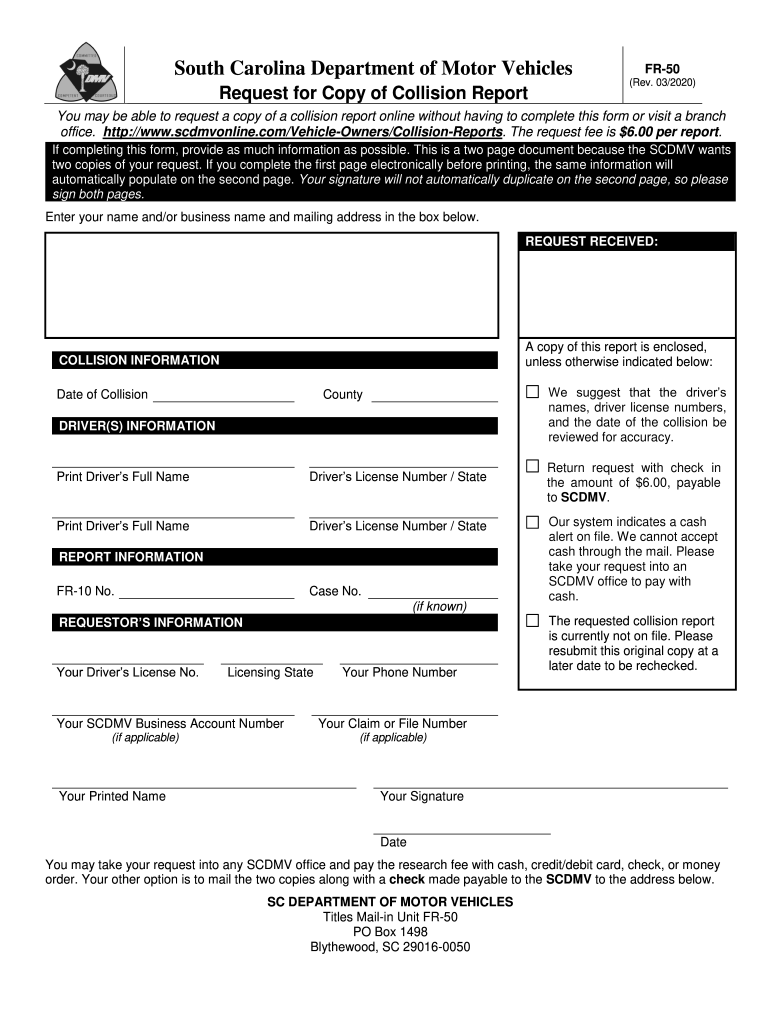
South Carolina Department of Motor Vehicles FR 50 Request for Form


What is the South Carolina Department Of Motor Vehicles FR 50 Request For
The South Carolina Department of Motor Vehicles (DMV) FR 50 form is a request form used to obtain a certified copy of a collision report. This form is essential for individuals involved in an accident who need documentation for insurance claims, legal proceedings, or personal records. The FR 50 form serves as an official request to access the details of the incident, ensuring that the information is accurate and legally recognized.
How to use the South Carolina Department Of Motor Vehicles FR 50 Request For
To use the FR 50 form, individuals must first complete the form with the necessary information, including details about the accident, such as the date, location, and involved parties. Once the form is filled out, it can be submitted to the South Carolina DMV either online, by mail, or in person, depending on the preferred method of submission. It is important to ensure that all required fields are accurately completed to avoid delays in processing.
Steps to complete the South Carolina Department Of Motor Vehicles FR 50 Request For
Completing the FR 50 form involves several key steps:
- Gather necessary information about the collision, including the date, time, and location.
- Provide personal details, such as your name, address, and contact information.
- Indicate the specific report you are requesting and any additional details that may be required.
- Review the form for accuracy before submission to prevent errors.
- Submit the completed form through your chosen method: online, by mail, or in person.
Legal use of the South Carolina Department Of Motor Vehicles FR 50 Request For
The FR 50 form is legally recognized as a valid request for obtaining collision reports in South Carolina. When filled out correctly and submitted according to state regulations, the form ensures that individuals receive official documentation that can be used in legal contexts, such as court cases or insurance claims. It is essential to maintain compliance with all legal requirements to ensure the validity of the request.
Key elements of the South Carolina Department Of Motor Vehicles FR 50 Request For
Key elements of the FR 50 form include:
- Accident Details: Information about the collision, including date, time, and location.
- Involved Parties: Names and contact information of all parties involved in the accident.
- Requestor Information: Details about the individual requesting the report, including their relationship to the incident.
- Signature: A signature confirming the requestor's authorization to obtain the report.
Form Submission Methods (Online / Mail / In-Person)
The FR 50 form can be submitted through various methods to accommodate different preferences:
- Online: Submit the form directly through the South Carolina DMV website for quick processing.
- By Mail: Send the completed form to the designated DMV office address for processing.
- In-Person: Visit a local DMV office to submit the form and receive assistance if needed.
Quick guide on how to complete south carolina department of motor vehicles fr 50 request for
Complete South Carolina Department Of Motor Vehicles FR 50 Request For effortlessly on any device
Online document management has become increasingly favored by businesses and individuals alike. It serves as an ideal eco-friendly alternative to conventional printed and signed documents, allowing you to access the necessary form and securely store it online. airSlate SignNow equips you with all the tools needed to create, modify, and eSign your documents promptly without delays. Handle South Carolina Department Of Motor Vehicles FR 50 Request For on any device using airSlate SignNow's Android or iOS applications and streamline any document-related procedure today.
The simplest method to modify and eSign South Carolina Department Of Motor Vehicles FR 50 Request For effortlessly
- Find South Carolina Department Of Motor Vehicles FR 50 Request For and click on Get Form to commence.
- Utilize the tools we provide to complete your document.
- Emphasize relevant sections of your documents or obscure sensitive information using tools specifically offered by airSlate SignNow for this task.
- Create your signature with the Sign feature, which takes moments and carries the same legal validity as a traditional handwritten signature.
- Review all the details and then click on the Done button to save your changes.
- Select your preferred method of delivering your form, whether by email, text message (SMS), or invitation link, or download it to your computer.
Eliminate concerns over lost or misplaced files, extensive form searching, or mistakes that necessitate printing new document copies. airSlate SignNow meets all your document management requirements in just a few clicks from any device of your choosing. Edit and eSign South Carolina Department Of Motor Vehicles FR 50 Request For to guarantee effective communication throughout the form preparation process with airSlate SignNow.
Create this form in 5 minutes or less
Create this form in 5 minutes!
People also ask
-
What is the South Carolina FR 50 form?
The South Carolina FR 50 form is a vital document used for vehicle registration and title transfers in South Carolina. It serves to report changes to vehicle ownership, ensuring compliance with state regulations. Completing the form accurately is essential for a smooth registration process.
-
How can airSlate SignNow help with the South Carolina FR 50 form?
AirSlate SignNow simplifies the process of completing and submitting the South Carolina FR 50 form by providing an easy-to-use, digital platform. You can fill out the form, eSign it, and submit it electronically, saving time and reducing paperwork. This streamlines the entire vehicle registration process.
-
Is there a cost associated with using airSlate SignNow for the South Carolina FR 50 form?
Using airSlate SignNow involves a subscription fee, which provides access to a variety of features, including the ability to complete the South Carolina FR 50 form. Pricing plans are flexible and designed to meet the needs of both individuals and businesses, making it a cost-effective solution for document management.
-
Can I integrate airSlate SignNow with my existing software for the South Carolina FR 50 form?
Yes, airSlate SignNow offers seamless integrations with various software applications, enabling you to manage the South Carolina FR 50 form alongside your other business processes. This compatibility enhances your workflow and ensures that document handling is efficient and cohesive.
-
What are the benefits of using airSlate SignNow for vehicle registration?
The primary benefits of using airSlate SignNow for vehicle registration, including the South Carolina FR 50 form, are efficiency, convenience, and security. You can complete and sign documents from anywhere, reduce processing time, and ensure that your personal information is protected with advanced security features.
-
What documents do I need to complete the South Carolina FR 50 form?
To complete the South Carolina FR 50 form, you will typically need the vehicle's title, proof of identification, and any previous registration documents. Gathering these documents in advance can simplify the eSigning process with airSlate SignNow, ensuring you have everything ready for a smooth submission.
-
Is airSlate SignNow compliant with South Carolina regulations for the FR 50 form?
Absolutely, airSlate SignNow is designed to comply with all applicable regulations in South Carolina, including those relevant to the South Carolina FR 50 form. This ensures that your submissions are valid and legally recognized, helping you avoid potential issues.
Get more for South Carolina Department Of Motor Vehicles FR 50 Request For
- Virginia contractor form
- Concrete mason contractor package virginia form
- Demolition contractor package virginia form
- Security contractor package virginia form
- Insulation contractor package virginia form
- Paving contractor package virginia form
- Site work contractor package virginia form
- Siding contractor package virginia form
Find out other South Carolina Department Of Motor Vehicles FR 50 Request For
- How To eSignature New York Job Applicant Rejection Letter
- How Do I eSignature Kentucky Executive Summary Template
- eSignature Hawaii CV Form Template Mobile
- eSignature Nevada CV Form Template Online
- eSignature Delaware Software Development Proposal Template Now
- eSignature Kentucky Product Development Agreement Simple
- eSignature Georgia Mobile App Design Proposal Template Myself
- eSignature Indiana Mobile App Design Proposal Template Now
- eSignature Utah Mobile App Design Proposal Template Now
- eSignature Kentucky Intellectual Property Sale Agreement Online
- How Do I eSignature Arkansas IT Consulting Agreement
- eSignature Arkansas IT Consulting Agreement Safe
- eSignature Delaware IT Consulting Agreement Online
- eSignature New Jersey IT Consulting Agreement Online
- How Can I eSignature Nevada Software Distribution Agreement
- eSignature Hawaii Web Hosting Agreement Online
- How Do I eSignature Hawaii Web Hosting Agreement
- eSignature Massachusetts Web Hosting Agreement Secure
- eSignature Montana Web Hosting Agreement Myself
- eSignature New Jersey Web Hosting Agreement Online