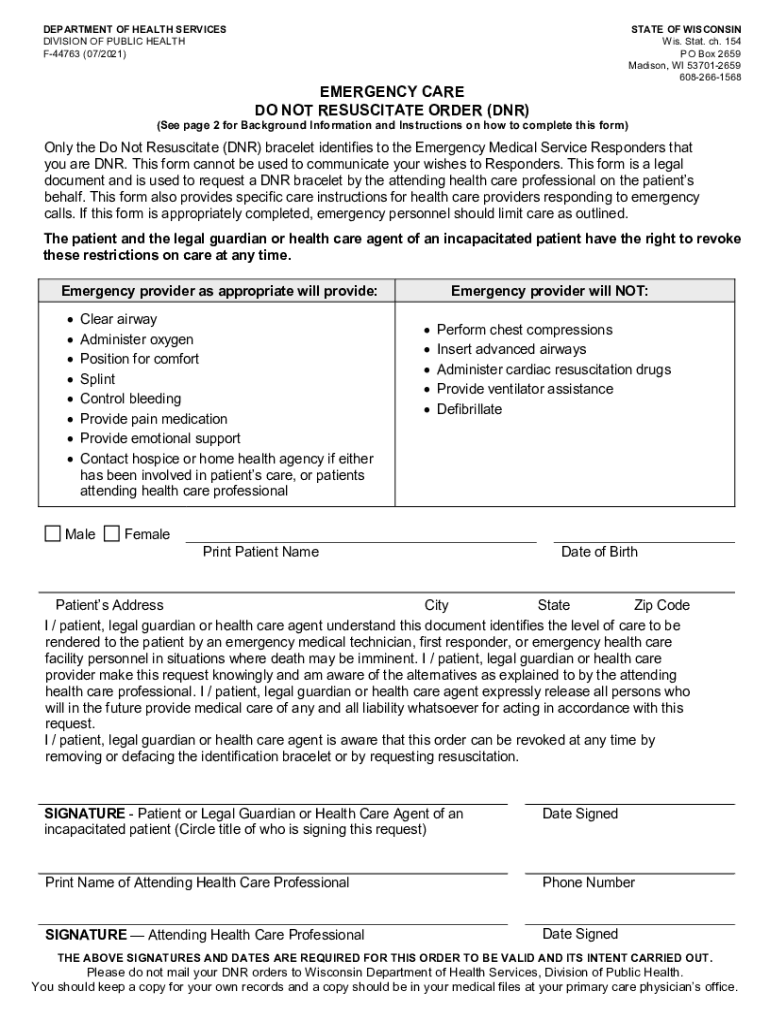
DIVISION of PUBLIC HEALTH Form


What is the Division of Public Health?
The Division of Public Health (DPH) in Wisconsin is a branch of the Department of Health Services. It focuses on protecting and improving the health of residents through various programs and services. The DPH oversees public health initiatives, including disease prevention, health promotion, and health education. It plays a crucial role in ensuring that communities have access to essential health information and resources.
How to Use the Division of Public Health
Utilizing the Division of Public Health involves accessing its resources and programs. Individuals can visit the DPH website to find information on health topics, available services, and public health data. The DPH also provides guidance on how to complete necessary forms, such as the Wisconsin do not resuscitate order, ensuring that residents can make informed health decisions. Engaging with local public health offices can also provide personalized support and resources.
Steps to Complete the Division of Public Health Forms
Completing forms related to the Division of Public Health, such as the Wisconsin DNR order form, involves several key steps:
- Gather necessary information, including personal identification and health details.
- Access the appropriate form, such as the F-44763 for the do not resuscitate order.
- Carefully fill out the form, ensuring all required fields are completed accurately.
- Review the form for completeness and correctness before submission.
- Submit the form according to the provided instructions, whether online, by mail, or in person.
Legal Use of the Division of Public Health Forms
The forms provided by the Division of Public Health, including the Wisconsin do not resuscitate order, are legally binding when completed correctly. To ensure legality, it is essential to follow state-specific guidelines and include required signatures. Electronic submissions are valid under U.S. law, provided they comply with the ESIGN and UETA acts, which govern eSignatures and electronic records.
Key Elements of the Division of Public Health Forms
Key elements of forms from the Division of Public Health include:
- Identification information: Personal details of the individual completing the form.
- Health directives: Specific instructions regarding medical care preferences.
- Signature requirements: Necessary signatures from the individual and witnesses, if applicable.
- Submission guidelines: Instructions on how and where to submit the completed form.
State-Specific Rules for the Division of Public Health Forms
Wisconsin has specific regulations governing the use of forms from the Division of Public Health. These rules dictate the proper completion and submission of forms, such as the Wisconsin DNR order. It is important to familiarize yourself with these regulations to ensure compliance and validity. Consulting the DPH website or local health offices can provide clarity on these state-specific rules.
Quick guide on how to complete division of public health
Complete DIVISION OF PUBLIC HEALTH effortlessly on any device
Digital document management has gained traction among businesses and individuals. It offers a perfect environmentally friendly substitute for conventional printed and signed papers, allowing you to acquire the necessary template and securely save it online. airSlate SignNow equips you with all the resources necessary to generate, modify, and eSign your documents rapidly without interruptions. Manage DIVISION OF PUBLIC HEALTH on any device using airSlate SignNow's Android or iOS applications and enhance any document-related workflow today.
The simplest method to modify and eSign DIVISION OF PUBLIC HEALTH without effort
- Obtain DIVISION OF PUBLIC HEALTH and click Get Form to begin.
- Utilize the resources we provide to fill out your document.
- Emphasize important sections of the documents or redact sensitive details with tools that airSlate SignNow offers specifically for that purpose.
- Generate your eSignature using the Sign feature, which takes mere seconds and holds the same legal validity as a conventional wet ink signature.
- Review all the details and click on the Done button to save your modifications.
- Choose how you wish to send your form, via email, text message (SMS), or invitation link, or download it to your computer.
Eliminate concerns about lost or misplaced documents, boring form searches, or errors that require printing new copies. airSlate SignNow meets all your document management requirements in just a few clicks from any device you prefer. Modify and eSign DIVISION OF PUBLIC HEALTH and guarantee excellent communication at any phase of your form preparation process with airSlate SignNow.
Create this form in 5 minutes or less
Create this form in 5 minutes!
How to create an eSignature for the division of public health
The best way to make an electronic signature for a PDF document in the online mode
The best way to make an electronic signature for a PDF document in Chrome
The best way to generate an e-signature for putting it on PDFs in Gmail
The way to create an electronic signature straight from your mobile device
How to generate an e-signature for a PDF document on iOS devices
The way to create an electronic signature for a PDF document on Android devices
People also ask
-
What is the significance of Wisconsin F DNR in document signing?
Wisconsin F DNR plays a crucial role in ensuring that documents related to the Department of Natural Resources are signed and validated securely. Using airSlate SignNow, you can easily eSign documents that require compliance with Wisconsin F DNR regulations, streamlining the process.
-
How can airSlate SignNow assist with Wisconsin F DNR documentation?
airSlate SignNow provides a seamless platform to manage and eSign all types of documentation required by Wisconsin F DNR. Our easy-to-use interface allows you to send documents for signature, track their status, and ensure compliance, all in one place.
-
What are the pricing options for using airSlate SignNow in relation to Wisconsin F DNR?
Our pricing plans for airSlate SignNow are designed to be cost-effective while catering to the specific needs of users interacting with Wisconsin F DNR. Whether you're a small business or a large organization, we have flexible subscription options that offer essential features for managing your documents efficiently.
-
Does airSlate SignNow integrate with other tools useful for Wisconsin F DNR?
Yes, airSlate SignNow integrates with various applications and tools that support workflows involving Wisconsin F DNR. This includes CRM systems, project management tools, and cloud storage solutions, ensuring that your document management process is streamlined and efficient.
-
What features make airSlate SignNow ideal for Wisconsin F DNR users?
Key features of airSlate SignNow, such as advanced eSigning capabilities and real-time document tracking, make it an ideal solution for Wisconsin F DNR users. These features help ensure that your signed documents comply with state regulations while increasing efficiency in signature collection.
-
How does airSlate SignNow ensure security for Wisconsin F DNR documents?
Security is paramount when dealing with Wisconsin F DNR documents. airSlate SignNow employs industry-standard encryption and compliance protocols to protect your sensitive information, giving you peace of mind when eSigning important documents.
-
Can airSlate SignNow support multiple signatories for Wisconsin F DNR forms?
Absolutely! airSlate SignNow allows you to manage documents with multiple signatories, catering to the requirements of Wisconsin F DNR forms. You can easily specify signing order and set reminders to ensure all parties complete their signing on time.
Get more for DIVISION OF PUBLIC HEALTH
- Letter from tenant to landlord about illegal entry by landlord vermont form
- Letter from landlord to tenant about time of intent to enter premises vermont form
- Letter from tenant to landlord containing notice to cease unjustified nonacceptance of rent vermont form
- Letter from tenant to landlord about sexual harassment vermont form
- Letter from tenant to landlord about fair housing reduction or denial of services to family with children vermont form
- Letter from tenant to landlord containing notice of termination for landlords noncompliance with possibility to cure vermont form
- Letter from tenant to landlord responding to notice to terminate for noncompliance noncompliant condition caused by landlords 497428786 form
- Letter from tenant to landlord for failure of landlord to return all prepaid and unearned rent and security recoverable by 497428787 form
Find out other DIVISION OF PUBLIC HEALTH
- Electronic signature Colorado Charity Promissory Note Template Simple
- Electronic signature Alabama Construction Quitclaim Deed Free
- Electronic signature Alaska Construction Lease Agreement Template Simple
- Electronic signature Construction Form Arizona Safe
- Electronic signature Kentucky Charity Living Will Safe
- Electronic signature Construction Form California Fast
- Help Me With Electronic signature Colorado Construction Rental Application
- Electronic signature Connecticut Construction Business Plan Template Fast
- Electronic signature Delaware Construction Business Letter Template Safe
- Electronic signature Oklahoma Business Operations Stock Certificate Mobile
- Electronic signature Pennsylvania Business Operations Promissory Note Template Later
- Help Me With Electronic signature North Dakota Charity Resignation Letter
- Electronic signature Indiana Construction Business Plan Template Simple
- Electronic signature Wisconsin Charity Lease Agreement Mobile
- Can I Electronic signature Wisconsin Charity Lease Agreement
- Electronic signature Utah Business Operations LLC Operating Agreement Later
- How To Electronic signature Michigan Construction Cease And Desist Letter
- Electronic signature Wisconsin Business Operations LLC Operating Agreement Myself
- Electronic signature Colorado Doctors Emergency Contact Form Secure
- How Do I Electronic signature Georgia Doctors Purchase Order Template