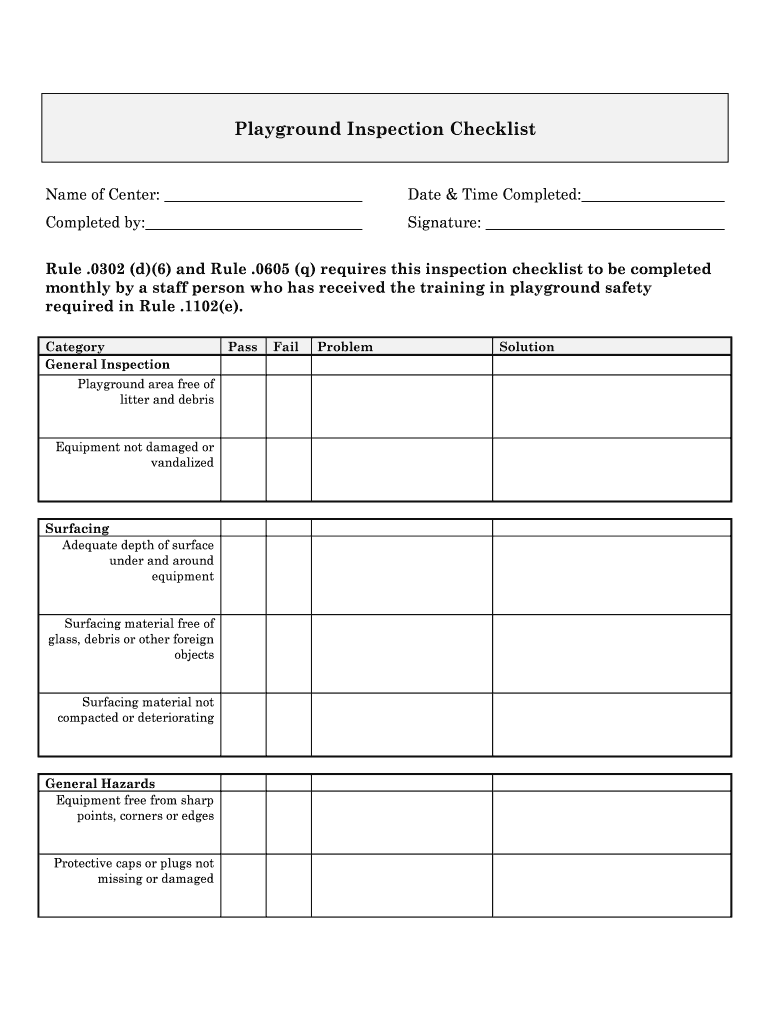
Date & Time Completed Form


Key elements of the playground checklist form
The playground checklist form is essential for ensuring the safety and compliance of playground equipment. Key elements include:
- Inspection Date: The date when the inspection is conducted, which is crucial for record-keeping.
- Inspector Information: Details about the person conducting the inspection, including their qualifications.
- Equipment Condition: A thorough assessment of each piece of equipment, noting any wear or damage.
- Safety Compliance: Verification that all equipment meets local and federal safety standards.
- Maintenance Recommendations: Suggestions for repairs or maintenance needed to ensure safety.
Steps to complete the playground checklist form
Completing the playground checklist form involves several important steps:
- Gather necessary information about the playground, including location and equipment details.
- Conduct a physical inspection of all playground equipment, noting any issues.
- Fill out the checklist form, ensuring all sections are completed accurately.
- Review the form for completeness and accuracy before submission.
- Store the completed form securely for future reference and compliance verification.
Legal use of the playground checklist form
The playground checklist form serves as a legal document that can be used to demonstrate compliance with safety regulations. It is important to ensure that:
- The form is completed by a qualified inspector.
- All findings are documented accurately and honestly.
- The form is retained for a specified period, as required by local laws.
Failure to maintain proper documentation can result in liability in the event of an accident.
Form submission methods
The playground checklist form can be submitted through various methods, depending on local regulations:
- Online Submission: Many jurisdictions allow for electronic submission of the form, which can streamline the process.
- Mail: The form can be printed and mailed to the appropriate local authority.
- In-Person: Some agencies may require the form to be submitted in person, especially for initial inspections.
Examples of using the playground checklist form
There are several scenarios where the playground checklist form is utilized:
- Annual inspections conducted by schools to ensure playground safety for students.
- Regular maintenance checks performed by community parks to uphold safety standards.
- Documentation required by insurance companies to verify compliance with safety regulations.
Digital vs. paper version of the playground checklist form
When choosing between a digital and paper version of the playground checklist form, consider the following:
- Accessibility: Digital forms can be accessed from multiple devices, making it easier for inspectors.
- Storage: Digital forms reduce physical storage needs and can be backed up for security.
- Editing: Digital formats allow for easy updates and modifications, while paper forms require reprinting.
Quick guide on how to complete date amp time completed
Effortlessly Prepare Date & Time Completed on Any Device
Digital document management has become increasingly favored by organizations and individuals alike. It serves as an ideal environmentally friendly alternative to traditional printed and signed documents, allowing you to obtain the correct format and securely store it online. airSlate SignNow equips you with all the resources necessary to craft, modify, and electronically sign your documents quickly and without complications. Manage Date & Time Completed across any platform using the airSlate SignNow Android or iOS applications and simplify your document tasks today.
The Simplest Method to Modify and Electronically Sign Date & Time Completed
- Find Date & Time Completed and click on Get Form to begin.
- Utilize the tools available to complete your document.
- Select relevant portions of the documents or conceal sensitive data with tools specifically provided by airSlate SignNow for this purpose.
- Generate your signature with the Sign feature, which takes only seconds and carries the same legal validity as a conventional wet ink signature.
- Review the information and click on the Done button to finalize your edits.
- Choose your preferred method to share your form, whether by email, text message (SMS), invitation link, or download it to your computer.
Eliminate concerns about lost or mislaid documents, tedious form searching, or errors that necessitate printing new document copies. airSlate SignNow fulfills your document management needs in just a few clicks from any device of your preference. Modify and eSign Date & Time Completed to ensure outstanding communication throughout the document preparation process with airSlate SignNow.
Create this form in 5 minutes or less
Create this form in 5 minutes!
How to create an eSignature for the date amp time completed
The way to create an electronic signature for your PDF in the online mode
The way to create an electronic signature for your PDF in Chrome
How to generate an electronic signature for putting it on PDFs in Gmail
The way to make an e-signature straight from your smart phone
The best way to create an electronic signature for a PDF on iOS devices
The way to make an e-signature for a PDF document on Android OS
People also ask
-
What is a playground checklist form?
A playground checklist form is a document used to systematically evaluate the safety and maintenance of playground equipment. It helps ensure compliance with safety standards and provides a structured approach to identifying potential hazards. Utilizing a playground checklist form can signNowly increase the safety of children during playtime.
-
How can airSlate SignNow help with playground checklist forms?
airSlate SignNow streamlines the process of creating, sending, and eSigning playground checklist forms. Our platform allows users to easily customize templates to suit their specific needs, fostering efficient collaboration between teams. Plus, with electronic signatures, you can quickly obtain approvals and keep track of completed forms.
-
Is there a cost associated with using airSlate SignNow for playground checklist forms?
Yes, airSlate SignNow offers various pricing plans depending on the features you need for handling playground checklist forms. We have flexible options suitable for small businesses to large enterprises, ensuring that you receive cost-effective solutions tailored for your organization. For detailed pricing, visit our website.
-
What features does airSlate SignNow offer for managing playground checklist forms?
airSlate SignNow provides a range of features like customizable templates, secure eSigning, and cloud storage for managing playground checklist forms. Additionally, users can track document status in real-time and integrate with existing tools, making it a comprehensive solution for managing playground safety documentation. Experience ease and efficiency with our user-friendly platform.
-
Can I integrate airSlate SignNow with other software for managing playground checklist forms?
Absolutely! airSlate SignNow supports integrations with various popular applications, allowing you to manage playground checklist forms alongside your existing tools. You can connect with CRM systems, project management software, and more, enhancing collaboration and workflow efficiency. Explore our API for advanced integration options.
-
What benefits does using an electronic playground checklist form bring?
Using an electronic playground checklist form eliminates the hassle of paper documentation and enhances accessibility across devices. With airSlate SignNow, you can quickly update and share forms, making it easy to keep track of safety checks. Additionally, electronic records reduce the risk of misplace paperwork and ensure compliance with safety regulations.
-
How secure are playground checklist forms stored in airSlate SignNow?
Security is a top priority at airSlate SignNow. Your playground checklist forms are securely stored with encryption and comply with data privacy regulations. We implement robust security measures, including authentication and access controls, to ensure that your sensitive information remains safe and confidential.
Get more for Date & Time Completed
Find out other Date & Time Completed
- How To Integrate Sign in Banking
- How To Use Sign in Banking
- Help Me With Use Sign in Banking
- Can I Use Sign in Banking
- How Do I Install Sign in Banking
- How To Add Sign in Banking
- How Do I Add Sign in Banking
- How Can I Add Sign in Banking
- Can I Add Sign in Banking
- Help Me With Set Up Sign in Government
- How To Integrate eSign in Banking
- How To Use eSign in Banking
- How To Install eSign in Banking
- How To Add eSign in Banking
- How To Set Up eSign in Banking
- How To Save eSign in Banking
- How To Implement eSign in Banking
- How To Set Up eSign in Construction
- How To Integrate eSign in Doctors
- How To Use eSign in Doctors