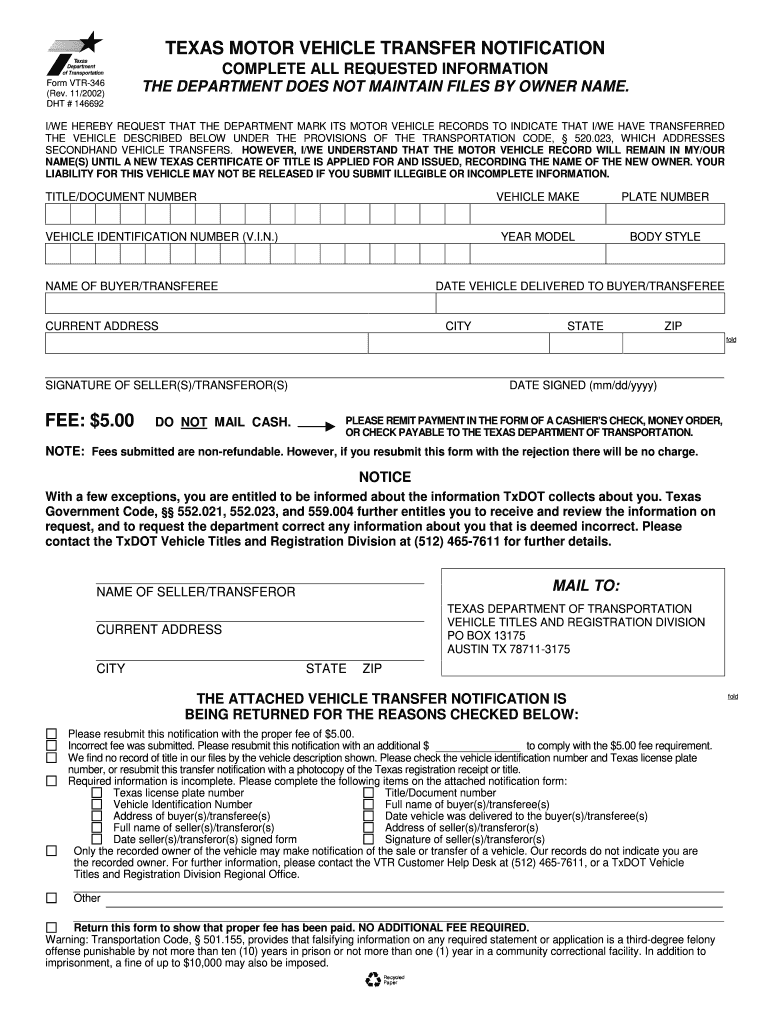
Texas Title Transfer Form Online 2016


What is the Texas Title Transfer Form Online
The Texas Title Transfer Form, commonly referred to as the VTR 346, is an essential document used for transferring ownership of a motor vehicle in Texas. This form is required when a vehicle is sold, gifted, or otherwise transferred from one individual or entity to another. The VTR 346 serves as an official notification to the Texas Department of Motor Vehicles (TxDMV) regarding the change in ownership. It is important for both the seller and the buyer to complete this form to ensure that the vehicle's title is accurately updated in state records.
How to use the Texas Title Transfer Form Online
Using the Texas Title Transfer Form online streamlines the process of transferring vehicle ownership. To begin, users can access the VTR 346 online through the TxDMV website or authorized platforms. Once the form is accessed, it can be filled out electronically. Users should provide necessary information such as the vehicle identification number (VIN), the names and addresses of both the seller and buyer, and the sale price. After completing the form, it can be submitted electronically, ensuring a faster processing time compared to traditional paper submissions.
Steps to complete the Texas Title Transfer Form Online
Completing the Texas Title Transfer Form online involves several straightforward steps:
- Access the VTR 346 form through the TxDMV website.
- Enter the vehicle identification number (VIN) and other required vehicle details.
- Provide the seller's and buyer's information, including names and addresses.
- Indicate the sale price or value of the vehicle.
- Review the completed form for accuracy.
- Submit the form electronically to the TxDMV.
Following these steps ensures that the vehicle transfer is processed efficiently and accurately.
Legal use of the Texas Title Transfer Form Online
The electronic submission of the Texas Title Transfer Form is legally recognized in Texas, provided it adheres to state regulations regarding eSignatures and document submissions. The form must be completed with accurate information and submitted through authorized channels to ensure its validity. Compliance with the Electronic Signatures in Global and National Commerce (ESIGN) Act and the Uniform Electronic Transactions Act (UETA) assures that the online submission holds the same legal weight as a traditional paper form.
Key elements of the Texas Title Transfer Form Online
Key elements of the Texas Title Transfer Form include:
- Vehicle Information: This includes the VIN, make, model, and year of the vehicle.
- Seller and Buyer Details: Names, addresses, and contact information for both parties involved in the transfer.
- Sale Price: The agreed-upon price for the vehicle, which may be required for tax purposes.
- Signatures: Both parties must sign the form to validate the transfer.
These elements are crucial for ensuring that the transfer is documented correctly and legally binding.
Required Documents
When completing the Texas Title Transfer Form online, certain documents may be required to accompany the submission. These can include:
- The current vehicle title, which must be signed over to the new owner.
- A valid form of identification for both the seller and buyer.
- Proof of insurance for the vehicle being transferred.
- Any additional documentation required by the TxDMV for specific vehicle types or circumstances.
Having these documents ready will facilitate a smooth transfer process and help avoid delays.
Quick guide on how to complete texas title transfer form online
Complete Texas Title Transfer Form Online effortlessly on any device
Digital document management has become increasingly popular among businesses and individuals. It offers an ideal environmentally friendly substitute for traditional printed and signed documents, allowing you to access the necessary forms and securely store them online. airSlate SignNow equips you with all the tools required to create, modify, and electronically sign your documents swiftly without any delays. Manage Texas Title Transfer Form Online on any device using the airSlate SignNow Android or iOS applications and simplify any document-related process today.
The easiest way to modify and electronically sign Texas Title Transfer Form Online with ease
- Obtain Texas Title Transfer Form Online and click on Get Form to begin.
- Use the tools we offer to fill out your form.
- Emphasize important sections of your documents or redact sensitive information using tools that airSlate SignNow provides specifically for this purpose.
- Generate your electronic signature with the Sign tool, which takes seconds and holds the same legal validity as a traditional wet ink signature.
- Review all the details and click on the Done button to save your changes.
- Choose how you would like to send your form, via email, text message (SMS), invitation link, or download it to your computer.
Eliminate concerns about lost or misplaced documents, cumbersome form searching, or errors that require reprinting new document copies. airSlate SignNow fulfills all your document management needs with just a few clicks from any device of your preference. Modify and electronically sign Texas Title Transfer Form Online and guarantee exceptional communication at every stage of your form preparation process with airSlate SignNow.
Create this form in 5 minutes or less
Find and fill out the correct texas title transfer form online
Create this form in 5 minutes!
People also ask
-
What is the Texas VTR 346 form, and why do I need it?
The Texas VTR 346 form is a document used for applying for a replacement title or for clearing up title issues in Texas. It's essential for vehicle owners to have a clear and valid title to avoid legal issues. Utilizing airSlate SignNow for your Texas VTR 346 ensures a streamlined, efficient process for electronically signing and submitting the document.
-
How can I eSign the Texas VTR 346 with airSlate SignNow?
With airSlate SignNow, you can easily eSign the Texas VTR 346 by uploading the document to the platform. After that, you can add your electronic signature and send it for approval. This method saves time and simplifies the process of handling state documents.
-
Is there a cost associated with using airSlate SignNow for the Texas VTR 346?
Yes, while airSlate SignNow offers various pricing plans, the ultimate choice may depend on your needs. Sign up for a plan that fits your business requirements, and gain access to features that enhance your workflow, including easy management of the Texas VTR 346 form. Always consider the value it adds in streamlining your document processes.
-
What features does airSlate SignNow offer for my Texas VTR 346 documents?
airSlate SignNow provides features like secure eSigning, customizable templates, and status tracking for your Texas VTR 346 documents. These tools help ensure that your document gets completed efficiently and securely. You can also collaborate with team members seamlessly within the platform, enhancing overall productivity.
-
Can I integrate airSlate SignNow with other tools for managing the Texas VTR 346?
Absolutely! airSlate SignNow offers integrations with popular apps like Google Drive, Dropbox, and various CRMs. This allows you to manage your Texas VTR 346 document alongside other essential tools in your workflow, making data management more cohesive and efficient.
-
What are the benefits of using airSlate SignNow for the Texas VTR 346?
Using airSlate SignNow to manage the Texas VTR 346 simplifies the document process, allowing for faster approvals and fewer errors. It enhances security with encrypted e-signatures while remaining user-friendly for all stakeholders. This level of efficiency is beneficial for both individuals and businesses dealing with vehicle title matters.
-
How secure is the process for signing the Texas VTR 346 with airSlate SignNow?
AirSlate SignNow prioritizes security by employing industry-standard encryption and compliance measures for document handling, including the Texas VTR 346. Your signed documents remain protected through robust security protocols, ensuring that sensitive information is managed safely throughout the signing process.
Get more for Texas Title Transfer Form Online
- Lease equipment option purchase agreement form
- Resignation letter 497331989 form
- Letter template form
- Convertible promissory note form
- Convertible note contract template form
- Copyright 497331993 form
- Agreement for development of software to specifications 497331994 form
- Custom software development agreement form
Find out other Texas Title Transfer Form Online
- eSignature Washington Government Arbitration Agreement Simple
- Can I eSignature Massachusetts Finance & Tax Accounting Business Plan Template
- Help Me With eSignature Massachusetts Finance & Tax Accounting Work Order
- eSignature Delaware Healthcare / Medical NDA Secure
- eSignature Florida Healthcare / Medical Rental Lease Agreement Safe
- eSignature Nebraska Finance & Tax Accounting Business Letter Template Online
- Help Me With eSignature Indiana Healthcare / Medical Notice To Quit
- eSignature New Jersey Healthcare / Medical Credit Memo Myself
- eSignature North Dakota Healthcare / Medical Medical History Simple
- Help Me With eSignature Arkansas High Tech Arbitration Agreement
- eSignature Ohio Healthcare / Medical Operating Agreement Simple
- eSignature Oregon Healthcare / Medical Limited Power Of Attorney Computer
- eSignature Pennsylvania Healthcare / Medical Warranty Deed Computer
- eSignature Texas Healthcare / Medical Bill Of Lading Simple
- eSignature Virginia Healthcare / Medical Living Will Computer
- eSignature West Virginia Healthcare / Medical Claim Free
- How To eSignature Kansas High Tech Business Plan Template
- eSignature Kansas High Tech Lease Agreement Template Online
- eSignature Alabama Insurance Forbearance Agreement Safe
- How Can I eSignature Arkansas Insurance LLC Operating Agreement