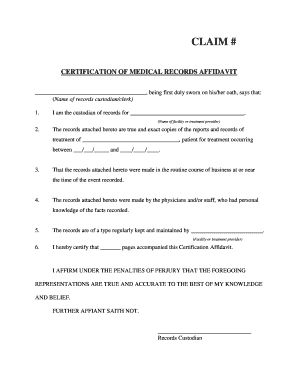
Certification of Records Template Form


What is the certification of medical records template?
The certification of medical records template is a formal document used to verify the authenticity of medical records. This template serves as a standardized format that healthcare providers and institutions can use to ensure that the records they are presenting are accurate and have not been altered. It typically includes essential details such as the patient’s name, date of birth, and the specific medical records being certified. This certification is crucial for legal and administrative purposes, particularly when medical records are required for insurance claims, legal proceedings, or patient care continuity.
Key elements of the certification of medical records template
When creating a certified true copy of medical records, certain key elements must be included to ensure its validity. These elements typically consist of:
- Patient Information: Full name, date of birth, and contact details.
- Record Details: A clear description of the medical records being certified, including dates of service.
- Certification Statement: A statement affirming that the records are true copies of the original documents.
- Signature of the Certifying Authority: The name and title of the individual certifying the records, along with their signature and date.
- Institution Information: The name and contact information of the healthcare provider or institution issuing the certification.
How to use the certification of medical records template
To effectively use the certification of medical records template, follow these steps:
- Gather all necessary patient information and medical records that need to be certified.
- Fill out the template with accurate details, ensuring all required elements are included.
- Have the certifying authority review the document for accuracy.
- Obtain the necessary signatures from the certifying authority.
- Distribute copies of the certified document as needed, ensuring that the original remains securely stored.
Legal use of the certification of medical records template
The certified true copy of medical records template holds significant legal weight in various contexts. It is often required in court cases, insurance claims, and other legal proceedings where medical history is pertinent. For the certification to be legally binding, it must comply with relevant laws such as the Health Insurance Portability and Accountability Act (HIPAA) in the United States, which governs the privacy and security of health information. Additionally, the template must be executed properly, with all necessary signatures and dates, to be accepted by courts and other institutions.
Steps to complete the certification of medical records template
Completing the certification of medical records template involves several important steps:
- Identify the specific medical records that require certification.
- Access the certification template and fill in the required patient and record details.
- Ensure that the document includes a clear certification statement.
- Have the certifying authority review and sign the document.
- Keep a copy for your records and distribute as necessary.
Examples of using the certification of medical records template
There are various scenarios where a certified true copy of medical records may be utilized:
- Legal Proceedings: When a patient is involved in a lawsuit, certified medical records may be required as evidence.
- Insurance Claims: Insurance companies often request certified copies of medical records to process claims.
- Continuity of Care: When transferring a patient to another healthcare provider, certified records ensure that the new provider has accurate medical history.
Quick guide on how to complete certification of records template
Effortlessly Prepare Certification Of Records Template on Any Device
Digital document management has gained traction among businesses and individuals alike. It offers an ideal environmentally friendly substitute for conventional printed and signed documents, as you can obtain the proper form and securely store it online. airSlate SignNow supplies you with all the necessary tools to create, edit, and electronically sign your documents quickly and efficiently. Handle Certification Of Records Template on any device using the airSlate SignNow Android or iOS applications and enhance any document-focused procedure today.
The easiest way to modify and electronically sign Certification Of Records Template with ease
- Find Certification Of Records Template and click Get Form to begin.
- Utilize the tools available to complete your document.
- Emphasize pertinent sections of your documents or redact sensitive information with tools that airSlate SignNow provides specifically for this purpose.
- Generate your electronic signature via the Sign tool, which takes mere seconds and has the same legal validity as a conventional wet ink signature.
- Review all details and click on the Done button to secure your modifications.
- Choose your preferred method for sending your form, whether by email, SMS, invitation link, or download it to your computer.
Put aside concerns about lost or misplaced documents, tedious form searching, or errors that necessitate printing new document copies. airSlate SignNow fulfills all your document management needs with just a few clicks from any device you select. Modify and electronically sign Certification Of Records Template to ensure excellent communication at every stage of the document preparation process with airSlate SignNow.
Create this form in 5 minutes or less
Create this form in 5 minutes!
How to create an eSignature for the certification of records template
How to create an electronic signature for your PDF in the online mode
How to create an electronic signature for your PDF in Chrome
How to generate an electronic signature for putting it on PDFs in Gmail
The best way to create an e-signature straight from your smart phone
How to create an electronic signature for a PDF on iOS devices
The best way to create an e-signature for a PDF document on Android OS
People also ask
-
What is a certified true copy of medical records sample?
A certified true copy of medical records sample is an official document that verifies the accuracy and authenticity of medical records. This sample is often required for legal, insurance, or personal reasons to demonstrate the integrity of the information. By utilizing airSlate SignNow, you can easily create, sign, and share this essential document.
-
How can I obtain a certified true copy of medical records sample using airSlate SignNow?
You can obtain a certified true copy of medical records sample by uploading your documents to the airSlate SignNow platform. From there, you can leverage our eSigning tools to authenticate and finalize your records efficiently. Our user-friendly interface guides you through the entire process seamlessly.
-
What are the benefits of using airSlate SignNow for certified true copy of medical records samples?
Utilizing airSlate SignNow for certified true copy of medical records samples offers numerous benefits, including enhanced security and compliance. Our platform ensures that your documents are both legally binding and protected. Additionally, the ease of use and quick turnaround make it a preferred choice for professionals.
-
Are there any costs associated with obtaining a certified true copy of medical records sample through airSlate SignNow?
Yes, there are costs associated with using airSlate SignNow, but we offer competitive pricing generally based on your usage needs. You can explore various subscription plans that fit your budget while providing access to tools for obtaining certified true copies of medical records samples. Contact our sales team for detailed pricing information.
-
Can I integrate airSlate SignNow with other applications for managing certified true copy of medical records samples?
Absolutely! AirSlate SignNow offers various integrations with popular applications, allowing you to manage certified true copy of medical records samples more effectively. By connecting with tools like CRMs and document management systems, you can streamline your workflow and enhance productivity.
-
Is airSlate SignNow compliant with legal standards for certified true copy of medical records samples?
Yes, airSlate SignNow is compliant with various legal standards necessary for certified true copy of medical records samples. Our platform adheres to regulations such as HIPAA, ensuring that your medical documents are handled with the utmost security and confidentiality.
-
What features does airSlate SignNow offer for creating certified true copy of medical records samples?
AirSlate SignNow provides a wide range of features for creating certified true copy of medical records samples, including customizable templates, secure eSignature options, and real-time collaboration. These features empower users to generate accurate documents efficiently while ensuring legal validity.
Get more for Certification Of Records Template
Find out other Certification Of Records Template
- Can I eSignature West Virginia Lawers Cease And Desist Letter
- eSignature Alabama Plumbing Confidentiality Agreement Later
- How Can I eSignature Wyoming Lawers Quitclaim Deed
- eSignature California Plumbing Profit And Loss Statement Easy
- How To eSignature California Plumbing Business Letter Template
- eSignature Kansas Plumbing Lease Agreement Template Myself
- eSignature Louisiana Plumbing Rental Application Secure
- eSignature Maine Plumbing Business Plan Template Simple
- Can I eSignature Massachusetts Plumbing Business Plan Template
- eSignature Mississippi Plumbing Emergency Contact Form Later
- eSignature Plumbing Form Nebraska Free
- How Do I eSignature Alaska Real Estate Last Will And Testament
- Can I eSignature Alaska Real Estate Rental Lease Agreement
- eSignature New Jersey Plumbing Business Plan Template Fast
- Can I eSignature California Real Estate Contract
- eSignature Oklahoma Plumbing Rental Application Secure
- How Can I eSignature Connecticut Real Estate Quitclaim Deed
- eSignature Pennsylvania Plumbing Business Plan Template Safe
- eSignature Florida Real Estate Quitclaim Deed Online
- eSignature Arizona Sports Moving Checklist Now