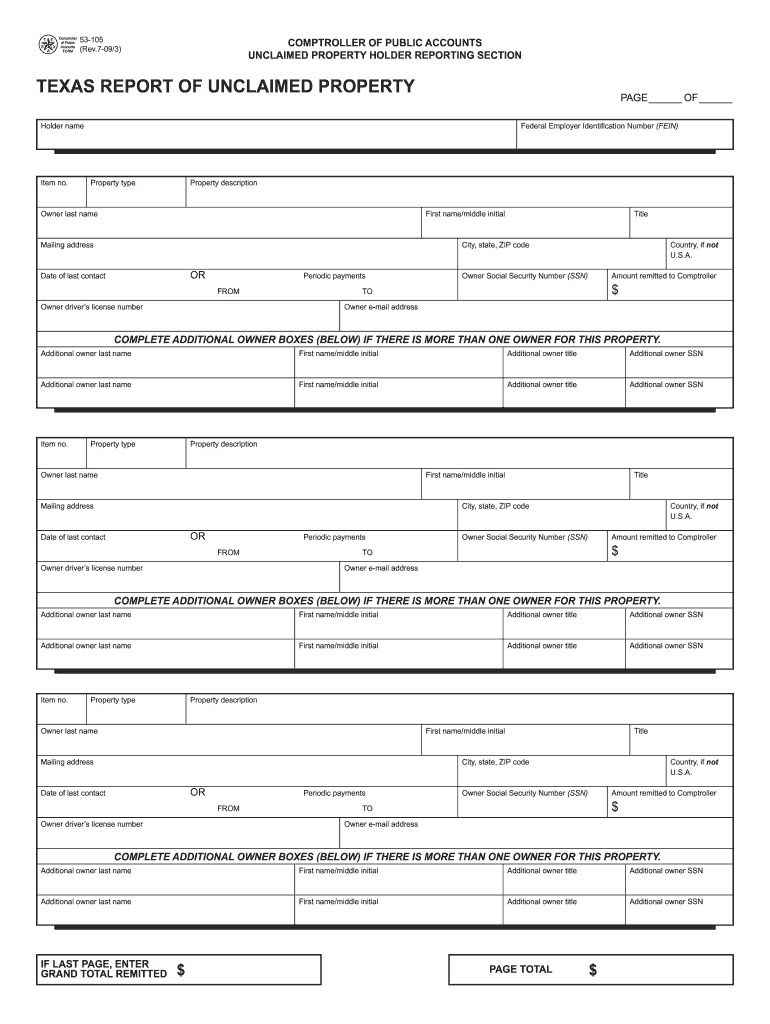
Texas Unclaimed Property Owner Claim Form


What is the Texas Unclaimed Property Owner Claim Form
The Texas Unclaimed Property Owner Claim Form is a legal document that allows individuals to claim property that has been reported as unclaimed by the Texas Comptroller of Public Accounts. This form is essential for retrieving assets such as bank accounts, insurance policies, and other financial holdings that have been dormant for a specified period. The form serves as a formal request to the state to return these assets to their rightful owners.
How to use the Texas Unclaimed Property Owner Claim Form
Using the Texas Unclaimed Property Owner Claim Form involves several steps. First, individuals need to identify their unclaimed property through the Texas Comptroller's website. Once the property is located, they can download the claim form. The form must be filled out accurately, providing personal information and details about the unclaimed property. After completing the form, it should be submitted according to the specified guidelines, either online or via mail.
Steps to complete the Texas Unclaimed Property Owner Claim Form
Completing the Texas Unclaimed Property Owner Claim Form requires careful attention to detail. Here are the key steps:
- Visit the Texas Comptroller's website to search for unclaimed property.
- Download the claim form from the website.
- Fill in your personal information, including your name, address, and contact details.
- Provide information about the unclaimed property, including any identification numbers or descriptions.
- Sign and date the form to certify the information is accurate.
- Submit the completed form as instructed, either electronically or by mail.
Required Documents
When submitting the Texas Unclaimed Property Owner Claim Form, certain documents may be required to support your claim. These can include:
- A copy of a government-issued identification, such as a driver's license or passport.
- Proof of address, which could be a utility bill or bank statement.
- Any relevant documentation that verifies your ownership of the unclaimed property, such as account statements or policy documents.
Form Submission Methods
The Texas Unclaimed Property Owner Claim Form can be submitted through various methods to accommodate different preferences. Individuals can choose to:
- Submit the form online via the Texas Comptroller's website, which is often the fastest option.
- Mail the completed form and any required documents to the address specified on the form.
- Deliver the form in person at designated state offices, if applicable.
Eligibility Criteria
To successfully claim property using the Texas Unclaimed Property Owner Claim Form, individuals must meet certain eligibility criteria. Generally, claimants must be the rightful owners of the property or their legal representatives. Additionally, they should provide sufficient documentation to prove their identity and ownership. It is important to ensure that all information provided is accurate to avoid delays in processing the claim.
Quick guide on how to complete texas unclaimed property owner claim form
Prepare Texas Unclaimed Property Owner Claim Form effortlessly on any device
Online document management has gained signNow popularity among businesses and individuals. It offers an ideal eco-friendly substitute for traditional printed and signed documents, allowing you to obtain the necessary form and securely keep it online. airSlate SignNow provides all the tools needed to create, modify, and electronically sign your documents swiftly without delays. Manage Texas Unclaimed Property Owner Claim Form on any device with airSlate SignNow's Android or iOS applications and simplify any document-related process today.
The easiest way to alter and electronically sign Texas Unclaimed Property Owner Claim Form without hassle
- Locate Texas Unclaimed Property Owner Claim Form and click on Get Form to begin.
- Utilize the tools we offer to complete your document.
- Emphasize important sections of your documents or obscure sensitive information with tools specifically provided by airSlate SignNow for this purpose.
- Generate your signature using the Sign tool, which takes just seconds and holds the same legal validity as a conventional wet ink signature.
- Verify all details and click on the Done button to save your modifications.
- Choose how you want to deliver your form, whether by email, text message (SMS), invitation link, or download it to your computer.
Say goodbye to lost or misplaced documents, tedious form searches, or errors that necessitate printing new document copies. airSlate SignNow meets all your document management needs with just a few clicks from any device you prefer. Modify and electronically sign Texas Unclaimed Property Owner Claim Form to ensure excellent communication at any phase of your form preparation process with airSlate SignNow.
Create this form in 5 minutes or less
Create this form in 5 minutes!
How to create an eSignature for the texas unclaimed property owner claim form
How to create an electronic signature for your PDF document online
How to create an electronic signature for your PDF document in Google Chrome
How to make an electronic signature for signing PDFs in Gmail
The best way to create an electronic signature right from your smart phone
How to create an electronic signature for a PDF document on iOS
The best way to create an electronic signature for a PDF on Android OS
People also ask
-
What is the Texas unclaimed property form?
The Texas unclaimed property form is a document that individuals can file to claim property that has been reported as unclaimed by various entities. This may include bank accounts, insurance policies, and more. Understanding how to complete this form can help you reclaim your lost assets swiftly and efficiently.
-
How do I complete the Texas unclaimed property form using airSlate SignNow?
To complete the Texas unclaimed property form with airSlate SignNow, you can access our platform to easily fill out, sign, and send the required documents. The user-friendly interface allows for quick navigation and ensures that all necessary information is captured accurately. Plus, any required signatures can be obtained seamlessly online.
-
Is there a fee to file the Texas unclaimed property form?
Filing the Texas unclaimed property form itself typically does not incur a fee, but there may be nominal processing charges depending on the service you use to submit it. airSlate SignNow offers cost-effective solutions for managing your documentation, helping you save both time and money throughout the process.
-
What features does airSlate SignNow provide for handling the Texas unclaimed property form?
airSlate SignNow provides various features for handling the Texas unclaimed property form, including electronic signatures, templates for easy organization, and secure cloud storage. These features enhance the efficiency and accuracy of your filing process. Additionally, you can track the status of your submissions in real-time.
-
Can airSlate SignNow be integrated with other software for managing unclaimed properties?
Yes, airSlate SignNow offers seamless integrations with various software tools that can assist in managing unclaimed properties. Integrating with accounting systems or property management platforms can streamline the process of handling the Texas unclaimed property form, ensuring all relevant information is connected and easily accessible.
-
What are the benefits of using airSlate SignNow for the Texas unclaimed property form?
Using airSlate SignNow for your Texas unclaimed property form filing signNowly simplifies the process. The platform enhances your ability to manage documents remotely, facilitates quick signing, and ensures that you comply with all necessary legal requirements. This convenience can save you time and reduce the chances of errors in your submissions.
-
How long does it take to process the Texas unclaimed property form?
The processing time for the Texas unclaimed property form can vary based on several factors, including the volume of claims being handled by the Texas Comptroller. Using airSlate SignNow to submit your form can expedite the process, as our platform ensures your submissions are complete and correctly filed without unnecessary delays.
Get more for Texas Unclaimed Property Owner Claim Form
- Quitclaim deed from husband and wife to llc washington form
- Wa llc company form
- Washington petition 497429467 form
- Motion summary judgment 497429468 form
- Wpf ps 040100 motion and declaration for temporary order mtaf washington form
- Washington support form
- Order show cause 497429471 form
- Washington restraining order 497429472 form
Find out other Texas Unclaimed Property Owner Claim Form
- How To Electronic signature Maine Government Document
- How To Electronic signature Louisiana Education Presentation
- How Can I Electronic signature Massachusetts Government PDF
- How Do I Electronic signature Montana Government Document
- Help Me With Electronic signature Louisiana Finance & Tax Accounting Word
- How To Electronic signature Pennsylvania Government Document
- Can I Electronic signature Texas Government PPT
- How To Electronic signature Utah Government Document
- How To Electronic signature Washington Government PDF
- How Can I Electronic signature New Mexico Finance & Tax Accounting Word
- How Do I Electronic signature New York Education Form
- How To Electronic signature North Carolina Education Form
- How Can I Electronic signature Arizona Healthcare / Medical Form
- How Can I Electronic signature Arizona Healthcare / Medical Presentation
- How To Electronic signature Oklahoma Finance & Tax Accounting PDF
- How Can I Electronic signature Oregon Finance & Tax Accounting PDF
- How To Electronic signature Indiana Healthcare / Medical PDF
- How Do I Electronic signature Maryland Healthcare / Medical Presentation
- How To Electronic signature Tennessee Healthcare / Medical Word
- Can I Electronic signature Hawaii Insurance PDF