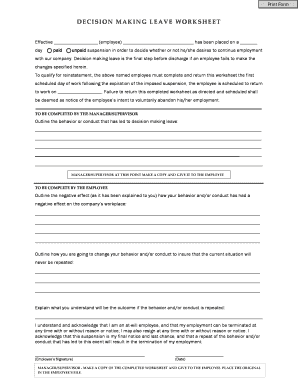
Decision Making Leave Form


What is the Decision Making Leave
The decision making leave is a specific type of leave that allows employees to take time off to consider important life decisions, particularly those related to their employment status. This leave can provide individuals with the necessary time to reflect on their job situation, assess their options, and make informed choices about their future. It is often utilized in situations where employees are contemplating a significant career change, such as resigning or transitioning to a different role within the organization.
How to use the Decision Making Leave
Utilizing the decision making leave involves several steps to ensure that the process is smooth and compliant with company policies. First, employees should review their employer's leave policy to understand the eligibility criteria and procedures. Next, they should formally request the leave by submitting a decision leave form, which outlines the intended duration and reason for the leave. It is important to communicate with supervisors or HR representatives to clarify any questions and ensure that the leave is appropriately documented.
Steps to complete the Decision Making Leave
Completing the decision making leave involves a few essential steps:
- Review the company’s policy on decision making leave to confirm eligibility.
- Fill out the decision leave form accurately, providing necessary details such as the start and end dates.
- Submit the completed form to the appropriate department, typically Human Resources.
- Follow up to ensure that the leave has been approved and documented in your employment records.
Legal use of the Decision Making Leave
The legal use of decision making leave is governed by both federal and state laws, which may vary significantly. Employers must ensure that their policies comply with applicable labor laws, including the Family and Medical Leave Act (FMLA) if relevant. It is crucial for employees to understand their rights and any legal protections available to them during this leave. Proper documentation and adherence to company policies can help safeguard against potential disputes regarding the legitimacy of the leave.
Eligibility Criteria
Eligibility for decision making leave typically depends on several factors, including the length of employment, the nature of the employment contract, and specific company policies. Generally, employees must have been with the organization for a minimum period, often ranging from three to six months. Additionally, the leave may only be available to full-time employees, and part-time employees may need to check their eligibility separately. Understanding these criteria is essential for employees considering this option.
Required Documents
To apply for decision making leave, employees usually need to provide specific documentation. This may include:
- A completed decision leave form detailing the reason for the leave.
- Any supporting documentation that may be required by the employer, such as a letter explaining the need for the leave.
- Proof of employment duration, if applicable.
Gathering these documents ahead of time can streamline the application process and help ensure a timely approval.
Quick guide on how to complete decision making leave
Complete Decision Making Leave effortlessly on any device
Managing documents online has gained popularity among businesses and individuals alike. It serves as an ideal environmentally friendly substitute for conventional printed and signed materials, allowing you to access the necessary forms and securely store them online. airSlate SignNow provides all the tools you require to create, modify, and electronically sign your documents swiftly without any delays. Handle Decision Making Leave on any device with the airSlate SignNow apps for Android or iOS, and enhance any document-related process today.
How to modify and eSign Decision Making Leave seamlessly
- Find Decision Making Leave and click Get Form to begin.
- Utilize the tools we offer to complete your document.
- Emphasize important sections of your documents or redact sensitive information with the tools that airSlate SignNow specifically provides for this purpose.
- Generate your eSignature using the Sign feature, which takes seconds and carries the same legal validity as a conventional wet ink signature.
- Review all the details and click on the Done button to save your changes.
- Select your preferred method for sharing your form, whether by email, text message (SMS), invitation link, or download it to your computer.
Eliminate concerns about lost or misplaced files, tedious searches for forms, or mistakes that necessitate reprinting new copies of documents. airSlate SignNow meets your documentation management needs in just a few clicks from any device you choose. Edit and eSign Decision Making Leave and guarantee exceptional communication at every stage of the document preparation process with airSlate SignNow.
Create this form in 5 minutes or less
Create this form in 5 minutes!
How to create an eSignature for the decision making leave
How to create an e-signature for a PDF in the online mode
How to create an e-signature for a PDF in Chrome
The best way to create an e-signature for putting it on PDFs in Gmail
The best way to create an electronic signature from your smart phone
How to generate an e-signature for a PDF on iOS devices
The best way to create an electronic signature for a PDF file on Android OS
People also ask
-
What is a decision leave in the context of airSlate SignNow?
A decision leave is a specific context in which businesses utilize airSlate SignNow to sign documents electronically. It allows users to efficiently manage and finalize decisions through a seamless eSigning process. This greatly enhances productivity by reducing turnaround times for essential agreements.
-
How does airSlate SignNow streamline the decision leave process?
airSlate SignNow streamlines the decision leave process by providing an intuitive interface that simplifies document management and eSignature workflows. Users can easily create, edit, and send documents for signatures, ensuring timely decision-making. This automation reduces reliance on physical paperwork, leading to faster resolutions.
-
What are the pricing options for airSlate SignNow?
airSlate SignNow offers flexible pricing plans tailored to varying business needs, including options that cater to small startups and large enterprises. Each plan includes features that facilitate streamlined decision leave processes with signNow cost savings. Prospective customers can choose a plan based on their volume and specific requirements.
-
Can airSlate SignNow integrate with other tools I use?
Yes, airSlate SignNow integrates with a variety of third-party applications, such as CRM and project management software, to enhance your decision leave workflows. This integration ensures a seamless experience, allowing you to stay organized and efficient throughout the eSigning process. You can easily connect existing business tools for improved collaboration.
-
What features does airSlate SignNow offer for document collaboration?
airSlate SignNow includes robust features designed for document collaboration, such as real-time edits, comments, and version history, all of which support a smooth decision leave process. These collaborative tools enable teams to discuss and finalize documents efficiently, ensuring that all contributors can provide their input before signing.
-
What are the benefits of using airSlate SignNow for decision leave?
Using airSlate SignNow for decision leave offers several benefits, including enhanced security, compliance, and reduced processing times. The platform's end-to-end encryption ensures that your documents remain protected during the signing process. Additionally, it cultivates a more efficient decision-making environment, allowing your organization to operate faster and more effectively.
-
Is airSlate SignNow suitable for businesses of all sizes?
Absolutely, airSlate SignNow is designed to cater to businesses of all sizes, from small startups to large corporations. Its scalable features and pricing models make it an ideal solution for any organization looking to optimize their decision leave processes. Regardless of your team's size, you can leverage the platform to enhance productivity.
Get more for Decision Making Leave
Find out other Decision Making Leave
- Electronic signature Massachusetts Legal Resignation Letter Now
- Electronic signature Massachusetts Legal Quitclaim Deed Easy
- Electronic signature Minnesota Legal LLC Operating Agreement Free
- Electronic signature Minnesota Legal LLC Operating Agreement Secure
- Electronic signature Louisiana Life Sciences LLC Operating Agreement Now
- Electronic signature Oregon Non-Profit POA Free
- Electronic signature South Dakota Non-Profit Business Plan Template Now
- Electronic signature South Dakota Non-Profit Lease Agreement Template Online
- Electronic signature Legal Document Missouri Online
- Electronic signature Missouri Legal Claim Online
- Can I Electronic signature Texas Non-Profit Permission Slip
- Electronic signature Missouri Legal Rental Lease Agreement Simple
- Electronic signature Utah Non-Profit Cease And Desist Letter Fast
- Electronic signature Missouri Legal Lease Agreement Template Free
- Electronic signature Non-Profit PDF Vermont Online
- Electronic signature Non-Profit PDF Vermont Computer
- Electronic signature Missouri Legal Medical History Mobile
- Help Me With Electronic signature West Virginia Non-Profit Business Plan Template
- Electronic signature Nebraska Legal Living Will Simple
- Electronic signature Nevada Legal Contract Safe