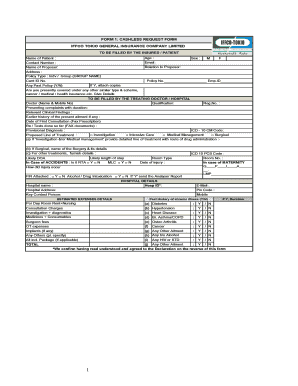
Iffco Tokio Pre Auth Form


What is the Iffco Tokio Pre Auth Form
The Iffco Tokio Pre Auth Form is a crucial document used in the insurance sector, particularly for cashless medical treatments. This form facilitates the process of obtaining prior approval from Iffco Tokio for medical expenses that will be covered under a health insurance policy. It is designed to streamline the approval process for policyholders seeking immediate medical care without the need for upfront payments. By submitting this form, insured individuals can ensure that their treatment costs are managed efficiently and effectively.
How to use the Iffco Tokio Pre Auth Form
Using the Iffco Tokio Pre Auth Form involves several straightforward steps. First, the insured individual must obtain the form, which can typically be found on the Iffco Tokio website or through their customer service. Next, fill out the required details, including personal information, policy number, and information about the medical treatment. Once completed, the form should be submitted to the relevant hospital or medical facility, which will then forward it to Iffco Tokio for approval. It is essential to ensure that all information is accurate to avoid delays in processing.
Steps to complete the Iffco Tokio Pre Auth Form
Completing the Iffco Tokio Pre Auth Form requires careful attention to detail. Follow these steps:
- Download or obtain the form from Iffco Tokio.
- Fill in personal details, including name, contact information, and policy number.
- Provide details of the medical treatment, including the diagnosis and proposed procedures.
- Attach any necessary documents, such as medical reports or prescriptions.
- Review the completed form for accuracy before submission.
Once completed, submit the form to the hospital or medical facility for processing.
Legal use of the Iffco Tokio Pre Auth Form
The Iffco Tokio Pre Auth Form is legally recognized as part of the insurance claim process. For it to be valid, it must be filled out accurately and submitted according to the guidelines set by Iffco Tokio. The form serves as a formal request for approval of cashless treatment, ensuring that both the insured and the insurer comply with the terms of the health insurance policy. Adhering to legal requirements helps protect the rights of the policyholder and ensures that claims are processed efficiently.
Key elements of the Iffco Tokio Pre Auth Form
The Iffco Tokio Pre Auth Form includes several key elements that are essential for processing. These elements typically consist of:
- Insured's Information: Name, contact details, and policy number.
- Hospital Details: Name and address of the medical facility where treatment will occur.
- Treatment Information: Description of the medical condition and proposed treatment.
- Supporting Documents: Any necessary medical reports or prescriptions that substantiate the request.
These elements ensure that the request is complete and can be processed without unnecessary delays.
Form Submission Methods
The Iffco Tokio Pre Auth Form can be submitted through various methods, depending on the hospital or medical facility's protocols. Common submission methods include:
- Online Submission: Many hospitals offer an online portal for submitting the form directly.
- In-Person Submission: The form can be submitted at the hospital's insurance desk.
- Fax or Email: Some facilities may allow submission via fax or email for convenience.
It is advisable to check with the specific medical facility for their preferred submission method to ensure timely processing.
Quick guide on how to complete iffco tokio pre auth form
Complete Iffco Tokio Pre Auth Form seamlessly on any device
Digital document management has become increasingly favored by businesses and individuals alike. It offers an excellent eco-friendly substitute for traditional printed and signed papers, allowing you to locate the right form and securely store it online. airSlate SignNow provides you with all the resources necessary to create, modify, and eSign your documents swiftly without delays. Manage Iffco Tokio Pre Auth Form on any platform with airSlate SignNow's Android or iOS applications and enhance any document-focused operation today.
How to modify and eSign Iffco Tokio Pre Auth Form effortlessly
- Obtain Iffco Tokio Pre Auth Form and then click Get Form to begin.
- Make use of the tools we provide to complete your document.
- Highlight important sections of your documents or redact sensitive information with tools that airSlate SignNow offers specifically for that purpose.
- Generate your eSignature using the Sign tool, which only takes seconds and holds the same legal significance as a conventional wet ink signature.
- Review all the details and then click on the Done button to apply your changes.
- Select how you wish to send your form, via email, text message (SMS), or invitation link, or download it to your computer.
Eliminate concerns about lost or misplaced documents, tedious form searches, or errors that necessitate printing new copies. airSlate SignNow meets your document management needs in just a few clicks from any device you prefer. Modify and eSign Iffco Tokio Pre Auth Form and ensure exceptional communication throughout the form preparation process with airSlate SignNow.
Create this form in 5 minutes or less
Create this form in 5 minutes!
How to create an eSignature for the iffco tokio pre auth form
How to make an electronic signature for a PDF file online
How to make an electronic signature for a PDF file in Google Chrome
The best way to create an electronic signature for signing PDFs in Gmail
The best way to make an electronic signature from your mobile device
The best way to generate an e-signature for a PDF file on iOS
The best way to make an electronic signature for a PDF file on Android devices
People also ask
-
What is the IFFCO cashless request form?
The IFFCO cashless request form is a digital document that allows consumers to request cashless transactions easily. With airSlate SignNow, you can complete this form quickly and electronically, ensuring a more streamlined process for your cashless inquiries.
-
How does the IFFCO cashless request form work?
The IFFCO cashless request form functions as a secure platform where users can input their details and submit requests electronically. This reduces paperwork and enhances processing speed, making it easier to handle transactions without delays.
-
Are there any costs associated with using the IFFCO cashless request form?
Using the IFFCO cashless request form through airSlate SignNow entails a subscription fee, which is competitively priced to provide excellent value for businesses. The cost also includes access to additional features like document tracking and integrations for an enhanced experience.
-
What features does the IFFCO cashless request form offer?
The IFFCO cashless request form offers several features, including eSigning capabilities, customizable fields, and secure storage. These functionalities ensure a comprehensive approach to managing your cashless requests effectively.
-
Can I integrate the IFFCO cashless request form with other applications?
Yes, the IFFCO cashless request form can be integrated with various applications and services, enhancing your workflow efficiency. airSlate SignNow supports integrations with popular tools, making it easy to sync your data seamlessly.
-
What are the benefits of using the IFFCO cashless request form?
The benefits of using the IFFCO cashless request form include reduced processing time, improved data accuracy, and enhanced convenience for users. By going digital, you can eliminate paperwork and focus on providing better service to your customers.
-
Is the IFFCO cashless request form secure?
Absolutely! The IFFCO cashless request form is designed with robust security features to protect user data. airSlate SignNow ensures that all transactions are encrypted and compliant with regulations to safeguard sensitive information.
Get more for Iffco Tokio Pre Auth Form
- Employment of sales representative form
- Lease business form agreement
- Sample letter for happy sweetest day form
- Counterclaim form
- Letter authorization form
- Deeds trust form
- Agreement to attempt to locate unclaimed property of client form
- Personnel manual defining the rights and responsibilities of employees form
Find out other Iffco Tokio Pre Auth Form
- Electronic signature Texas Time Off Policy Later
- Electronic signature Texas Time Off Policy Free
- eSignature Delaware Time Off Policy Online
- Help Me With Electronic signature Indiana Direct Deposit Enrollment Form
- Electronic signature Iowa Overtime Authorization Form Online
- Electronic signature Illinois Employee Appraisal Form Simple
- Electronic signature West Virginia Business Ethics and Conduct Disclosure Statement Free
- Electronic signature Alabama Disclosure Notice Simple
- Electronic signature Massachusetts Disclosure Notice Free
- Electronic signature Delaware Drug Testing Consent Agreement Easy
- Electronic signature North Dakota Disclosure Notice Simple
- Electronic signature California Car Lease Agreement Template Free
- How Can I Electronic signature Florida Car Lease Agreement Template
- Electronic signature Kentucky Car Lease Agreement Template Myself
- Electronic signature Texas Car Lease Agreement Template Easy
- Electronic signature New Mexico Articles of Incorporation Template Free
- Electronic signature New Mexico Articles of Incorporation Template Easy
- Electronic signature Oregon Articles of Incorporation Template Simple
- eSignature Montana Direct Deposit Enrollment Form Easy
- How To Electronic signature Nevada Acknowledgement Letter