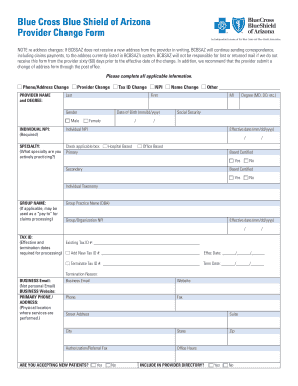
Blue Cross Blue Shield of Arizona Provider Change Form


What is the Blue Cross Blue Shield of Arizona Name Change Form?
The Blue Cross Blue Shield of Arizona name change form is a specific document designed for members who need to update their personal information with the insurance provider. This form is essential for ensuring that all records are accurate and that members receive the correct benefits and communications. It is crucial for maintaining the integrity of your health insurance coverage and ensuring that your claims are processed without issues.
How to Obtain the Blue Cross Blue Shield of Arizona Name Change Form
To obtain the Blue Cross Blue Shield of Arizona name change form, members can visit the official website or contact customer service directly. The form may be available for download in a printable format or may be provided via email upon request. It is advisable to have your member ID ready when requesting the form to expedite the process.
Steps to Complete the Blue Cross Blue Shield of Arizona Name Change Form
Completing the Blue Cross Blue Shield of Arizona name change form involves several straightforward steps:
- Download or request the form from the Blue Cross Blue Shield of Arizona website.
- Fill in your current personal information, including your member ID and old name.
- Provide your new name and any necessary supporting documentation, such as a marriage certificate or court order.
- Review the form for accuracy and completeness.
- Submit the completed form according to the instructions provided, either online or by mail.
Legal Use of the Blue Cross Blue Shield of Arizona Name Change Form
The Blue Cross Blue Shield of Arizona name change form serves as a legally binding document once completed and submitted correctly. It is important to ensure that all information provided is accurate and truthful, as any discrepancies may lead to complications with your insurance coverage. The form must be signed and dated, and in some cases, notarization may be required to validate the request.
Key Elements of the Blue Cross Blue Shield of Arizona Name Change Form
Key elements of the Blue Cross Blue Shield of Arizona name change form include:
- Member identification details, such as member ID and contact information.
- Old and new names for verification.
- Supporting documents required for the name change.
- Signature and date fields for legal acknowledgment.
Form Submission Methods
The Blue Cross Blue Shield of Arizona name change form can typically be submitted in several ways, ensuring convenience for members. Common submission methods include:
- Online submission through the member portal.
- Mailing the completed form to the designated address provided on the form.
- In-person submission at a local office, if applicable.
Quick guide on how to complete blue cross blue shield of arizona provider change form
Easily Prepare Blue Cross Blue Shield Of Arizona Provider Change Form on Any Device
Digital document management has gained popularity among businesses and individuals. It offers an excellent eco-friendly substitute for traditional printed and signed documents, allowing you to access the necessary form and securely store it online. airSlate SignNow provides all the resources needed to swiftly create, edit, and electronically sign your documents without complications. Manage Blue Cross Blue Shield Of Arizona Provider Change Form on any device using the airSlate SignNow apps for Android or iOS and simplify any document-related process today.
How to Edit and Electronically Sign Blue Cross Blue Shield Of Arizona Provider Change Form Effortlessly
- Find Blue Cross Blue Shield Of Arizona Provider Change Form and click Get Form to begin.
- Utilize the tools we offer to complete your document.
- Emphasize important sections of your documents or obscure sensitive information with tools specifically provided by airSlate SignNow for that purpose.
- Create your eSignature using the Sign tool, which takes just seconds and holds the same legal validity as a traditional wet ink signature.
- Verify the details and click on the Done button to save your changes.
- Select how you wish to send your form, via email, SMS, or invite link, or download it to your computer.
Say goodbye to lost or misfiled documents, tedious form searches, or mistakes that require printing extra copies. airSlate SignNow caters to all your document management needs with just a few clicks from your preferred device. Edit and electronically sign Blue Cross Blue Shield Of Arizona Provider Change Form to ensure outstanding communication at any stage of the form creation process with airSlate SignNow.
Create this form in 5 minutes or less
Create this form in 5 minutes!
How to create an eSignature for the blue cross blue shield of arizona provider change form
The best way to create an electronic signature for a PDF document online
The best way to create an electronic signature for a PDF document in Google Chrome
How to generate an e-signature for signing PDFs in Gmail
The way to generate an e-signature from your smart phone
The way to create an e-signature for a PDF document on iOS
The way to generate an e-signature for a PDF file on Android OS
People also ask
-
What is the blue cross blue shield name change form?
The blue cross blue shield name change form is a document that allows members to officially request a change of name in their health insurance records. This form is essential for ensuring that all your insurance information is up to date, thereby reducing potential issues with claims and coverage.
-
How do I complete the blue cross blue shield name change form?
To complete the blue cross blue shield name change form, you need to provide your personal information, including your previous and new name, policy number, and any supporting documentation required. Ensuring that all information is accurate will help expedite the processing of your request.
-
Where can I find the blue cross blue shield name change form?
The blue cross blue shield name change form can be found on the official Blue Cross Blue Shield website or requested through their customer service. It’s important to ensure you are using the most recent version of the form to avoid delays.
-
What happens after I submit the blue cross blue shield name change form?
Once you submit the blue cross blue shield name change form, it will be processed by their administrative team. You can expect to receive confirmation of the name change along with any updates to your policy documentation within a few weeks.
-
Is there a fee associated with the blue cross blue shield name change form?
Typically, there is no fee associated with submitting the blue cross blue shield name change form. However, it's always good practice to confirm with customer service, as policies may vary based on your specific plan.
-
Can I submit the blue cross blue shield name change form online?
Yes, many Blue Cross Blue Shield providers allow you to submit the blue cross blue shield name change form online through their member portal. This can help streamline the process and reduce waiting times for your name change to take effect.
-
What documents do I need to submit with the blue cross blue shield name change form?
When submitting the blue cross blue shield name change form, you may need to include legal documentation such as a marriage certificate or court order, depending on the reason for your name change. Always check the requirements specific to your provider.
Get more for Blue Cross Blue Shield Of Arizona Provider Change Form
Find out other Blue Cross Blue Shield Of Arizona Provider Change Form
- How Do I eSignature Washington Insurance Form
- How Do I eSignature Alaska Life Sciences Presentation
- Help Me With eSignature Iowa Life Sciences Presentation
- How Can I eSignature Michigan Life Sciences Word
- Can I eSignature New Jersey Life Sciences Presentation
- How Can I eSignature Louisiana Non-Profit PDF
- Can I eSignature Alaska Orthodontists PDF
- How Do I eSignature New York Non-Profit Form
- How To eSignature Iowa Orthodontists Presentation
- Can I eSignature South Dakota Lawers Document
- Can I eSignature Oklahoma Orthodontists Document
- Can I eSignature Oklahoma Orthodontists Word
- How Can I eSignature Wisconsin Orthodontists Word
- How Do I eSignature Arizona Real Estate PDF
- How To eSignature Arkansas Real Estate Document
- How Do I eSignature Oregon Plumbing PPT
- How Do I eSignature Connecticut Real Estate Presentation
- Can I eSignature Arizona Sports PPT
- How Can I eSignature Wisconsin Plumbing Document
- Can I eSignature Massachusetts Real Estate PDF