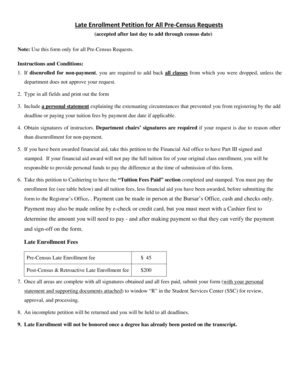
Sjsu Late Enrollment Petition Form


What is the SJSU Late Enrollment Petition
The SJSU late enrollment petition is a formal request submitted by students at San José State University who wish to enroll in classes after the official enrollment period has closed. This petition allows students to explain their circumstances and request permission to register for courses despite missing the enrollment deadline. It is essential for students to provide valid reasons and any necessary documentation to support their request, as the approval of the petition is at the discretion of the university's administration.
How to Use the SJSU Late Enrollment Petition
To effectively use the SJSU late enrollment petition, students should first gather all relevant information regarding their situation. This includes understanding the specific reasons for the late enrollment, such as personal emergencies or unforeseen circumstances. Students should then complete the petition form accurately, ensuring that all required fields are filled out. It is advisable to attach any supporting documents that can substantiate the reasons for the late request. Finally, students should submit the completed petition through the designated channels outlined by the university.
Steps to Complete the SJSU Late Enrollment Petition
Completing the SJSU late enrollment petition involves several key steps:
- Review the eligibility criteria to ensure that your situation qualifies for a late enrollment request.
- Obtain the petition form from the university’s official website or student services office.
- Fill out the form with accurate and detailed information, including your personal details and the courses you wish to enroll in.
- Clearly articulate your reasons for the late enrollment and attach any necessary documentation.
- Submit the petition by the specified deadline to the appropriate department.
Legal Use of the SJSU Late Enrollment Petition
The legal use of the SJSU late enrollment petition is governed by university policies and regulations. It is crucial for students to understand that submitting a petition does not guarantee approval. The petition must comply with institutional guidelines and be submitted within any established timeframes. Additionally, the university may require that students adhere to specific documentation standards to validate their claims. Understanding these legal aspects helps ensure that students follow the proper procedures and increase their chances of a favorable outcome.
Required Documents
When submitting the SJSU late enrollment petition, students may need to provide several required documents to support their request. These can include:
- A completed late enrollment petition form.
- Official documentation that verifies the reasons for the late enrollment, such as medical records or letters from employers.
- Any other relevant materials that may assist in the evaluation of the petition.
Having these documents ready can streamline the petition process and enhance the likelihood of approval.
Form Submission Methods
Students can submit the SJSU late enrollment petition through various methods, depending on the university's guidelines. Common submission methods include:
- Online submission through the university's student portal.
- Mailing the completed petition to the appropriate department.
- In-person submission at the designated office on campus.
It is important to verify the submission method preferred by the university to ensure that the petition is received and processed in a timely manner.
Quick guide on how to complete sjsu late enrollment petition
Complete Sjsu Late Enrollment Petition seamlessly on any device
Web-based document management has become increasingly favored by businesses and individuals alike. It offers an excellent eco-friendly alternative to traditional printed and signed papers, allowing you to access the correct form and securely store it online. airSlate SignNow equips you with all the tools necessary to create, modify, and electronically sign your documents quickly and efficiently. Manage Sjsu Late Enrollment Petition on any device using airSlate SignNow's Android or iOS applications and simplify any document-related process today.
How to modify and electronically sign Sjsu Late Enrollment Petition with ease
- Find Sjsu Late Enrollment Petition and then click Get Form to begin.
- Use the tools we offer to complete your document.
- Highlight important sections of your documents or obscure sensitive information using tools that airSlate SignNow provides specifically for that purpose.
- Create your signature using the Sign tool, which takes seconds and carries the same legal authority as a conventional wet ink signature.
- Verify all the information and then click the Done button to save your updates.
- Select your preferred method for sharing your form, whether by email, SMS, or invite link, or download it to your computer.
Say goodbye to lost or misplaced files, tedious form searches, or errors that necessitate printing new document copies. airSlate SignNow meets your document management needs in just a few clicks from any device you choose. Modify and eSign Sjsu Late Enrollment Petition and ensure outstanding communication at any stage of your form preparation process with airSlate SignNow.
Create this form in 5 minutes or less
Create this form in 5 minutes!
How to create an eSignature for the sjsu late enrollment petition
The best way to create an electronic signature for a PDF document in the online mode
The best way to create an electronic signature for a PDF document in Chrome
How to generate an e-signature for putting it on PDFs in Gmail
The way to generate an e-signature from your mobile device
The way to create an e-signature for a PDF document on iOS devices
The way to generate an e-signature for a PDF file on Android devices
People also ask
-
What is the sjsu late enrollment petition?
The sjsu late enrollment petition is a formal request that students can submit to San Jose State University to seek approval for enrolling in courses after the regular enrollment period has closed. This petition allows students to explain their circumstances and request special consideration from the university administration.
-
How can I submit my sjsu late enrollment petition?
To submit your sjsu late enrollment petition, you typically need to fill out the form available on the SJSU website and provide supporting documentation. Make sure you include all relevant details about your situation and submit it to the designated office before the final deadline for consideration.
-
What features does airSlate SignNow offer for submitting the sjsu late enrollment petition?
airSlate SignNow provides an easy-to-use platform that allows you to create, send, and eSign your sjsu late enrollment petition quickly. You can also track the status of your petition and receive notifications once it’s been signed, ensuring a smooth submission process.
-
Is there a cost associated with using airSlate SignNow for my petition?
airSlate SignNow is known for its cost-effective solutions. While there may be subscription options, many users find it affordable when compared to traditional document handling methods, especially when submitting important documents like the sjsu late enrollment petition.
-
What are the benefits of using airSlate SignNow for my enrollment petition?
Using airSlate SignNow provides a streamlined experience, allowing for quicker submissions of your sjsu late enrollment petition. You can easily manage your documents, reduce paperwork, and ensure that your submission is secure and legally binding.
-
Can I integrate airSlate SignNow with other platforms for my petition process?
Yes, airSlate SignNow integrates seamlessly with various platforms, making it easy to connect with your school’s systems. This means you can enhance the efficiency of submitting your sjsu late enrollment petition while ensuring all necessary information is effectively shared.
-
How long does it take to process the sjsu late enrollment petition?
The processing time for the sjsu late enrollment petition can vary, but typically it takes anywhere from a few days to a couple of weeks depending on the circumstances and the current workload of the admissions office. Submitting your petition through airSlate SignNow can help expedite relevant communications.
Get more for Sjsu Late Enrollment Petition
Find out other Sjsu Late Enrollment Petition
- Help Me With Sign Nebraska Business Operations Presentation
- How To Sign Arizona Car Dealer Form
- How To Sign Arkansas Car Dealer Document
- How Do I Sign Colorado Car Dealer PPT
- Can I Sign Florida Car Dealer PPT
- Help Me With Sign Illinois Car Dealer Presentation
- How Can I Sign Alabama Charity Form
- How Can I Sign Idaho Charity Presentation
- How Do I Sign Nebraska Charity Form
- Help Me With Sign Nevada Charity PDF
- How To Sign North Carolina Charity PPT
- Help Me With Sign Ohio Charity Document
- How To Sign Alabama Construction PDF
- How To Sign Connecticut Construction Document
- How To Sign Iowa Construction Presentation
- How To Sign Arkansas Doctors Document
- How Do I Sign Florida Doctors Word
- Can I Sign Florida Doctors Word
- How Can I Sign Illinois Doctors PPT
- How To Sign Texas Doctors PDF