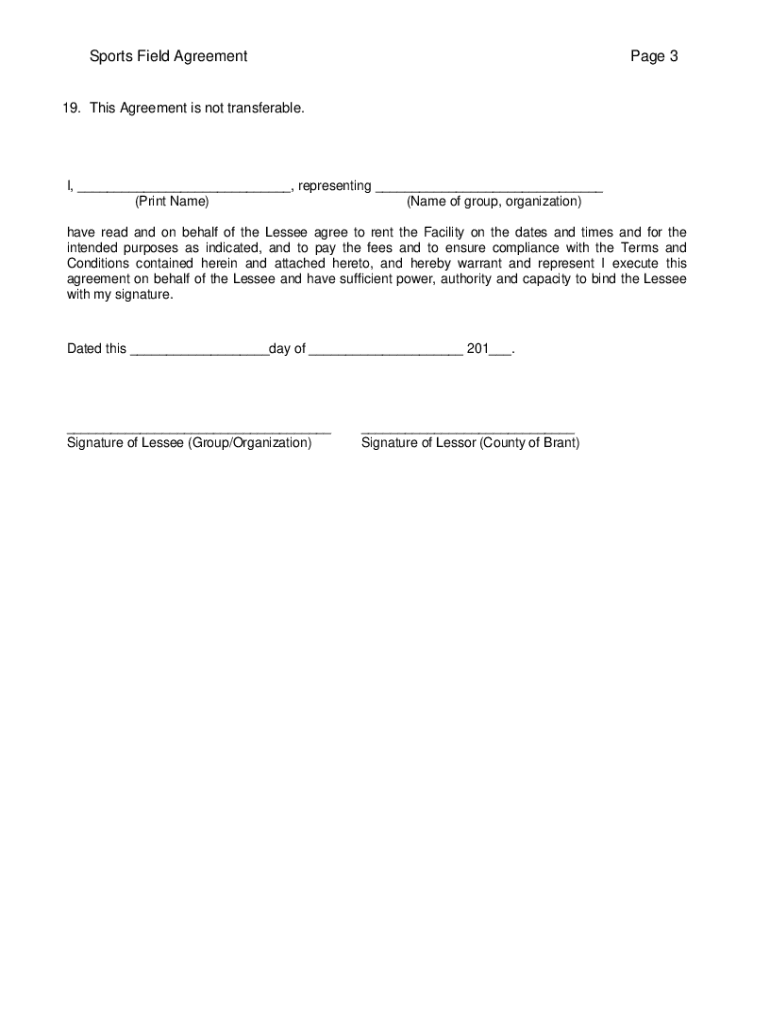
Sports Facility Rental Agreement Template Form


What is the sports facility rental agreement template
The sports facility rental agreement template is a formal document that outlines the terms and conditions under which a sports facility is rented. This template serves as a guideline for both the facility owner and the renter, ensuring clarity on usage rights, payment terms, and responsibilities. It typically includes details such as the rental period, fees, and any specific rules regarding the use of the facility. Having a well-structured rental agreement helps prevent misunderstandings and provides legal protection for both parties involved.
Key elements of the sports facility rental agreement template
A comprehensive sports facility rental agreement template should include several key elements to ensure it is effective and legally binding. Important components often found in these agreements include:
- Parties involved: Clearly identify the lessor (facility owner) and lessee (renter).
- Rental terms: Specify the duration of the rental, including start and end dates.
- Payment details: Outline rental fees, payment methods, and any deposits required.
- Usage rules: Include any restrictions on facility use, such as capacity limits or prohibited activities.
- Liability clauses: Address responsibilities for damages or injuries that may occur during the rental period.
- Cancellation policy: Detail the process and any fees associated with canceling the rental agreement.
How to use the sports facility rental agreement template
Using the sports facility rental agreement template involves several straightforward steps. First, download or access the template from a reliable source. Next, fill in the specific details pertinent to your rental situation, including the names of the parties involved, the rental dates, and any specific terms that apply. After completing the document, both parties should review it thoroughly to ensure all information is accurate and satisfactory. Finally, both the lessor and lessee should sign the agreement, ideally in the presence of a witness or notary, to enhance its legal standing.
Legal use of the sports facility rental agreement template
For a sports facility rental agreement to be legally binding, it must comply with relevant laws and regulations. This includes ensuring that both parties enter the agreement voluntarily and that all terms are clearly defined and understood. Electronic signatures are valid in many jurisdictions, provided they meet specific legal requirements, such as those outlined by the ESIGN Act and UETA. Using a reliable eSignature solution can help ensure that the agreement is executed properly and securely, providing both parties with a legal record of the transaction.
Steps to complete the sports facility rental agreement template
Completing the sports facility rental agreement template involves several essential steps:
- Download the template from a trusted source.
- Fill in the required information, including the names of the parties and rental details.
- Specify any additional terms or conditions relevant to the rental.
- Review the completed document for accuracy and completeness.
- Obtain signatures from both parties, ensuring compliance with local laws.
- Store the signed agreement securely for future reference.
Examples of using the sports facility rental agreement template
There are various scenarios in which a sports facility rental agreement template can be utilized. For instance, a local sports league may use the template to secure a field for a season of games, outlining the schedule and payment terms. Alternatively, an individual may rent a gymnasium for a private event, specifying the number of guests and any special requirements. Each situation may require slight modifications to the template, but the core elements remain consistent to ensure clarity and legal protection.
Quick guide on how to complete sports facility rental agreement template
Finish Sports Facility Rental Agreement Template seamlessly on any gadget
Digital document management has become increasingly favored by businesses and individuals alike. It offers a perfect environmentally friendly substitute for traditional printed and signed documents, allowing you to obtain the appropriate form and securely store it online. airSlate SignNow equips you with all the necessary tools to create, modify, and eSign your documents swiftly without delays. Handle Sports Facility Rental Agreement Template on any gadget with airSlate SignNow's Android or iOS applications and enhance any document-related procedure today.
The simplest way to modify and eSign Sports Facility Rental Agreement Template effortlessly
- Obtain Sports Facility Rental Agreement Template and click on Get Form to initiate.
- Utilize the tools we offer to finalize your document.
- Emphasize important sections of your documents or obscure sensitive information using tools that airSlate SignNow offers specifically for that purpose.
- Create your signature with the Sign tool, which takes moments and holds the same legal validity as a conventional wet ink signature.
- Review the details and click on the Done button to save your modifications.
- Select how you wish to send your form, whether by email, text message (SMS), invitation link, or download it to your computer.
Say goodbye to lost or misfiled documents, tedious form searching, or mistakes that necessitate printing new document copies. airSlate SignNow meets your document management needs in just a few clicks from any device you prefer. Modify and eSign Sports Facility Rental Agreement Template and guarantee outstanding communication at every stage of the form preparation process with airSlate SignNow.
Create this form in 5 minutes or less
Create this form in 5 minutes!
How to create an eSignature for the sports facility rental agreement template
The best way to create an electronic signature for your PDF file in the online mode
The best way to create an electronic signature for your PDF file in Chrome
How to make an e-signature for putting it on PDFs in Gmail
The way to generate an electronic signature right from your smartphone
The way to create an electronic signature for a PDF file on iOS devices
The way to generate an electronic signature for a PDF on Android
People also ask
-
What features does airSlate SignNow offer for sports facilities?
airSlate SignNow offers a range of features designed for sports facilities, including customizable templates for contracts and waivers. Users can easily send, eSign, and store documents securely. Additionally, the platform provides an intuitive dashboard for tracking document status, ensuring that all agreements are efficiently managed.
-
How can airSlate SignNow benefit my sports facility?
By using airSlate SignNow, sports facilities can streamline their document management processes, saving time and reducing paperwork. The ability to send and sign documents electronically helps improve communication with clients and staff. Moreover, the platform enhances compliance and reduces errors associated with manual paperwork.
-
What is the pricing structure for airSlate SignNow for sports facilities?
airSlate SignNow offers tiered pricing plans that cater to the needs of sports facilities, including options for small and large venues. The pricing is competitive and designed to fit different budgets, ensuring that your facility can afford the solution without compromising on features. Free trials are also available to test the platform's capabilities.
-
Is airSlate SignNow easy to integrate with existing systems in my sports facility?
Yes, airSlate SignNow is designed to easily integrate with various systems commonly used in sports facilities, such as CRM and management software. This seamless integration allows for efficient data flow and reduces manual entry. Plus, many APIs and third-party apps support synchronization with the platform.
-
Can airSlate SignNow improve the customer experience at my sports facility?
Absolutely! By utilizing airSlate SignNow, sports facilities can provide a smoother and quicker registration process for clients. The ability for customers to eSign documents from any device enhances convenience and accessibility, leading to a better overall experience for all users.
-
What security measures does airSlate SignNow implement for sports facilities?
airSlate SignNow prioritizes the security of users' documents with robust encryption methods and secure storage solutions. Sports facilities can trust that sensitive documents, such as contracts and waivers, are protected against unauthorized access. Compliance with data protection regulations further ensures the safety of all information processed through the platform.
-
How does airSlate SignNow handle multiple users for sports facilities?
airSlate SignNow supports collaboration by allowing multiple users to access and manage documents simultaneously, making it ideal for sports facilities with various stakeholders. User permissions can be customized to control access levels, ensuring that sensitive information is seen only by authorized personnel. This collaborative approach helps streamline operations.
Get more for Sports Facility Rental Agreement Template
- Wa name change form
- Washington installments fixed rate promissory note secured by residential real estate washington form
- Washington installments fixed rate promissory note secured by personal property washington form
- Washington note form
- Notice of option for recording washington form
- Life documents planning package including will power of attorney and living will washington form
- General durable power of attorney for property and finances or financial effective upon disability washington form
- Essential legal life documents for baby boomers washington form
Find out other Sports Facility Rental Agreement Template
- Electronic signature Kentucky Government Promissory Note Template Fast
- Electronic signature Kansas Government Last Will And Testament Computer
- Help Me With Electronic signature Maine Government Limited Power Of Attorney
- How To Electronic signature Massachusetts Government Job Offer
- Electronic signature Michigan Government LLC Operating Agreement Online
- How To Electronic signature Minnesota Government Lease Agreement
- Can I Electronic signature Minnesota Government Quitclaim Deed
- Help Me With Electronic signature Mississippi Government Confidentiality Agreement
- Electronic signature Kentucky Finance & Tax Accounting LLC Operating Agreement Myself
- Help Me With Electronic signature Missouri Government Rental Application
- Can I Electronic signature Nevada Government Stock Certificate
- Can I Electronic signature Massachusetts Education Quitclaim Deed
- Can I Electronic signature New Jersey Government LLC Operating Agreement
- Electronic signature New Jersey Government Promissory Note Template Online
- Electronic signature Michigan Education LLC Operating Agreement Myself
- How To Electronic signature Massachusetts Finance & Tax Accounting Quitclaim Deed
- Electronic signature Michigan Finance & Tax Accounting RFP Now
- Electronic signature Oklahoma Government RFP Later
- Electronic signature Nebraska Finance & Tax Accounting Business Plan Template Online
- Electronic signature Utah Government Resignation Letter Online