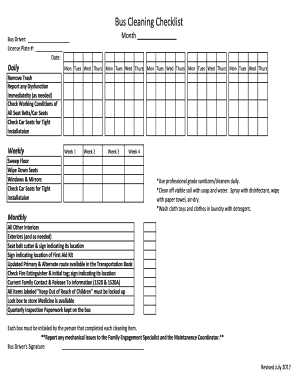
Bus Cleaning Checklist Form


What is the school bus cleaning checklist
The school bus cleaning checklist is a comprehensive tool designed to ensure that school buses are maintained in a clean and sanitary condition. This checklist outlines essential cleaning tasks and procedures that need to be completed regularly to promote the health and safety of students who use the bus services. It typically includes items such as disinfecting seats, cleaning windows, and ensuring that all safety equipment is in good condition.
How to use the school bus cleaning checklist
Using the school bus cleaning checklist involves following a structured approach to ensure all cleaning tasks are completed effectively. Start by reviewing the checklist before each cleaning session to familiarize yourself with the required tasks. As you complete each task, mark it off the list to maintain an accurate record of cleaning activities. This practice not only helps in maintaining cleanliness but also serves as documentation for compliance with safety regulations.
Key elements of the school bus cleaning checklist
Key elements of the school bus cleaning checklist include specific cleaning tasks, frequency of cleaning, and areas of focus. Common tasks may involve:
- Disinfecting high-touch surfaces such as handrails and seat belts
- Vacuuming and cleaning the bus interior
- Washing windows and mirrors for visibility
- Checking and restocking first aid kits and emergency supplies
By including these elements, the checklist ensures that all necessary cleaning and maintenance tasks are consistently performed.
Steps to complete the school bus cleaning checklist
Completing the school bus cleaning checklist involves several straightforward steps. First, gather all necessary cleaning supplies, including disinfectants, cloths, and vacuum cleaners. Next, systematically work through the checklist, addressing each task in order. It is important to pay attention to detail, ensuring that each area is thoroughly cleaned. Finally, review the checklist to confirm that all tasks have been completed and document any issues that need further attention.
Legal use of the school bus cleaning checklist
The legal use of the school bus cleaning checklist is crucial for compliance with health and safety regulations. When properly filled out and maintained, the checklist can serve as a legal document that demonstrates adherence to cleaning protocols. This is particularly important in the event of inspections or inquiries regarding the sanitation practices of school transportation services. Using a reliable digital tool for documentation can enhance the legal standing of the checklist.
Examples of using the school bus cleaning checklist
Examples of using the school bus cleaning checklist can vary based on school district policies. For instance, some districts may require the checklist to be completed daily, while others may have a weekly schedule. Additionally, the checklist can be used during end-of-year cleanings to ensure that buses are thoroughly prepared for the next school year. Documenting these cleanings can help in tracking compliance and identifying areas for improvement.
Quick guide on how to complete bus cleaning checklist
Effortlessly Prepare Bus Cleaning Checklist on Any Device
Managing documents online has gained popularity among businesses and individuals. It offers an ideal eco-friendly substitute for conventional printed and signed documents, allowing you to access the required form and securely store it online. airSlate SignNow provides all the necessary tools to create, modify, and electronically sign your documents quickly and without delays. Handle Bus Cleaning Checklist on any device using airSlate SignNow's Android or iOS applications and enhance any document-related process today.
Easily Alter and Electronically Sign Bus Cleaning Checklist
- Locate Bus Cleaning Checklist and click Get Form to begin.
- Make use of the tools available to complete your form.
- Emphasize important sections of your documents or redact sensitive information using specialized tools offered by airSlate SignNow.
- Generate your electronic signature with the Sign feature, which takes mere seconds and carries the same legal validity as a traditional handwritten signature.
- Review all the details and click the Done button to save your modifications.
- Choose your preferred method to submit your form: via email, SMS, invitation link, or download it to your computer.
Eliminate issues with lost or misplaced documents, tedious form searching, or mistakes that require printing new copies. airSlate SignNow meets all your document management needs in just a few clicks from any device. Modify and eSign Bus Cleaning Checklist while ensuring excellent communication throughout your form preparation process with airSlate SignNow.
Create this form in 5 minutes or less
Create this form in 5 minutes!
How to create an eSignature for the bus cleaning checklist
The best way to make an electronic signature for a PDF document online
The best way to make an electronic signature for a PDF document in Google Chrome
The best way to generate an e-signature for signing PDFs in Gmail
How to create an electronic signature straight from your smart phone
How to generate an e-signature for a PDF document on iOS
How to create an electronic signature for a PDF document on Android OS
People also ask
-
What is a bus cleaning checklist form?
A bus cleaning checklist form is a structured document used to ensure that all necessary cleaning tasks for a bus are completed. This form helps maintain hygiene and safety standards for passengers and staff, making it an essential tool for bus operators.
-
How can the bus cleaning checklist form enhance operational efficiency?
Using a bus cleaning checklist form streamlines the cleaning process, ensuring that no tasks are overlooked. This leads to faster turnaround times and helps maintain a clean environment, ultimately improving the overall passenger experience.
-
Are there any costs associated with using the bus cleaning checklist form?
The bus cleaning checklist form is part of airSlate SignNow's suite of tools, which offers various pricing plans. Depending on your needs, you can choose a plan that fits your budget while benefiting from an efficient document management solution.
-
What features does the bus cleaning checklist form offer?
The bus cleaning checklist form includes customizable templates, user-friendly interfaces, and options for electronic signatures. These features help you keep your cleaning processes organized and documented effectively.
-
Can I integrate the bus cleaning checklist form with other software?
Yes, the bus cleaning checklist form can easily integrate with various third-party applications. This integration helps improve workflow by connecting your current systems with airSlate SignNow, enhancing your overall operational efficiency.
-
What are the benefits of digitizing the bus cleaning checklist form?
Digitizing the bus cleaning checklist form provides benefits such as easy access, improved tracking, and real-time updates. It saves time and reduces paperwork, allowing staff to focus more on their core cleaning tasks.
-
How do I create a bus cleaning checklist form using airSlate SignNow?
Creating a bus cleaning checklist form with airSlate SignNow is simple. You can choose from existing templates or customize your own according to your specific cleaning tasks and standards, making it a tailored solution for your needs.
Get more for Bus Cleaning Checklist
Find out other Bus Cleaning Checklist
- Sign Kentucky Banking Quitclaim Deed Online
- Sign Kentucky Banking Quitclaim Deed Later
- How Do I Sign Maine Banking Resignation Letter
- Sign Maine Banking Resignation Letter Free
- Sign Louisiana Banking Separation Agreement Now
- Sign Maryland Banking Quitclaim Deed Mobile
- Sign Massachusetts Banking Purchase Order Template Myself
- Sign Maine Banking Operating Agreement Computer
- Sign Banking PPT Minnesota Computer
- How To Sign Michigan Banking Living Will
- Sign Michigan Banking Moving Checklist Mobile
- Sign Maine Banking Limited Power Of Attorney Simple
- Sign Michigan Banking Moving Checklist Free
- Sign Montana Banking RFP Easy
- Sign Missouri Banking Last Will And Testament Online
- Sign Montana Banking Quitclaim Deed Secure
- Sign Montana Banking Quitclaim Deed Safe
- Sign Missouri Banking Rental Lease Agreement Now
- Sign Nebraska Banking Last Will And Testament Online
- Sign Nebraska Banking LLC Operating Agreement Easy