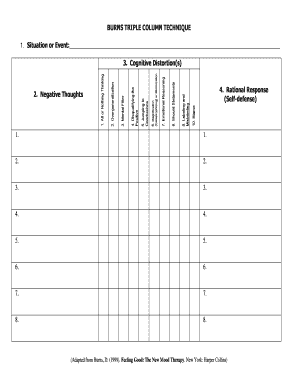
Triple Column Technique PDF Form


What is the Triple Column Technique PDF?
The Triple Column Technique PDF is a structured worksheet designed to help individuals identify and challenge negative thoughts. This method, developed by Dr. David Burns, is particularly useful in cognitive behavioral therapy. The worksheet is divided into three columns: the first column captures negative thoughts, the second column identifies cognitive distortions, and the third column provides rational responses or alternative thoughts. This format encourages users to actively engage with their thought processes, promoting mental well-being.
How to Use the Triple Column Technique PDF
Using the Triple Column Technique PDF involves a straightforward process. First, download the worksheet and print it out or fill it out digitally. Begin by writing down a negative thought in the first column. Next, analyze this thought to identify any cognitive distortions, such as overgeneralization or catastrophizing, and note them in the second column. Finally, in the third column, write a more balanced or rational thought that counters the negative belief. This exercise can be repeated as needed, helping to cultivate a healthier mindset over time.
Steps to Complete the Triple Column Technique PDF
Completing the Triple Column Technique PDF can be broken down into a series of clear steps:
- Download the Triple Column Technique PDF from a trusted source.
- Print the worksheet or open it in a PDF editor.
- In the first column, write down a specific negative thought or feeling.
- In the second column, identify the cognitive distortion associated with that thought.
- In the third column, formulate a rational response or alternative thought.
- Review your entries and reflect on how the new thoughts can influence your feelings and behaviors.
Key Elements of the Triple Column Technique PDF
The key elements of the Triple Column Technique PDF include its structured format and the focus on cognitive distortions. The three columns serve distinct purposes: capturing negative thoughts, categorizing them into distortions, and generating positive reframes. This method not only aids in recognizing harmful thought patterns but also empowers users to challenge and change them. Additionally, the worksheet can be customized to fit individual needs, making it a versatile tool for mental health support.
Examples of Using the Triple Column Technique PDF
Examples of using the Triple Column Technique PDF can illustrate its effectiveness. For instance, a user might write, "I always fail at everything" in the first column. In the second column, they could identify this as an overgeneralization. In the third column, they might reframe it to, "I have succeeded in many areas, and I can learn from my mistakes." Such examples highlight how the technique can help shift perspectives and promote a more balanced view of oneself.
Legal Use of the Triple Column Technique PDF
The legal use of the Triple Column Technique PDF primarily pertains to its application in therapeutic settings. Mental health professionals often utilize this worksheet as a part of cognitive behavioral therapy to assist clients in managing their thoughts. It is important to note that while the worksheet is a helpful tool, it should not replace professional guidance. Users are encouraged to consult with a licensed therapist for personalized support and to ensure that their mental health needs are adequately addressed.
Quick guide on how to complete triple column technique pdf
Effortlessly Prepare Triple Column Technique Pdf on Any Gadget
Managing documents online has become increasingly favored by companies and individuals alike. It serves as an ideal environmentally friendly alternative to conventional printed and signed documents, allowing you to locate the proper form and safely keep it online. airSlate SignNow equips you with all the necessary tools to create, modify, and electronically sign your files quickly without delays. Handle Triple Column Technique Pdf on any gadget with airSlate SignNow apps for Android or iOS and streamline any document-based process today.
The simplest method to edit and electronically sign Triple Column Technique Pdf with ease
- Locate Triple Column Technique Pdf and click on Get Form to begin.
- Utilize the tools we offer to complete your document.
- Emphasize key sections of your documents or obscure sensitive information with tools that airSlate SignNow specifically offers for that purpose.
- Create your electronic signature using the Sign tool, which only takes a few seconds and carries the same legal value as a traditional handwritten signature.
- Review all the details and then click the Done button to save your changes.
- Choose how you would like to send your form, whether by email, text message (SMS), invitation link, or download it to your computer.
Eliminate worries about lost or misplaced documents, laborious form hunts, or errors that require new document copies to be printed. airSlate SignNow meets all your document management needs in just a few clicks from any device of your choice. Modify and electronically sign Triple Column Technique Pdf to ensure excellent communication at every stage of the form preparation process with airSlate SignNow.
Create this form in 5 minutes or less
Create this form in 5 minutes!
How to create an eSignature for the triple column technique pdf
The best way to make an e-signature for your PDF in the online mode
The best way to make an e-signature for your PDF in Chrome
The way to generate an electronic signature for putting it on PDFs in Gmail
How to generate an electronic signature from your smart phone
How to make an electronic signature for a PDF on iOS devices
How to generate an electronic signature for a PDF file on Android OS
People also ask
-
What is a triple column technique worksheet?
A triple column technique worksheet is a structured tool designed to help users organize their thoughts and ideas efficiently. It typically includes three columns for notes, key concepts, and examples, facilitating a comprehensive understanding of the material. This type of worksheet can be easily integrated into various learning or productivity methodologies.
-
How does the triple column technique worksheet enhance productivity?
The triple column technique worksheet enhances productivity by providing a clear framework for data organization. By separating information into three distinct categories, users can better analyze and retain essential information. This method allows individuals and teams to work more efficiently and make informed decisions quickly.
-
Can I integrate the triple column technique worksheet into airSlate SignNow?
Yes, you can integrate the triple column technique worksheet into airSlate SignNow to streamline document signing and management processes. Using this worksheet in conjunction with our platform allows you to visually organize information, signNowly improving workflow. This integration makes it simpler to prepare documents for review and signature.
-
What features does airSlate SignNow offer to support the triple column technique worksheet?
airSlate SignNow offers various features that support the triple column technique worksheet, such as easy document editing and annotation tools. Users can customize their worksheets directly within the platform while ensuring a seamless signing experience. Our collaboration tools further enhance teamwork around the worksheet for better project outcomes.
-
How much does it cost to use airSlate SignNow for the triple column technique worksheet?
The pricing for using airSlate SignNow starts at an affordable monthly subscription, which may vary based on your team's size and required features. Our cost-effective solution ensures that users can efficiently use tools like the triple column technique worksheet without exceeding their budget. We also provide a free trial, allowing prospective customers to explore our services before committing.
-
What are the benefits of using a triple column technique worksheet with airSlate SignNow?
Using a triple column technique worksheet with airSlate SignNow enables better organization of thoughts for business processes and enhances decision-making. The visual aspect of the worksheet complements digital document signing, making it easier to draft and finalize agreements. This synergy leads to improved clarity and higher productivity among teams.
-
Can the triple column technique worksheet be customized?
Absolutely! The triple column technique worksheet can be fully customized within airSlate SignNow to fit your specific needs. Users can tailor the columns to reflect personal or team goals, ensuring that the worksheet serves its intended purpose effectively. Customization options allow for better alignment with various project types and objectives.
Get more for Triple Column Technique Pdf
Find out other Triple Column Technique Pdf
- Can I eSignature Oregon Orthodontists LLC Operating Agreement
- How To eSignature Rhode Island Orthodontists LLC Operating Agreement
- Can I eSignature West Virginia Lawers Cease And Desist Letter
- eSignature Alabama Plumbing Confidentiality Agreement Later
- How Can I eSignature Wyoming Lawers Quitclaim Deed
- eSignature California Plumbing Profit And Loss Statement Easy
- How To eSignature California Plumbing Business Letter Template
- eSignature Kansas Plumbing Lease Agreement Template Myself
- eSignature Louisiana Plumbing Rental Application Secure
- eSignature Maine Plumbing Business Plan Template Simple
- Can I eSignature Massachusetts Plumbing Business Plan Template
- eSignature Mississippi Plumbing Emergency Contact Form Later
- eSignature Plumbing Form Nebraska Free
- How Do I eSignature Alaska Real Estate Last Will And Testament
- Can I eSignature Alaska Real Estate Rental Lease Agreement
- eSignature New Jersey Plumbing Business Plan Template Fast
- Can I eSignature California Real Estate Contract
- eSignature Oklahoma Plumbing Rental Application Secure
- How Can I eSignature Connecticut Real Estate Quitclaim Deed
- eSignature Pennsylvania Plumbing Business Plan Template Safe