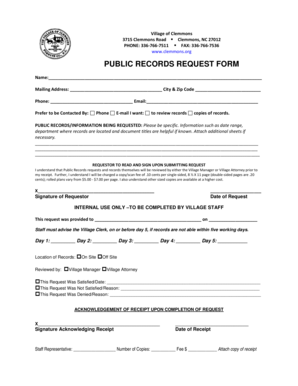
Nc Public Records Request Form


Understanding the North Carolina Public Records Request
The North Carolina public records request is a formal process that allows individuals to access documents maintained by state and local government agencies. This includes a wide range of records such as court documents, property records, and vital statistics. Under the North Carolina Public Records Law, most records are accessible to the public unless specifically exempted. Understanding this request process is crucial for anyone seeking information about government activities or personal records.
Steps to Complete the North Carolina Public Records Request
Completing the North Carolina public records request involves several key steps:
- Identify the records you wish to access. Be as specific as possible to streamline the process.
- Determine the appropriate agency that holds the records. Each agency may have different procedures for requests.
- Fill out the public records request form, providing necessary details such as your contact information and a description of the records sought.
- Submit the request form to the agency, either online, by mail, or in person, depending on their requirements.
- Await a response from the agency, which is typically required to respond within a specified timeframe.
Legal Use of the North Carolina Public Records Request
The legal framework surrounding the North Carolina public records request ensures transparency and accountability in government. The law mandates that public records be available for inspection and copying, promoting an informed citizenry. However, certain records may be exempt from disclosure for reasons such as privacy concerns or ongoing investigations. Understanding these legal stipulations can help users navigate the request process effectively.
Required Documents for the North Carolina Public Records Request
When submitting a North Carolina public records request, it is essential to include the following information:
- Your full name and contact information.
- A clear description of the records you are seeking.
- The date range for the records, if applicable.
- Any specific details that may help the agency locate the records more efficiently.
While no formal identification is typically required, providing complete information can expedite the processing of your request.
Form Submission Methods for the North Carolina Public Records Request
There are several methods to submit a North Carolina public records request:
- Online: Many agencies offer online submission forms for convenience.
- By Mail: You can print the request form and send it to the appropriate agency address.
- In Person: Visiting the agency in person allows for immediate interaction and clarification.
Each method may have different processing times, so consider your urgency when choosing how to submit your request.
State-Specific Rules for the North Carolina Public Records Request
North Carolina has specific rules governing public records requests that users must understand. These include:
- Agencies are required to respond to requests within a reasonable time, typically within ten business days.
- Some records may incur fees for copying or processing, which should be disclosed at the time of the request.
- Exemptions exist for certain types of records, such as those related to ongoing investigations or personal privacy.
Familiarizing yourself with these rules can help ensure a smoother request process.
Quick guide on how to complete nc public records request
Effortlessly Prepare Nc Public Records Request on Any Device
Web-based document management has gained traction among businesses and individuals. It offers an ideal eco-friendly substitute for traditional printed and signed documents, as you can easily find the necessary form and securely keep it online. airSlate SignNow provides all the resources needed to create, modify, and electronically sign your documents swiftly without setbacks. Manage Nc Public Records Request on any device with airSlate SignNow's Android or iOS applications and simplify any document-related task today.
The easiest way to modify and electronically sign Nc Public Records Request effortlessly
- Obtain Nc Public Records Request and then click Get Form to begin.
- Utilize the tools we provide to complete your document.
- Emphasize important sections of your documents or block out confidential information with the tools that airSlate SignNow specifically offers for this purpose.
- Generate your electronic signature using the Sign feature, which takes only seconds and holds the same legal validity as a traditional handwritten signature.
- Review the details and then click on the Done button to save your modifications.
- Select how you wish to distribute your form, whether by email, SMS, or invitation link, or download it to your computer.
Eliminate worries about lost or misplaced files, tedious form searches, or errors that necessitate printing new copies of documents. airSlate SignNow addresses all your document management needs in just a few clicks from any device you prefer. Alter and electronically sign Nc Public Records Request to ensure outstanding communication at every step of the form preparation journey with airSlate SignNow.
Create this form in 5 minutes or less
Create this form in 5 minutes!
How to create an eSignature for the nc public records request
The way to make an electronic signature for a PDF online
The way to make an electronic signature for a PDF in Google Chrome
The best way to create an e-signature for signing PDFs in Gmail
The best way to generate an electronic signature from your smartphone
The way to generate an e-signature for a PDF on iOS
The best way to generate an electronic signature for a PDF file on Android
People also ask
-
What is a public records request form?
A public records request form is a standardized document used to request access to public records maintained by government agencies. Using airSlate SignNow, you can easily create and manage your public records request form, ensuring that you receive the necessary documents in a timely manner.
-
How do I create a public records request form with airSlate SignNow?
Creating a public records request form with airSlate SignNow is straightforward. Simply log into your account, select 'Create Document,' and choose a template or start from scratch. With our intuitive editor, you can customize the fields to suit your specific needs.
-
Are there any costs associated with using airSlate SignNow for a public records request form?
Yes, airSlate SignNow offers various pricing plans that cater to different levels of usage. You can choose the plan that best fits your needs and budget, allowing you to streamline your public records request form process without breaking the bank.
-
What features does airSlate SignNow offer for public records request forms?
airSlate SignNow includes features such as eSignature capabilities, document tracking, and automated workflows that enhance your public records request form management. These tools help you ensure efficiency and compliance in handling requests.
-
Can I integrate airSlate SignNow with other applications for processing public records request forms?
Absolutely! airSlate SignNow seamlessly integrates with various applications, allowing you to connect your public records request form with tools like Google Drive, Dropbox, and CRM systems. This integration facilitates better data management and collaboration.
-
What are the benefits of using airSlate SignNow for public records requests?
Using airSlate SignNow for your public records request forms streamlines the entire process, making it faster and more efficient. The platform ensures secure electronic signatures, easy document storage, and sharing capabilities, signNowly enhancing your workflow.
-
Is airSlate SignNow secure for handling public records request forms?
Yes, airSlate SignNow prioritizes the security of your documents. The platform utilizes advanced encryption and compliance measures to ensure that your public records request forms and sensitive information remain protected at all times.
Get more for Nc Public Records Request
- Sample letter for vacation destination referral sample letter form
- Sample letter update application form
- Sample agreement corporate form
- Assignment of interest in trust 497333673 form
- Sample recruitment template form
- Sample letter contract 497333675 form
- Attorney conflict interest form
- Qualified personal form
Find out other Nc Public Records Request
- Electronic signature Idaho Plumbing Claim Myself
- Electronic signature Kansas Plumbing Business Plan Template Secure
- Electronic signature Louisiana Plumbing Purchase Order Template Simple
- Can I Electronic signature Wyoming Legal Limited Power Of Attorney
- How Do I Electronic signature Wyoming Legal POA
- How To Electronic signature Florida Real Estate Contract
- Electronic signature Florida Real Estate NDA Secure
- Can I Electronic signature Florida Real Estate Cease And Desist Letter
- How Can I Electronic signature Hawaii Real Estate LLC Operating Agreement
- Electronic signature Georgia Real Estate Letter Of Intent Myself
- Can I Electronic signature Nevada Plumbing Agreement
- Electronic signature Illinois Real Estate Affidavit Of Heirship Easy
- How To Electronic signature Indiana Real Estate Quitclaim Deed
- Electronic signature North Carolina Plumbing Business Letter Template Easy
- Electronic signature Kansas Real Estate Residential Lease Agreement Simple
- How Can I Electronic signature North Carolina Plumbing Promissory Note Template
- Electronic signature North Dakota Plumbing Emergency Contact Form Mobile
- Electronic signature North Dakota Plumbing Emergency Contact Form Easy
- Electronic signature Rhode Island Plumbing Business Plan Template Later
- Electronic signature Louisiana Real Estate Quitclaim Deed Now