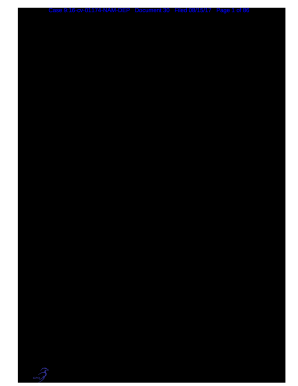
Defendant's Answer to Plaintiff's First Amendment Complaint Form


What is the Defendant's Answer To Plaintiff's First Amendment Complaint
The Defendant's Answer to Plaintiff's First Amendment Complaint is a formal legal document filed by a defendant in response to allegations made by a plaintiff regarding violations of First Amendment rights. This document serves to address the claims presented in the complaint, providing the defendant's perspective, defenses, and any counterclaims. It is crucial for the defendant to clearly articulate their position, as this document can significantly influence the direction of the legal proceedings.
How to use the Defendant's Answer To Plaintiff's First Amendment Complaint
Using the Defendant's Answer to Plaintiff's First Amendment Complaint involves several steps. First, the defendant must carefully review the plaintiff's complaint to understand the specific allegations. Next, the defendant should draft their answer, ensuring that it includes responses to each claim, any defenses, and potential counterclaims. After drafting, it is essential to sign the document and file it with the appropriate court by the specified deadline. Utilizing digital tools can streamline this process, making it easier to fill out and submit the document securely.
Steps to complete the Defendant's Answer To Plaintiff's First Amendment Complaint
Completing the Defendant's Answer to Plaintiff's First Amendment Complaint requires careful attention to detail. Follow these steps:
- Review the plaintiff's complaint thoroughly to understand the allegations.
- Draft the answer, addressing each claim with a clear response.
- Include any affirmative defenses or counterclaims that may apply.
- Ensure the document is signed and dated appropriately.
- File the answer with the court by the deadline specified in the complaint.
- Keep a copy of the filed document for your records.
Key elements of the Defendant's Answer To Plaintiff's First Amendment Complaint
Several key elements must be included in the Defendant's Answer to Plaintiff's First Amendment Complaint for it to be effective:
- Caption: The title of the case, including the names of the parties and the court.
- Admissions and Denials: A clear statement admitting or denying each allegation made by the plaintiff.
- Affirmative Defenses: Any defenses that the defendant wishes to assert, which can negate liability.
- Counterclaims: Any claims the defendant wishes to make against the plaintiff.
- Signature: The document must be signed by the defendant or their attorney.
Legal use of the Defendant's Answer To Plaintiff's First Amendment Complaint
The legal use of the Defendant's Answer to Plaintiff's First Amendment Complaint is critical in the litigation process. This document formally presents the defendant's position and is a necessary step in responding to the plaintiff's allegations. It must comply with court rules and deadlines to ensure its acceptance. Failure to file an answer can result in a default judgment against the defendant, making it essential to adhere to legal standards and procedures.
Form Submission Methods (Online / Mail / In-Person)
The Defendant's Answer to Plaintiff's First Amendment Complaint can be submitted through various methods, depending on the court's requirements:
- Online: Many courts allow electronic filing through their online systems, which can expedite the process.
- Mail: The document can be mailed to the court, ensuring that it is sent well before the deadline.
- In-Person: Defendants may also choose to file the document in person at the courthouse, allowing for immediate confirmation of receipt.
Quick guide on how to complete defendants answer to plaintiffs first amendment complaint
Effortlessly Prepare Defendant's Answer To Plaintiff's First Amendment Complaint on Any Device
Digital document management has gained traction among businesses and individuals alike. It serves as an ideal eco-friendly alternative to conventional printed and signed documents, allowing you to obtain the necessary forms and securely store them online. airSlate SignNow equips you with all the tools needed to create, modify, and electronically sign your documents quickly and efficiently. Manage Defendant's Answer To Plaintiff's First Amendment Complaint on any device with airSlate SignNow's Android or iOS applications and enhance any document-related workflow today.
The Easiest Way to Modify and Electronically Sign Defendant's Answer To Plaintiff's First Amendment Complaint
- Locate Defendant's Answer To Plaintiff's First Amendment Complaint and click Get Form to begin.
- Utilize the tools we provide to fill out your form.
- Emphasize important sections of your documents or redact sensitive information with tools specifically designed for that purpose by airSlate SignNow.
- Generate your signature using the Sign tool, which takes seconds to create and carries the same legal validity as a traditional handwritten signature.
- Review the information and click the Done button to secure your changes.
- Choose how you wish to send your form, whether by email, SMS, or via an invite link, or download it to your computer.
Eliminate the hassle of lost or disorganized files, tedious form searches, or errors needing new document prints. airSlate SignNow meets all your document management requirements in just a few clicks from any device you choose. Modify and electronically sign Defendant's Answer To Plaintiff's First Amendment Complaint and ensure seamless communication at every stage of your form preparation process with airSlate SignNow.
Create this form in 5 minutes or less
Create this form in 5 minutes!
How to create an eSignature for the defendants answer to plaintiffs first amendment complaint
The way to make an electronic signature for a PDF document in the online mode
The way to make an electronic signature for a PDF document in Chrome
The best way to generate an e-signature for putting it on PDFs in Gmail
The best way to generate an electronic signature straight from your mobile device
The way to generate an e-signature for a PDF document on iOS devices
The best way to generate an electronic signature for a PDF document on Android devices
People also ask
-
What is a Defendant's Answer To Plaintiff's First Amendment Complaint?
A Defendant's Answer To Plaintiff's First Amendment Complaint is a legal document where the defendant responds to the allegations made against them in the plaintiff's complaint. It outlines the defendant's position and any defenses they wish to assert regarding First Amendment issues, making it a crucial part of the legal process.
-
How can airSlate SignNow assist in creating a Defendant's Answer To Plaintiff's First Amendment Complaint?
airSlate SignNow simplifies the process of drafting and signing a Defendant's Answer To Plaintiff's First Amendment Complaint. With user-friendly templates and electronic signature capabilities, you can create a legally compliant document that saves time and reduces errors.
-
Is airSlate SignNow cost-effective for handling legal documents?
Yes, airSlate SignNow offers cost-effective solutions for managing legal documents, including a Defendant's Answer To Plaintiff's First Amendment Complaint. With various pricing plans, it provides flexibility for businesses of all sizes while ensuring access to necessary legal tools.
-
What features does airSlate SignNow offer for legal professionals?
airSlate SignNow includes features like document templates, electronic signatures, secure cloud storage, and team collaboration tools. These features facilitate the creation and management of a Defendant's Answer To Plaintiff's First Amendment Complaint effectively and efficiently.
-
Can I integrate airSlate SignNow with other legal software?
Absolutely! airSlate SignNow offers seamless integrations with various legal software solutions. This allows for streamlined workflows, enabling you to easily manage and share a Defendant's Answer To Plaintiff's First Amendment Complaint within your existing systems.
-
What are the benefits of using airSlate SignNow for legal document management?
Using airSlate SignNow for legal document management enhances efficiency, reduces paperwork, and minimizes the risk of human error. By utilizing its services for creating a Defendant's Answer To Plaintiff's First Amendment Complaint, you ensure timely responses and a smoother legal process.
-
How does airSlate SignNow ensure document security during signing?
airSlate SignNow prioritizes document security through advanced encryption and authentication protocols. When creating a Defendant's Answer To Plaintiff's First Amendment Complaint, you can trust that your sensitive information and signatures are protected at all times.
Get more for Defendant's Answer To Plaintiff's First Amendment Complaint
Find out other Defendant's Answer To Plaintiff's First Amendment Complaint
- Help Me With eSignature Kentucky Charity Form
- How Do I eSignature Michigan Charity Presentation
- How Do I eSignature Pennsylvania Car Dealer Document
- How To eSignature Pennsylvania Charity Presentation
- Can I eSignature Utah Charity Document
- How Do I eSignature Utah Car Dealer Presentation
- Help Me With eSignature Wyoming Charity Presentation
- How To eSignature Wyoming Car Dealer PPT
- How To eSignature Colorado Construction PPT
- How To eSignature New Jersey Construction PDF
- How To eSignature New York Construction Presentation
- How To eSignature Wisconsin Construction Document
- Help Me With eSignature Arkansas Education Form
- Can I eSignature Louisiana Education Document
- Can I eSignature Massachusetts Education Document
- Help Me With eSignature Montana Education Word
- How To eSignature Maryland Doctors Word
- Help Me With eSignature South Dakota Education Form
- How Can I eSignature Virginia Education PDF
- How To eSignature Massachusetts Government Form