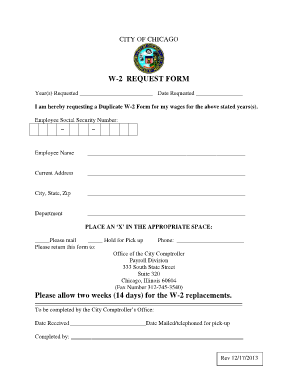
W 2 REQUEST FORM Please Allow Two Weeks 14 City of Chicago Cityofchicago


Understanding the W-2 Request Form
The W-2 request form is an essential document used by employees in the United States to request their W-2 forms from employers. This form is particularly important for individuals who may not have received their W-2 by the tax filing deadline or need a duplicate for their records. The W-2 form itself summarizes an employee's earnings and tax withholdings for the year, making it crucial for accurate tax filing.
Steps to Complete the W-2 Request Form
Completing the W-2 request form involves a few straightforward steps:
- Obtain the W-2 request form from your employer or download it from a reliable source.
- Fill in your personal information, including your name, address, and Social Security number.
- Clearly indicate the tax year for which you are requesting the W-2.
- Provide any additional information requested, such as your employment dates or department.
- Sign and date the form to certify that the information provided is accurate.
Once completed, submit the form to your employer via the preferred method, which may include email, mail, or in-person delivery.
Obtaining the W-2 Request Form
You can obtain the W-2 request form through various channels. Most employers provide this form directly to employees upon request. If your employer does not have a specific form, you can create a simple written request that includes your personal details and the reason for your request. Additionally, some online resources may offer templates for W-2 requests that you can customize.
Legal Use of the W-2 Request Form
The W-2 request form is legally recognized as a formal request for tax documents. It is important to ensure that your request is clear and includes all necessary information to avoid delays. Employers are required by law to provide W-2 forms to their employees by January 31 of each year. If you do not receive your W-2 in a timely manner, submitting a W-2 request form is a legitimate way to fulfill your tax obligations.
IRS Guidelines for W-2 Forms
The IRS has specific guidelines regarding the issuance and filing of W-2 forms. Employers must provide W-2 forms to employees by the end of January following the tax year. If you do not receive your W-2, the IRS recommends that you first contact your employer. If you still do not receive it, you can use Form 4852 as a substitute when filing your taxes. It is essential to follow these guidelines to avoid penalties and ensure compliance with tax laws.
Form Submission Methods
Submitting the W-2 request form can be done through several methods, depending on your employer's preferences:
- Online Submission: Many employers accept electronic submissions, allowing you to send your request via email or through a secure employee portal.
- Mail: You can print the completed form and mail it to your employer's HR department.
- In-Person: If you prefer, you can deliver the request form directly to your employer during business hours.
Be sure to keep a copy of your request for your records, regardless of the submission method.
Quick guide on how to complete w 2 request form please allow two weeks 14 city of chicago cityofchicago
Accomplish W 2 REQUEST FORM Please Allow Two Weeks 14 City Of Chicago Cityofchicago effortlessly on any device
Managing documents online has become increasingly popular among businesses and individuals. It offers an excellent eco-friendly alternative to traditional printed and signed documents, allowing you to access the required form and securely store it online. airSlate SignNow provides all the necessary tools to create, modify, and eSign your documents swiftly without delays. Handle W 2 REQUEST FORM Please Allow Two Weeks 14 City Of Chicago Cityofchicago on any device using airSlate SignNow apps for Android or iOS and enhance any document-related process today.
How to modify and eSign W 2 REQUEST FORM Please Allow Two Weeks 14 City Of Chicago Cityofchicago with ease
- Find W 2 REQUEST FORM Please Allow Two Weeks 14 City Of Chicago Cityofchicago and click Get Form to begin.
- Make use of the tools we offer to complete your form.
- Highlight important sections of the documents or obscure sensitive information with tools specifically provided by airSlate SignNow for that purpose.
- Create your eSignature using the Sign feature, which takes a few seconds and carries the same legal validity as a traditional wet ink signature.
- Review all the details and click on the Done button to save your changes.
- Choose how you would like to send your form—via email, SMS, or invite link, or download it to your computer.
Say goodbye to lost or misplaced files, tiring form searches, or errors that necessitate printing new document copies. airSlate SignNow fulfills all your document management needs in just a few clicks from any device you prefer. Modify and eSign W 2 REQUEST FORM Please Allow Two Weeks 14 City Of Chicago Cityofchicago to guarantee exceptional communication throughout the form preparation process with airSlate SignNow.
Create this form in 5 minutes or less
Create this form in 5 minutes!
How to create an eSignature for the w 2 request form please allow two weeks 14 city of chicago cityofchicago
How to create an electronic signature for your PDF file online
How to create an electronic signature for your PDF file in Google Chrome
How to make an e-signature for signing PDFs in Gmail
The way to create an e-signature straight from your mobile device
How to create an electronic signature for a PDF file on iOS
The way to create an e-signature for a PDF document on Android devices
People also ask
-
What is the process for submitting an IL W2 request using airSlate SignNow?
To submit an IL W2 request with airSlate SignNow, simply create a new document and upload your W2 form. You can then add the necessary signatures and send it to the relevant parties for electronic signing. The process is designed to be straightforward, ensuring your IL W2 request is handled efficiently.
-
What features does airSlate SignNow provide for managing IL W2 requests?
airSlate SignNow offers features such as customizable templates, automated workflows, and document tracking specifically for IL W2 requests. These features streamline the filing process, ensuring your documents are signed promptly and securely. You can also manage multiple IL W2 requests simultaneously, enhancing productivity.
-
How does airSlate SignNow ensure the security of my IL W2 request?
Security is a top priority at airSlate SignNow. For your IL W2 request, we utilize bank-level encryption and secure access controls to protect your sensitive information. Additionally, all eSignatures are compliant with regulations to ensure the legal integrity of your documents.
-
Can I integrate airSlate SignNow with other applications for my IL W2 requests?
Yes, airSlate SignNow supports integration with various applications that can optimize your IL W2 request workflow. You can connect with popular CRMs, cloud storage solutions, and productivity tools, allowing for seamless document management and eSigning processes across platforms.
-
What are the pricing plans for airSlate SignNow related to IL W2 requests?
airSlate SignNow offers flexible pricing plans tailored to your needs, especially for managing IL W2 requests. You can choose from monthly or annual subscriptions, ensuring you get the best value for your business. Each plan includes essential features for handling documents and eSignatures efficiently.
-
Is there a mobile application for submitting IL W2 requests?
Absolutely! airSlate SignNow provides a mobile application that allows you to submit IL W2 requests on the go. The app offers all the features of the desktop version, ensuring you can manage and sign documents from anywhere at any time, enhancing convenience and responsiveness.
-
What benefits does using airSlate SignNow for IL W2 requests provide?
Using airSlate SignNow for your IL W2 requests streamlines the signing process, saves time, and reduces paperwork. The easy-to-use interface and automated workflows help ensure that your documents are completed quickly and efficiently. Additionally, the electronic record-keeping feature enhances organization and compliance.
Get more for W 2 REQUEST FORM Please Allow Two Weeks 14 City Of Chicago Cityofchicago
- Nonresident withholding tax department of revenue kentucky form
- Taxwvgovdocumentssststreamlined sales tax certificate of exemption form
- Revenue form k 4 42a804 11 13 kentucky
- Non employee earnings transmittal for 2015 non employee form
- 2022 personal property tax forms and instructions
- Louisvillekygovgovernmentrevenue commissionpay your taxes onlinelouisvillekygov form
- Forms and publicationslouisvillekygovoccupational license taxesjefferson parish sheriff laoccupational license taxesjefferson
- Occupational tax formscurrent yearcity of lexingtonoccupational tax formscurrent yearcity of lexington2021 form w 4 internal
Find out other W 2 REQUEST FORM Please Allow Two Weeks 14 City Of Chicago Cityofchicago
- Sign Delaware Real Estate Quitclaim Deed Secure
- Sign Georgia Real Estate Business Plan Template Computer
- Sign Georgia Real Estate Last Will And Testament Computer
- How To Sign Georgia Real Estate LLC Operating Agreement
- Sign Georgia Real Estate Residential Lease Agreement Simple
- Sign Colorado Sports Lease Agreement Form Simple
- How To Sign Iowa Real Estate LLC Operating Agreement
- Sign Iowa Real Estate Quitclaim Deed Free
- How To Sign Iowa Real Estate Quitclaim Deed
- Sign Mississippi Orthodontists LLC Operating Agreement Safe
- Sign Delaware Sports Letter Of Intent Online
- How Can I Sign Kansas Real Estate Job Offer
- Sign Florida Sports Arbitration Agreement Secure
- How Can I Sign Kansas Real Estate Residential Lease Agreement
- Sign Hawaii Sports LLC Operating Agreement Free
- Sign Georgia Sports Lease Termination Letter Safe
- Sign Kentucky Real Estate Warranty Deed Myself
- Sign Louisiana Real Estate LLC Operating Agreement Myself
- Help Me With Sign Louisiana Real Estate Quitclaim Deed
- Sign Indiana Sports Rental Application Free