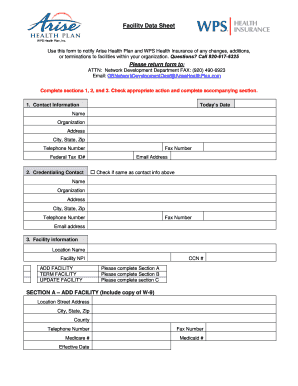
Use This Form to Notify Arise Health Plan and WPS Health Insurance of Any Changes, Additions,


What is the purpose of the form to notify Arise Health Plan and WPS Health Insurance of any changes or additions?
The form to notify Arise Health Plan and WPS Health Insurance serves as a crucial document for individuals who need to communicate updates regarding their health insurance coverage. This may include changes such as new dependents, changes in address, or alterations in coverage options. By submitting this form, policyholders ensure that their information is current, which is essential for maintaining accurate records and ensuring that claims are processed correctly.
Steps to complete the form to notify Arise Health Plan and WPS Health Insurance
Completing the form to notify Arise Health Plan and WPS Health Insurance involves several straightforward steps:
- Gather necessary information, including your policy number, personal identification details, and specifics about the changes or additions.
- Access the form online or obtain a physical copy from your insurance provider.
- Fill out the form carefully, ensuring all required fields are completed accurately.
- Review the information for any errors or omissions before submission.
- Submit the form electronically or via mail, as per the instructions provided by Arise Health Plan and WPS Health Insurance.
Legal use of the form to notify Arise Health Plan and WPS Health Insurance
The legal use of the form is essential for ensuring that any updates to your health insurance coverage are recognized and processed by Arise Health Plan and WPS Health Insurance. When completed correctly, this form acts as a legally binding document that communicates your changes. It is important to adhere to the guidelines provided by your insurance provider to ensure compliance with relevant regulations, such as the Health Insurance Portability and Accountability Act (HIPAA).
Key elements of the form to notify Arise Health Plan and WPS Health Insurance
Key elements of the form include:
- Personal Information: Your name, address, and contact details.
- Policy Information: Your policy number and relevant coverage details.
- Details of Changes: A clear description of the changes or additions you are reporting.
- Signature: Your signature is required to validate the submission.
How to obtain the form to notify Arise Health Plan and WPS Health Insurance
The form can typically be obtained through the following methods:
- Visit the official website of Arise Health Plan or WPS Health Insurance to download the form.
- Contact customer service for assistance in obtaining a physical copy.
- Check your policy documents, as the form may be included in your welcome packet or annual updates.
Examples of using the form to notify Arise Health Plan and WPS Health Insurance
Examples of when to use this form include:
- Adding a newborn to your health insurance policy.
- Reporting a change of address after moving to a new location.
- Updating your contact information to ensure you receive important communications.
- Changing your primary care physician or adding a new one to your plan.
Quick guide on how to complete use this form to notify arise health plan and wps health insurance of any changes additions
Effortlessly prepare Use This Form To Notify Arise Health Plan And WPS Health Insurance Of Any Changes, Additions, on any device
Managing documents online has gained greater traction among businesses and individuals alike. It serves as an ideal eco-friendly alternative to traditional printed and signed documentation, allowing you to locate the appropriate form and securely store it online. airSlate SignNow provides all the tools necessary to create, modify, and eSign your documents quickly without any hold-ups. Manage Use This Form To Notify Arise Health Plan And WPS Health Insurance Of Any Changes, Additions, on any platform with the airSlate SignNow Android or iOS applications and enhance any document-related task today.
The easiest way to modify and eSign Use This Form To Notify Arise Health Plan And WPS Health Insurance Of Any Changes, Additions, with minimal effort
- Obtain Use This Form To Notify Arise Health Plan And WPS Health Insurance Of Any Changes, Additions, and click on Get Form to begin.
- Utilize the tools we offer to fill out your document.
- Emphasize important sections of the documents or obscure sensitive information with tools that airSlate SignNow supplies specifically for this purpose.
- Create your eSignature using the Sign tool, which takes only seconds and has the same legal validity as a conventional wet ink signature.
- Review the information and click on the Done button to save your changes.
- Choose how you wish to send your form, whether by email, SMS, or invitation link, or download it to your computer.
Say goodbye to lost or misplaced documents, tiresome form searches, or errors that necessitate reprinting new copies of documents. airSlate SignNow meets your document management needs in just a few clicks from a device of your choice. Modify and eSign Use This Form To Notify Arise Health Plan And WPS Health Insurance Of Any Changes, Additions, and ensure effective communication at every stage of the form preparation process with airSlate SignNow.
Create this form in 5 minutes or less
Create this form in 5 minutes!
People also ask
-
What is the arise health plan and how does it work?
The arise health plan is a comprehensive health insurance solution designed to provide financial support for various medical expenses. It typically includes features like preventive care, hospitalization, and medication coverage. By utilizing the arise health plan, members can access a range of healthcare services while managing their out-of-pocket costs.
-
What are the key features of the arise health plan?
The arise health plan comes with several essential features, including extensive network coverage, telehealth services, and personalized health management tools. Members benefit from easy access to primary care physicians, specialists, and mental health resources. These features are designed to enhance overall well-being and ensure timely medical interventions.
-
How does pricing work for the arise health plan?
Pricing for the arise health plan can vary based on factors like age, location, and the extent of coverage required. Typically, there are several plan tiers, allowing individuals and families to choose the option that best fits their budget. It's essential to review the plan details to understand premiums, deductibles, and co-pays.
-
What benefits does the arise health plan offer?
The arise health plan offers numerous benefits, such as comprehensive medical coverage, wellness programs, and access to a wide network of healthcare providers. Members can also utilize preventive services at no additional cost. Additionally, the arise health plan supports health savings options, making it easier to manage healthcare expenses.
-
How do I enroll in the arise health plan?
Enrolling in the arise health plan is a straightforward process. Interested individuals can visit the official website or contact a licensed agent for assistance. During enrollment, it's important to have personal information and any relevant health history on hand to ensure a smooth application process.
-
Are there any integration features with the arise health plan?
Yes, the arise health plan offers various integration features that streamline healthcare management, including electronic health records and mobile health apps. These tools make it easier for members to track their health, schedule appointments, and communicate with healthcare providers. Such integrations enhance user experience and improve access to health resources.
-
What should I do if I have a claim with my arise health plan?
If you have a claim with your arise health plan, it’s best to follow the claim submission process outlined in your policy documents. Typically, this involves filling out a claim form and providing any necessary documentation to support your request. Prompt submission helps in quicker resolution and ensures you receive the benefits you’re entitled to.
Get more for Use This Form To Notify Arise Health Plan And WPS Health Insurance Of Any Changes, Additions,
- Schedule m 1500010018 form 740 42a740m department of revenue attach to form 740 revenue ky
- Form 740 kentucky department of revenue taxhow
- Declination of influenza vaccination my employer o form
- Last will and testament questionnaire wpafb af form
- Incite indiana 403472498 form
- Saint project for confirmation form
- Replacement diploma request university of rhode island uri form
- College reference form
Find out other Use This Form To Notify Arise Health Plan And WPS Health Insurance Of Any Changes, Additions,
- eSign Hawaii Legal Profit And Loss Statement Online
- eSign Hawaii Legal Profit And Loss Statement Computer
- eSign Hawaii Legal Profit And Loss Statement Now
- How Can I eSign Hawaii Legal Profit And Loss Statement
- Can I eSign Hawaii Legal Profit And Loss Statement
- How To eSign Idaho Legal Rental Application
- How To eSign Michigan Life Sciences LLC Operating Agreement
- eSign Minnesota Life Sciences Lease Template Later
- eSign South Carolina Insurance Job Description Template Now
- eSign Indiana Legal Rental Application Free
- How To eSign Indiana Legal Residential Lease Agreement
- eSign Iowa Legal Separation Agreement Easy
- How To eSign New Jersey Life Sciences LLC Operating Agreement
- eSign Tennessee Insurance Rental Lease Agreement Later
- eSign Texas Insurance Affidavit Of Heirship Myself
- Help Me With eSign Kentucky Legal Quitclaim Deed
- eSign Louisiana Legal Limited Power Of Attorney Online
- How Can I eSign Maine Legal NDA
- eSign Maryland Legal LLC Operating Agreement Safe
- Can I eSign Virginia Life Sciences Job Description Template