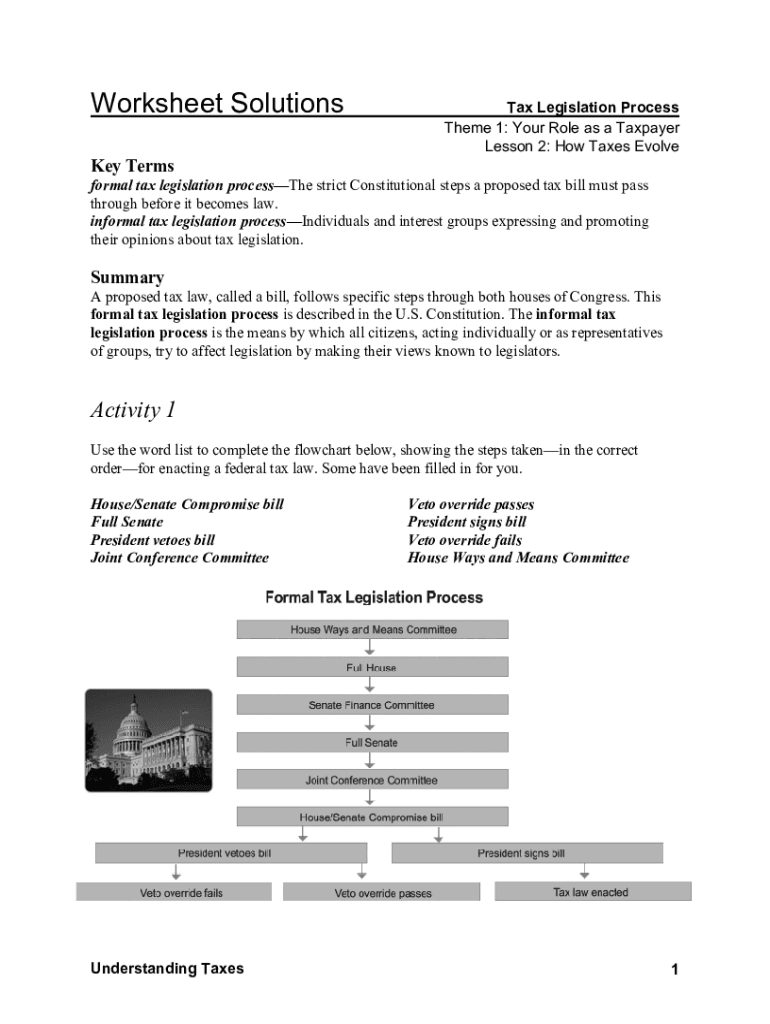
Internal Revenue Service Tax Form


What is the Internal Revenue Service Tax
The Internal Revenue Service (IRS) tax refers to the various taxes administered by the IRS, the U.S. government agency responsible for tax collection and tax law enforcement. This includes income tax, payroll tax, corporate tax, and estate tax, among others. Each type of tax serves a specific purpose in funding government operations and services. Understanding the different types of IRS taxes is essential for compliance and effective financial planning.
Steps to complete the Internal Revenue Service Tax
Completing the IRS tax forms involves several key steps to ensure accuracy and compliance. First, gather all necessary documents, including W-2s, 1099s, and any other income records. Next, determine which IRS forms you need to fill out based on your financial situation. After selecting the appropriate forms, carefully fill them out, ensuring all information is accurate. Once completed, review the forms for any errors before submitting them. Finally, choose a submission method—either electronically or via mail—and keep copies of all submitted documents for your records.
Legal use of the Internal Revenue Service Tax
Legal use of IRS tax forms requires adherence to specific guidelines set forth by the IRS. Each form must be filled out truthfully and submitted by the designated deadlines to avoid penalties. It is crucial to understand the legal implications of the information provided on these forms, as inaccuracies can lead to audits or legal action. Utilizing electronic methods for submission is permissible, provided that the eSignature laws are followed, ensuring that your submissions are legally binding.
Filing Deadlines / Important Dates
Filing deadlines for IRS tax forms are critical for compliance. Typically, individual income tax returns are due on April 15 each year, unless that date falls on a weekend or holiday, in which case the deadline may shift. Businesses may have different deadlines depending on their structure and tax year. It is essential to stay informed about these dates to avoid late fees and penalties. Marking your calendar with these important dates can help ensure timely filing.
Required Documents
To successfully complete IRS tax forms, specific documents are required. Commonly needed items include:
- W-2 forms from employers
- 1099 forms for freelance or contract work
- Receipts for deductible expenses
- Records of interest and dividends
- Proof of health insurance coverage
Having these documents organized and readily available can streamline the tax preparation process and reduce the risk of errors.
Form Submission Methods (Online / Mail / In-Person)
IRS tax forms can be submitted through various methods, each with its advantages. Online submission is often the fastest and most efficient way to file, allowing for immediate processing and confirmation of receipt. Forms can also be mailed to the appropriate IRS address, which may take longer for processing. In-person submission is available at designated IRS offices, providing an opportunity for direct assistance if needed. Choosing the right method depends on personal preference and specific circumstances.
Quick guide on how to complete internal revenue service tax 79397211
Complete Internal Revenue Service Tax seamlessly on any device
Digital document management has gained traction among enterprises and individuals alike. It offers an ideal environmentally friendly substitute to conventional printed and signed documents, allowing you to obtain the appropriate form and securely maintain it online. airSlate SignNow equips you with all the resources necessary to create, amend, and electronically sign your documents swiftly without interruptions. Manage Internal Revenue Service Tax on any device using airSlate SignNow's Android or iOS applications and streamline your document-oriented tasks today.
The most efficient method to alter and eSign Internal Revenue Service Tax effortlessly
- Obtain Internal Revenue Service Tax and click on Get Form to begin.
- Utilize the tools we offer to submit your documentation.
- Emphasize pertinent sections of the documents or obscure sensitive information with tools that airSlate SignNow specifically provides for this purpose.
- Generate your eSignature using the Sign tool, which only takes seconds and holds the same legal validity as a conventional handwritten signature.
- Verify all the details and press the Done button to save your modifications.
- Choose your preferred method to send your form, be it via email, SMS, or invitation link, or download it to your computer.
Eliminate concerns about lost or misplaced files, tedious document searches, or errors that require printing additional copies. airSlate SignNow fulfills all your document management requirements in a few clicks from any device you prefer. Modify and eSign Internal Revenue Service Tax and guarantee excellent communication at every phase of the form completion process with airSlate SignNow.
Create this form in 5 minutes or less
Create this form in 5 minutes!
People also ask
-
How can I download IRS forms through airSlate SignNow?
To download IRS forms using airSlate SignNow, simply log into your account, navigate to the forms section, and select the IRS forms you need. We provide a user-friendly interface that makes it easy to find and download IRS forms quickly. Once you locate the desired form, click 'Download' to save it to your device.
-
Are there any costs associated with downloading IRS forms?
Downloading IRS forms with airSlate SignNow is free; however, certain features may require a subscription. Our platform offers various pricing plans that cater to different business sizes and needs. By subscribing, you unlock additional capabilities such as document eSigning and management.
-
What features does airSlate SignNow offer for IRS forms?
AirSlate SignNow provides a range of features for handling IRS forms, including electronic signatures, form templates, and secure cloud storage. You can easily fill out and customize forms online before downloading them. Our intuitive platform streamlines the entire process for efficient tax form management.
-
Can I integrate airSlate SignNow with other applications for IRS forms?
Yes, airSlate SignNow integrates seamlessly with a variety of applications, allowing you to manage IRS forms alongside your other business tools. This integration helps streamline workflows, making it easier to store and access IRS forms directly from your preferred apps. Popular integrations include Google Drive, Dropbox, and various CRMs.
-
What are the benefits of using airSlate SignNow for IRS forms?
Using airSlate SignNow for IRS forms offers numerous benefits, including time savings and enhanced security. Our platform simplifies the process of filling out and downloading IRS forms, ensuring compliance and accuracy. Additionally, eSigning features provide a convenient way to finalize your documents quickly.
-
Is it secure to download IRS forms with airSlate SignNow?
Absolutely! Security is a top priority at airSlate SignNow. When you download IRS forms, your data is protected with industry-standard encryption, ensuring that your sensitive information remains safe throughout the process. We take extensive measures to keep your documents secure and confidential.
-
Are IRS forms available in multiple formats for download?
Yes, airSlate SignNow provides IRS forms in various formats to meet your needs. You can download IRS forms in PDF format, making it easy to print or share electronically. Our goal is to offer flexible options that suit different business requirements and user preferences.
Get more for Internal Revenue Service Tax
Find out other Internal Revenue Service Tax
- How To Sign Oregon Healthcare / Medical Living Will
- How Can I Sign South Carolina Healthcare / Medical Profit And Loss Statement
- Sign Tennessee Healthcare / Medical Business Plan Template Free
- Help Me With Sign Tennessee Healthcare / Medical Living Will
- Sign Texas Healthcare / Medical Contract Mobile
- Sign Washington Healthcare / Medical LLC Operating Agreement Now
- Sign Wisconsin Healthcare / Medical Contract Safe
- Sign Alabama High Tech Last Will And Testament Online
- Sign Delaware High Tech Rental Lease Agreement Online
- Sign Connecticut High Tech Lease Template Easy
- How Can I Sign Louisiana High Tech LLC Operating Agreement
- Sign Louisiana High Tech Month To Month Lease Myself
- How To Sign Alaska Insurance Promissory Note Template
- Sign Arizona Insurance Moving Checklist Secure
- Sign New Mexico High Tech Limited Power Of Attorney Simple
- Sign Oregon High Tech POA Free
- Sign South Carolina High Tech Moving Checklist Now
- Sign South Carolina High Tech Limited Power Of Attorney Free
- Sign West Virginia High Tech Quitclaim Deed Myself
- Sign Delaware Insurance Claim Online