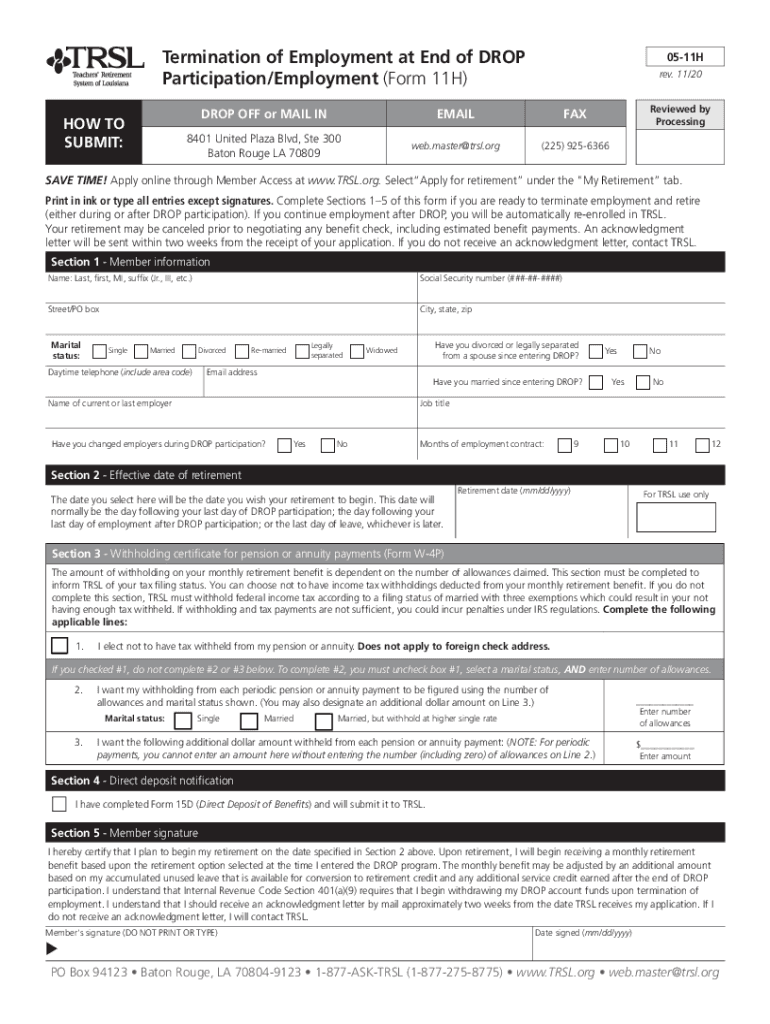
PDF Termination of Employment at End of DROP Participation Form


Understanding the PDF Termination of Employment at End of DROP Participation
The PDF Termination of Employment at End of DROP Participation is a crucial document for educators who are part of the Louisiana Teachers Retirement System (LTRS). This form is designed for members who are concluding their participation in the Deferred Retirement Option Plan (DROP). Completing this form accurately is essential to ensure that retirement benefits are processed correctly and in a timely manner. It outlines the member's intent to retire and provides necessary information for the retirement system to finalize the retirement process.
Steps to Complete the PDF Termination of Employment at End of DROP Participation
Completing the PDF Termination of Employment at End of DROP Participation involves several key steps:
- Gather necessary personal information, including your Social Security number and retirement account details.
- Clearly indicate your retirement date, ensuring it aligns with the end of your DROP participation.
- Review the form for any specific instructions related to your situation, as requirements may vary based on individual circumstances.
- Sign and date the form to validate your request.
After completing the form, ensure that all information is accurate to avoid delays in processing your retirement benefits.
Legal Use of the PDF Termination of Employment at End of DROP Participation
The PDF Termination of Employment at End of DROP Participation is legally binding once signed. It must comply with the regulations set forth by the Louisiana Teachers Retirement System. This includes adherence to relevant state laws governing retirement and employment termination. Ensuring that the form is filled out correctly and submitted on time is vital for the legal recognition of your retirement status.
Obtaining the PDF Termination of Employment at End of DROP Participation
The form can typically be obtained directly from the Louisiana Teachers Retirement System's official website or through your school district's human resources office. It is important to ensure that you are using the most current version of the form, as outdated versions may not be accepted. If you need assistance, consider reaching out to your retirement system representative for guidance.
Form Submission Methods
Once the PDF Termination of Employment at End of DROP Participation is completed, it can be submitted through various methods:
- Online submission via the Louisiana Teachers Retirement System's secure portal, if available.
- Mailing the completed form to the designated address provided by the retirement system.
- In-person submission at your local retirement office or school district human resources department.
Choose the method that best suits your needs, keeping in mind any deadlines associated with your retirement date.
Eligibility Criteria for the PDF Termination of Employment at End of DROP Participation
To be eligible to complete the PDF Termination of Employment at End of DROP Participation, you must meet specific criteria established by the Louisiana Teachers Retirement System. Generally, this includes being an active member of the retirement system who has reached the end of their DROP participation period. It's essential to confirm your eligibility before submitting the form to avoid complications in your retirement process.
Quick guide on how to complete pdf termination of employment at end of drop participation
Effortlessly Prepare PDF Termination Of Employment At End Of DROP Participation on Any Device
Managing documents online has gained popularity among both businesses and individuals. It serves as an ideal environmentally friendly alternative to traditional printed and signed papers, allowing you to find the correct form and securely store it on the web. airSlate SignNow equips you with all the tools necessary to create, modify, and electronically sign your documents swiftly without delays. Handle PDF Termination Of Employment At End Of DROP Participation on any platform using airSlate SignNow's Android or iOS applications and streamline any document-related task today.
The Easiest Way to Modify and Electronically Sign PDF Termination Of Employment At End Of DROP Participation
- Find PDF Termination Of Employment At End Of DROP Participation and click Obtain Form to begin.
- Utilize the tools we offer to fill out your document.
- Emphasize important parts of your documents or redact sensitive information using tools specifically designed for that purpose by airSlate SignNow.
- Create your signature with the Sign tool, which takes only seconds and carries the same legal validity as a conventional wet ink signature.
- Review all the details and click on the Complete button to save your modifications.
- Select how you wish to share your form, via email, SMS, or invitation link, or download it to your computer.
Say goodbye to lost or misplaced files, tedious form searching, or mistakes that necessitate printing new copies of documents. airSlate SignNow meets your document management needs in just a few clicks from a device of your choice. Edit and electronically sign PDF Termination Of Employment At End Of DROP Participation and ensure excellent communication at any stage of the form preparation process with airSlate SignNow.
Create this form in 5 minutes or less
Create this form in 5 minutes!
People also ask
-
What is the LA Teachers Retirement System?
The LA Teachers Retirement System is a pension plan designed to provide retirement benefits to educators in Los Angeles. This system ensures that teachers have a secure financial future after their years of service. Understanding this system is essential for educators planning for retirement.
-
How does airSlate SignNow support the LA Teachers Retirement System?
airSlate SignNow supports the LA Teachers Retirement System by providing an efficient platform for electronic signatures on necessary documents. Our solution simplifies the process of signing retirement applications and related paperwork, ensuring educators can focus more on their service and less on paperwork.
-
What are the pricing options for airSlate SignNow?
We offer competitive pricing plans for airSlate SignNow that cater to various user needs, including those involved with the LA Teachers Retirement System. Our transparent pricing ensures you can select a plan that best fits your budget while providing robust features for document management and e-signatures.
-
Can airSlate SignNow integrate with other systems related to the LA Teachers Retirement System?
Yes, airSlate SignNow can seamlessly integrate with various management systems related to the LA Teachers Retirement System. This integration capability helps streamline document workflows, allowing for faster processing of retirement applications and transactions.
-
What features does airSlate SignNow offer for educators?
airSlate SignNow offers features specifically designed for educators, such as custom templates and secure document storage. By utilizing these features, those involved in the LA Teachers Retirement System can quickly generate and manage important documents with ease and security.
-
Is airSlate SignNow secure for sensitive documents related to the LA Teachers Retirement System?
Absolutely! airSlate SignNow prioritizes security for all documents, especially sensitive ones related to the LA Teachers Retirement System. Our platform employs advanced encryption methods to ensure that all personal information remains secure throughout the signing process.
-
How can I get started with airSlate SignNow for the LA Teachers Retirement System?
Getting started with airSlate SignNow for the LA Teachers Retirement System is easy. Simply visit our website, create an account, and choose a pricing plan that suits your needs. Once registered, you can begin sending documents for e-signature in moments.
Get more for PDF Termination Of Employment At End Of DROP Participation
- Last will and testament package west virginia form
- Subcontractors package west virginia form
- Protecting minors from identity theft package west virginia form
- Identity theft prevention package west virginia form
- West virginia deceased form
- Identity theft by known imposter package west virginia form
- Organizing your personal assets package west virginia form
- Essential documents for the organized traveler package west virginia form
Find out other PDF Termination Of Employment At End Of DROP Participation
- How To eSignature Maryland Doctors Word
- Help Me With eSignature South Dakota Education Form
- How Can I eSignature Virginia Education PDF
- How To eSignature Massachusetts Government Form
- How Can I eSignature Oregon Government PDF
- How Can I eSignature Oklahoma Government Document
- How To eSignature Texas Government Document
- Can I eSignature Vermont Government Form
- How Do I eSignature West Virginia Government PPT
- How Do I eSignature Maryland Healthcare / Medical PDF
- Help Me With eSignature New Mexico Healthcare / Medical Form
- How Do I eSignature New York Healthcare / Medical Presentation
- How To eSignature Oklahoma Finance & Tax Accounting PPT
- Help Me With eSignature Connecticut High Tech Presentation
- How To eSignature Georgia High Tech Document
- How Can I eSignature Rhode Island Finance & Tax Accounting Word
- How Can I eSignature Colorado Insurance Presentation
- Help Me With eSignature Georgia Insurance Form
- How Do I eSignature Kansas Insurance Word
- How Do I eSignature Washington Insurance Form