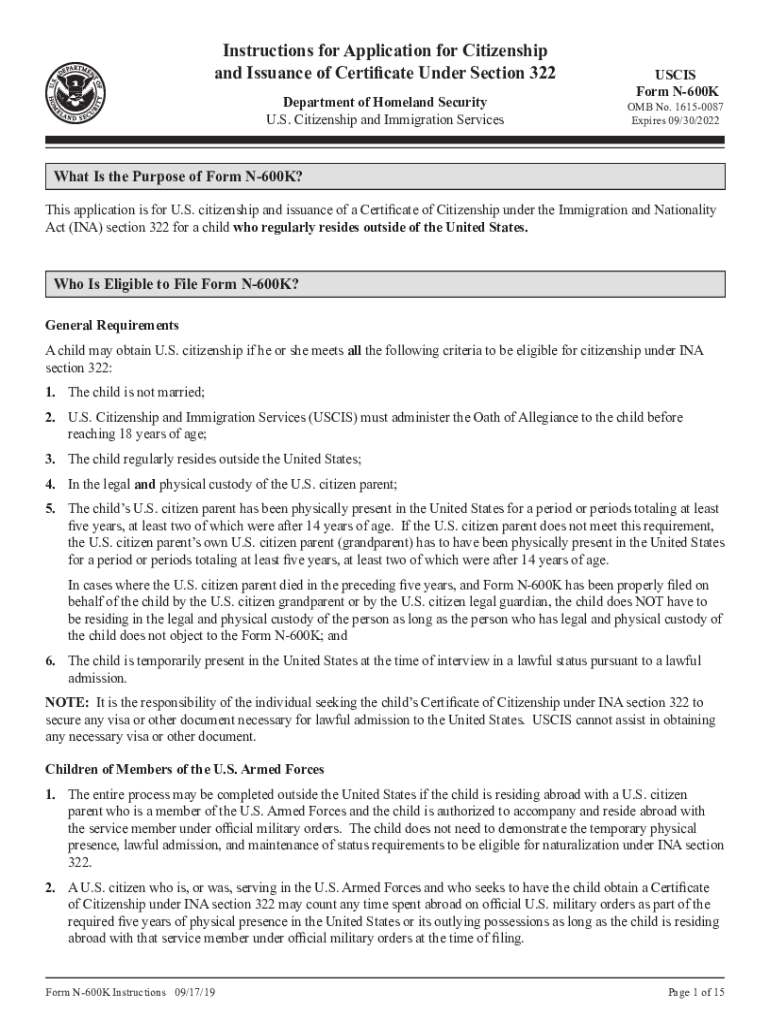
Instructions for Application for Citizenship and Issuance Form


What is the Instructions for Application for Citizenship and Issuance
The Instructions for Application for Citizenship and Issuance is a critical document provided by the Department of Homeland Security (DHS) through the U.S. Citizenship and Immigration Services (USCIS). This form outlines the necessary steps and requirements for individuals seeking to apply for U.S. citizenship. It includes detailed guidelines on eligibility criteria, required documentation, and the application process. Understanding these instructions is essential for ensuring a smooth and successful application experience.
Steps to Complete the Instructions for Application for Citizenship and Issuance
Completing the Instructions for Application for Citizenship and Issuance involves several key steps:
- Review Eligibility: Ensure you meet all eligibility criteria, including residency and good moral character requirements.
- Gather Required Documents: Collect necessary documents such as your green card, identification, and any supporting evidence.
- Complete the Application: Fill out the application form accurately, following the provided instructions carefully.
- Submit the Application: File your application either online or by mail, as specified in the instructions.
- Attend the Interview: Prepare for and attend your citizenship interview, where you will be asked questions about your application and U.S. civics.
Legal Use of the Instructions for Application for Citizenship and Issuance
The Instructions for Application for Citizenship and Issuance are legally binding and must be followed to ensure compliance with U.S. immigration laws. The use of this document is governed by the regulations set forth by the USCIS, which outlines the legal framework for citizenship applications. Adhering to these instructions is crucial, as failure to comply may result in application denial or delays.
Required Documents
When applying for citizenship, several key documents must be submitted along with the application. These typically include:
- Your permanent resident card (green card).
- Proof of residency, such as utility bills or lease agreements.
- Identification documents, including a state-issued ID or passport.
- Any documents supporting your eligibility, such as marriage certificates or military service records.
Application Process & Approval Time
The application process for citizenship can vary in duration depending on several factors, including the volume of applications received. Generally, the process includes:
- Filing the Application: Submit your completed application along with the required fees.
- Processing Time: USCIS typically takes several months to process applications, but this can vary.
- Interview Scheduling: After processing, you will be scheduled for an interview to discuss your application.
- Decision Notification: You will receive a decision regarding your application, which may include approval, denial, or a request for additional information.
Who Issues the Form
The Instructions for Application for Citizenship and Issuance are issued by the U.S. Citizenship and Immigration Services (USCIS), a component of the Department of Homeland Security (DHS). USCIS is responsible for overseeing lawful immigration to the United States and ensuring that all applications comply with federal regulations. This agency plays a vital role in the citizenship application process, providing guidance and support to applicants throughout their journey.
Quick guide on how to complete instructions for application for citizenship and issuance
Complete Instructions For Application For Citizenship And Issuance seamlessly on any device
Web-based document organization has become increasingly favored by companies and individuals alike. It offers an excellent environmentally-friendly alternative to traditional printed and signed documents, allowing you to obtain the necessary form and securely archive it online. airSlate SignNow provides all the tools you require to create, modify, and electronically sign your documents promptly and without delays. Manage Instructions For Application For Citizenship And Issuance on any device with airSlate SignNow's Android or iOS applications and enhance any document-driven procedure today.
How to alter and electronically sign Instructions For Application For Citizenship And Issuance effortlessly
- Find Instructions For Application For Citizenship And Issuance and select Get Form to begin.
- Utilize the tools we offer to complete your form.
- Emphasize important sections of your documents or conceal sensitive information with tools that airSlate SignNow provides specifically for that purpose.
- Create your eSignature using the Sign feature, which takes mere seconds and carries the same legal validity as a conventional ink signature.
- Carefully review the details and click on the Done button to secure your updates.
- Choose how you wish to share your form, via email, SMS, or invitation link, or download it to your computer.
Say goodbye to lost or misplaced documents, tedious form searching, or errors that require printing new document copies. airSlate SignNow fulfills all your document management needs in a few clicks from any device you prefer. Modify and electronically sign Instructions For Application For Citizenship And Issuance and ensure outstanding communication at any phase of your form preparation process with airSlate SignNow.
Create this form in 5 minutes or less
Create this form in 5 minutes!
People also ask
-
What are n 600k instructions in relation to airSlate SignNow?
N 600k instructions refer to the specific guidelines and functionalities provided by airSlate SignNow for enhancing your document signing process. Understanding these instructions can help users maximize the platform's capabilities and streamline their workflow effectively.
-
How does airSlate SignNow ensure compliance with n 600k instructions?
AirSlate SignNow adheres to n 600k instructions by incorporating secure electronic signatures that meet legal standards. This compliance helps businesses maintain the integrity of their signed documents while ensuring they are legally binding and accepted across various regulations.
-
What pricing plans does airSlate SignNow offer?
airSlate SignNow offers flexible pricing plans that are affordable and designed to cater to different business needs. Each plan includes features that align with n 600k instructions, allowing users to choose the best option based on their document signing requirements.
-
Can I integrate airSlate SignNow with other software?
Yes, airSlate SignNow supports integrations with various applications to streamline your workflow. These integrations are designed to work seamlessly with n 600k instructions, enhancing your document management and electronic signing experience.
-
What are the key features of airSlate SignNow?
AirSlate SignNow includes features such as document templates, real-time tracking, and mobile access, all built around n 600k instructions. These functionalities ensure that users can efficiently create, send, and sign documents from anywhere, anytime.
-
What benefits does airSlate SignNow provide to businesses?
AirSlate SignNow offers signNow benefits, such as reduced turnaround time for document signing and improved workflow efficiency. By following n 600k instructions, businesses can enhance collaboration and streamline their processes, resulting in increased productivity.
-
Is training available for new users of airSlate SignNow?
Absolutely! AirSlate SignNow provides comprehensive training resources to help new users navigate the platform effectively. These resources include guidance on following n 600k instructions to maximize the potential of the signing and document management features.
Get more for Instructions For Application For Citizenship And Issuance
- Legal last will and testament form for a widow or widower with adult children west virginia
- Legal last will and testament form for widow or widower with minor children west virginia
- Legal last will form for a widow or widower with no children west virginia
- Legal last will and testament form for a widow or widower with adult and minor children west virginia
- Legal last will and testament form for divorced and remarried person with mine yours and ours children west virginia
- Legal last will and testament form with all property to trust called a pour over will west virginia
- Written revocation of will west virginia form
- Last will and testament for other persons west virginia form
Find out other Instructions For Application For Citizenship And Issuance
- Electronic signature Nebraska Finance & Tax Accounting Business Plan Template Online
- Electronic signature Utah Government Resignation Letter Online
- Electronic signature Nebraska Finance & Tax Accounting Promissory Note Template Online
- Electronic signature Utah Government Quitclaim Deed Online
- Electronic signature Utah Government POA Online
- How To Electronic signature New Jersey Education Permission Slip
- Can I Electronic signature New York Education Medical History
- Electronic signature Oklahoma Finance & Tax Accounting Quitclaim Deed Later
- How To Electronic signature Oklahoma Finance & Tax Accounting Operating Agreement
- Electronic signature Arizona Healthcare / Medical NDA Mobile
- How To Electronic signature Arizona Healthcare / Medical Warranty Deed
- Electronic signature Oregon Finance & Tax Accounting Lease Agreement Online
- Electronic signature Delaware Healthcare / Medical Limited Power Of Attorney Free
- Electronic signature Finance & Tax Accounting Word South Carolina Later
- How Do I Electronic signature Illinois Healthcare / Medical Purchase Order Template
- Electronic signature Louisiana Healthcare / Medical Quitclaim Deed Online
- Electronic signature Louisiana Healthcare / Medical Quitclaim Deed Computer
- How Do I Electronic signature Louisiana Healthcare / Medical Limited Power Of Attorney
- Electronic signature Maine Healthcare / Medical Letter Of Intent Fast
- How To Electronic signature Mississippi Healthcare / Medical Month To Month Lease