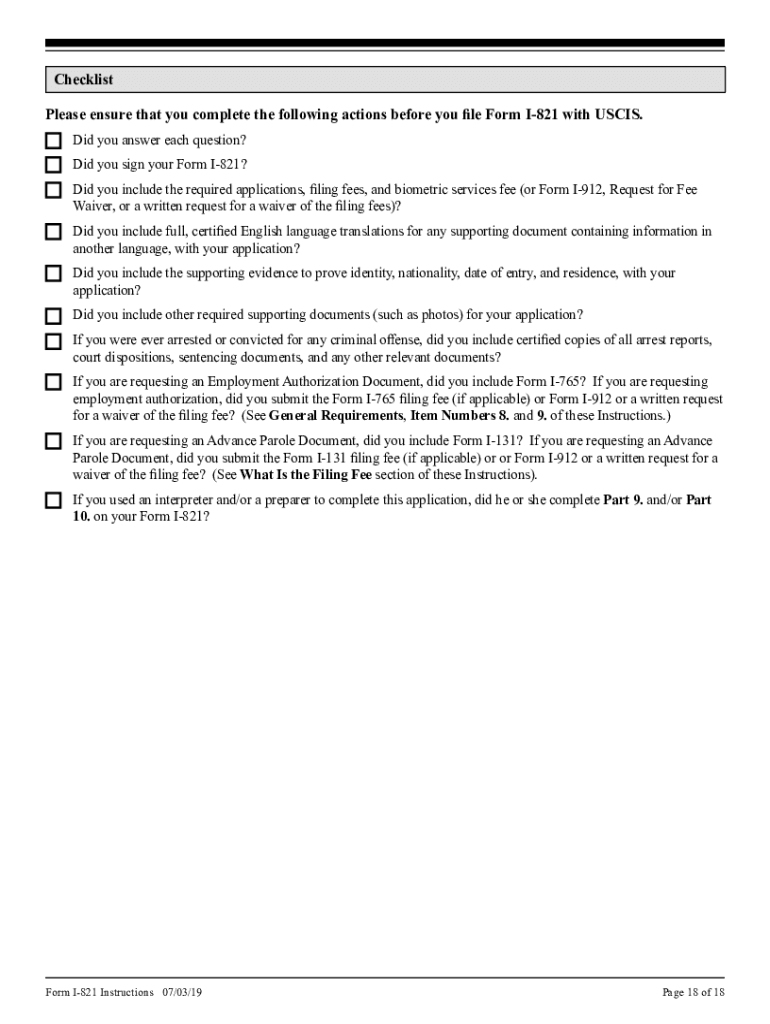
Uscis I 821 Instructions Form


What is the USCIS I-821 Instructions?
The USCIS I-821 instructions refer to the guidelines provided by the U.S. Citizenship and Immigration Services for completing Form I-821, which is the Application for Temporary Protected Status (TPS). This form allows individuals from designated countries affected by ongoing conflict or natural disasters to apply for temporary legal status in the United States. The instructions outline the eligibility criteria, required documentation, and detailed steps necessary for submitting the application correctly.
Steps to Complete the USCIS I-821 Instructions
Completing the USCIS I-821 instructions involves several key steps to ensure accuracy and compliance. First, review the eligibility requirements to confirm that you qualify for TPS based on your country of origin. Next, gather all necessary documents, including proof of identity and evidence of continuous residence in the U.S. After preparing your documents, fill out the form carefully, following the instructions for each section. It is important to double-check your entries for any errors before submission. Finally, submit your completed application either online or by mail, as specified in the guidelines.
Legal Use of the USCIS I-821 Instructions
The legal use of the USCIS I-821 instructions is crucial for ensuring that the application is processed without issues. The instructions provide a framework that adheres to U.S. immigration laws, ensuring that applicants understand their rights and responsibilities. Properly completing the form according to these instructions not only enhances the chances of approval but also protects applicants from potential legal complications that may arise from incomplete or incorrect submissions.
Required Documents for the USCIS I-821 Instructions
When applying using the USCIS I-821 instructions, specific documents are required to support your application. These typically include:
- Proof of identity, such as a passport or government-issued ID.
- Evidence of continuous residence in the U.S., like utility bills or lease agreements.
- Any additional documentation requested based on your specific circumstances.
It is important to ensure that all documents are current and clearly legible, as this will facilitate a smoother review process.
Form Submission Methods for the USCIS I-821 Instructions
The USCIS I-821 instructions outline various methods for submitting your application. You can choose to submit the form online through the USCIS website, which often allows for quicker processing times. Alternatively, you may print the completed form and mail it to the appropriate USCIS address, as indicated in the instructions. In some cases, applicants may also have the option to submit the form in person at designated USCIS offices, although this varies by location.
Eligibility Criteria for the USCIS I-821 Instructions
The eligibility criteria for the USCIS I-821 instructions are essential to understand before applying. Generally, applicants must demonstrate that they are nationals of a country designated for TPS and meet the continuous residence requirements. Additionally, applicants should not have any disqualifying criminal convictions or pose a threat to national security. It is advisable to review the specific criteria outlined in the instructions to ensure compliance before proceeding with the application.
Quick guide on how to complete uscis i 821 instructions
Effortlessly Prepare Uscis I 821 Instructions on Any Device
Online document management has become increasingly popular among organizations and individuals. It offers a perfect eco-friendly alternative to traditional printed and signed documents, allowing you to access the necessary forms and securely store them online. airSlate SignNow provides all the tools you need to create, modify, and electronically sign your documents swiftly without delays. Manage Uscis I 821 Instructions across any platform with airSlate SignNow's Android or iOS applications and simplify your document-related tasks today.
How to Modify and eSign Uscis I 821 Instructions with Ease
- Find Uscis I 821 Instructions and click on Get Form to begin.
- Utilize the tools we offer to fill out your document.
- Emphasize relevant sections of your documents or obscure sensitive information using tools specifically provided by airSlate SignNow for that purpose.
- Create your signature with the Sign tool, which takes mere seconds and possesses the same legal validity as a traditional wet ink signature.
- Review all the details and then click on the Done button to save your changes.
- Select your preferred method of delivering your form—via email, SMS, invite link, or download it to your computer.
No more worries about lost or misplaced files, tedious form searches, or mistakes that necessitate printing new document copies. airSlate SignNow efficiently addresses your document management needs in just a few clicks from any device of your choice. Modify and eSign Uscis I 821 Instructions while ensuring effective communication at any stage of the form preparation process with airSlate SignNow.
Create this form in 5 minutes or less
Create this form in 5 minutes!
People also ask
-
What are the key components of the Form I-821 instructions?
Form I-821 instructions detail the necessary steps for completing the application for Temporary Protected Status. It includes information about eligibility criteria, required documentation, and processing timeframes. Understanding these components is essential for ensuring a successful application.
-
How can airSlate SignNow help with Form I-821 submissions?
AirSlate SignNow streamlines the submission of Form I-821 by allowing users to electronically sign and send documents securely. This feature simplifies the overall process while ensuring compliance with all legal requirements. With SignNow, you can complete the forms accurately and efficiently.
-
Is there a cost associated with using airSlate SignNow for Form I-821 instructions?
AirSlate SignNow offers various pricing plans, including flexible options to cater to different business needs. Basic plans may cover document signing, while advanced features for managing larger workflows are available at a higher cost. You can explore our pricing page for detailed information on plans tailored for Form I-821 submissions.
-
What features does airSlate SignNow provide for managing Form I-821 documents?
AirSlate SignNow provides features such as template creation, workflow automation, and real-time collaboration to make managing Form I-821 documents easy. Users can customize templates for repeated use, reducing errors and saving time. These features enhance the management of Form I-821 and ensure prompt delivery.
-
Can I integrate airSlate SignNow with other applications for handling Form I-821?
Yes, airSlate SignNow supports integration with numerous applications, enabling users to automate document handling for Form I-821. You can connect with popular tools like Google Drive, Dropbox, and various CRM systems to streamline your workflow. This integration helps centralize document management for easier access and tracking.
-
What benefits does using airSlate SignNow provide for Form I-821 applicants?
Using airSlate SignNow for Form I-821 applications offers several benefits, including reduced processing time and enhanced document security. The platform ensures compliance with legal requirements through secure signing and file storage. Moreover, applicants can collaborate in real-time, making the process more efficient.
-
Can I save my progress when completing Form I-821 instructions in airSlate SignNow?
Yes, airSlate SignNow allows you to save your progress while completing Form I-821 instructions. This feature ensures you can return to your application later without losing any information. By optimizing your workflow in this manner, you can submit your forms at your convenience.
Get more for Uscis I 821 Instructions
Find out other Uscis I 821 Instructions
- eSignature Idaho Sports Rental Application Secure
- Help Me With eSignature Massachusetts Real Estate Quitclaim Deed
- eSignature Police Document Florida Easy
- eSignature Police Document Florida Safe
- How Can I eSignature Delaware Police Living Will
- eSignature Michigan Real Estate LLC Operating Agreement Mobile
- eSignature Georgia Police Last Will And Testament Simple
- How To eSignature Hawaii Police RFP
- Can I eSignature Minnesota Real Estate Warranty Deed
- How Do I eSignature Indiana Police Lease Agreement Form
- eSignature Police PPT Kansas Free
- How Can I eSignature Mississippi Real Estate Rental Lease Agreement
- How Do I eSignature Kentucky Police LLC Operating Agreement
- eSignature Kentucky Police Lease Termination Letter Now
- eSignature Montana Real Estate Quitclaim Deed Mobile
- eSignature Montana Real Estate Quitclaim Deed Fast
- eSignature Montana Real Estate Cease And Desist Letter Easy
- How Do I eSignature Nebraska Real Estate Lease Agreement
- eSignature Nebraska Real Estate Living Will Now
- Can I eSignature Michigan Police Credit Memo