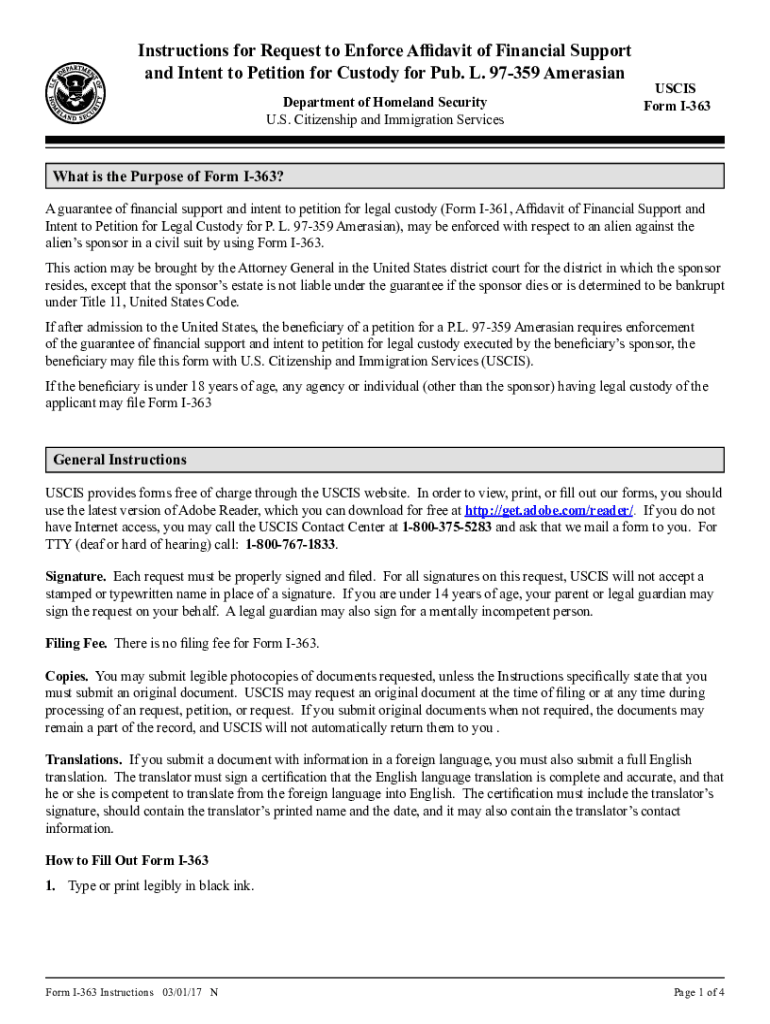
Form I 363, Request to Enforce Affidavit of Financial Support and Intent to Petition for Custody for Pub L 97 359 Amerasian


What is the Form I-363?
The Form I-363, officially known as the Request to Enforce Affidavit of Financial Support and Intent to Petition for Custody for Pub L 97-359 Amerasian, is a legal document used in the United States. This form is specifically designed for individuals seeking to enforce financial support obligations related to Amerasian children. It serves as a formal request to the U.S. Citizenship and Immigration Services (USCIS) to recognize and act upon the affidavit submitted by a financial supporter, ensuring that necessary support is provided to the child.
How to Use the Form I-363
Using the Form I-363 involves several steps to ensure that the affidavit is properly submitted and processed. First, gather all necessary information, including details about the child and the financial supporter. Next, fill out the form accurately, ensuring that all required fields are completed. Once the form is filled out, it must be signed by the financial supporter. After signing, submit the form to USCIS either online or by mail, depending on the specific instructions provided by USCIS.
Steps to Complete the Form I-363
Completing the Form I-363 requires careful attention to detail. Here are the steps to follow:
- Read the instructions provided by USCIS thoroughly.
- Provide accurate personal information, including names, addresses, and contact details.
- Detail the financial support obligations, including amounts and frequency of payments.
- Ensure that all signatures are included where required.
- Review the completed form for any errors or omissions before submission.
Legal Use of the Form I-363
The Form I-363 is legally binding when completed and submitted according to USCIS guidelines. It is essential to ensure that all information provided is truthful and accurate, as any discrepancies may lead to legal repercussions. The form is used in legal contexts to enforce financial support obligations, making it a crucial document for those involved in custody and financial support cases.
Required Documents for the Form I-363
When submitting the Form I-363, certain documents may be required to support the request. These documents typically include:
- A copy of the original affidavit of financial support.
- Proof of identity for both the financial supporter and the child.
- Any previous correspondence with USCIS regarding the financial support obligations.
Form Submission Methods
The Form I-363 can be submitted through various methods, depending on the specific requirements set by USCIS. Common submission methods include:
- Online submission through the USCIS website, if applicable.
- Mailing the completed form to the designated USCIS address.
- In-person submission at a USCIS office, if required.
Quick guide on how to complete form i 363 request to enforce affidavit of financial support and intent to petition for custody for pub l 97 359 amerasian
Finalize Form I 363, Request To Enforce Affidavit Of Financial Support And Intent To Petition For Custody For Pub L 97 359 Amerasian effortlessly on any device
Digital document management has gained traction among businesses and individuals alike. It serves as an ideal environmentally-friendly alternative to traditional printed and signed documents, allowing you to access the correct form and securely save it online. airSlate SignNow equips you with all the tools necessary to create, modify, and electronically sign your documents swiftly without delays. Manage Form I 363, Request To Enforce Affidavit Of Financial Support And Intent To Petition For Custody For Pub L 97 359 Amerasian on any platform using airSlate SignNow's Android or iOS applications and streamline any document-driven task today.
The easiest way to modify and eSign Form I 363, Request To Enforce Affidavit Of Financial Support And Intent To Petition For Custody For Pub L 97 359 Amerasian seamlessly
- Locate Form I 363, Request To Enforce Affidavit Of Financial Support And Intent To Petition For Custody For Pub L 97 359 Amerasian and click on Get Form to begin.
- Utilize the tools we offer to complete your document.
- Emphasize important parts of your documents or redact sensitive information with the tools specifically designed by airSlate SignNow for that purpose.
- Generate your signature using the Sign feature, which takes mere seconds and has the same legal validity as a conventional wet ink signature.
- Review the details and click on the Done button to save your modifications.
- Select your preferred method to send your form, via email, SMS, or invitation link, or download it to your computer.
Eliminate concerns about lost or misfiled documents, cumbersome form navigation, or errors that necessitate printing new copies. airSlate SignNow meets all your document management needs in just a few clicks from any device you choose. Edit and eSign Form I 363, Request To Enforce Affidavit Of Financial Support And Intent To Petition For Custody For Pub L 97 359 Amerasian while ensuring effective communication at every step of your document preparation process with airSlate SignNow.
Create this form in 5 minutes or less
Create this form in 5 minutes!
People also ask
-
What is a homeland security USCIS instructions affidavit?
A homeland security USCIS instructions affidavit is a legal document that outlines specific instructions and requirements set by the U.S. Department of Homeland Security for immigration processes. This affidavit often assists applicants in understanding their obligations under immigration laws, making it essential for ensuring compliance.
-
How can airSlate SignNow help with USCIS affidavit processes?
airSlate SignNow streamlines the creation and signing of homeland security USCIS instructions affidavits by providing an easy-to-use eSignature platform. Users can create, edit, and send affidavits for electronic signature, ensuring a quick and efficient process that adheres to USCIS guidelines.
-
What are the pricing options for using airSlate SignNow for affidavits?
airSlate SignNow offers a variety of pricing plans suitable for different business sizes and needs. Each plan provides access to features that facilitate the management of homeland security USCIS instructions affidavits, making it a cost-effective solution for companies seeking to optimize their documentation processes.
-
Can I integrate airSlate SignNow with other applications for managing USCIS affidavits?
Yes, airSlate SignNow seamlessly integrates with various applications such as Google Drive, Dropbox, and more. This integration allows users to easily import and manage their homeland security USCIS instructions affidavits alongside other important documents in their existing workflows.
-
What features does airSlate SignNow offer for managing USCIS instructions affidavits?
airSlate SignNow provides comprehensive features tailored for managing homeland security USCIS instructions affidavits, including customizable templates, automatic reminders, and secure eSignatures. These features ensure that your affidavits are processed efficiently and securely.
-
Is airSlate SignNow compliant with USCIS requirements for affidavits?
Yes, airSlate SignNow is designed to comply with all relevant USCIS requirements for homeland security USCIS instructions affidavits. This commitment to compliance helps ensure that your documents meet the necessary legal standards while providing a user-friendly experience.
-
How does airSlate SignNow ensure the security of my USCIS affidavit documents?
Security is a top priority for airSlate SignNow, which employs advanced encryption and secure storage protocols to protect your homeland security USCIS instructions affidavits. Additionally, users can set permission levels and access controls to further safeguard sensitive information.
Get more for Form I 363, Request To Enforce Affidavit Of Financial Support And Intent To Petition For Custody For Pub L 97 359 Amerasian
- Notice of lease for recording wyoming form
- Sample cover letter for filing of llc articles or certificate with secretary of state wyoming form
- Supplemental residential lease forms package wyoming
- Wy lease agreements form
- Wy name form
- Wyoming name change instructions and forms package for a minor wyoming
- Name change instructions and forms package for a family wyoming
- Petition for change of name for adult wyoming form
Find out other Form I 363, Request To Enforce Affidavit Of Financial Support And Intent To Petition For Custody For Pub L 97 359 Amerasian
- How To eSign Idaho Legal Rental Application
- How To eSign Michigan Life Sciences LLC Operating Agreement
- eSign Minnesota Life Sciences Lease Template Later
- eSign South Carolina Insurance Job Description Template Now
- eSign Indiana Legal Rental Application Free
- How To eSign Indiana Legal Residential Lease Agreement
- eSign Iowa Legal Separation Agreement Easy
- How To eSign New Jersey Life Sciences LLC Operating Agreement
- eSign Tennessee Insurance Rental Lease Agreement Later
- eSign Texas Insurance Affidavit Of Heirship Myself
- Help Me With eSign Kentucky Legal Quitclaim Deed
- eSign Louisiana Legal Limited Power Of Attorney Online
- How Can I eSign Maine Legal NDA
- eSign Maryland Legal LLC Operating Agreement Safe
- Can I eSign Virginia Life Sciences Job Description Template
- eSign Massachusetts Legal Promissory Note Template Safe
- eSign West Virginia Life Sciences Agreement Later
- How To eSign Michigan Legal Living Will
- eSign Alabama Non-Profit Business Plan Template Easy
- eSign Mississippi Legal Last Will And Testament Secure