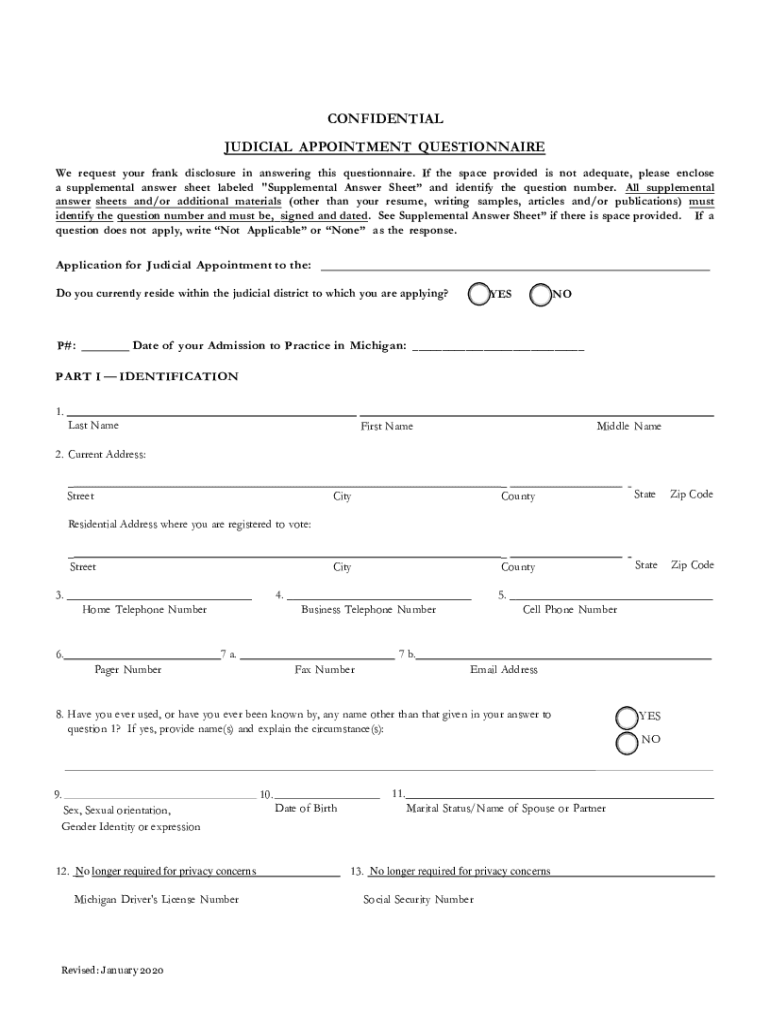
Judicial Questionnaire Form


What is the Judicial Questionnaire
The judicial questionnaire is a legal document used primarily in court proceedings to gather essential information about a party involved in a case. This form serves to assess various aspects of an individual's background, including their financial status, criminal history, and other relevant details that may influence a court's decision. In the United States, the judicial questionnaire is often required in family law, civil litigation, and other legal contexts to ensure that the court has a comprehensive understanding of the parties involved.
How to Use the Judicial Questionnaire
Using the judicial questionnaire involves several steps to ensure that the information provided is accurate and complete. First, individuals should obtain the correct version of the questionnaire, which may vary by state or court. Once acquired, it is important to read the instructions carefully. Each section of the form typically requires specific information, so filling it out thoroughly is crucial. After completing the questionnaire, individuals should review it for accuracy before submitting it to the appropriate court or legal authority.
Steps to Complete the Judicial Questionnaire
Completing the judicial questionnaire involves a systematic approach to ensure all necessary information is accurately reported. Here are the key steps:
- Obtain the appropriate judicial questionnaire form from the relevant court or legal resource.
- Read all instructions thoroughly to understand the requirements for each section.
- Gather necessary documentation, such as identification, financial records, and any previous legal documents.
- Fill out the form carefully, ensuring all information is truthful and complete.
- Review the completed questionnaire for any errors or omissions.
- Submit the form according to the specified method, whether online, by mail, or in person.
Legal Use of the Judicial Questionnaire
The judicial questionnaire is legally binding and must be filled out with accurate information. Courts rely on the details provided to make informed decisions in legal matters. Misrepresentation or failure to disclose relevant information can lead to serious consequences, including penalties or dismissal of a case. It is essential to understand the legal implications of the information provided and to ensure compliance with all applicable laws and regulations.
Key Elements of the Judicial Questionnaire
Several key elements are typically included in a judicial questionnaire. These may consist of:
- Personal information, such as name, address, and contact details.
- Employment history and current financial status.
- Criminal history, if applicable.
- Details regarding any previous court cases or legal issues.
- Information about dependents or family members, if relevant to the case.
State-Specific Rules for the Judicial Questionnaire
Each state may have specific rules and requirements regarding the judicial questionnaire. It is important for individuals to familiarize themselves with their state's regulations to ensure compliance. This may include variations in the form itself, deadlines for submission, and additional documentation that may be required. Consulting with a legal professional or the court's website can provide clarity on these state-specific rules.
Quick guide on how to complete judicial questionnaire
Effortlessly Prepare Judicial Questionnaire on Any Device
Digital document management has gained traction among businesses and individuals alike. It offers an ideal environmentally-friendly substitute for conventional printed and signed documents, as you can easily access the appropriate form and securely keep it online. airSlate SignNow equips you with all the necessary tools to create, modify, and eSign your documents swiftly without complications. Manage Judicial Questionnaire on any device using the airSlate SignNow Android or iOS applications and streamline any document-related task today.
The easiest way to modify and eSign Judicial Questionnaire without hassle
- Find Judicial Questionnaire and click on Get Form to begin.
- Make use of the tools we provide to fill out your form.
- Emphasize important sections of your documents or redact sensitive information with the tools that airSlate SignNow offers specifically for that purpose.
- Create your signature using the Sign feature, which takes mere seconds and has the same legal validity as a traditional ink signature.
- Review all the details and then click the Done button to save your modifications.
- Select your preferred method to submit your form, whether via email, SMS, an invite link, or download it to your computer.
Put an end to lost or misfiled documents, tedious form searches, or errors that necessitate the printing of new document copies. airSlate SignNow addresses all your document management needs in just a few clicks from any device you choose. Edit and eSign Judicial Questionnaire and ensure outstanding communication at every stage of your form preparation procedure with airSlate SignNow.
Create this form in 5 minutes or less
Create this form in 5 minutes!
People also ask
-
What is a judicial questionnaire?
A judicial questionnaire is a document designed to gather essential information for legal proceedings. It helps ensure that all relevant details are collected thoroughly and effectively, making the legal process smoother.
-
How can airSlate SignNow assist with my judicial questionnaire?
airSlate SignNow allows you to efficiently create, send, and eSign your judicial questionnaire online. This streamlines the collection of necessary information and ensures that your documents are legally binding.
-
Is there a cost associated with using airSlate SignNow for a judicial questionnaire?
Yes, airSlate SignNow offers flexible pricing plans suitable for different budgets. Whether you're an individual or a business, you'll find an affordable option for managing your judicial questionnaire needs.
-
What features does airSlate SignNow offer for managing judicial questionnaires?
airSlate SignNow provides features like customizable templates, cloud storage, and advanced security measures. These tools help you manage your judicial questionnaire efficiently while ensuring that sensitive data is protected.
-
Can I integrate airSlate SignNow with other applications for my judicial questionnaire?
Absolutely! airSlate SignNow supports various integrations with popular applications like Google Drive, Salesforce, and more. This allows you to seamlessly incorporate your judicial questionnaire process into your existing workflow.
-
What are the benefits of using airSlate SignNow for my judicial questionnaire?
Using airSlate SignNow for your judicial questionnaire offers increased efficiency, reduced paperwork, and improved compliance. This digital solution also enhances collaboration and data accuracy, ensuring a smoother legal process.
-
Is airSlate SignNow suitable for law firms handling judicial questionnaires?
Yes, airSlate SignNow is highly suitable for law firms handling judicial questionnaires. Its robust features enable law firms to streamline document management, enhance client communication, and improve overall productivity.
Get more for Judicial Questionnaire
Find out other Judicial Questionnaire
- Can I eSign Minnesota Legal Document
- How Do I eSign Hawaii Non-Profit PDF
- How To eSign Hawaii Non-Profit Word
- How Do I eSign Hawaii Non-Profit Presentation
- How Do I eSign Maryland Non-Profit Word
- Help Me With eSign New Jersey Legal PDF
- How To eSign New York Legal Form
- How Can I eSign North Carolina Non-Profit Document
- How To eSign Vermont Non-Profit Presentation
- How Do I eSign Hawaii Orthodontists PDF
- How Can I eSign Colorado Plumbing PDF
- Can I eSign Hawaii Plumbing PDF
- How Do I eSign Hawaii Plumbing Form
- Can I eSign Hawaii Plumbing Form
- How To eSign Hawaii Plumbing Word
- Help Me With eSign Hawaii Plumbing Document
- How To eSign Hawaii Plumbing Presentation
- How To eSign Maryland Plumbing Document
- How Do I eSign Mississippi Plumbing Word
- Can I eSign New Jersey Plumbing Form