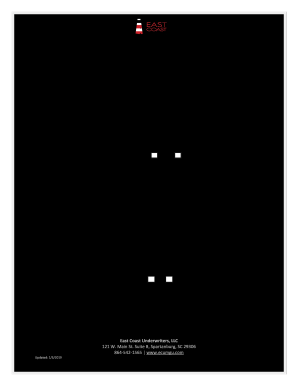
East Coast UnderwritersStop Loss and Captive Insurance Form


What is the East Coast Underwriters Stop Loss and Captive Insurance?
The East Coast Underwriters Stop Loss and Captive Insurance is a specialized insurance product designed to protect businesses from high medical costs associated with employee health plans. This type of insurance allows companies to retain control over their health benefits while minimizing financial risk. Stop loss insurance covers claims that exceed a predetermined threshold, ensuring that organizations are not overwhelmed by unexpected healthcare expenses. Captive insurance, on the other hand, enables businesses to create their own insurance company to manage risks more effectively and potentially reduce costs over time.
How to Use the East Coast Underwriters Stop Loss and Captive Insurance
Utilizing the East Coast Underwriters Stop Loss and Captive Insurance involves several key steps. First, businesses must assess their healthcare costs and determine the appropriate stop loss coverage level. This involves analyzing historical claims data to identify potential risks. Once the coverage level is established, organizations can work with insurance professionals to customize their captive insurance structure. This may include defining the types of risks to be covered and establishing funding mechanisms. Regularly reviewing claims and adjusting coverage as needed is crucial to ensure ongoing protection and financial stability.
Steps to Complete the East Coast Underwriters Stop Loss and Captive Insurance
Completing the East Coast Underwriters Stop Loss and Captive Insurance involves a systematic approach:
- Identify your organization's healthcare costs and risk tolerance.
- Consult with insurance experts to determine the best stop loss coverage options.
- Gather necessary data, including historical claims and employee health information.
- Draft a captive insurance plan that outlines coverage details and funding strategies.
- Submit the completed plan to the appropriate regulatory bodies for approval.
- Implement the insurance plan and monitor its effectiveness regularly.
Legal Use of the East Coast Underwriters Stop Loss and Captive Insurance
The legal use of the East Coast Underwriters Stop Loss and Captive Insurance is governed by federal and state regulations. It is essential for businesses to comply with the Employee Retirement Income Security Act (ERISA) and other relevant laws to ensure that their insurance practices are lawful. This includes maintaining proper documentation, adhering to reporting requirements, and ensuring that the insurance structure meets regulatory standards. Consulting with legal and insurance professionals can help organizations navigate the complexities of compliance and avoid potential penalties.
Eligibility Criteria for the East Coast Underwriters Stop Loss and Captive Insurance
Eligibility for the East Coast Underwriters Stop Loss and Captive Insurance typically depends on several factors, including:
- The size of the organization and its employee base.
- The historical claims experience and healthcare costs.
- The organization's risk management strategies and financial stability.
- Compliance with state and federal insurance regulations.
Organizations should conduct a thorough assessment to determine their eligibility and the most suitable insurance options for their needs.
Quick guide on how to complete east coast underwritersstop loss and captive insurance
Complete East Coast UnderwritersStop Loss And Captive Insurance effortlessly on any device
Digital document management has become increasingly popular among businesses and individuals. It offers an ideal environmentally friendly alternative to traditional printed and signed documents, allowing you to access the necessary form and securely store it online. airSlate SignNow provides you with all the resources required to create, modify, and electronically sign your documents rapidly without delays. Manage East Coast UnderwritersStop Loss And Captive Insurance on any device using airSlate SignNow's Android or iOS applications and streamline any document-related process today.
The easiest way to modify and electronically sign East Coast UnderwritersStop Loss And Captive Insurance without hassle
- Locate East Coast UnderwritersStop Loss And Captive Insurance and click on Get Form to begin.
- Make use of the tools we offer to fill out your form.
- Emphasize important sections of your documents or obscure sensitive details with tools that airSlate SignNow provides specifically for this purpose.
- Generate your signature using the Sign tool, which takes mere seconds and carries the same legal validity as a conventional wet ink signature.
- Review all the details and click on the Done button to save your modifications.
- Choose how you want to send your form, whether by email, SMS, or invitation link, or download it to your computer.
Eliminate worries about lost or misplaced files, cumbersome form searching, or errors that necessitate printing new copies of documents. airSlate SignNow meets your document management needs in just a few clicks from a device of your selection. Adjust and electronically sign East Coast UnderwritersStop Loss And Captive Insurance and ensure excellent communication at every stage of your form preparation process with airSlate SignNow.
Create this form in 5 minutes or less
Create this form in 5 minutes!
People also ask
-
What is East Coast UnderwritersStop Loss And Captive Insurance?
East Coast UnderwritersStop Loss And Captive Insurance refers to specialized coverage designed to protect businesses from high employee healthcare costs. It allows companies to maintain control over their health insurance expenses while providing necessary protections against unpredictable medical claims.
-
How does East Coast UnderwritersStop Loss And Captive Insurance benefit my business?
Utilizing East Coast UnderwritersStop Loss And Captive Insurance can signNowly reduce your overall healthcare costs while ensuring your employees receive adequate coverage. This type of insurance also offers flexibility and customizable options suitable for various business needs.
-
What are the pricing options for East Coast UnderwritersStop Loss And Captive Insurance?
Pricing for East Coast UnderwritersStop Loss And Captive Insurance varies based on your specific requirements, such as the size of your business, your claims history, and the level of coverage needed. It's advisable to consult with an agent to get a tailored quote that reflects your unique situation.
-
Are there FAQs about the features of East Coast UnderwritersStop Loss And Captive Insurance?
Absolutely! East Coast UnderwritersStop Loss And Captive Insurance typically features flexible contract terms, the option for self-funding, and the ability to pool risks with other companies. This allows businesses to customize their plans to suit their unique healthcare needs and budget.
-
What integrations are available with East Coast UnderwritersStop Loss And Captive Insurance?
East Coast UnderwritersStop Loss And Captive Insurance can integrate with various HR and payroll systems, making it easier for companies to manage their health benefits seamlessly. These integrations help streamline administrative tasks associated with claims processing and employee management.
-
How does East Coast UnderwritersStop Loss And Captive Insurance support employee wellness?
East Coast UnderwritersStop Loss And Captive Insurance supports employee wellness by offering comprehensive health insurance options that encourage preventive care and wellness programs. This can lead to healthier employees, reduced absenteeism, and overall increased productivity within the workplace.
-
Is there customer support available for East Coast UnderwritersStop Loss And Captive Insurance?
Yes, customer support for East Coast UnderwritersStop Loss And Captive Insurance is readily available. Clients can access assistance through various channels, including phone and online chat, ensuring that any questions or concerns can be addressed promptly.
Get more for East Coast UnderwritersStop Loss And Captive Insurance
Find out other East Coast UnderwritersStop Loss And Captive Insurance
- How Can I Sign Alabama Charity Form
- How Can I Sign Idaho Charity Presentation
- How Do I Sign Nebraska Charity Form
- Help Me With Sign Nevada Charity PDF
- How To Sign North Carolina Charity PPT
- Help Me With Sign Ohio Charity Document
- How To Sign Alabama Construction PDF
- How To Sign Connecticut Construction Document
- How To Sign Iowa Construction Presentation
- How To Sign Arkansas Doctors Document
- How Do I Sign Florida Doctors Word
- Can I Sign Florida Doctors Word
- How Can I Sign Illinois Doctors PPT
- How To Sign Texas Doctors PDF
- Help Me With Sign Arizona Education PDF
- How To Sign Georgia Education Form
- How To Sign Iowa Education PDF
- Help Me With Sign Michigan Education Document
- How Can I Sign Michigan Education Document
- How Do I Sign South Carolina Education Form