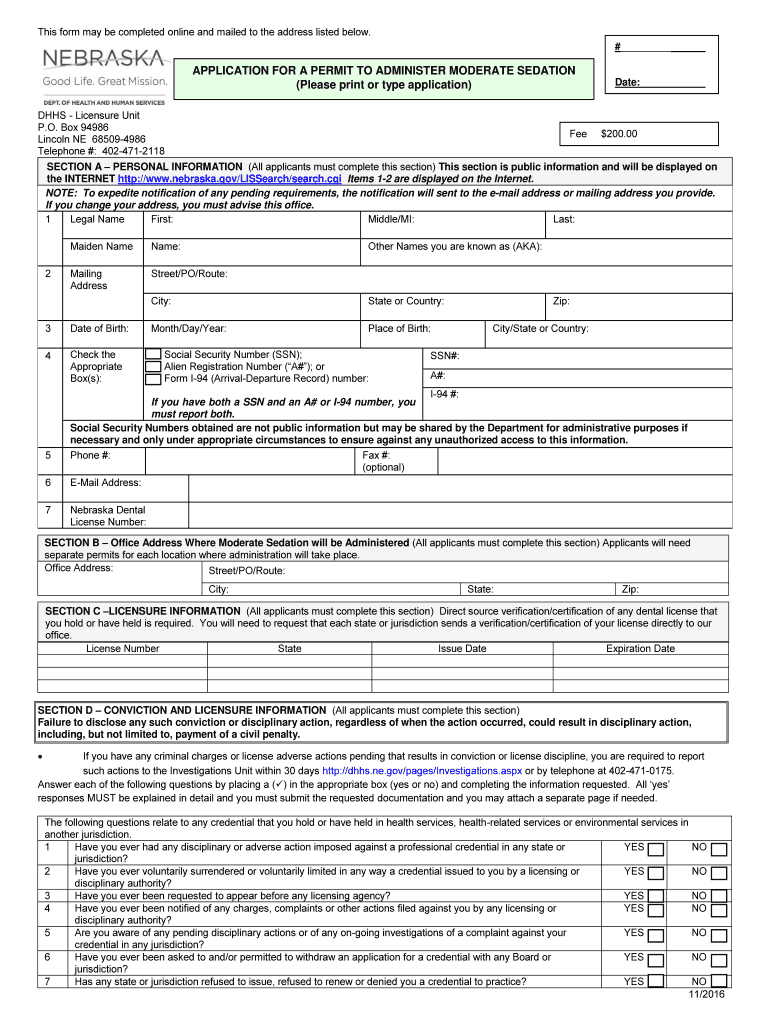
Fall 20 Application California State University, Sacramento Form


What is the Fall 20 Application California State University, Sacramento
The Fall 20 Application for California State University, Sacramento is a formal document that prospective students must complete to apply for admission to the university for the fall semester. This application collects essential information about the applicant, including personal details, academic history, and intended major. It serves as the first step in the admissions process, allowing the university to assess each candidate's qualifications and readiness for higher education.
Steps to complete the Fall 20 Application California State University, Sacramento
Completing the Fall 20 Application involves several key steps to ensure all necessary information is accurately provided. Follow these steps for a smooth application process:
- Gather personal information, including your Social Security number, contact details, and residency status.
- Compile your academic history, including high school transcripts and any college coursework.
- Choose your intended major and any additional programs you may be interested in.
- Complete the application form online, ensuring all fields are filled out accurately.
- Review your application for any errors or missing information before submission.
- Submit the application by the specified deadline, along with any required application fees.
How to use the Fall 20 Application California State University, Sacramento
The Fall 20 Application can be accessed through the California State University, Sacramento website. Applicants can fill out the form digitally, which simplifies the process and allows for easy corrections. It is important to follow the instructions provided on the website to ensure that all sections of the application are completed correctly. Utilizing digital tools can enhance the experience by providing immediate feedback on the application status and any additional requirements.
Required Documents for the Fall 20 Application California State University, Sacramento
When applying, several documents are typically required to support your application. These may include:
- Official high school transcripts or GED certificate.
- Standardized test scores, if applicable (e.g., SAT or ACT).
- Letters of recommendation, if requested.
- Personal statement or essay, detailing your goals and motivations.
- Proof of residency, if required for tuition classification.
Eligibility Criteria for the Fall 20 Application California State University, Sacramento
To be eligible for admission through the Fall 20 Application, applicants must meet specific criteria set by the university. Generally, this includes:
- Completion of high school or equivalent education.
- Meeting minimum GPA requirements as outlined by the university.
- Submission of all required documentation by the application deadline.
- Compliance with any additional program-specific requirements for certain majors.
Application Process & Approval Time for the Fall 20 Application California State University, Sacramento
The application process for the Fall 20 Application involves submitting your completed form and required documents by the deadline. After submission, the university will review applications and typically notify applicants of their admission status within a few weeks to a couple of months, depending on the volume of applications received. It is advisable to check the university's website for specific timelines and updates regarding your application status.
Quick guide on how to complete fall 20 application california state university sacramento
Prepare Fall 20 Application California State University, Sacramento effortlessly across any device
Digital document management has become increasingly popular among businesses and individuals alike. It offers an excellent environmentally friendly alternative to conventional printed and signed documents, as you can locate the appropriate form and securely keep it online. airSlate SignNow equips you with all the tools necessary to create, edit, and electronically sign your documents swiftly and without complications. Manage Fall 20 Application California State University, Sacramento on any device using the airSlate SignNow Android or iOS applications and simplify any document-related task today.
The simplest way to modify and electronically sign Fall 20 Application California State University, Sacramento with ease
- Locate Fall 20 Application California State University, Sacramento and click Get Form to begin.
- Use the tools we provide to complete your document.
- Highlight important portions of your documents or redact sensitive information with tools that airSlate SignNow specifically offers for that purpose.
- Create your electronic signature using the Sign tool, which takes mere seconds and holds the same legal significance as a traditional handwritten signature.
- Review all the details and then click the Done button to save your changes.
- Choose how you prefer to send your form, via email, SMS, invite link, or download it to your computer.
Eliminate the worry about lost or misfiled documents, tedious form searching, or errors requiring new printed copies. airSlate SignNow addresses your document management needs in just a few clicks from any device you choose. Edit and electronically sign Fall 20 Application California State University, Sacramento to ensure exceptional communication throughout your document preparation journey with airSlate SignNow.
Create this form in 5 minutes or less
Create this form in 5 minutes!
People also ask
-
What is the Fall 20 Application for California State University, Sacramento?
The Fall 20 Application for California State University, Sacramento is the application process for prospective students seeking admission to the university for the fall semester of 2020. This application allows students to submit their educational background and personal information to be considered for enrollment.
-
What are the eligibility requirements for the Fall 20 Application at California State University, Sacramento?
To be eligible for the Fall 20 Application at California State University, Sacramento, students typically need to have completed their high school education or equivalent. Additional requirements may include specific GPA thresholds and standardized test scores, depending on the program of study.
-
How can I apply for the Fall 20 Application to California State University, Sacramento?
To apply for the Fall 20 Application to California State University, Sacramento, students can visit the university's official website and fill out the online application. It is essential to gather all necessary documents, such as transcripts and letters of recommendation, before starting the application process.
-
What documents are required for the Fall 20 Application at California State University, Sacramento?
Applicants for the Fall 20 Application at California State University, Sacramento will need to submit several documents, including high school transcripts, standardized test scores (if required), a personal statement, and any other program-specific requirements. Be sure to check the university's website for the most up-to-date and comprehensive list of required documents.
-
What is the application fee for the Fall 20 Application at California State University, Sacramento?
The application fee for the Fall 20 Application at California State University, Sacramento typically ranges around $70, but fees may vary based on the applicant's residency status. It's important to check the university's admissions page for the latest information regarding application fees and potential fee waivers.
-
What are the deadlines for the Fall 20 Application at California State University, Sacramento?
The application deadlines for the Fall 20 Application at California State University, Sacramento are usually set in advance of the semester. Generally, the priority application deadline falls around November of the previous year, with final deadlines extending into the spring. Always refer to the university's official timeline for the most accurate dates.
-
What benefits does applying to California State University, Sacramento for Fall 20 provide?
Applying to California State University, Sacramento for Fall 20 provides students access to an array of academic programs, experienced faculty, and various campus resources. Additionally, prospective students who apply early may have better chances for admission and eligibility for scholarships or financial aid.
Get more for Fall 20 Application California State University, Sacramento
- Signature page form
- Bus field trip request lincoln elementary school district 27 form
- Keg registration identification form missouri division of alcohol atc dps mo
- Agency appointment application oregon mutual insurance form
- Tennessee lesson plan template form
- Littleforkvfrcorgwp contentuploads2022 trail ride registration form littleforkvfrcorg
- Bank transfer authorization form
- Form f death notification
Find out other Fall 20 Application California State University, Sacramento
- How Can I Electronic signature Illinois Real Estate Document
- How Do I Electronic signature Indiana Real Estate Presentation
- How Can I Electronic signature Ohio Plumbing PPT
- Can I Electronic signature Texas Plumbing Document
- How To Electronic signature Michigan Real Estate Form
- How To Electronic signature Arizona Police PDF
- Help Me With Electronic signature New Hampshire Real Estate PDF
- Can I Electronic signature New Hampshire Real Estate Form
- Can I Electronic signature New Mexico Real Estate Form
- How Can I Electronic signature Ohio Real Estate Document
- How To Electronic signature Hawaii Sports Presentation
- How To Electronic signature Massachusetts Police Form
- Can I Electronic signature South Carolina Real Estate Document
- Help Me With Electronic signature Montana Police Word
- How To Electronic signature Tennessee Real Estate Document
- How Do I Electronic signature Utah Real Estate Form
- How To Electronic signature Utah Real Estate PPT
- How Can I Electronic signature Virginia Real Estate PPT
- How Can I Electronic signature Massachusetts Sports Presentation
- How To Electronic signature Colorado Courts PDF