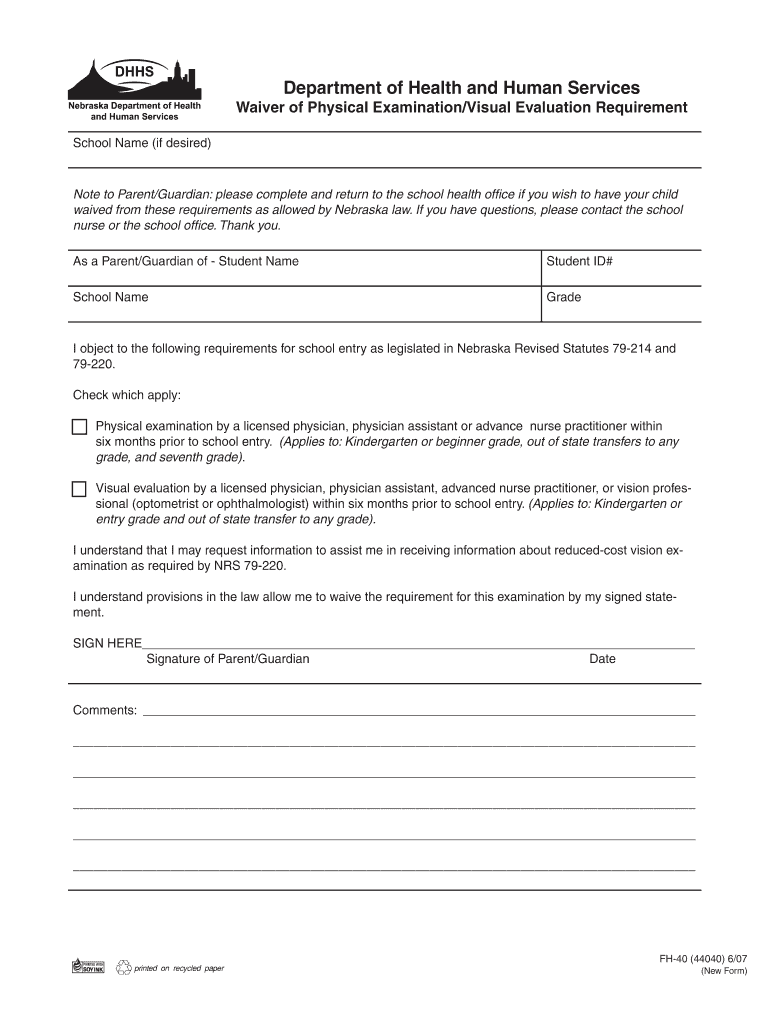
Department of Health and Human Services Waiver of Physical Form


What is the Department Of Health And Human Services Waiver Of Physical
The Department Of Health And Human Services Waiver Of Physical is a formal document that allows individuals to waive certain physical requirements typically mandated for various health services or programs. This waiver is particularly relevant in contexts where physical examinations may not be feasible or necessary due to specific circumstances, such as health conditions or other valid reasons. The waiver serves to streamline access to services while ensuring that individuals are still able to receive the necessary support without the burden of unnecessary physical assessments.
How to use the Department Of Health And Human Services Waiver Of Physical
Using the Department Of Health And Human Services Waiver Of Physical involves several straightforward steps. First, individuals must obtain the waiver form, which can typically be accessed through official health department channels. Once acquired, the form should be filled out with accurate personal information, including details relevant to the reason for the waiver. After completing the form, it must be submitted to the appropriate department or agency, either electronically or through traditional mail, depending on the specific submission guidelines provided.
Steps to complete the Department Of Health And Human Services Waiver Of Physical
Completing the Department Of Health And Human Services Waiver Of Physical requires careful attention to detail. Follow these steps for a successful submission:
- Obtain the waiver form from the official health department website or local office.
- Read the instructions carefully to understand the requirements and necessary information.
- Fill out the form with accurate and complete details, ensuring all required fields are addressed.
- Review the form for any errors or omissions before finalizing it.
- Submit the completed form according to the provided guidelines, ensuring it reaches the correct department.
Legal use of the Department Of Health And Human Services Waiver Of Physical
The legal use of the Department Of Health And Human Services Waiver Of Physical is governed by specific regulations that ensure its validity. For the waiver to be legally binding, it must be completed accurately and submitted to the appropriate authority. Additionally, compliance with electronic signature laws, such as the ESIGN Act and UETA, is essential if the form is submitted electronically. This ensures that the waiver is recognized in legal contexts and provides individuals with the necessary protections under the law.
Key elements of the Department Of Health And Human Services Waiver Of Physical
Several key elements are critical to the Department Of Health And Human Services Waiver Of Physical. These include:
- Personal Information: Complete details about the individual requesting the waiver.
- Reason for Waiver: A clear explanation of why the physical requirement is being waived.
- Signature: A signature or electronic signature to validate the form.
- Date of Submission: The date when the waiver is submitted, which may impact processing times.
Eligibility Criteria
Eligibility for the Department Of Health And Human Services Waiver Of Physical typically depends on specific conditions outlined by the health department. Common criteria include:
- Medical conditions that prevent physical examinations.
- Age-related exemptions, such as for elderly individuals.
- Other valid reasons as determined by health authorities.
Quick guide on how to complete department of health and human services waiver of physical
Effortlessly prepare Department Of Health And Human Services Waiver Of Physical on any device
The management of online documents has become widely embraced by businesses and individuals alike. It offers an ideal environmentally friendly substitute for traditional printed and signed materials, allowing you to easily locate the necessary form and securely keep it online. airSlate SignNow equips you with all the tools required to create, modify, and eSign your documents swiftly without interruptions. Handle Department Of Health And Human Services Waiver Of Physical on any platform using airSlate SignNow's Android or iOS applications and enhance any document-centric workflow today.
The simplest way to modify and eSign Department Of Health And Human Services Waiver Of Physical with ease
- Locate Department Of Health And Human Services Waiver Of Physical and click on Get Form to begin.
- Utilize the tools provided to complete your form.
- Emphasize important sections of the documents or conceal sensitive information with tools that airSlate SignNow offers specifically for this purpose.
- Create your signature using the Sign feature, which only takes seconds and holds the same legal validity as an ink-based signature.
- Verify all details and click on the Done button to save your changes.
- Select the method you prefer for delivering your form, whether by email, text (SMS), invitation link, or download it to your computer.
Say goodbye to lost or misplaced documents, tedious form searches, or errors that require reprinting new copies. airSlate SignNow meets all your document management needs in just a few clicks from any device you choose. Modify and eSign Department Of Health And Human Services Waiver Of Physical and ensure excellent communication at every stage of your form preparation with airSlate SignNow.
Create this form in 5 minutes or less
Create this form in 5 minutes!
People also ask
-
What is the Department Of Health And Human Services Waiver Of Physical?
The Department Of Health And Human Services Waiver Of Physical is a provision that allows certain healthcare providers to forgo the traditional physical examinations for specific services. This waiver facilitates quicker processing of health-related services, ensuring timely care for patients. Utilizing tools like airSlate SignNow, healthcare businesses can streamline the documentation process associated with this waiver.
-
How can airSlate SignNow help with the Department Of Health And Human Services Waiver Of Physical?
airSlate SignNow offers an efficient platform for managing and signing documents related to the Department Of Health And Human Services Waiver Of Physical. With features like electronic signatures and secure document storage, users can easily complete and store necessary paperwork without delays. This ensures compliance while enhancing workflow productivity.
-
What features does airSlate SignNow provide for handling the Department Of Health And Human Services Waiver Of Physical?
airSlate SignNow includes features such as customizable templates, multiple signature options, and real-time tracking to manage the Department Of Health And Human Services Waiver Of Physical paperwork effectively. These tools are designed to help users efficiently prepare and verify documents, minimizing the administrative burden associated with compliance.
-
Is there a cost associated with using airSlate SignNow for the Department Of Health And Human Services Waiver Of Physical?
Yes, airSlate SignNow offers various pricing plans that cater to different business needs. The subscription costs depend on the features and user volume required. However, the investment is justified by the time savings and improved compliance capabilities when managing documents like the Department Of Health And Human Services Waiver Of Physical.
-
Can airSlate SignNow integrate with other software for managing the Department Of Health And Human Services Waiver Of Physical?
Absolutely! airSlate SignNow seamlessly integrates with various healthcare and productivity software, facilitating smoother processing of the Department Of Health And Human Services Waiver Of Physical documentation. These integrations help centralize data management and reduce errors when handling critical paperwork.
-
What are the benefits of using airSlate SignNow for the Department Of Health And Human Services Waiver Of Physical?
Using airSlate SignNow for the Department Of Health And Human Services Waiver Of Physical provides signNow benefits, including enhanced workflow efficiency and faster document turnaround times. By digitizing the signature process, healthcare providers can ensure they comply with necessary regulations while focusing more on patient care rather than paperwork.
-
How does airSlate SignNow ensure the security of documents related to the Department Of Health And Human Services Waiver Of Physical?
airSlate SignNow prioritizes the security of documents, especially those related to sensitive areas like the Department Of Health And Human Services Waiver Of Physical. The platform employs advanced encryption and authentication measures to protect user data against unauthorized access, ensuring that all documentation is safe and compliant.
Get more for Department Of Health And Human Services Waiver Of Physical
- Pakistan centre for philanthropy form
- Isle of man public service careerslinkedin form
- Motor accident personal injury claim form
- New declaration of associates form now livevictorian
- Protocol template clinical research resource hub form
- Wwwacademiaedu2599290paysatisfactionandpay satisfaction and organizational commitment in university form
- Smdc shalamar medical amp dental college form
- Nepras cafeterias form
Find out other Department Of Health And Human Services Waiver Of Physical
- Help Me With eSign Hawaii Doctors Word
- How Can I eSign Hawaii Doctors Word
- Help Me With eSign New York Doctors PPT
- Can I eSign Hawaii Education PDF
- How To eSign Hawaii Education Document
- Can I eSign Hawaii Education Document
- How Can I eSign South Carolina Doctors PPT
- How Can I eSign Kansas Education Word
- How To eSign Kansas Education Document
- How Do I eSign Maine Education PPT
- Can I eSign Maine Education PPT
- How To eSign Massachusetts Education PDF
- How To eSign Minnesota Education PDF
- Can I eSign New Jersey Education Form
- How Can I eSign Oregon Construction Word
- How Do I eSign Rhode Island Construction PPT
- How Do I eSign Idaho Finance & Tax Accounting Form
- Can I eSign Illinois Finance & Tax Accounting Presentation
- How To eSign Wisconsin Education PDF
- Help Me With eSign Nebraska Finance & Tax Accounting PDF