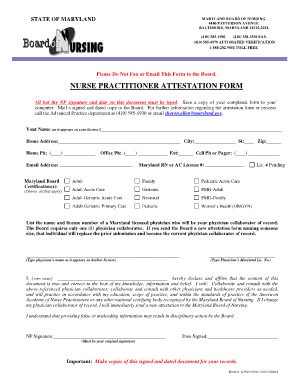
Maryland Attestation Form


What is the Maryland Attestation Form
The Maryland attestation form serves as a formal declaration by a nurse practitioner or other healthcare professional, affirming their qualifications and compliance with state regulations. This document is essential for various administrative processes, including licensing and credentialing. It typically includes personal information, professional credentials, and a statement of truth regarding the practitioner's qualifications.
How to use the Maryland Attestation Form
To utilize the Maryland attestation form, individuals must first ensure they have the correct version applicable to their specific situation. The form can be filled out electronically or printed for manual completion. After filling out the required information, the form must be signed, either electronically or by hand, depending on the submission method chosen. It is crucial to review the completed form for accuracy before submission to avoid delays in processing.
Steps to complete the Maryland Attestation Form
Completing the Maryland attestation form involves several key steps:
- Gather necessary personal and professional information, including your license number and educational background.
- Access the correct version of the form, ensuring it is the latest edition.
- Fill out the form accurately, ensuring all fields are completed as required.
- Review the form for any errors or omissions.
- Sign the form electronically or manually, as applicable.
- Submit the form through the designated method, either online, by mail, or in person.
Legal use of the Maryland Attestation Form
The Maryland attestation form is legally binding when completed and submitted in accordance with state regulations. It must adhere to the requirements set forth by relevant legal frameworks, including compliance with eSignature laws if submitted electronically. Ensuring that all information is truthful and accurate is vital, as providing false information can lead to legal repercussions, including penalties or loss of licensure.
Key elements of the Maryland Attestation Form
Key elements of the Maryland attestation form typically include:
- Personal identification details, such as name and contact information.
- Professional credentials, including license type and number.
- A declaration of compliance with state regulations.
- Signature of the practitioner, affirming the truthfulness of the information provided.
Who Issues the Form
The Maryland attestation form is issued by the Maryland Board of Nursing or relevant state regulatory bodies overseeing healthcare practitioners. These organizations are responsible for ensuring that all healthcare professionals meet the required standards for practice within the state. It is important for practitioners to obtain the form directly from the official regulatory body to ensure they are using the correct and most current version.
Quick guide on how to complete maryland attestation form
Prepare Maryland Attestation Form effortlessly on any device
Online document management has gained popularity among businesses and individuals. It serves as an ideal eco-friendly alternative to traditional printed and signed paperwork, allowing you to access the necessary form and securely store it online. airSlate SignNow equips you with all the tools required to create, edit, and eSign your documents promptly without delays. Manage Maryland Attestation Form on any device using airSlate SignNow's Android or iOS applications and simplify any document-related tasks today.
The easiest way to edit and eSign Maryland Attestation Form without hassle
- Obtain Maryland Attestation Form and select Get Form to begin.
- Utilize the tools we offer to complete your form.
- Emphasize important parts of your documents or obscure confidential information with the specific tools that airSlate SignNow provides for that purpose.
- Create your signature with the Sign feature, which takes mere seconds and holds the same legal validity as a conventional wet ink signature.
- Review the details and click on the Done button to save your changes.
- Select your preferred method to send your form, whether by email, text message (SMS), invitation link, or download it to your computer.
Say goodbye to lost or misplaced documents, tiresome form searching, or the hassle of printing new document copies due to errors. airSlate SignNow meets your document management needs in just a few clicks from your device of choice. Edit and eSign Maryland Attestation Form to ensure excellent communication at every stage of your form preparation process with airSlate SignNow.
Create this form in 5 minutes or less
Create this form in 5 minutes!
People also ask
-
What is the ceftu 3 form and how is it used?
The ceftu 3 form is a crucial document used for specific medical and regulatory needs. It allows healthcare providers to document and manage patient information effectively. By utilizing airSlate SignNow, you can eSign and send the ceftu 3 form securely, ensuring compliance and ease of access.
-
How does airSlate SignNow simplify the ceftu 3 form process?
airSlate SignNow streamlines the ceftu 3 form process by providing an intuitive interface for creating, signing, and managing documents. With features like templates and real-time collaboration, users can complete the form more efficiently. This reduces the time spent on paperwork and increases productivity.
-
Is there a cost associated with using the ceftu 3 form on airSlate SignNow?
Yes, there is a pricing structure for using airSlate SignNow, which includes access to the ceftu 3 form features. Various plans are available to cater to different business needs, making it a cost-effective solution. You can choose the plan that best fits your requirements to utilize the ceftu 3 form efficiently.
-
Can I integrate other tools with the ceftu 3 form in airSlate SignNow?
Absolutely! airSlate SignNow supports numerous integrations, allowing you to connect your ceftu 3 form with other applications. Whether you use CRM software or document management systems, seamless integration enhances workflow and data management.
-
What are the benefits of using airSlate SignNow for the ceftu 3 form?
Using airSlate SignNow for the ceftu 3 form offers multiple benefits, including streamlined workflows, enhanced security, and reduced turnaround times. The platform’s user-friendly tools ensure that all parties can engage efficiently in the signing process. Additionally, it keeps all documentation organized for easy retrieval.
-
Is the ceftu 3 form secure when using airSlate SignNow?
Yes, security is a top priority at airSlate SignNow. The ceftu 3 form is protected with advanced encryption methods, ensuring that all sensitive information remains confidential. You can trust that your data is safe while utilizing our platform.
-
How do I get started with the ceftu 3 form in airSlate SignNow?
Getting started with the ceftu 3 form in airSlate SignNow is simple. First, sign up for an account, then access the document templates to create your ceftu 3 form. The step-by-step functionality on our platform guides you through every part of the process.
Get more for Maryland Attestation Form
- Waiver and release from liability for adult for handball courts form
- Release minor child form
- Waiver and release from liability for adult for canoeing kayaking form
- Release minor form 497427172
- Waiver and release from liability for adult for laser tag facility form
- Waiver and release from liability for minor child for laser tag facility form
- Waiver and release from liability for adult for rugby club form
- Waiver and release from liability for minor child for rugby club form
Find out other Maryland Attestation Form
- How Do I Sign Washington Healthcare / Medical Word
- How Can I Sign Indiana High Tech PDF
- How To Sign Oregon High Tech Document
- How Do I Sign California Insurance PDF
- Help Me With Sign Wyoming High Tech Presentation
- How Do I Sign Florida Insurance PPT
- How To Sign Indiana Insurance Document
- Can I Sign Illinois Lawers Form
- How To Sign Indiana Lawers Document
- How To Sign Michigan Lawers Document
- How To Sign New Jersey Lawers PPT
- How Do I Sign Arkansas Legal Document
- How Can I Sign Connecticut Legal Document
- How Can I Sign Indiana Legal Form
- Can I Sign Iowa Legal Document
- How Can I Sign Nebraska Legal Document
- How To Sign Nevada Legal Document
- Can I Sign Nevada Legal Form
- How Do I Sign New Jersey Legal Word
- Help Me With Sign New York Legal Document