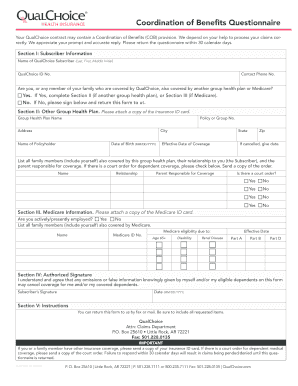
Coordination of Benefits Questionnaire QualChoice Form


What is the Coordination Of Benefits Questionnaire QualChoice
The Coordination Of Benefits Questionnaire QualChoice is a vital document used to determine how benefits are coordinated between multiple insurance plans. This form is particularly important when an individual is covered by more than one health insurance policy. It helps insurance providers understand which plan is primary and which is secondary, ensuring that claims are processed accurately and efficiently. Understanding this form is essential for policyholders to maximize their benefits and avoid unnecessary out-of-pocket expenses.
How to use the Coordination Of Benefits Questionnaire QualChoice
Using the Coordination Of Benefits Questionnaire QualChoice involves several straightforward steps. First, gather all relevant insurance information, including policy numbers and coverage details from all insurance providers. Next, fill out the questionnaire accurately, providing information about each insurance plan. Ensure that you indicate which plan is primary and which is secondary. Once completed, submit the form to your primary insurance provider, who will then coordinate with the secondary provider as needed. This process helps streamline claims and ensures that you receive the appropriate coverage for your medical expenses.
Steps to complete the Coordination Of Benefits Questionnaire QualChoice
Completing the Coordination Of Benefits Questionnaire QualChoice requires careful attention to detail. Follow these steps for successful completion:
- Collect all insurance cards and policy documents.
- Identify the primary insurance provider and the secondary provider.
- Fill in personal information, including your name, address, and date of birth.
- Provide details about each insurance plan, including policy numbers and coverage types.
- Indicate the relationship to the insured if you are not the primary policyholder.
- Review the completed form for accuracy before submission.
- Submit the form to your primary insurance provider for processing.
Legal use of the Coordination Of Benefits Questionnaire QualChoice
The legal use of the Coordination Of Benefits Questionnaire QualChoice is governed by various regulations that ensure its validity and enforceability. The form must be completed accurately and submitted in accordance with state and federal laws. Compliance with the Health Insurance Portability and Accountability Act (HIPAA) is also crucial, as it protects sensitive patient information. When properly executed, this form serves as a legally binding document that helps prevent issues related to overlapping coverage and ensures that claims are paid appropriately. Always retain a copy of the completed form for your records.
Key elements of the Coordination Of Benefits Questionnaire QualChoice
Understanding the key elements of the Coordination Of Benefits Questionnaire QualChoice can enhance your experience with the form. Important components include:
- Personal Information: Details such as name, address, and date of birth.
- Insurance Details: Information about each insurance policy, including policy numbers and coverage types.
- Primary vs. Secondary Coverage: Clear indication of which insurance is primary and which is secondary.
- Signature: A signature or electronic signature indicating consent and accuracy of the information provided.
Examples of using the Coordination Of Benefits Questionnaire QualChoice
Examples of using the Coordination Of Benefits Questionnaire QualChoice can illustrate its practical application. For instance, if an individual is covered by both a spouse's employer-sponsored plan and their own individual plan, this form helps determine which plan pays first for medical services. Another example is when a child is covered under both parents' insurance policies; the form helps establish which parent's plan is primary based on the birthday rule. These scenarios highlight the importance of accurately completing the questionnaire to ensure proper claim processing and benefit coordination.
Quick guide on how to complete coordination of benefits questionnaire qualchoice
Complete Coordination Of Benefits Questionnaire QualChoice effortlessly on any device
Digital document management has gained traction with businesses and individuals alike. It offers an ideal eco-friendly substitute for traditional printed and signed papers, as you can easily locate the appropriate form and securely save it online. airSlate SignNow equips you with all the necessary tools to create, modify, and electronically sign your documents quickly without delay. Manage Coordination Of Benefits Questionnaire QualChoice on any platform using airSlate SignNow's Android or iOS applications and simplify any document-centered process today.
How to modify and electronically sign Coordination Of Benefits Questionnaire QualChoice effortlessly
- Locate Coordination Of Benefits Questionnaire QualChoice and then click Get Form to begin.
- Utilize the tools we offer to fill out your document.
- Highlight pertinent sections of your documents or redact sensitive information with tools specifically designed for that purpose by airSlate SignNow.
- Create your electronic signature using the Sign tool, which takes just seconds and holds the same legal validity as a conventional wet ink signature.
- Review all the details and then click on the Done button to save your modifications.
- Choose how you want to send your form, whether by email, text message (SMS), invitation link, or download it to your computer.
Forget about misplaced or lost documents, monotonous form searching, or mistakes that necessitate printing new copies. airSlate SignNow addresses your document management needs in just a few clicks from any device you prefer. Edit and electronically sign Coordination Of Benefits Questionnaire QualChoice and ensure excellent communication at any stage of your form preparation process with airSlate SignNow.
Create this form in 5 minutes or less
Create this form in 5 minutes!
People also ask
-
What is the Coordination Of Benefits Questionnaire QualChoice?
The Coordination Of Benefits Questionnaire QualChoice is a document used to determine how different insurance plans work together for a patient’s coverage. It helps identify the primary and secondary insurance carriers in order to avoid overpayments and ensure the right benefit payments.
-
How does airSlate SignNow facilitate the Coordination Of Benefits Questionnaire QualChoice process?
airSlate SignNow simplifies the process of completing and eSigning the Coordination Of Benefits Questionnaire QualChoice by offering a user-friendly digital platform. Users can easily create, send, and manage documents, ensuring a smooth workflow and quicker turnaround time.
-
What are the pricing options for using airSlate SignNow for the Coordination Of Benefits Questionnaire QualChoice?
airSlate SignNow offers various pricing plans to accommodate different business needs when handling the Coordination Of Benefits Questionnaire QualChoice. Whether you're a small business or a large enterprise, you can choose a plan that provides excellent value while ensuring all document handling requirements are met.
-
What features does airSlate SignNow offer for the Coordination Of Benefits Questionnaire QualChoice?
Key features of airSlate SignNow for the Coordination Of Benefits Questionnaire QualChoice include customizable templates, automated workflows, and secure cloud storage. These features help streamline the document management process, enabling faster and more efficient handling of insurance-related forms.
-
How can the Coordination Of Benefits Questionnaire QualChoice benefit my practice?
Utilizing the Coordination Of Benefits Questionnaire QualChoice can signNowly reduce the risk of billing errors and improve claims processing efficiency. By accurately assessing multiple insurance benefits, you can ensure patients receive the coverage they deserve, enhancing satisfaction and trust in your practice.
-
Is it easy to integrate airSlate SignNow with other software for the Coordination Of Benefits Questionnaire QualChoice?
Yes, airSlate SignNow is designed for seamless integration with various software applications, making it easy to incorporate the Coordination Of Benefits Questionnaire QualChoice into your existing systems. This interoperability helps optimize your workflow and ensures that all relevant data is efficiently managed in one place.
-
Can I track the status of the Coordination Of Benefits Questionnaire QualChoice in airSlate SignNow?
Absolutely! airSlate SignNow provides robust tracking features that allow you to monitor the progress of the Coordination Of Benefits Questionnaire QualChoice. You'll receive notifications when documents are viewed, signed, or completed, ensuring you stay informed at every stage of the process.
Get more for Coordination Of Benefits Questionnaire QualChoice
- Onett computation sheet form
- Sss e1 form 100478713
- Commercial vehicle maintenance checklist pdf form
- Excusa mdica falsa online form
- Asam risk rating scale pdf form
- Minority status certificate telangana format
- Blank printable 9 box grid template form
- Forgotten way study guide interior 10 08 15 copy form
Find out other Coordination Of Benefits Questionnaire QualChoice
- Electronic signature Alaska Car Dealer Resignation Letter Myself
- Electronic signature Alaska Car Dealer NDA Mobile
- How Can I Electronic signature Arizona Car Dealer Agreement
- Electronic signature California Business Operations Promissory Note Template Fast
- How Do I Electronic signature Arkansas Car Dealer Claim
- Electronic signature Colorado Car Dealer Arbitration Agreement Mobile
- Electronic signature California Car Dealer Rental Lease Agreement Fast
- Electronic signature Connecticut Car Dealer Lease Agreement Now
- Electronic signature Connecticut Car Dealer Warranty Deed Computer
- Electronic signature New Mexico Banking Job Offer Online
- How Can I Electronic signature Delaware Car Dealer Purchase Order Template
- How To Electronic signature Delaware Car Dealer Lease Template
- Electronic signature North Carolina Banking Claim Secure
- Electronic signature North Carolina Banking Separation Agreement Online
- How Can I Electronic signature Iowa Car Dealer Promissory Note Template
- Electronic signature Iowa Car Dealer Limited Power Of Attorney Myself
- Electronic signature Iowa Car Dealer Limited Power Of Attorney Fast
- How Do I Electronic signature Iowa Car Dealer Limited Power Of Attorney
- Electronic signature Kentucky Car Dealer LLC Operating Agreement Safe
- Electronic signature Louisiana Car Dealer Lease Template Now