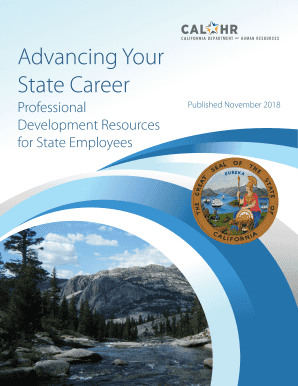
Advancing Your State Career CalHR State of California Form


What is the Advancing Your State Career CalHR State Of California?
The Advancing Your State Career CalHR State Of California form is designed for individuals seeking to progress within California's state employment system. This form serves as a crucial tool for applicants looking to apply for or advance in state positions, ensuring they meet the necessary qualifications and requirements set forth by the California Department of Human Resources (CalHR). By completing this form, candidates can demonstrate their eligibility for various career advancement opportunities within the state government.
Steps to complete the Advancing Your State Career CalHR State Of California
Completing the Advancing Your State Career CalHR State Of California form involves several key steps:
- Gather necessary personal information, including your employment history and educational background.
- Review the specific qualifications required for the position you are applying for.
- Fill out the form accurately, ensuring that all sections are completed as required.
- Provide any additional documentation that may be necessary, such as transcripts or certifications.
- Submit the form through the designated method, whether online, by mail, or in person.
Legal use of the Advancing Your State Career CalHR State Of California
The Advancing Your State Career CalHR State Of California form is legally binding when completed and submitted according to the guidelines established by CalHR. To ensure its legal validity, applicants must provide accurate information and comply with all relevant state regulations. Electronic signatures are accepted, provided they meet the requirements of the ESIGN and UETA acts, ensuring that the form holds the same legal weight as a traditional paper submission.
Eligibility Criteria
To be eligible for the Advancing Your State Career CalHR State Of California form, applicants must meet specific criteria. This may include having a certain level of education, relevant work experience, and any necessary certifications related to the position. It is essential for candidates to review the job announcement carefully to understand the qualifications required and ensure they meet these before submitting the form.
How to obtain the Advancing Your State Career CalHR State Of California
The Advancing Your State Career CalHR State Of California form can be obtained directly from the California Department of Human Resources website or through designated state agency offices. Applicants may also access the form online, allowing for easy completion and submission. It is advisable to check for the most current version of the form to ensure compliance with the latest regulations and requirements.
Form Submission Methods (Online / Mail / In-Person)
There are several methods available for submitting the Advancing Your State Career CalHR State Of California form:
- Online: Complete and submit the form through the CalHR online portal.
- Mail: Print the completed form and send it to the appropriate state agency address.
- In-Person: Deliver the form directly to the designated office during business hours.
Quick guide on how to complete advancing your state career calhr state of california
Manage [SKS] with ease on any device
Digital document handling has gained popularity among organizations and individuals alike. It serves as an excellent eco-friendly substitute for conventional printed and signed papers, allowing you to locate the necessary template and securely store it online. airSlate SignNow provides all the tools you require to create, modify, and electronically sign your documents swiftly without delays. Handle [SKS] on any device using the airSlate SignNow apps for Android or iOS and simplify any document-related process today.
The simplest method to modify and eSign [SKS] effortlessly
- Obtain [SKS] and select Get Form to begin.
- Utilize the tools we provide to fill out your form.
- Emphasize pertinent sections of your documents or obscure sensitive details with tools that airSlate SignNow specifically offers for this purpose.
- Create your electronic signature using the Sign feature, which takes mere seconds and carries the same legal validity as a traditional handwritten signature.
- Verify the information and click on the Done button to save your changes.
- Choose how you wish to send your form, whether by email, text message (SMS), invitation link, or download it to your computer.
Eliminate worries about lost or misplaced documents, tedious form searches, or mistakes that require printing new document copies. airSlate SignNow meets your document management needs in just a few clicks from any device you prefer. Modify and eSign [SKS] while ensuring outstanding communication throughout the form preparation process with airSlate SignNow.
Create this form in 5 minutes or less
Related searches to Advancing Your State Career CalHR State Of California
Create this form in 5 minutes!
People also ask
-
What is airSlate SignNow and how does it help in Advancing Your State Career CalHR State Of California?
airSlate SignNow is an eSigning and document management solution designed to streamline document workflows. For those looking to advance their state careers through CalHR and the State of California, it offers a user-friendly platform to easily send and sign important documents, ensuring timely submissions and compliance with state regulations.
-
What are the key features of airSlate SignNow relevant to Advancing Your State Career CalHR State Of California?
Key features include secure eSigning, templates for common documents, and real-time tracking of document status. These tools are designed to help professional candidates efficiently manage their paperwork, ultimately supporting their goals in Advancing Your State Career through CalHR and the State of California.
-
Is there a cost associated with using airSlate SignNow for Advancing Your State Career CalHR State Of California?
Yes, airSlate SignNow offers various pricing plans to cater to different needs. These plans are competitively priced, making them a cost-effective solution for individuals and organizations aiming to simplify their documentation processes while Advancing Your State Career through CalHR and the State of California.
-
How can airSlate SignNow benefit my application process for state jobs in CalHR?
By using airSlate SignNow, you can ensure all your documentation is completed quickly and accurately. This efficiency can signNowly enhance your application process, making it easier for you to submit necessary forms and supporting documents for Advancing Your State Career with CalHR and the State of California.
-
What integrations does airSlate SignNow offer that are useful for Advancing Your State Career CalHR State Of California?
airSlate SignNow integrates with popular platforms like Google Drive, Dropbox, and Microsoft Office. These integrations allow users to seamlessly access and send documents, thereby facilitating the process of Advancing Your State Career through CalHR and the State of California without disruptions.
-
Is airSlate SignNow compliant with the regulations for eSigning in California?
Yes, airSlate SignNow complies with California's eSigning regulations, ensuring that all electronic signatures are legally binding. This compliance is crucial for anyone looking to advance their state career through CalHR and the State of California, as it provides peace of mind in document handling.
-
Can teams use airSlate SignNow to collaborate on documents for Advancing Your State Career CalHR State Of California?
Absolutely! airSlate SignNow allows multiple team members to collaborate on documents in real-time. This feature is especially beneficial for those working together to advance their state careers in CalHR and the State of California, simplifying communication and document management.
Get more for Advancing Your State Career CalHR State Of California
Find out other Advancing Your State Career CalHR State Of California
- How To eSign Arizona Lawers PDF
- How To eSign Utah Government Word
- How Can I eSign Connecticut Lawers Presentation
- Help Me With eSign Hawaii Lawers Word
- How Can I eSign Hawaii Lawers Document
- How To eSign Hawaii Lawers PPT
- Help Me With eSign Hawaii Insurance PPT
- Help Me With eSign Idaho Insurance Presentation
- Can I eSign Indiana Insurance Form
- How To eSign Maryland Insurance PPT
- Can I eSign Arkansas Life Sciences PDF
- How Can I eSign Arkansas Life Sciences PDF
- Can I eSign Connecticut Legal Form
- How Do I eSign Connecticut Legal Form
- How Do I eSign Hawaii Life Sciences Word
- Can I eSign Hawaii Life Sciences Word
- How Do I eSign Hawaii Life Sciences Document
- How Do I eSign North Carolina Insurance Document
- How Can I eSign Hawaii Legal Word
- Help Me With eSign Hawaii Legal Document