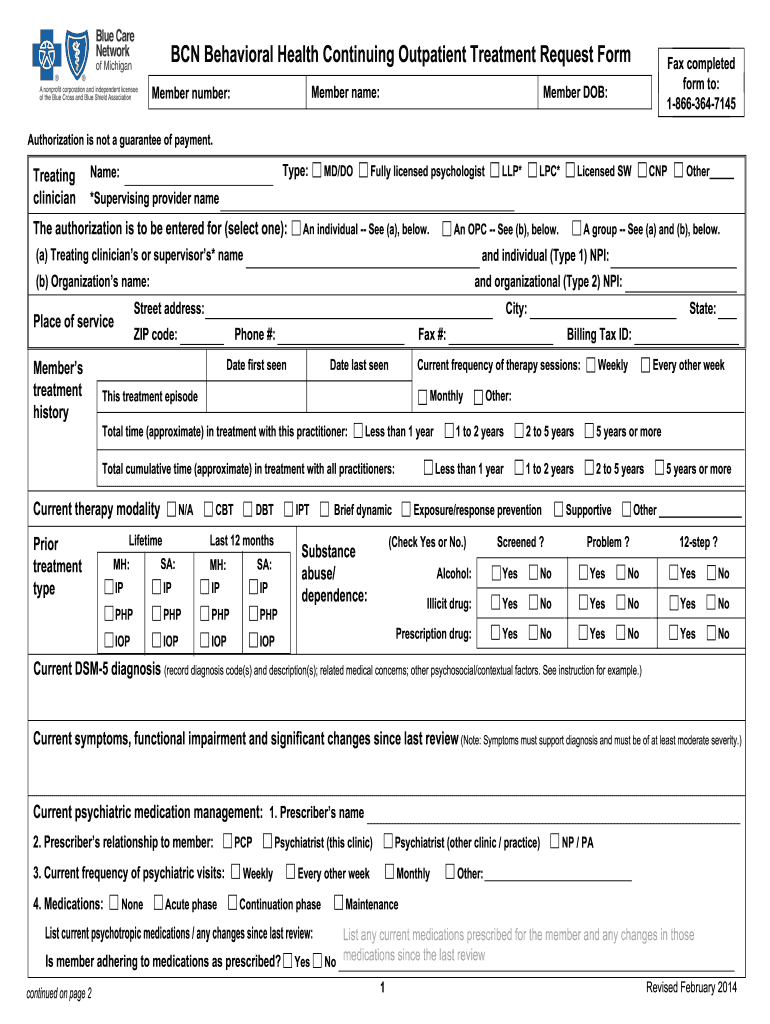
BCN Behavioral Health Continuing OTR Form E Referral


What is the OTR Form?
The OTR form, or Outpatient Treatment Referral form, is a crucial document used in the healthcare sector, particularly for behavioral health services. It facilitates the referral process for patients seeking outpatient treatment, ensuring that they receive the appropriate care tailored to their needs. This form plays a significant role in coordinating services between healthcare providers and patients, streamlining the process of accessing necessary treatments.
How to Use the OTR Form
Using the OTR form involves several straightforward steps. First, healthcare providers must complete the form with the patient's information, including their medical history and specific treatment needs. Once filled out, the form should be submitted to the relevant outpatient treatment facility. It is essential to ensure that all sections are accurately completed to avoid delays in the referral process. Additionally, maintaining a copy of the form for record-keeping purposes is advisable.
Steps to Complete the OTR Form
Completing the OTR form requires attention to detail. Follow these steps for accurate completion:
- Gather necessary patient information, including name, date of birth, and contact details.
- Document the patient's medical history and any previous treatments received.
- Specify the type of outpatient services being requested.
- Include any relevant notes or special instructions for the treatment provider.
- Review the form for accuracy and completeness before submission.
Legal Use of the OTR Form
The OTR form is legally recognized as a valid document for facilitating outpatient treatment referrals. Its use complies with various healthcare regulations, ensuring that patient information is handled securely and confidentially. Proper completion and submission of the form are vital for maintaining legal standards in patient care and ensuring that healthcare providers can deliver the necessary services without legal complications.
Key Elements of the OTR Form
Understanding the key elements of the OTR form is essential for effective use. The form typically includes:
- Patient identification information
- Details of the referring provider
- Requested outpatient services
- Patient consent and signature
- Any additional notes or instructions relevant to the referral
Obtaining the OTR Form
The OTR form can be obtained from various sources, including healthcare providers, outpatient treatment facilities, or online platforms that specialize in healthcare documentation. It is important to ensure that the version of the form used is up-to-date and compliant with current healthcare regulations. Many providers also offer the option to fill out the form digitally, streamlining the process for both patients and providers.
Examples of Using the OTR Form
Examples of using the OTR form include scenarios where a primary care physician refers a patient to a therapist for counseling or when a psychiatrist recommends a patient for specialized outpatient treatment. In each case, the form serves to communicate essential patient information and treatment needs, ensuring a smooth transition to the appropriate care provider.
Quick guide on how to complete bcn behavioral health continuing otr form e referral
Complete BCN Behavioral Health Continuing OTR Form E Referral effortlessly on any device
Online document management has become increasingly favored by businesses and individuals. It serves as an ideal eco-friendly alternative to traditional printed and signed documents, allowing you to access the correct form and securely store it online. airSlate SignNow provides you with all the tools necessary to create, modify, and eSign your documents swiftly and without delays. Manage BCN Behavioral Health Continuing OTR Form E Referral on any platform using airSlate SignNow's Android or iOS applications and enhance any document-related process today.
The easiest way to modify and eSign BCN Behavioral Health Continuing OTR Form E Referral with minimal effort
- Locate BCN Behavioral Health Continuing OTR Form E Referral and click Get Form to begin.
- Utilize the tools we offer to fill out your document.
- Emphasize important sections of your documents or obscure sensitive information using tools that airSlate SignNow provides specifically for that purpose.
- Generate your signature with the Sign tool, which only takes a few seconds and holds the same legal validity as a conventional wet ink signature.
- Review all the details and click the Done button to save your changes.
- Select your preferred method to send your form, whether by email, text message (SMS), invitation link, or download it to your computer.
Put an end to lost or misfiled documents, tedious form searches, or errors that necessitate printing new document copies. airSlate SignNow addresses all your document management requirements with just a few clicks from any device you choose. Modify and eSign BCN Behavioral Health Continuing OTR Form E Referral to ensure effective communication at every stage of the form preparation process with airSlate SignNow.
Create this form in 5 minutes or less
FAQs
-
How much time does it take to get a yes/no answer for Canada Express Entry after filling out all the form & signing up? How many points are needed for a positive answer, i.e. how many points do the people that are getting accepted have on average?
The minimum that I know people got accepted is from 450 to 470 points.Usually when you fill up the information it tells you straight up if you are in the pool or not.By experience Canada’a express entry system is THE WORST THING EVER happened to the Canada’s immigration. It is literally a nightmare! The portal crashes, and sometimes only open between midnight and 3am. You literally need to be the luckiest person to have it work normally. What is worst about it: Is that the Canadian government keeps on saying they will fix issues, and in the same time calling it the best system ever, where it is the worst system I have ever seen. NO technical support whatsoever.Good luck in your application.My advice also, Canada is not as it advertises. It s quite hard out there, and people are racist (not to your face, but we a smile and in their mind, which is to the worst).I do not recommend Canada as a land for immigration, but I recommend Canada for studying. Schools there are pretty multicultural, and you do not feel the racism only when you go in the labour market or create your company.
-
How can I convince my mother to take me seriously when it comes to my mental health? When I went to the doctor, the form I filled out indicated that I have severe anxiety and depression. It's been 5 months, and she still hasn't made an appointment.
ask her again. Do you know why she wont take you? that can be helpful. time, money, or perhaps just very very uncomfortable with this? do you have anyone else to ask if she still doesnt respond? can you go to a school nurse and maybe she can talk to your mom? ok, another option, pretend you are sick somehow or need a dr check up and note for some school sport, running, whatevee, that she would take you to the dr for. Even though she may be in the appt room with you , you can also ask your dr for a few minutes alone with the nurse and dr. good luck! wishing you the best
Create this form in 5 minutes!
How to create an eSignature for the bcn behavioral health continuing otr form e referral
How to generate an electronic signature for the Bcn Behavioral Health Continuing Otr Form E Referral in the online mode
How to generate an eSignature for your Bcn Behavioral Health Continuing Otr Form E Referral in Google Chrome
How to create an eSignature for putting it on the Bcn Behavioral Health Continuing Otr Form E Referral in Gmail
How to generate an electronic signature for the Bcn Behavioral Health Continuing Otr Form E Referral right from your smart phone
How to create an electronic signature for the Bcn Behavioral Health Continuing Otr Form E Referral on iOS devices
How to make an electronic signature for the Bcn Behavioral Health Continuing Otr Form E Referral on Android OS
People also ask
-
What is an OTR form, and how can airSlate SignNow help with it?
An OTR form, or Over-The-Road form, is essential for logistics and transport industries to ensure efficient operations. airSlate SignNow streamlines the signing process by allowing users to create, send, and eSign OTR forms quickly and securely, enhancing efficiency and compliance.
-
How does airSlate SignNow ensure the security of my OTR forms?
airSlate SignNow employs advanced encryption and secure cloud storage to protect your OTR forms. Our platform ensures that your documents are accessible only to authorized users, providing peace of mind when managing sensitive information.
-
What features does airSlate SignNow offer for managing OTR forms?
airSlate SignNow provides features like customizable templates for OTR forms, automated reminders for signers, and real-time tracking of document status. These tools help streamline your workflow, reducing delays and increasing productivity.
-
Is there a free trial for using airSlate SignNow for OTR forms?
Yes, airSlate SignNow offers a free trial that allows you to explore its features, including the handling and signing of OTR forms without any upfront commitment. This trial is a great way to see how our platform can meet your business needs.
-
Can I integrate airSlate SignNow with other applications for OTR forms?
Absolutely! airSlate SignNow offers integrations with various applications such as Google Drive, Dropbox, and CRMs. These integrations allow for seamless management of your OTR forms within your existing workflow, enhancing efficiency.
-
What types of businesses can benefit from using OTR forms with airSlate SignNow?
Any business that relies on logistics and transportation can benefit from using OTR forms with airSlate SignNow. Companies in shipping, freight, and delivery can improve their documentation processes, ensuring timely and compliant operations.
-
How does pricing for airSlate SignNow work for managing OTR forms?
airSlate SignNow offers flexible pricing plans that cater to different business sizes and needs. You can choose a plan that best fits your requirements for managing OTR forms, ensuring you receive maximum value for your investment.
Get more for BCN Behavioral Health Continuing OTR Form E Referral
- Blue cross medicare supplement plans a c f high deductible f g and n application form
- Changes for medicare supplement plans c and f blue form
- A z guide traverse city pit spitters traverse city pit spitters form
- Patient registration form rxhope
- Minnesota submission form
- Of 3 gcfact 112017 genetic counselor fact sheet form
- Autopsy report hennepin form
- Minnesota uniform credentialing applicationinitial pdf
Find out other BCN Behavioral Health Continuing OTR Form E Referral
- Electronic signature Delaware Construction Business Letter Template Safe
- Electronic signature Oklahoma Business Operations Stock Certificate Mobile
- Electronic signature Pennsylvania Business Operations Promissory Note Template Later
- Help Me With Electronic signature North Dakota Charity Resignation Letter
- Electronic signature Indiana Construction Business Plan Template Simple
- Electronic signature Wisconsin Charity Lease Agreement Mobile
- Can I Electronic signature Wisconsin Charity Lease Agreement
- Electronic signature Utah Business Operations LLC Operating Agreement Later
- How To Electronic signature Michigan Construction Cease And Desist Letter
- Electronic signature Wisconsin Business Operations LLC Operating Agreement Myself
- Electronic signature Colorado Doctors Emergency Contact Form Secure
- How Do I Electronic signature Georgia Doctors Purchase Order Template
- Electronic signature Doctors PDF Louisiana Now
- How To Electronic signature Massachusetts Doctors Quitclaim Deed
- Electronic signature Minnesota Doctors Last Will And Testament Later
- How To Electronic signature Michigan Doctors LLC Operating Agreement
- How Do I Electronic signature Oregon Construction Business Plan Template
- How Do I Electronic signature Oregon Construction Living Will
- How Can I Electronic signature Oregon Construction LLC Operating Agreement
- How To Electronic signature Oregon Construction Limited Power Of Attorney