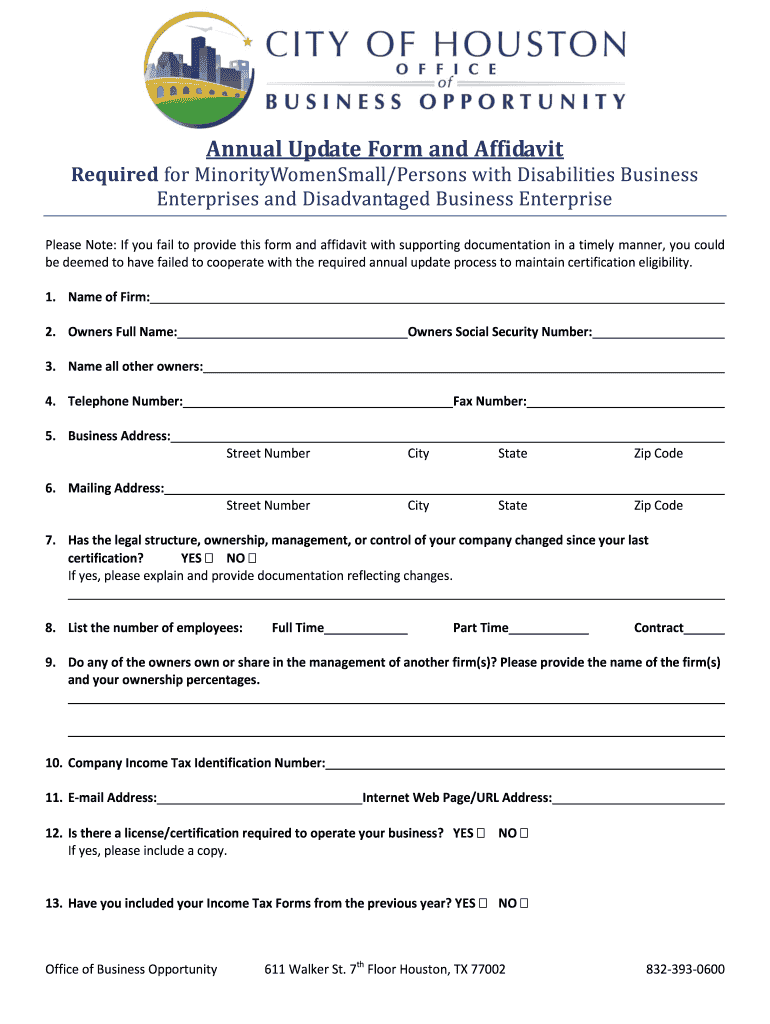
City of Houston Annual Update Form and Affidavit


What is the City of Houston Annual Update Form and Affidavit
The City of Houston Annual Update Form and Affidavit is a critical document used by businesses and individuals seeking to maintain compliance with local regulations. This form serves to update the city on various operational aspects, ensuring that all information is current and accurate. It is particularly relevant for entities that need to submit declarations in support of applications for building permits. The affidavit component adds a layer of legal assurance, confirming the veracity of the information provided.
Steps to Complete the City of Houston Annual Update Form and Affidavit
Completing the City of Houston Annual Update Form and Affidavit involves several key steps:
- Gather necessary information, including business details, ownership structure, and any relevant permits.
- Access the form from the City of Houston’s official website or through authorized channels.
- Fill out the form accurately, ensuring that all sections are completed as required.
- Review the information for accuracy and completeness before signing the affidavit.
- Submit the form through the designated method, whether online, by mail, or in person.
Legal Use of the City of Houston Annual Update Form and Affidavit
The legal use of the City of Houston Annual Update Form and Affidavit is essential for maintaining compliance with municipal regulations. This form is legally binding, and any false information may lead to penalties or legal repercussions. It is important to ensure that all details provided are truthful and verifiable. The affidavit serves as a declaration under oath, reinforcing the legal weight of the document.
Required Documents for Submission
To successfully complete the City of Houston Annual Update Form and Affidavit, certain documents may be required. These typically include:
- Proof of business registration or incorporation.
- Identification documents for the business owner or authorized signatory.
- Previous annual update forms, if applicable.
- Any additional permits or licenses relevant to the application.
Form Submission Methods
The City of Houston Annual Update Form and Affidavit can be submitted through various methods to accommodate different preferences:
- Online: Many forms can be submitted electronically via the City of Houston’s official portal.
- Mail: Completed forms can be sent to the designated city office address.
- In-Person: Forms may also be submitted directly at city offices during business hours.
Eligibility Criteria for Filing
Eligibility to file the City of Houston Annual Update Form and Affidavit typically includes:
- Businesses operating within the City of Houston.
- Entities that hold current permits or licenses issued by the city.
- Individuals or organizations that have previously submitted an annual update form.
Quick guide on how to complete city of houston annual update form and affidavit
Manage City Of Houston Annual Update Form And Affidavit wherever, whenever
Your daily corporate operations might necessitate additional attention when handling state-specific business paperwork. Recover your working hours and decrease the costs associated with document-related activities using airSlate SignNow. airSlate SignNow provides a wide array of pre-made business documents, including City Of Houston Annual Update Form And Affidavit, which you can utilize and share with your associates. Handle your City Of Houston Annual Update Form And Affidavit effortlessly with powerful editing and eSignature features and send it directly to your recipients.
Steps to obtain City Of Houston Annual Update Form And Affidavit in just a few clicks:
- Select a form pertinent to your state.
- Click on Learn More to review the document and confirm its accuracy.
- Opt for Get Form to begin processing it.
- City Of Houston Annual Update Form And Affidavit will instantly appear within the editor. No further actions are required.
- Utilize airSlate SignNow’s sophisticated editing tools to complete or modify the document as needed.
- Select the Sign tool to create your signature and electronically sign your document.
- Once ready, click Done, save changes, and access your file.
- Distribute the document via email or text message, or use a link-to-fill option with your colleagues or allow them to download the files.
airSlate SignNow signNowly conserves your time when managing City Of Houston Annual Update Form And Affidavit and enables you to find essential documents in one spot. A comprehensive library of forms is organized and designed to support critical business processes that are essential for your operations. The advanced editor minimizes the probability of mistakes, allowing you to swiftly amend errors and review your documents on any device before sending them out. Start your free trial today to experience all the benefits of airSlate SignNow for your daily business workflows.
Create this form in 5 minutes or less
FAQs
-
How do I fill out Form B under the Insolvency and Bankruptcy code? Does the affidavit require a stamp paper?
Affidavit is always on stamp paper
-
How to decide my bank name city and state if filling out a form, if the bank is a national bank?
Somewhere on that form should be a blank for routing number and account number. Those are available from your check and/or your bank statements. If you can't find them, call the bank and ask or go by their office for help with the form. As long as those numbers are entered correctly, any error you make in spelling, location or naming should not influence the eventual deposit into your proper account.
-
How do I get updates about the government jobs to fill out the form?
Employment news is the best source to know the notifications published for govt job vacancy. The details are given in the notices. The news available on net also. One can refer the news on net too. It is published regularly on weekly basis. This paper includes some good article also written by experts which benefits the students and youths for improving their skill and knowledge. Some time it gives information regarding carrier / institution/ special advance studies.
-
What happens to all of the paper forms you fill out for immigration and customs?
Years ago I worked at document management company. There is cool software that can automate aspects of hand-written forms. We had an airport as a customer - they scanned plenty and (as I said before) this was several years ago...On your airport customs forms, the "boxes" that you 'need' to write on - are basically invisible to the scanner - but are used because then us humans will tend to write neater and clearer which make sit easier to recognize with a computer. Any characters with less than X% accuracy based on a recognition engine are flagged and shown as an image zoomed into the particular character so a human operator can then say "that is an "A". This way, you can rapidly go through most forms and output it to say - an SQL database, complete with link to original image of the form you filled in.If you see "black boxes" at three corners of the document - it is likely set up for scanning (they help to identify and orient the page digitally). If there is a unique barcode on the document somewhere I would theorize there is an even higher likelihood of it being scanned - the document is of enough value to be printed individually which costs more, which means it is likely going to be used on the capture side. (I've noticed in the past in Bahamas and some other Caribbean islands they use these sorts of capture mechanisms, but they have far fewer people entering than the US does everyday)The real answer is: it depends. Depending on each country and its policies and procedures. Generally I would be surprised if they scanned and held onto the paper. In the US, they proably file those for a set period of time then destroy them, perhaps mining them for some data about travellers. In the end, I suspect the "paper-to-data capture" likelihood of customs forms ranges somewhere on a spectrum like this:Third world Customs Guy has paper to show he did his job, paper gets thrown out at end of shift. ------> We keep all the papers! everything is scanned as you pass by customs and unique barcodes identify which flight/gate/area the form was handed out at, so we co-ordinate with cameras in the airport and have captured your image. We also know exactly how much vodka you brought into the country. :)
-
I need to pay an $800 annual LLC tax for my LLC that formed a month ago, so I am looking to apply for an extension. It's a solely owned LLC, so I need to fill out a Form 7004. How do I fill this form out?
ExpressExtension is an IRS-authorized e-file provider for all types of business entities, including C-Corps (Form 1120), S-Corps (Form 1120S), Multi-Member LLC, Partnerships (Form 1065). Trusts, and Estates.File Tax Extension Form 7004 InstructionsStep 1- Begin by creating your free account with ExpressExtensionStep 2- Enter the basic business details including: Business name, EIN, Address, and Primary Contact.Step 3- Select the business entity type and choose the form you would like to file an extension for.Step 4- Select the tax year and select the option if your organization is a Holding CompanyStep 5- Enter and make a payment on the total estimated tax owed to the IRSStep 6- Carefully review your form for errorsStep 7- Pay and transmit your form to the IRSClick here to e-file before the deadline
-
How much will a doctor with a physical disability and annual net income of around Rs. 2.8 lakhs pay in income tax? Which ITR form is to be filled out?
For disability a deduction of ₹75,000/- is available u/s 80U.Rebate u/s87AFor AY 17–18, rebate was ₹5,000/- or income tax which ever is lower for person with income less than ₹5,00,000/-For AY 18–19, rebate is ₹2,500/- or income tax whichever is lower for person with income less than 3,50,000/-So, for an income of 2.8 lakhs, taxable income after deduction u/s 80U will remain ₹2,05,000/- which is below the slab rate and hence will not be taxable for any of the above said AY.For ITR,If doctor is practicing himself i.e. He has a professional income than ITR 4 should be filedIf doctor is getting any salary than ITR 1 should be filed.:)
Create this form in 5 minutes!
How to create an eSignature for the city of houston annual update form and affidavit
How to create an electronic signature for your City Of Houston Annual Update Form And Affidavit online
How to create an electronic signature for your City Of Houston Annual Update Form And Affidavit in Google Chrome
How to generate an eSignature for putting it on the City Of Houston Annual Update Form And Affidavit in Gmail
How to make an eSignature for the City Of Houston Annual Update Form And Affidavit right from your smart phone
How to create an electronic signature for the City Of Houston Annual Update Form And Affidavit on iOS devices
How to create an eSignature for the City Of Houston Annual Update Form And Affidavit on Android OS
People also ask
-
What is a declaration in support of application for city of houston building permit?
A declaration in support of application for city of houston building permit is a formal statement that provides necessary information and assurances required alongside a permit application. It often includes details about compliance with local laws, zoning regulations, and intended use of the property. This document is crucial for moving forward with construction projects in Houston.
-
How can airSlate SignNow help me with my declaration in support of application for city of houston building permit?
airSlate SignNow simplifies the process of creating and signing the declaration in support of application for city of houston building permit by providing an intuitive digital platform. With our eSignature features, you can quickly gather necessary signatures from stakeholders without the hassle of paperwork. This ensures an efficient and compliant submission process.
-
Are there any costs associated with using airSlate SignNow for my permit application?
Using airSlate SignNow for your declaration in support of application for city of houston building permit is cost-effective, with various pricing plans to accommodate your needs. We offer flexible subscription models so you can choose the plan that best fits your volume of documents and usage. Sign up to experience our transparent pricing and enjoy a free trial to explore our features.
-
Can I customize the declaration in support of application for city of houston building permit using airSlate SignNow?
Yes, airSlate SignNow allows you to customize your declaration in support of application for city of houston building permit to include specific fields and information relevant to your project. Our user-friendly editor makes it easy to tailor documents according to your requirements, ensuring all necessary details are accurately captured.
-
What integrations does airSlate SignNow offer for managing permit applications?
airSlate SignNow integrates seamlessly with various applications, including CRMs and project management tools, enhancing your workflow when preparing a declaration in support of application for city of houston building permit. This connectivity allows you to manage all aspects of your project in one place, streamlining communications and document handling effortlessly.
-
Is airSlate SignNow secure for submitting my building permit declarations?
Absolutely! airSlate SignNow prioritizes the security of your documents, including your declaration in support of application for city of houston building permit. Our platform utilizes advanced encryption protocols and complies with industry standards to ensure your sensitive information remains protected throughout the signing process.
-
How long does it take to complete my declaration in support of application for city of houston building permit with airSlate SignNow?
With airSlate SignNow, you can complete your declaration in support of application for city of houston building permit in a matter of minutes. The platform allows for quick drafting, editing, and obtaining signatures, signNowly reducing the time required for traditional paper-based methods. This efficiency can expedite your entire permit application process.
Get more for City Of Houston Annual Update Form And Affidavit
- Drug allergies american college of allergy form
- Vitalogy patient form
- Fax 855 909 8677 form
- This individual is a member of a household applying for assistance dads state tx form
- Keller isd health services department form
- Physical activity readiness questionnairewaiver crossfit form
- Allergy anaphylaxis emergency care planmanualzz form
- Patient information patientamp39s full name nickname patientamp39s
Find out other City Of Houston Annual Update Form And Affidavit
- Can I eSign Hawaii Reference Checking Form
- Help Me With eSign Hawaii Acknowledgement Letter
- eSign Rhode Island Deed of Indemnity Template Secure
- eSign Illinois Car Lease Agreement Template Fast
- eSign Delaware Retainer Agreement Template Later
- eSign Arkansas Attorney Approval Simple
- eSign Maine Car Lease Agreement Template Later
- eSign Oregon Limited Power of Attorney Secure
- How Can I eSign Arizona Assignment of Shares
- How To eSign Hawaii Unlimited Power of Attorney
- How To eSign Louisiana Unlimited Power of Attorney
- eSign Oklahoma Unlimited Power of Attorney Now
- How To eSign Oregon Unlimited Power of Attorney
- eSign Hawaii Retainer for Attorney Easy
- How To eSign Texas Retainer for Attorney
- eSign Hawaii Standstill Agreement Computer
- How Can I eSign Texas Standstill Agreement
- How To eSign Hawaii Lease Renewal
- How Can I eSign Florida Lease Amendment
- eSign Georgia Lease Amendment Free