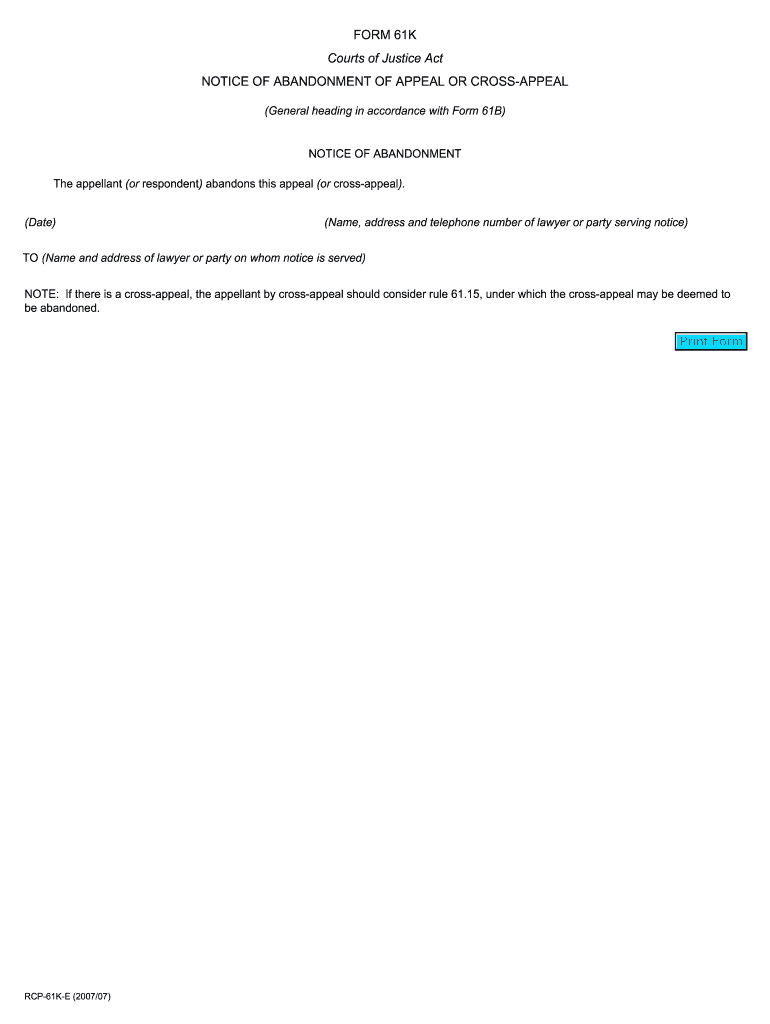
FORM 61K


What is the FORM 61K
The FORM 61K is a legal document used in the context of continued motion for requesting a new trial. It serves as a formal request to the court, outlining the reasons and justifications for reconsidering a previous decision. This form is essential for individuals or entities seeking to challenge a ruling, ensuring that all relevant information is presented clearly and comprehensively.
How to use the FORM 61K
Using the FORM 61K involves several key steps. First, gather all necessary information and documentation that supports your request for a new trial. This may include evidence not previously considered, legal arguments, or procedural errors that occurred during the initial trial. Next, fill out the form accurately, ensuring that all sections are completed. Finally, submit the form to the appropriate court, adhering to any specific filing requirements outlined by local jurisdiction.
Steps to complete the FORM 61K
Completing the FORM 61K requires careful attention to detail. Start by reviewing the form to understand its structure. Follow these steps:
- Provide your contact information and the case details at the top of the form.
- Clearly state the grounds for your request for a new trial, including any new evidence or legal errors.
- Attach any supporting documents that validate your claims.
- Sign and date the form to confirm its authenticity.
After completing these steps, ensure that you keep a copy for your records before submitting it to the court.
Legal use of the FORM 61K
The FORM 61K must be used in accordance with legal standards to be considered valid. It is crucial that the request complies with relevant laws and court rules. This includes adhering to deadlines for filing the motion and ensuring that the grounds for the new trial are legitimate under the law. Courts typically require that the reasons for the motion are compelling enough to warrant a reconsideration of the case.
Key elements of the FORM 61K
Several key elements must be included in the FORM 61K to ensure its effectiveness. These include:
- A clear statement of the case number and parties involved.
- A detailed explanation of the reasons for the continued motion.
- References to any new evidence or legal precedents that support the request.
- Signature of the requesting party, affirming the accuracy of the information provided.
Incorporating these elements enhances the chances of the motion being granted by the court.
Filing Deadlines / Important Dates
Filing deadlines for the FORM 61K vary by jurisdiction and the specific circumstances of the case. It is essential to be aware of the time limits set by the court for submitting a request for a new trial. Missing these deadlines can result in the denial of the motion. Always check with the court or legal counsel to confirm the relevant dates associated with your case.
Quick guide on how to complete form 61k
Effortlessly prepare FORM 61K on any device
Digital document management has become increasingly popular among businesses and individuals alike. It offers an excellent eco-friendly substitute for traditional printed and signed papers, allowing you to find the correct form and securely store it online. airSlate SignNow provides all the resources you need to create, alter, and eSign your documents swiftly without delays. Manage FORM 61K on any device with airSlate SignNow's Android or iOS applications and enhance any document-centric workflow today.
How to modify and eSign FORM 61K with ease
- Obtain FORM 61K and click Get Form to begin.
- Utilize the tools available to complete your document.
- Emphasize pertinent sections of your documents or redact sensitive information using the tools specifically provided by airSlate SignNow for that purpose.
- Create your signature with the Sign tool, which takes just seconds and carries the same legal validity as a conventional ink signature.
- Review the information and click the Done button to keep your modifications.
- Select how you wish to share your form, via email, SMS, or invitation link, or download it to your computer.
Say goodbye to lost or misplaced documents, tedious form hunts, or mistakes that necessitate printing new copies. airSlate SignNow meets your document management needs in just a few clicks from any device you prefer. Edit and eSign FORM 61K while ensuring exceptional communication throughout the document preparation process with airSlate SignNow.
Create this form in 5 minutes or less
Create this form in 5 minutes!
People also ask
-
What is continued motion in the context of airSlate SignNow?
Continued motion refers to the seamless process of eSigning documents without interruptions. With airSlate SignNow, users experience continued motion by efficiently sending, signing, and managing documents in one unified platform.
-
How does airSlate SignNow maintain continued motion during the signing process?
airSlate SignNow uses advanced technologies to ensure that your signing process keeps moving smoothly. Features like real-time notifications and user-friendly interfaces support continued motion, allowing multiple parties to sign documents quickly and effortlessly.
-
What pricing plans are available for airSlate SignNow?
airSlate SignNow offers a variety of pricing plans to suit different needs while maintaining continued motion in document management. From basic plans for small businesses to advanced options for enterprises, there’s a solution that promotes efficiency and productivity.
-
Can airSlate SignNow integrate with other software to enhance continued motion?
Yes, airSlate SignNow provides multiple integrations with popular apps like Salesforce and Google Drive. These integrations help maintain continued motion by allowing users to manage all document-related tasks within a single dashboard, improving overall workflow.
-
What are the key features of airSlate SignNow that support continued motion?
Key features include customizable document templates, automated workflows, and secure signing options, all designed to enhance continued motion. These tools simplify the document handling process, allowing users to stay focused and efficient.
-
How does airSlate SignNow ensure the security of documents while allowing continued motion?
airSlate SignNow employs top-notch security protocols, such as encryption and two-factor authentication, to protect your documents. This commitment to security does not compromise continued motion; users can sign and send documents securely without delays.
-
What are the benefits of using airSlate SignNow for businesses looking for continued motion?
Using airSlate SignNow allows businesses to streamline their document processes, ultimately enhancing continued motion. The platform’s ease of use, robust features, and cost-effectiveness lead to faster turnaround times and improved customer satisfaction.
Get more for FORM 61K
- Milady standard cosmetology 13th edition pdf download form
- Harvard acceptance letter generator form
- Oriental motor claim form
- Future generali motor claim form
- Tata aig claim form part a and b
- Oxidation number worksheet form
- Cerere reziliere contract eon 399676866 form
- The geriatric assessment bdrmbiomedbbweeblybbcomb form
Find out other FORM 61K
- Sign Maryland Courts Quitclaim Deed Free
- How To Sign Massachusetts Courts Quitclaim Deed
- Can I Sign Massachusetts Courts Quitclaim Deed
- eSign California Business Operations LLC Operating Agreement Myself
- Sign Courts Form Mississippi Secure
- eSign Alabama Car Dealer Executive Summary Template Fast
- eSign Arizona Car Dealer Bill Of Lading Now
- How Can I eSign Alabama Car Dealer Executive Summary Template
- eSign California Car Dealer LLC Operating Agreement Online
- eSign California Car Dealer Lease Agreement Template Fast
- eSign Arkansas Car Dealer Agreement Online
- Sign Montana Courts Contract Safe
- eSign Colorado Car Dealer Affidavit Of Heirship Simple
- eSign Car Dealer Form Georgia Simple
- eSign Florida Car Dealer Profit And Loss Statement Myself
- eSign Georgia Car Dealer POA Mobile
- Sign Nebraska Courts Warranty Deed Online
- Sign Nebraska Courts Limited Power Of Attorney Now
- eSign Car Dealer Form Idaho Online
- How To eSign Hawaii Car Dealer Contract