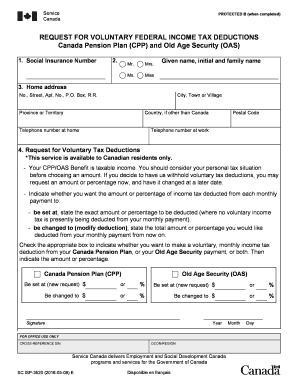
Isp 3520 Form


What is the isp 3520 form?
The isp 3520 form is a document used for requesting voluntary income tax deductions related to the Canada Pension Plan (CPP) and Old Age Security (OAS). This form is essential for individuals seeking to manage their tax obligations effectively while ensuring compliance with relevant tax laws. By submitting this form, taxpayers can indicate their desire to have specific amounts deducted from their income, which can help in planning for retirement and ensuring financial stability.
How to use the isp 3520 form
Using the isp 3520 form involves several straightforward steps. First, obtain the form from a reliable source, ensuring you have the most current version. Fill out the required fields, including personal identification details and the specific deductions you wish to request. After completing the form, review it for accuracy to avoid any delays in processing. Finally, submit the form according to the guidelines provided, whether online, by mail, or in person, depending on your preference and the requirements of the issuing authority.
Steps to complete the isp 3520 form
Completing the isp 3520 form requires careful attention to detail. Follow these steps for a smooth process:
- Download the isp 3520 form from a trusted source.
- Fill in your personal information, including your name, address, and Social Security number.
- Specify the amount you wish to have deducted for CPP and OAS.
- Review the completed form for any errors or omissions.
- Sign and date the form to validate your request.
- Submit the form as instructed, ensuring you keep a copy for your records.
Legal use of the isp 3520 form
The isp 3520 form holds legal significance when used correctly. It serves as an official request for voluntary deductions, which must comply with federal and state tax regulations. The form must be completed accurately and submitted within the designated timeframes to ensure its validity. Failure to adhere to these guidelines may result in penalties or delays in processing, potentially affecting your tax obligations and financial planning.
Filing Deadlines / Important Dates
Timely submission of the isp 3520 form is crucial for ensuring that your voluntary income tax deductions are processed correctly. Be aware of the following important dates:
- Annual filing deadline: Typically, this aligns with the general tax filing deadline for individuals, which is April 15.
- Submission for changes: If you wish to amend your deductions, submit the isp 3520 form at least a month before the tax deadline to allow for processing.
Required Documents
When completing the isp 3520 form, certain documents may be required to support your request. These can include:
- Proof of identity, such as a government-issued ID.
- Previous tax returns to provide context for your income and deductions.
- Any relevant correspondence from tax authorities regarding your deductions.
Quick guide on how to complete isp 3520 form
Complete Isp 3520 Form effortlessly on any device
Managing documents online has become popular among organizations and individuals. It offers an excellent eco-friendly substitute for conventional printed and signed documents, as you can access the correct format and securely store it online. airSlate SignNow provides all the resources you need to create, modify, and electronically sign your documents quickly and without delays. Handle Isp 3520 Form on any platform using airSlate SignNow's Android or iOS applications and enhance any document-centric process today.
How to modify and electronically sign Isp 3520 Form effortlessly
- Obtain Isp 3520 Form and click Get Form to begin.
- Utilize the features we provide to complete your document.
- Emphasize pertinent sections of your documents or redact sensitive information with tools specifically designed for that purpose by airSlate SignNow.
- Generate your electronic signature using the Sign tool, which takes only seconds and carries the same legal validity as a traditional handwritten signature.
- Review the details and hit the Done button to save your modifications.
- Select your preferred method for delivering your form—via email, text message (SMS), invitation link, or download it to your computer.
Eliminate concerns about lost or misplaced documents, tiring form searches, or errors that necessitate reprinting new document copies. airSlate SignNow meets your document management needs in just a few clicks from your chosen device. Modify and electronically sign Isp 3520 Form to ensure exceptional communication throughout your form preparation process with airSlate SignNow.
Create this form in 5 minutes or less
Create this form in 5 minutes!
How to create an eSignature for the isp 3520 form
The way to create an electronic signature for your PDF document online
The way to create an electronic signature for your PDF document in Google Chrome
How to make an electronic signature for signing PDFs in Gmail
The way to make an electronic signature right from your smart phone
The best way to create an electronic signature for a PDF document on iOS
The way to make an electronic signature for a PDF on Android OS
People also ask
-
What is isp3520cpp?
The isp3520cpp is a robust digital document signing solution offered by airSlate SignNow, designed for seamless electronic signatures. This tool allows businesses to streamline their document workflows efficiently and securely, making the signing process faster and more convenient.
-
How much does isp3520cpp cost?
The isp3520cpp pricing varies based on the features and the number of users required. airSlate SignNow offers competitive pricing plans tailored to fit the needs of different businesses, ensuring a cost-effective solution for your document management needs.
-
What features does isp3520cpp offer?
The isp3520cpp includes features such as digital signatures, document tracking, templates, and integrations with popular applications. These capabilities empower businesses to manage their document workflows efficiently and enhance productivity.
-
How can isp3520cpp benefit my business?
By implementing isp3520cpp, your business can signNowly reduce the time spent on document signing. This solution offers enhanced security, compliance, and a user-friendly interface, ensuring that your team can focus on core activities while streamlining document processes.
-
Can I integrate isp3520cpp with other software?
Yes, isp3520cpp easily integrates with a variety of software applications, enhancing your existing workflows. Whether you're using CRM, ERP, or document management systems, airSlate SignNow ensures a smooth integration process that boosts overall efficiency.
-
Is there a free trial available for isp3520cpp?
Absolutely! airSlate SignNow offers a free trial for isp3520cpp, allowing you to explore its features and benefits before committing to a paid plan. This trial gives potential customers a firsthand experience of how the solution can transform their document signing process.
-
Is isp3520cpp secure for document signing?
Yes, isp3520cpp is built with security in mind, utilizing advanced encryption methods to protect your documents and signatures. This ensures that all transactions are compliant with legal standards, providing peace of mind for businesses handling sensitive information.
Get more for Isp 3520 Form
- Lease purchase agreements package west virginia form
- Satisfaction cancellation or release of mortgage package west virginia form
- Premarital agreements package west virginia form
- Painting contractor package west virginia form
- Framing contractor package west virginia form
- Foundation contractor package west virginia form
- Plumbing contractor package west virginia form
- Brick mason contractor package west virginia form
Find out other Isp 3520 Form
- eSign Florida Legal Warranty Deed Safe
- Help Me With eSign North Dakota Insurance Residential Lease Agreement
- eSign Life Sciences Word Kansas Fast
- eSign Georgia Legal Last Will And Testament Fast
- eSign Oklahoma Insurance Business Associate Agreement Mobile
- eSign Louisiana Life Sciences Month To Month Lease Online
- eSign Legal Form Hawaii Secure
- eSign Hawaii Legal RFP Mobile
- How To eSign Hawaii Legal Agreement
- How Can I eSign Hawaii Legal Moving Checklist
- eSign Hawaii Legal Profit And Loss Statement Online
- eSign Hawaii Legal Profit And Loss Statement Computer
- eSign Hawaii Legal Profit And Loss Statement Now
- How Can I eSign Hawaii Legal Profit And Loss Statement
- Can I eSign Hawaii Legal Profit And Loss Statement
- How To eSign Idaho Legal Rental Application
- How To eSign Michigan Life Sciences LLC Operating Agreement
- eSign Minnesota Life Sciences Lease Template Later
- eSign South Carolina Insurance Job Description Template Now
- eSign Indiana Legal Rental Application Free