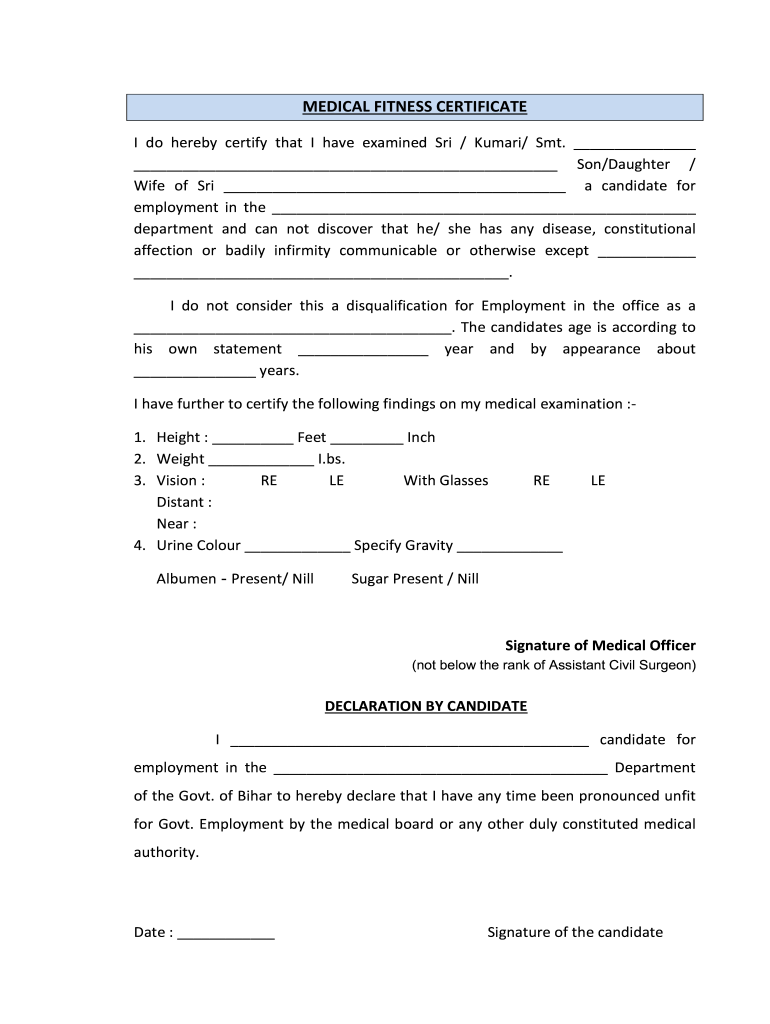
Medical Fitness Certificate for Joining New Job Form


What is the Medical Fitness Certificate for Joining New Job
A medical fitness certificate is an official document that verifies an individual's health status, confirming their ability to perform specific job functions. This certificate is often required by employers as part of the hiring process to ensure that candidates meet the necessary health standards for the position. It typically includes details about the individual's medical history, physical examination results, and any relevant tests conducted by a licensed medical professional.
How to Obtain the Medical Fitness Certificate for Joining New Job
To obtain a medical fitness certificate, individuals must first schedule an appointment with a licensed healthcare provider. During this appointment, the provider will conduct a thorough examination, which may include physical assessments and laboratory tests. After evaluating the individual's health, the provider will issue the certificate if the individual meets the required criteria for the job. It is essential to ensure that the healthcare provider is recognized by the employer to avoid any issues with the certificate's validity.
Key Elements of the Medical Fitness Certificate for Joining New Job
A comprehensive medical fitness certificate should include several key elements to be considered valid. These elements typically consist of:
- The individual's full name and identification details
- The date of the examination
- Details of the healthcare provider, including name, qualifications, and contact information
- A statement confirming the individual's fitness for work
- Any specific conditions or limitations, if applicable
- The provider's signature and official stamp
Steps to Complete the Medical Fitness Certificate for Joining New Job
Completing a medical fitness certificate involves several steps:
- Schedule an appointment with a licensed healthcare provider.
- Undergo a thorough medical examination, including any necessary tests.
- Receive the evaluation results from the healthcare provider.
- Request the medical fitness certificate, ensuring all required information is included.
- Review the certificate for accuracy before submission to the employer.
Legal Use of the Medical Fitness Certificate for Joining New Job
The medical fitness certificate serves as a legally binding document, provided it meets specific legal standards. It is crucial for both employers and employees to understand that the certificate must comply with relevant laws governing medical documentation and privacy. The certificate should be treated as confidential information, and employers must handle it in accordance with regulations like the Health Insurance Portability and Accountability Act (HIPAA).
Examples of Using the Medical Fitness Certificate for Joining New Job
Employers may require a medical fitness certificate in various scenarios, such as:
- For positions that involve physical labor or heavy machinery operation
- In healthcare roles where employees are exposed to infectious diseases
- For jobs requiring specific health standards, such as pilots or commercial drivers
In each case, the certificate assures the employer that the candidate is fit for the responsibilities of the role.
Quick guide on how to complete medical fitness certificate for joining new job
Effortlessly prepare Medical Fitness Certificate For Joining New Job on any device
Digital document management has become increasingly favored by businesses and individuals. It offers an excellent eco-friendly alternative to conventional printed and signed documents, as you can obtain the necessary form and securely keep it online. airSlate SignNow equips you with all the tools needed to create, modify, and electronically sign your documents rapidly without unnecessary delays. Manage Medical Fitness Certificate For Joining New Job on any device using airSlate SignNow's Android or iOS applications and enhance any document-driven process today.
The easiest way to modify and electronically sign Medical Fitness Certificate For Joining New Job with ease
- Find Medical Fitness Certificate For Joining New Job and click on Get Form to begin.
- Utilize the tools we offer to complete your document.
- Emphasize relevant parts of your files or conceal sensitive information with tools that airSlate SignNow provides specifically for that purpose.
- Generate your electronic signature using the Sign tool, which takes mere seconds and carries the same legal significance as a conventional ink signature.
- Review all the details and click on the Done button to save your modifications.
- Select your preferred method of submitting your form, whether by email, SMS, or invitation link, or download it to your computer.
Purge the worry of lost or misplaced documents, tedious form navigation, or mistakes that necessitate printing new copies. airSlate SignNow meets your document management needs in just a few clicks from any device you prefer. Modify and eSign Medical Fitness Certificate For Joining New Job ensuring exceptional communication at every stage of the form preparation process with airSlate SignNow.
Create this form in 5 minutes or less
Create this form in 5 minutes!
How to create an eSignature for the medical fitness certificate for joining new job
The way to make an electronic signature for your PDF document online
The way to make an electronic signature for your PDF document in Google Chrome
The best way to make an electronic signature for signing PDFs in Gmail
How to make an e-signature from your smart phone
The way to generate an electronic signature for a PDF document on iOS
How to make an e-signature for a PDF file on Android OS
People also ask
-
What is a medical fitness certificate?
A medical fitness certificate is an official document that verifies an individual's physical health and fitness levels. It is often required for various activities, including sports participation, employment, or travel. This certificate can be easily generated and signed using airSlate SignNow for quick processing.
-
How can airSlate SignNow help me obtain a medical fitness certificate?
With airSlate SignNow, you can create, send, and eSign your medical fitness certificate document seamlessly. The platform allows you to customize the certificate according to your specific requirements. Utilizing our electronic signature feature, you can ensure the document is legally binding and ready for submission without delays.
-
What are the benefits of using airSlate SignNow for medical fitness certificates?
Using airSlate SignNow for your medical fitness certificates offers numerous benefits, including enhanced security, convenience, and time savings. The platform ensures that your documents are encrypted and securely stored. Additionally, the easy-to-navigate interface allows for fast document creation and signing.
-
Is there a fee for creating a medical fitness certificate with airSlate SignNow?
Yes, airSlate SignNow offers various pricing plans that cater to different needs. These plans include features for creating and managing medical fitness certificates among other documents. A free trial is also available, allowing you to explore the service before committing to a plan.
-
Can airSlate SignNow integrate with other software for managing medical fitness certificates?
Absolutely! airSlate SignNow can integrate with several popular software applications, such as Google Drive, Salesforce, and more. This makes it easy to upload, share, and manage your medical fitness certificates alongside other essential documents within your workflow.
-
What types of organizations can benefit from airSlate SignNow for medical fitness certificates?
Various organizations, including gyms, fitness centers, healthcare providers, and educational institutions, can benefit from using airSlate SignNow for medical fitness certificates. By streamlining the document management process, these organizations can efficiently verify individuals' fitness levels while ensuring compliance with regulatory standards.
-
How long does it take to complete a medical fitness certificate using airSlate SignNow?
Completing a medical fitness certificate using airSlate SignNow can be done within a matter of minutes. The straightforward document creation process, coupled with the eSigning feature, allows you to finalize and send certificates quickly. This efficiency is particularly valuable when time-sensitive certifications are required.
Get more for Medical Fitness Certificate For Joining New Job
Find out other Medical Fitness Certificate For Joining New Job
- How To eSign Rhode Island Overtime Authorization Form
- eSign Florida Payroll Deduction Authorization Safe
- eSign Delaware Termination of Employment Worksheet Safe
- Can I eSign New Jersey Job Description Form
- Can I eSign Hawaii Reference Checking Form
- Help Me With eSign Hawaii Acknowledgement Letter
- eSign Rhode Island Deed of Indemnity Template Secure
- eSign Illinois Car Lease Agreement Template Fast
- eSign Delaware Retainer Agreement Template Later
- eSign Arkansas Attorney Approval Simple
- eSign Maine Car Lease Agreement Template Later
- eSign Oregon Limited Power of Attorney Secure
- How Can I eSign Arizona Assignment of Shares
- How To eSign Hawaii Unlimited Power of Attorney
- How To eSign Louisiana Unlimited Power of Attorney
- eSign Oklahoma Unlimited Power of Attorney Now
- How To eSign Oregon Unlimited Power of Attorney
- eSign Hawaii Retainer for Attorney Easy
- How To eSign Texas Retainer for Attorney
- eSign Hawaii Standstill Agreement Computer