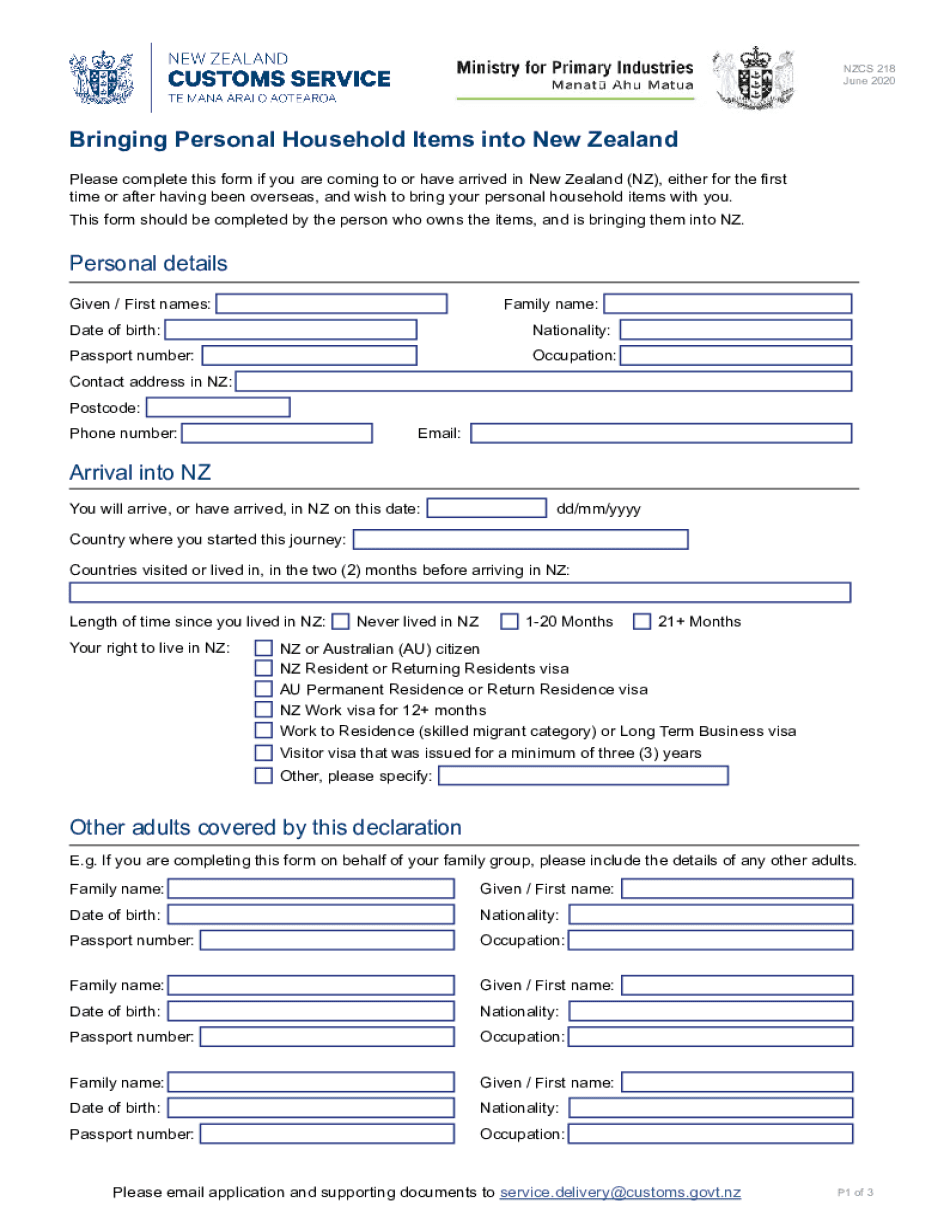
What You Should Know About Importing Household Goods to Form


Understanding the 2020 Unaccompanied Declaration
The 2020 unaccompanied declaration is a crucial document for individuals importing personal belongings into the United States without accompanying them. This declaration serves as a formal statement to customs, detailing the items being imported. It is essential to accurately complete this form to ensure compliance with U.S. customs regulations and avoid potential delays or penalties.
When filling out the 2020 unaccompanied declaration, it is important to provide precise information about the items being imported, including their value and description. This helps customs officials assess duties and ensure that the items meet biosecurity requirements. Failure to provide accurate details may result in fines or confiscation of goods.
Steps to Complete the 2020 Unaccompanied Declaration
Completing the 2020 unaccompanied declaration involves several key steps to ensure accuracy and compliance. Follow these steps for a smooth process:
- Gather necessary information about your belongings, including descriptions and values.
- Access the 2020 unaccompanied declaration form, available in both digital and paper formats.
- Fill out the form, ensuring all details are accurate and complete.
- Review the completed form for any errors or omissions.
- Submit the form to customs, either electronically or by mail, as per your preference.
By following these steps, you can help ensure that your declaration is processed efficiently and correctly.
Required Documents for the 2020 Unaccompanied Declaration
When submitting the 2020 unaccompanied declaration, certain documents may be required to support your declaration. These documents help customs verify the authenticity of your claims and ensure compliance with regulations. Commonly required documents include:
- Proof of ownership for the items being imported, such as receipts or invoices.
- Identification documents, such as a passport or driver's license.
- Any additional documentation that may be relevant to specific items, such as permits for restricted goods.
Having these documents ready can facilitate a smoother customs process and help avoid delays.
Legal Use of the 2020 Unaccompanied Declaration
The 2020 unaccompanied declaration is legally binding once submitted to customs. It is essential to understand that providing false information or failing to declare items can lead to serious legal consequences, including fines and potential criminal charges. Compliance with U.S. customs laws is imperative when using this declaration.
To ensure the legal validity of your declaration, consider using a reliable platform for e-signatures, which can provide a digital certificate and maintain compliance with relevant laws such as the ESIGN Act and UETA. This adds an extra layer of security and authenticity to your submission.
Penalties for Non-Compliance
Failing to comply with the requirements of the 2020 unaccompanied declaration can result in significant penalties. Common consequences include:
- Fines for misdeclaring the value or nature of imported goods.
- Confiscation of items that are not properly declared.
- Potential legal action for repeated violations or fraudulent activity.
Understanding the implications of non-compliance is crucial for anyone looking to import personal belongings into the United States.
Examples of Using the 2020 Unaccompanied Declaration
The 2020 unaccompanied declaration is often used in various scenarios, such as:
- Individuals relocating to the U.S. who want to bring their household goods without traveling with them.
- Students studying abroad returning to the U.S. with personal items accumulated during their time overseas.
- Military personnel returning from deployment with personal belongings.
These examples illustrate the diverse situations where the 2020 unaccompanied declaration is applicable, highlighting its importance in facilitating the import process.
Quick guide on how to complete what you should know about importing household goods to
Complete What You Should Know About Importing Household Goods To effortlessly on any device
Managing documents online has grown increasingly popular among businesses and individuals. It offers an ideal eco-friendly substitute for traditional printed and signed paperwork, as you can access the correct forms and securely store them online. airSlate SignNow equips you with all the tools necessary to create, modify, and eSign your documents quickly without delays. Handle What You Should Know About Importing Household Goods To on any device using airSlate SignNow's Android or iOS applications and enhance any document-related process today.
How to edit and eSign What You Should Know About Importing Household Goods To with ease
- Find What You Should Know About Importing Household Goods To and click Get Form to begin.
- Make use of the tools we provide to fill out your document.
- Emphasize important sections of your documents or conceal sensitive information with tools specifically designed for that purpose by airSlate SignNow.
- Generate your signature using the Sign tool, which takes mere seconds and has the same legal validity as a traditional handwritten signature.
- Review all information and click on the Done button to save your changes.
- Select your preferred method for sending your form—via email, text message (SMS), invitation link, or download it to your computer.
Eliminate the hassle of lost or misplaced documents, tedious form searching, or mistakes that require reprinting new document copies. airSlate SignNow meets your document management needs in just a few clicks from any device of your choice. Edit and eSign What You Should Know About Importing Household Goods To and ensure excellent communication throughout the form preparation process with airSlate SignNow.
Create this form in 5 minutes or less
Create this form in 5 minutes!
How to create an eSignature for the what you should know about importing household goods to
The way to make an e-signature for a PDF in the online mode
The way to make an e-signature for a PDF in Chrome
The way to create an e-signature for putting it on PDFs in Gmail
The best way to make an e-signature straight from your smart phone
The way to make an e-signature for a PDF on iOS devices
The best way to make an e-signature for a PDF document on Android OS
People also ask
-
What is a 2020 unaccompanied declaration?
The 2020 unaccompanied declaration is a legal document used to declare items that are sent without the owner's presence. This declaration ensures that all goods are documented properly for customs purposes, easing the shipping process.
-
How can airSlate SignNow assist with the 2020 unaccompanied declaration?
airSlate SignNow streamlines the signing and sending of your 2020 unaccompanied declaration. With its user-friendly interface, you can quickly create, modify, and eSign your declarations to ensure compliance with regulatory requirements.
-
What are the pricing options for using airSlate SignNow for the 2020 unaccompanied declaration?
airSlate SignNow offers flexible pricing plans that cater to businesses of all sizes. You can choose from monthly or annual subscriptions, which include a range of features to manage your 2020 unaccompanied declaration efficiently at an affordable cost.
-
Can I upload my own templates for the 2020 unaccompanied declaration?
Yes, airSlate SignNow allows you to upload and customize your own templates for the 2020 unaccompanied declaration. This feature makes it easier for you to comply with specific requirements while maintaining your branding.
-
What features does airSlate SignNow offer for managing the 2020 unaccompanied declaration?
airSlate SignNow provides various features such as document templates, eSigning, status tracking, and mobile access for managing your 2020 unaccompanied declaration. These features ensure that your documentation process is efficient and secure.
-
Is airSlate SignNow compliant with industry regulations for the 2020 unaccompanied declaration?
Absolutely! airSlate SignNow is designed to comply with industry regulations surrounding eSigning and document management, ensuring that your 2020 unaccompanied declaration meets all necessary legal requirements for validity.
-
What integrations are available with airSlate SignNow for the 2020 unaccompanied declaration?
airSlate SignNow integrates seamlessly with various platforms such as Google Drive, Dropbox, and Salesforce, allowing you to manage the 2020 unaccompanied declaration alongside other business applications efficiently.
Get more for What You Should Know About Importing Household Goods To
- Hcr 20 pdf form
- Barclays bank statement template 448364855 form
- Upstream c1 workbook answers pdf form
- Engine parts names and pictures pdf download form
- Vsnip application form
- Rya bill of sale form
- St cyprians schoolsport scholarship application fo form
- Town of east hampton ct police department easthamptonct form
Find out other What You Should Know About Importing Household Goods To
- How Can I eSign Wyoming Real Estate Form
- How Can I eSign Hawaii Police PDF
- Can I eSign Hawaii Police Form
- How To eSign Hawaii Police PPT
- Can I eSign Hawaii Police PPT
- How To eSign Delaware Courts Form
- Can I eSign Hawaii Courts Document
- Can I eSign Nebraska Police Form
- Can I eSign Nebraska Courts PDF
- How Can I eSign North Carolina Courts Presentation
- How Can I eSign Washington Police Form
- Help Me With eSignature Tennessee Banking PDF
- How Can I eSignature Virginia Banking PPT
- How Can I eSignature Virginia Banking PPT
- Can I eSignature Washington Banking Word
- Can I eSignature Mississippi Business Operations Document
- How To eSignature Missouri Car Dealer Document
- How Can I eSignature Missouri Business Operations PPT
- How Can I eSignature Montana Car Dealer Document
- Help Me With eSignature Kentucky Charity Form