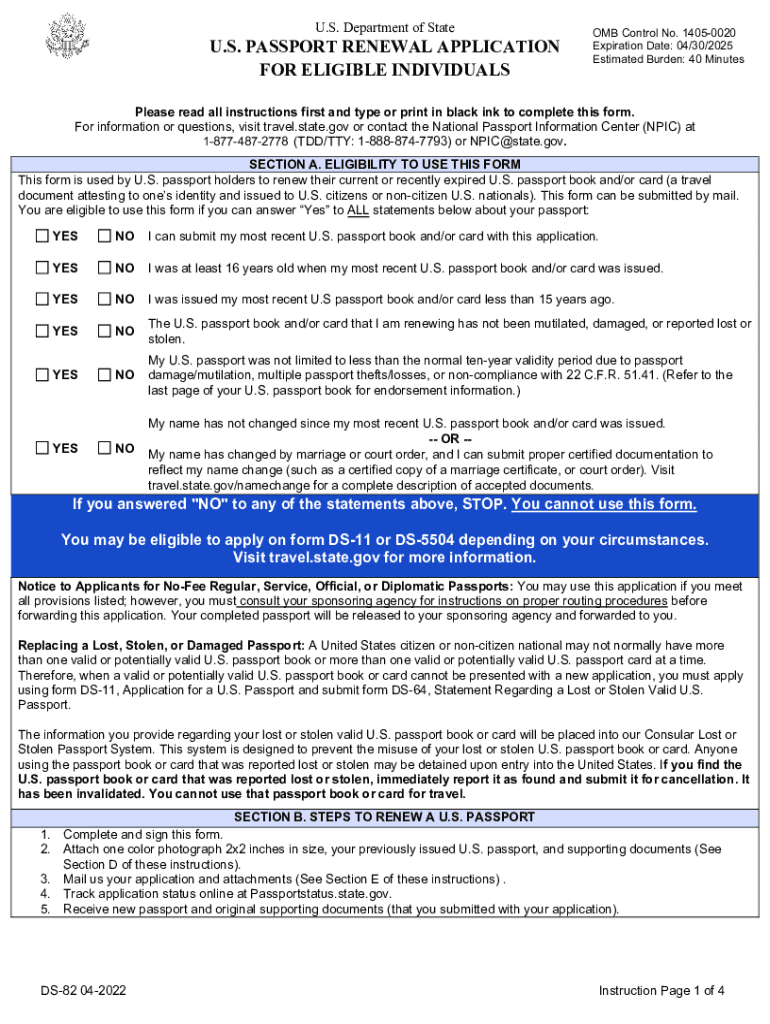
DS-82 Form (US Passport Renewal Application)


What is the DS-82 Form?
The DS-82 form is the official application for renewing a U.S. passport by mail. It is specifically designed for individuals who meet certain criteria, such as having their most recent passport issued when they were age sixteen or older, it being issued within the last fifteen years, and it being issued in their current name or with proper legal documentation for a name change. Using the DS-82 form streamlines the renewal process, allowing applicants to submit their requests without needing to appear in person at a passport acceptance facility.
Steps to Complete the DS-82 Form
Completing the DS-82 form involves several key steps to ensure accuracy and compliance. First, gather necessary documents, including your most recent passport and any legal name change documents if applicable. Next, fill out the form carefully, providing personal information such as your name, address, and passport details. Be sure to sign and date the form, as an unsigned application will be rejected. Finally, include a recent passport photo that meets the U.S. passport photo requirements, along with payment for the renewal fee. Once everything is prepared, mail the completed DS-82 form to the address specified for passport renewals.
Legal Use of the DS-82 Form
The DS-82 form is legally recognized as a valid application for passport renewal in the United States. It adheres to the standards set by the U.S. Department of State, ensuring that the information provided is used for the purpose of verifying identity and citizenship. Submitting the DS-82 form correctly is crucial, as it must comply with federal regulations regarding passport issuance. Failure to provide accurate information or to follow the required procedures can result in delays or denial of the application.
Required Documents for the DS-82 Form
When submitting the DS-82 form, certain documents are required to support your application. These include:
- Your most recent passport.
- A recent passport photo that meets official specifications.
- Payment for the renewal fee, typically via check or money order made out to "U.S. Department of State."
- Any legal documents for name changes, if applicable.
Ensuring that all required documents are included will help facilitate a smooth renewal process.
How to Obtain the DS-82 Form
The DS-82 form can be easily obtained online through the U.S. Department of State's official website. It is available as a printable PDF, which allows applicants to fill it out by hand or electronically. Additionally, the form can be requested at various locations, including post offices and passport acceptance facilities. It is important to ensure that you are using the most current version of the form to avoid any complications during the application process.
Form Submission Methods
The completed DS-82 form can be submitted through the mail. Applicants should place the form, along with all required documents and payment, in an envelope and send it to the address specified for passport renewals. It is advisable to use a traceable mailing method, such as certified mail, to confirm that the application has been received. In-person submission is not required for this form, making it a convenient option for many applicants.
Eligibility Criteria for the DS-82 Form
To use the DS-82 form for passport renewal, applicants must meet specific eligibility criteria. These include:
- Being a U.S. citizen.
- Having a passport that is undamaged and can be submitted with the application.
- Having been issued the most recent passport when aged sixteen or older.
- Having received the last passport within the last fifteen years.
- Having the passport issued in the applicant's current name or providing legal documentation for any name changes.
Meeting these criteria ensures that the application process proceeds without unnecessary delays.
Quick guide on how to complete passport renewal application us passport service guide
Easily Prepare DS-82 Form (US Passport Renewal Application) on Any Device
Managing documents online has gained signNow traction among businesses and individuals. It presents an excellent eco-friendly substitute for traditional printed and signed paperwork, allowing you to locate the right form and securely store it online. airSlate SignNow equips you with all the tools required to create, modify, and electronically sign your documents promptly without any holdups. Handle DS-82 Form (US Passport Renewal Application) on any device using the airSlate SignNow apps for Android or iOS and streamline any document-related task today.
How to Edit and Electronically Sign DS-82 Form (US Passport Renewal Application) Effortlessly
- Obtain DS-82 Form (US Passport Renewal Application) and click on Get Form to begin.
- Utilize the tools we provide to complete your document.
- Emphasize signNow sections of your documents or redact sensitive data with tools offered by airSlate SignNow specifically for this purpose.
- Generate your electronic signature using the Sign tool, which takes just seconds and carries the same legal validity as a conventional ink signature.
- Verify all details and click on the Done button to save your modifications.
- Select your preferred method of delivering your form, whether by email, SMS, invitation link, or downloading it to your computer.
Eliminate worries about lost or misfiled documents, tedious searches for forms, or mistakes that necessitate printing new copies. airSlate SignNow fulfills your document management needs in just a few clicks from your chosen device. Edit and electronically sign DS-82 Form (US Passport Renewal Application) to ensure effective communication at every stage of your form preparation process with airSlate SignNow.
Create this form in 5 minutes or less
Create this form in 5 minutes!
How to create an eSignature for the passport renewal application us passport service guide
The way to make an e-signature for your PDF file online
The way to make an e-signature for your PDF file in Google Chrome
The way to make an e-signature for signing PDFs in Gmail
The best way to make an electronic signature from your mobile device
The way to make an electronic signature for a PDF file on iOS
The best way to make an electronic signature for a PDF file on Android devices
People also ask
-
What is the ds 82 form?
The ds 82 form is officially known as the Application for a U.S. Passport by Mail, which is typically used by individuals who are eligible to renew their passports. This form simplifies the renewal process by allowing you to complete it from home and send it through the mail.
-
How can airSlate SignNow help with the ds 82 form?
airSlate SignNow streamlines the process of filling out and signing the ds 82 form electronically. You can quickly upload your completed ds 82 form, add your signature electronically, and send it securely, making the application process easier and more efficient.
-
What are the pricing options for airSlate SignNow?
airSlate SignNow offers a variety of pricing plans tailored to meet different business needs, including flexible monthly and annual subscriptions. By using airSlate SignNow for your ds 82 form, you can save on costs associated with printing and mailing physical documents.
-
Are there any special features for handling official documents like the ds 82?
Yes, airSlate SignNow includes features specifically designed for managing official documents like the ds 82 form. These features include secure storage, audit trails, and customizable workflows that ensure your ds 82 form is processed efficiently and securely.
-
Can I integrate airSlate SignNow with other applications to manage my ds 82 forms?
Absolutely! airSlate SignNow offers integrations with numerous applications and tools, including CRM systems and cloud storage providers. This flexibility allows you to manage your ds 82 forms seamlessly alongside other essential business processes.
-
What are the key benefits of using airSlate SignNow for the ds 82 form?
Using airSlate SignNow for your ds 82 form provides several benefits, including time savings, enhanced security, and ease of use. The ability to eSign documents digitally ensures that your passport application process is fast-tracked and secure.
-
Is airSlate SignNow suitable for individuals and businesses looking to manage ds 82 forms?
Yes, airSlate SignNow is perfectly designed for both individuals and businesses needing to manage ds 82 forms. Its user-friendly interface and robust features cater to various users, ensuring that everyone can easily complete and submit their passport applications.
Get more for DS-82 Form (US Passport Renewal Application)
- Generic email account information change
- Fillable online yukon sport for life ys4l grant application fax email form
- Psbim 2022 successful examinees form
- Business loan application sun savings bank sunsavings form
- Affidavit of acknowledgement of paternity sample form
- Account information form philippine national bank
- Proposal form for title insurance hdfc ergo
- Permission to take summer courses outside aus form
Find out other DS-82 Form (US Passport Renewal Application)
- How To eSignature Iowa Orthodontists Presentation
- Can I eSignature South Dakota Lawers Document
- Can I eSignature Oklahoma Orthodontists Document
- Can I eSignature Oklahoma Orthodontists Word
- How Can I eSignature Wisconsin Orthodontists Word
- How Do I eSignature Arizona Real Estate PDF
- How To eSignature Arkansas Real Estate Document
- How Do I eSignature Oregon Plumbing PPT
- How Do I eSignature Connecticut Real Estate Presentation
- Can I eSignature Arizona Sports PPT
- How Can I eSignature Wisconsin Plumbing Document
- Can I eSignature Massachusetts Real Estate PDF
- How Can I eSignature New Jersey Police Document
- How Can I eSignature New Jersey Real Estate Word
- Can I eSignature Tennessee Police Form
- How Can I eSignature Vermont Police Presentation
- How Do I eSignature Pennsylvania Real Estate Document
- How Do I eSignature Texas Real Estate Document
- How Can I eSignature Colorado Courts PDF
- Can I eSignature Louisiana Courts Document