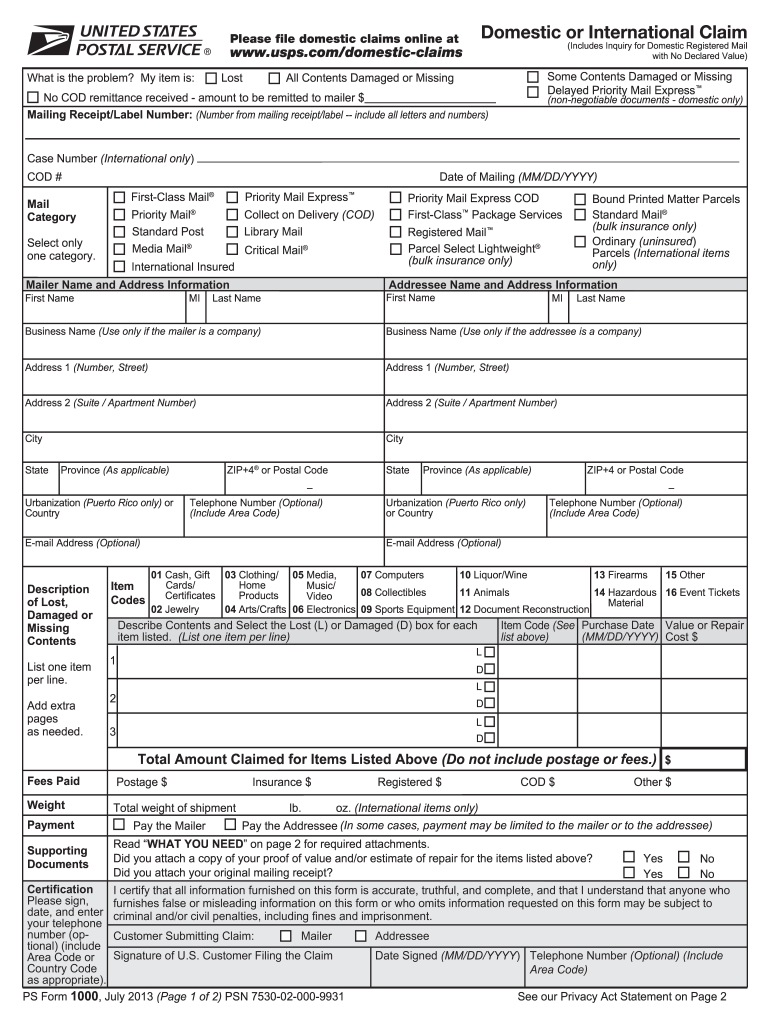
Domestic Claims 2013-2026


What is the Domestic Claims
The Domestic Claims process allows individuals to file a claim with the United States Postal Service (USPS) for lost, damaged, or missing packages. This is particularly relevant for packages sent within the United States. The USPS provides specific forms, such as the PS Form 1000, to facilitate this process. Understanding the Domestic Claims process is essential for ensuring that you can recover the value of your lost or damaged items.
How to use the Domestic Claims
To initiate a Domestic Claim, you need to gather relevant information about your shipment. This includes the tracking number, the date of mailing, and details about the contents of the package. Once you have this information, you can access the USPS claim form online or obtain a physical copy at your local post office. Completing the form accurately is crucial, as any discrepancies may delay the processing of your claim.
Steps to complete the Domestic Claims
Completing a Domestic Claim involves several key steps:
- Gather necessary information, including the tracking number and details about the package.
- Access the USPS claim form, either online or in print.
- Fill out the form completely, ensuring all required fields are accurate.
- Submit the form online or at your local post office, along with any supporting documentation.
- Keep a copy of the submitted claim for your records.
Required Documents
When filing a Domestic Claim, certain documents may be required to support your claim. These can include:
- Proof of mailing, such as a receipt or tracking confirmation.
- Evidence of the value of the contents, such as receipts or invoices.
- Photos of the damaged items, if applicable.
Having these documents ready can expedite the claims process and improve the chances of a successful resolution.
Eligibility Criteria
To be eligible for a Domestic Claim, the package must have been sent via a USPS service that includes insurance or tracking. Additionally, claims must be filed within a specific timeframe after the package is reported lost or damaged. Typically, claims for lost packages should be filed within sixty days from the date of mailing, while claims for damaged items should be reported as soon as possible.
Form Submission Methods (Online / Mail / In-Person)
There are multiple methods to submit your Domestic Claim form:
- Online: You can complete and submit your claim through the USPS website, which is often the fastest method.
- Mail: If you prefer, you can print the completed form and send it via postal mail to the designated USPS address.
- In-Person: You can also visit your local post office to submit your claim in person, where staff can assist you with the process.
Quick guide on how to complete usps claim 2013 2019 form
A straightforward manual on how to prepare Domestic Claims
Completing digital documents has shown to be more productive and secure compared to conventional writing methods. Unlike the act of manually entering information on physical copies, correcting a spelling error or placing data in the incorrect field is much simpler. Such errors can be a signNow obstacle when drafting applications and petitions. Consider utilizing airSlate SignNow for completing your Domestic Claims. Our all-encompassing, intuitive, and compliant electronic signature solution will simplify this process for you.
Follow our guidelines on how to quickly finalize and sign your Domestic Claims with airSlate SignNow:
- Confirm the purpose of the document you've chosen to ensure it meets your requirements, and click Get Form if it is suitable.
- Import your template into our editor and explore what our tool provides for form customization.
- Complete the empty fields with your information and select options using Check or Cross.
- Insert Text boxes, modify existing content, and place Images wherever necessary.
- Utilize the Highlight feature to emphasize key points, and obscure information that isn't relevant to your recipient with the Blackout tool.
- In the right-side panel, add extra fillable fields designated for specific parties if necessary.
- Secure your document with watermarks or establish a password once you've completed editing.
- Insert Date, click Sign → Add signature and choose your signing method.
- Create, type, upload, or generate your legally binding electronic signature with a QR code or by using your device's camera.
- Review your responses and click Done to wrap up editing and proceed with form distribution.
Utilize airSlate SignNow to finalize your Domestic Claims and manage other professional fillable documents securely and efficiently. Sign up today!
Create this form in 5 minutes or less
FAQs
-
Which ITR form should an NRI fill out for AY 2018–2019 to claim the TDS deducted by banks only?
ITR form required to be submitted depends upon nature of income. As a NRI shall generally have income from other sources like interest, rental income therefore s/he should file ITR 2.
-
How do I fill out 2013 tax forms?
I hate when people ask a question, then rather than answer, someone jumps in and tells them they don't need to know--but today, I will be that guy, because this is serious.Why oh why do you think you can do this yourself?Two things to consider:People who get a masters degree in Accounting then go get a CPA then start doing taxes--only then do some of them start specializing in international accounting. I've taught Accounting at the college-level, have taken tax classes beyond that, and wouldn't touch your return.Tax professionals generally either charge by the form or by the hour. Meaning you can sit and do this for 12 hours, or you can pay a CPA by the hour to do it, or you can go to an H&R Block that has flat rates and will do everything but hit Send for free. So why spend 12 hours doing it incorrectly, destined to worry about the IRS putting you in jail, bankrupting you, or deporting you for the next decade when you can get it done professionally for $200-$300?No, just go get it done right.
-
How do I fill out a CLAT 2019 application form?
Hi thereFirst of all, let me tell you some important points:CLAT 2019 has gone OFFLINE this yearBut the application forms for CLAT 2019 have to be filled ONLINEThe payment of the application fees also should be made onlineNow, kindly note the important dates:Note the details regarding the application fees:Here, if you want the Previous Year Question papers, Rs.500 would be added to the application fees.Apart from this, there would be bank transaction charges added to the application fees.The application fees is non-refundable.Note one important point here that before you fill the application form, check for your eligibility.To know the complete details of filling the application form along with other information like the eligibility - in terms of age, educational qualification, list of NLUs participating and the seats offered under each category, CLAT Reservation policies, CLAT exam pattern, marking scheme, syllabus, important documents required to be kept ready before filling the form, kindly go to the link below:How to fill CLAT 2019 Application form? Registration OPEN | All you need to knowTo know how to prepare for one of the very important section of CLAT exam, GK and Current Affairs, kindly go to the link below:How to prepare GK & Current Affairs for CLAT 2019To practice, daily MCQs on Current Affairs, kindly go to the link below:#CLAT2019 | #AILET2019 | #DULLB2019 | GK and Current Affairs Series: 5 in 10 Series: Day 12For any other queries, kindly write to us at mailateasyway@gmail.comThanks & Regards!
-
How do I fill out the NEET 2019 application form?
Expecting application form of NEET2019 will be same as that of NEET2018, follow the instructions-For Feb 2019 Exam:EventsDates (Announced)Release of application form-1st October 2018Application submission last date-31st October 2018Last date to pay the fee-Last week of October 2018Correction Window Open-1st week of November 2018Admit card available-1st week of January 2019Exam date-3rd February to 17th February 2019Answer key & OMR release-Within a week after examAnnouncement of result-1st week of March 2019Counselling begins-2nd week of June 2019For May 2019 Exam:EventsDates (Announced)Application form Release-2nd week of March 2019Application submission last date-2nd week of April 2019Last date to pay the fee-2nd week of April 2019Correction Window Open-3rd week of April 2019Admit card available-1st week of May 2019Exam date-12th May to 26th May 2019Answer key & OMR release-Within a week after examAnnouncement of result-1st week of June 2019Counselling begins-2nd week of June 2019NEET 2019 Application FormCandidates should fill the application form as per the instructions given in the information bulletin. Below we are providing NEET 2019 application form details:The application form will be issued through online mode only.No application will be entertained through offline mode.NEET UG registration 2019 will be commenced from the 1st October 2018 (Feb Exam) & second week of March 2018 (May Exam).Candidates should upload the scanned images of recent passport size photograph and signature.After filling the application form completely, a confirmation page will be generated. Download it.There will be no need to send the printed confirmation page to the board.Application Fee:General and OBC candidates will have to pay Rs. 1400/- as an application fee.The application fee for SC/ST and PH candidates will be Rs. 750/-.Fee payment can be done through credit/debit card, net banking, UPI and e-wallet.Service tax will also be applicable.CategoryApplication FeeGeneral/OBC-1400/-SC/ST/PH-750/-Step 1: Fill the Application FormGo the official portal of the conducting authority (Link will be given above).Click on “Apply Online” link.A candidate has to read all the instruction and then click on “Proceed to Apply Online NEET (UG) 2019”.Step 1.1: New RegistrationFill the registration form carefully.Candidates have to fill their name, Mother’s Name, Father’s Name, Category, Date of Birth, Gender, Nationality, State of Eligibility (for 15% All India Quota), Mobile Number, Email ID, Aadhaar card number, etc.After filling all the details, two links will be given “Preview &Next” and “Reset”.If candidate satisfied with the filled information, then they have to click on “Next”.After clicking on Next Button, the information submitted by the candidate will be displayed on the screen. If information correct, click on “Next” button, otherwise go for “Back” button.Candidates may note down the registration number for further procedure.Now choose the strong password and re enter the password.Choose security question and feed answer.Enter the OTP would be sent to your mobile number.Submit the button.Step 1.2: Login & Application Form FillingLogin with your Registration Number and password.Fill personal details.Enter place of birth.Choose the medium of question paper.Choose examination centres.Fill permanent address.Fill correspondence address.Fill Details (qualification, occupation, annual income) of parents and guardians.Choose the option for dress code.Enter security pin & click on save & draft.Now click on preview and submit.Now, review your entries.Then. click on Final Submit.Step 2: Upload Photo and SignatureStep 2 for images upload will be appeared on screen.Now, click on link for Upload photo & signature.Upload the scanned images.Candidate should have scanned images of his latest Photograph (size of 10 Kb to 100 Kb.Signature(size of 3 Kb to 20 Kb) in JPEG format only.Step 3: Fee PaymentAfter uploading the images, candidate will automatically go to the link for fee payment.A candidate has to follow the instruction & submit the application fee.Choose the Bank for making payment.Go for Payment.Candidate can pay the fee through Debit/Credit Card/Net Banking/e-wallet (CSC).Step 4: Take the Printout of Confirmation PageAfter the fee payment, a candidate may take the printout of the confirmation page.Candidates may keep at least three copies of the confirmation page.Note:Must retain copy of the system generated Self Declaration in respect of candidates from J&K who have opted for seats under 15% All India Quota.IF any queries, feel free to comment..best of luck
-
How can I fill out the BITSAT Application Form 2019?
BITSAT 2019 Application Forms are available online. Students who are eligible for the admission test can apply online before 20 March 2018, 5 pm.Click here to apply for BITSAT 2019Step 1: Follow the link given aboveStep 2: Fill online application formPersonal Details12th Examination DetailsTest Centre PreferencesStep 3: Upload scanned photograph (4 kb to 50 kb) and signature ( 1 kb to 30 kb).Step 4: Pay application fee either through online payment mode or through e-challan (ICICI Bank)BITSAT-2019 Application FeeMale Candidates - Rs. 3150/-Female Candidates - Rs. 2650/-Thanks!
-
How can I claim the VAT amount for items purchased in the UK? Do I need to fill out any online forms or formalities to claim?
Easy to follow instructions can be found here Tax on shopping and servicesThe process works like this.Get a VAT 407 form from the retailer - they might ask for proof that you’re eligible, for example your passport.Show the goods, the completed form and your receipts to customs at the point when you leave the EU (this might not be in the UK).Customs will approve your form if everything is in order. You then take the approved form to get paid.The best place to get the form is from a retailer on the airport when leaving.
Create this form in 5 minutes!
How to create an eSignature for the usps claim 2013 2019 form
How to create an eSignature for your Usps Claim 2013 2019 Form online
How to create an electronic signature for the Usps Claim 2013 2019 Form in Google Chrome
How to create an eSignature for signing the Usps Claim 2013 2019 Form in Gmail
How to create an electronic signature for the Usps Claim 2013 2019 Form right from your smart phone
How to generate an electronic signature for the Usps Claim 2013 2019 Form on iOS devices
How to make an electronic signature for the Usps Claim 2013 2019 Form on Android devices
People also ask
-
What is a USPS claim for lost package?
A USPS claim for a lost package is a request made to the United States Postal Service to investigate and provide compensation for items that have been reported lost during transit. To effectively submit your claim, you will need specific details about your shipment, including tracking information. Understanding this process ensures that customers can seek reimbursements promptly.
-
How can airSlate SignNow assist with my USPS claim for lost package?
AirSlate SignNow streamlines the documentation process required for a USPS claim for a lost package by allowing users to electronically sign and send necessary forms. This digital solution makes it easier to manage documentation securely and efficiently. You can ensure all forms are submitted correctly and on time, enhancing the claim's likelihood of approval.
-
What features of airSlate SignNow are most beneficial for handling USPS claims?
AirSlate SignNow offers essential features such as electronic signatures, document tracking, and template management that can be particularly useful when submitting a USPS claim for a lost package. These tools simplify the entire process, helping users maintain organization and clarity. This means faster claim submissions and improved communication between parties involved.
-
Are there any costs associated with using airSlate SignNow for USPS claim submissions?
Yes, airSlate SignNow operates on a subscription model with various pricing tiers based on the features and number of users. These costs are typically outweighed by the time and efficiency gains realized when managing USPS claims for lost packages. Users benefit from a cost-effective solution that enhances productivity alongside comprehensive support.
-
Can I integrate airSlate SignNow with other platforms to manage USPS claims?
Absolutely! AirSlate SignNow offers integrations with popular platforms such as Google Drive, Dropbox, and others, facilitating seamless document management for your USPS claims for lost packages. This means you can access and use your documents across your favorite tools without any hassle, streamlining your workflow further.
-
What benefits can I expect from using airSlate SignNow for USPS claims?
By using airSlate SignNow for your USPS claims for lost packages, you can expect time savings, improved accuracy in form submissions, and enhanced security for your documents. Additionally, the platform's user-friendly interface and electronic signature feature help expedite the claim process. Ultimately, this leads to a more efficient experience overall.
-
How do I start using airSlate SignNow for my USPS claims?
To begin using airSlate SignNow for your USPS claims for lost packages, simply sign up for an account on our website. Once registered, you can easily start creating, signing, and managing your documents related to claims. With our intuitive tools, you'll find submitting your claims easier and faster than ever before.
Get more for Domestic Claims
- Plate reassignment form
- Massdot roadway work notification form
- Box 55889 boston ma 02205 5897 form
- Anchorage driver services form
- Registering your snowmobiledepartment of motor vehicles form
- Xp permit form
- Subsection 60 09 buy american steel and manufactured products for construction contracts form
- Dmv form 851 alaska department of administration state
Find out other Domestic Claims
- eSign Alaska Construction Business Plan Template Mobile
- eSign Charity PPT North Carolina Now
- eSign New Mexico Charity Lease Agreement Form Secure
- eSign Charity PPT North Carolina Free
- eSign North Dakota Charity Rental Lease Agreement Now
- eSign Arkansas Construction Permission Slip Easy
- eSign Rhode Island Charity Rental Lease Agreement Secure
- eSign California Construction Promissory Note Template Easy
- eSign Colorado Construction LLC Operating Agreement Simple
- Can I eSign Washington Charity LLC Operating Agreement
- eSign Wyoming Charity Living Will Simple
- eSign Florida Construction Memorandum Of Understanding Easy
- eSign Arkansas Doctors LLC Operating Agreement Free
- eSign Hawaii Construction Lease Agreement Mobile
- Help Me With eSign Hawaii Construction LLC Operating Agreement
- eSign Hawaii Construction Work Order Myself
- eSign Delaware Doctors Quitclaim Deed Free
- eSign Colorado Doctors Operating Agreement Computer
- Help Me With eSign Florida Doctors Lease Termination Letter
- eSign Florida Doctors Lease Termination Letter Myself