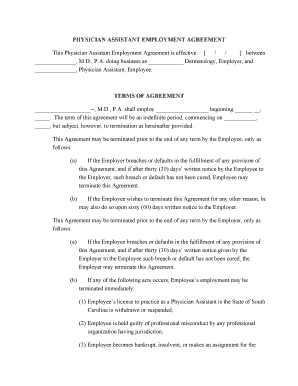
Dermatologist Employment Contract Templates Form


What is the Dermatologist Employment Contract Templates Form
The Dermatologist Employment Contract Templates Form is a crucial document used to outline the terms and conditions of employment for dermatologists. This form typically includes details such as job responsibilities, compensation, benefits, and termination clauses. It serves as a legal agreement between the dermatologist and the employing organization, ensuring that both parties understand their rights and obligations. The form can be customized to meet the specific needs of the practice or institution, making it a versatile tool in the hiring process.
How to use the Dermatologist Employment Contract Templates Form
Using the Dermatologist Employment Contract Templates Form involves several steps to ensure that it accurately reflects the agreement between the parties involved. First, select a template that aligns with the specific requirements of the position. Next, fill in the necessary details, including the names of the parties, job title, and specific terms of employment. It is important to review the form for completeness and accuracy. Once both parties have agreed to the terms, the form can be signed electronically, providing a secure and efficient way to finalize the contract.
Key elements of the Dermatologist Employment Contract Templates Form
Several key elements should be included in the Dermatologist Employment Contract Templates Form to ensure clarity and legal compliance. These elements typically encompass:
- Job Description: A detailed outline of the dermatologist's responsibilities and expectations.
- Compensation: Information regarding salary, bonuses, and other financial incentives.
- Benefits: Details about health insurance, retirement plans, and paid time off.
- Termination Clause: Conditions under which either party can terminate the agreement.
- Confidentiality Agreement: Provisions to protect sensitive patient information and proprietary business data.
Steps to complete the Dermatologist Employment Contract Templates Form
Completing the Dermatologist Employment Contract Templates Form involves a systematic approach to ensure all necessary information is included. Begin by selecting the appropriate template and reviewing it for relevance to your situation. Fill in the required fields with accurate information, including personal details and specific terms of employment. After completing the form, both parties should review it together to ensure mutual understanding and agreement on all points. Finally, sign the form electronically to formalize the agreement, ensuring compliance with legal standards.
Legal use of the Dermatologist Employment Contract Templates Form
The legal use of the Dermatologist Employment Contract Templates Form is governed by various laws and regulations. To be considered valid, the form must be signed by both parties and should meet the requirements set forth by the Electronic Signatures in Global and National Commerce (ESIGN) Act and the Uniform Electronic Transactions Act (UETA). These laws ensure that electronic signatures are recognized as legally binding. It is essential to maintain compliance with state-specific regulations that may affect the terms of the contract.
State-specific rules for the Dermatologist Employment Contract Templates Form
State-specific rules can significantly impact the Dermatologist Employment Contract Templates Form. Each state may have unique laws regarding employment contracts, including minimum wage laws, non-compete clauses, and licensing requirements. It is important for both parties to be aware of these regulations to ensure the contract is enforceable. Consulting with a legal professional familiar with employment law in the relevant state can provide additional guidance and help avoid potential legal issues.
Quick guide on how to complete dermatologist employment contract templates form
Prepare Dermatologist Employment Contract Templates Form effortlessly on any device
Digital document management has become increasingly popular among businesses and individuals. It offers an ideal eco-friendly substitute for traditional printed and signed documents, allowing you to find the correct form and store it securely online. airSlate SignNow equips you with all the necessary tools to create, modify, and eSign your documents quickly without any hassles. Manage Dermatologist Employment Contract Templates Form on any platform with the airSlate SignNow Android or iOS applications and simplify any document-related task today.
How to edit and eSign Dermatologist Employment Contract Templates Form with ease
- Find Dermatologist Employment Contract Templates Form and click on Get Form to begin.
- Utilize the tools we offer to complete your form.
- Highlight important sections of your documents or obscure sensitive information with tools specifically provided by airSlate SignNow for that purpose.
- Create your signature using the Sign tool, which takes mere seconds and carries the same legal authority as a conventional wet ink signature.
- Review all information, then click on the Done button to save your changes.
- Select your preferred method for sending your form—via email, SMS, or invite link, or download it to your computer.
Eliminate concerns about lost or misplaced files, tedious form searches, or mistakes that necessitate printing new document versions. airSlate SignNow addresses your document management needs in just a few clicks from any device you choose. Edit and eSign Dermatologist Employment Contract Templates Form to ensure excellent communication throughout the form preparation process with airSlate SignNow.
Create this form in 5 minutes or less
Create this form in 5 minutes!
How to create an eSignature for the dermatologist employment contract templates form
The best way to make an e-signature for your PDF document in the online mode
The best way to make an e-signature for your PDF document in Chrome
The way to make an electronic signature for putting it on PDFs in Gmail
The best way to generate an electronic signature straight from your mobile device
How to make an electronic signature for a PDF document on iOS devices
The best way to generate an electronic signature for a PDF document on Android devices
People also ask
-
What is a Dermatologist Employment Contract Templates Form?
A Dermatologist Employment Contract Templates Form is a pre-designed document that outlines the terms of employment between a dermatologist and their employer. This template simplifies the process of creating a legally binding employment contract, ensuring all crucial elements are covered for a successful working relationship.
-
How can I customize the Dermatologist Employment Contract Templates Form?
The Dermatologist Employment Contract Templates Form is highly customizable to meet your specific needs. You can edit sections such as salary, benefits, and job responsibilities to reflect the unique terms of your employment agreement. This flexibility makes it easy to tailor the contract to suit both parties.
-
Are there any costs associated with using the Dermatologist Employment Contract Templates Form?
Yes, while the Dermatologist Employment Contract Templates Form may have a nominal fee, it offers exceptional value by saving you time and legal costs. By using this template, you minimize the risk of errors and misunderstandings, making it a cost-effective solution for both dermatologists and employers.
-
What are the key features of the Dermatologist Employment Contract Templates Form?
Key features of the Dermatologist Employment Contract Templates Form include customizable clauses, clear terms of employment, provisions for termination, and confidentiality agreements. These features ensure that all essential elements are included, protecting both the employer and employee's interests.
-
How does using a Dermatologist Employment Contract Templates Form benefit me?
Using a Dermatologist Employment Contract Templates Form benefits you by providing clarity and legal protection. It ensures that both parties agree to the terms outlined in the contract, reducing disputes in the future. Additionally, having a solid contract in place can enhance professional credibility.
-
Can the Dermatologist Employment Contract Templates Form be integrated with other tools?
Yes, the Dermatologist Employment Contract Templates Form can be integrated with various eSignature and document management tools offered by airSlate SignNow. This integration allows for easy sharing and storing of signed documents, streamlining your workflow and enhancing collaboration.
-
Is it legal to use a Dermatologist Employment Contract Templates Form in my state?
The Dermatologist Employment Contract Templates Form is designed to comply with standard legal requirements; however, laws may vary by state. It’s advisable to consult with a legal professional to ensure that the template aligns with local regulations and meets your specific needs.
Get more for Dermatologist Employment Contract Templates Form
Find out other Dermatologist Employment Contract Templates Form
- How Can I Electronic signature Idaho Legal Rental Lease Agreement
- How Do I Electronic signature Alabama Non-Profit Profit And Loss Statement
- Electronic signature Alabama Non-Profit Lease Termination Letter Easy
- How Can I Electronic signature Arizona Life Sciences Resignation Letter
- Electronic signature Legal PDF Illinois Online
- How Can I Electronic signature Colorado Non-Profit Promissory Note Template
- Electronic signature Indiana Legal Contract Fast
- Electronic signature Indiana Legal Rental Application Online
- Electronic signature Delaware Non-Profit Stock Certificate Free
- Electronic signature Iowa Legal LLC Operating Agreement Fast
- Electronic signature Legal PDF Kansas Online
- Electronic signature Legal Document Kansas Online
- Can I Electronic signature Kansas Legal Warranty Deed
- Can I Electronic signature Kansas Legal Last Will And Testament
- Electronic signature Kentucky Non-Profit Stock Certificate Online
- Electronic signature Legal PDF Louisiana Online
- Electronic signature Maine Legal Agreement Online
- Electronic signature Maine Legal Quitclaim Deed Online
- Electronic signature Missouri Non-Profit Affidavit Of Heirship Online
- Electronic signature New Jersey Non-Profit Business Plan Template Online