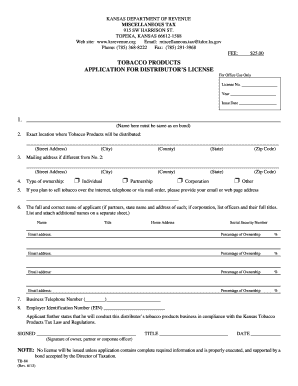
Kansas Tobacco Tb 84 Form


What is the Kansas Tobacco Tb 84 Form
The Kansas Tobacco Tb 84 Form is a document required for businesses involved in the sale or distribution of tobacco products within the state of Kansas. This form serves as a registration tool for retailers and wholesalers, ensuring compliance with state regulations governing tobacco sales. It collects essential information about the business, including ownership details, business location, and types of tobacco products sold. Completing this form is crucial for obtaining the necessary licenses to operate legally in the tobacco industry.
How to use the Kansas Tobacco Tb 84 Form
Using the Kansas Tobacco Tb 84 Form involves several steps to ensure accurate completion and compliance with state regulations. First, gather all required information about your business, including your federal employer identification number (EIN) and any relevant business licenses. Next, fill out the form with precise details, ensuring that all sections are completed. After completing the form, it should be submitted to the appropriate state agency for processing. It is advisable to keep a copy of the submitted form for your records.
Steps to complete the Kansas Tobacco Tb 84 Form
Completing the Kansas Tobacco Tb 84 Form requires careful attention to detail. Follow these steps for successful submission:
- Gather necessary documents, including your EIN and business licenses.
- Access the Kansas Tobacco Tb 84 Form from the official state resources.
- Fill in your business information accurately, ensuring all required fields are completed.
- Review the form for any errors or omissions before submission.
- Submit the completed form to the designated state agency, either online or via mail.
- Retain a copy of the submitted form for your records.
Legal use of the Kansas Tobacco Tb 84 Form
The Kansas Tobacco Tb 84 Form must be used in accordance with state laws governing tobacco sales. This includes ensuring that all information provided is truthful and accurate. Misrepresentation or failure to comply with the regulations can lead to penalties, including fines or revocation of the tobacco license. It is essential for businesses to stay informed about any changes in legislation that may affect the use of this form and their operations.
Key elements of the Kansas Tobacco Tb 84 Form
Several key elements are included in the Kansas Tobacco Tb 84 Form that are critical for its validity and compliance. These elements typically include:
- Business name and address
- Owner's name and contact information
- Type of tobacco products sold
- Federal Employer Identification Number (EIN)
- Signature of the owner or authorized representative
Each of these components plays a vital role in the processing and approval of the form, ensuring that the business meets all legal requirements for operating in the tobacco industry.
Form Submission Methods
The Kansas Tobacco Tb 84 Form can be submitted through various methods, depending on the preferences of the business owner and the requirements set by the state. Common submission methods include:
- Online submission via the state’s official portal
- Mailing the completed form to the designated state agency
- In-person submission at local government offices
Choosing the appropriate submission method can help streamline the process and ensure timely processing of the form.
Quick guide on how to complete kansas tobacco tb 84 form
Complete Kansas Tobacco Tb 84 Form effortlessly on any device
Digital document administration has gained traction among businesses and individuals. It serves as a superb eco-friendly substitute for conventional printed and signed papers, allowing you to obtain the proper form and securely preserve it online. airSlate SignNow equips you with all the tools required to create, modify, and eSign your documents swiftly without delays. Manage Kansas Tobacco Tb 84 Form on any device with the airSlate SignNow Android or iOS applications and enhance any document-related process today.
The easiest way to modify and eSign Kansas Tobacco Tb 84 Form without stress
- Locate Kansas Tobacco Tb 84 Form and then click Get Form to commence.
- Utilize the tools we provide to complete your document.
- Emphasize relevant sections of your documents or black out sensitive details with tools that airSlate SignNow specifically offers for this purpose.
- Create your signature using the Sign feature, which takes seconds and carries the same legal validity as a conventional wet ink signature.
- Review all the details and then click on the Done button to save your alterations.
- Choose how you want to submit your form, via email, SMS, an invitation link, or download it to your PC.
Eliminate concerns about lost or misplaced documents, tedious form searches, or errors that require printing new copies. airSlate SignNow addresses your document management requirements in a few clicks from any device of your choice. Modify and eSign Kansas Tobacco Tb 84 Form to ensure excellent communication at any point in the form preparation process with airSlate SignNow.
Create this form in 5 minutes or less
Create this form in 5 minutes!
How to create an eSignature for the kansas tobacco tb 84 form
How to create an e-signature for a PDF file online
How to create an e-signature for a PDF file in Google Chrome
The best way to create an electronic signature for signing PDFs in Gmail
How to create an electronic signature from your mobile device
How to generate an e-signature for a PDF file on iOS
How to create an electronic signature for a PDF file on Android devices
People also ask
-
What is the Kansas Tobacco Tb 84 Form?
The Kansas Tobacco Tb 84 Form is a document required for tobacco licensing within the state of Kansas. This form ensures compliance with state regulations regarding tobacco sales. By using airSlate SignNow, you can easily complete and eSign the Kansas Tobacco Tb 84 Form online.
-
How can I complete the Kansas Tobacco Tb 84 Form using airSlate SignNow?
To complete the Kansas Tobacco Tb 84 Form with airSlate SignNow, simply upload the form to our platform, fill in the required information, and use our eSigning feature to sign. Our intuitive interface makes it easy to manage all your documentation needs efficiently, including the Kansas Tobacco Tb 84 Form.
-
Is there a cost associated with using airSlate SignNow for the Kansas Tobacco Tb 84 Form?
Yes, airSlate SignNow offers a cost-effective solution for signing documents, including the Kansas Tobacco Tb 84 Form. We provide various pricing plans to suit different business needs, ensuring that you get the best value for your digital signing and form completion needs.
-
What features does airSlate SignNow offer for the Kansas Tobacco Tb 84 Form?
airSlate SignNow provides features such as easy document upload, customizable templates, real-time tracking, and eSigning capabilities specifically for the Kansas Tobacco Tb 84 Form. These features make the process more efficient and user-friendly for businesses navigating tobacco regulations.
-
Can I integrate airSlate SignNow with other software for the Kansas Tobacco Tb 84 Form?
Absolutely! airSlate SignNow offers seamless integrations with various software applications to facilitate your workflow. You can easily connect tools you already use with our platform when handling the Kansas Tobacco Tb 84 Form.
-
What are the benefits of using airSlate SignNow for the Kansas Tobacco Tb 84 Form?
Using airSlate SignNow for the Kansas Tobacco Tb 84 Form allows you to save time and reduce paperwork. Our electronic signing and document management capabilities streamline the process, helping you focus on your business rather than administrative tasks.
-
Is airSlate SignNow secure for handling the Kansas Tobacco Tb 84 Form?
Yes, airSlate SignNow prioritizes security with advanced encryption and compliance measures. When handling the Kansas Tobacco Tb 84 Form, you can trust that your information and documents are protected from unauthorized access.
Get more for Kansas Tobacco Tb 84 Form
- Nrl1 form 2022
- P90x legs and back worksheet pdf form
- Marshalls application form
- Boston market heat and serve instructions form
- Transnet school of rail form
- Harvard pilgrim fitness reimbursement form 2020
- Cjc application form 2021 pdf download
- All revere high school roller skating party with mrs revereps mec form
Find out other Kansas Tobacco Tb 84 Form
- How To Electronic signature Illinois Non-Profit Document
- Can I Electronic signature Kentucky Legal Document
- Help Me With Electronic signature New Jersey Non-Profit PDF
- Can I Electronic signature New Jersey Non-Profit Document
- Help Me With Electronic signature Michigan Legal Presentation
- Help Me With Electronic signature North Dakota Non-Profit Document
- How To Electronic signature Minnesota Legal Document
- Can I Electronic signature Utah Non-Profit PPT
- How Do I Electronic signature Nebraska Legal Form
- Help Me With Electronic signature Nevada Legal Word
- How Do I Electronic signature Nevada Life Sciences PDF
- How Can I Electronic signature New York Life Sciences Word
- How Can I Electronic signature North Dakota Legal Word
- How To Electronic signature Ohio Legal PDF
- How To Electronic signature Ohio Legal Document
- How To Electronic signature Oklahoma Legal Document
- How To Electronic signature Oregon Legal Document
- Can I Electronic signature South Carolina Life Sciences PDF
- How Can I Electronic signature Rhode Island Legal Document
- Can I Electronic signature South Carolina Legal Presentation