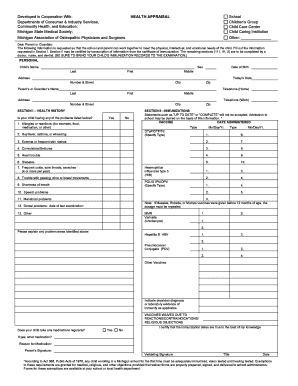
Health Appraisal Form


What is the Health Appraisal Form?
The health appraisal form is a critical document used primarily in Michigan to collect essential health information from individuals, particularly students. This form helps schools and organizations assess the health status of students, ensuring they receive appropriate care and support. It typically includes sections for personal information, medical history, immunization records, and any specific health concerns that may impact a student's ability to participate in school activities.
How to Use the Health Appraisal Form
Using the health appraisal form involves several straightforward steps. First, individuals should obtain the form from a reliable source, such as a school or healthcare provider. Next, carefully fill out all required sections, ensuring accuracy and completeness. After completing the form, it may need to be submitted to the appropriate authority, such as a school nurse or administrative office, for review. It's essential to keep a copy for personal records.
Steps to Complete the Health Appraisal Form
Completing the health appraisal form effectively requires attention to detail. Follow these steps:
- Gather necessary personal information, including name, date of birth, and contact details.
- Document medical history, including previous illnesses, surgeries, and current medications.
- Provide immunization records, ensuring all required vaccinations are listed and up to date.
- Include any specific health concerns or conditions that may affect participation in school activities.
- Review the completed form for accuracy before submission.
Legal Use of the Health Appraisal Form
The health appraisal form is legally binding when completed accurately and submitted to the relevant authorities. Compliance with state regulations ensures that the information provided is protected under privacy laws, such as HIPAA. When using electronic means to submit the form, it is crucial to utilize secure platforms that comply with eSignature laws, ensuring that the document is recognized as valid and enforceable.
Key Elements of the Health Appraisal Form
Several key elements are crucial for the health appraisal form's effectiveness:
- Personal Information: Basic details about the individual, including name and contact information.
- Medical History: A comprehensive overview of past health issues and treatments.
- Immunization Records: Documentation of vaccinations received, which is vital for school enrollment.
- Health Concerns: Specific notes on allergies, chronic conditions, or disabilities that may require accommodations.
Obtaining the Health Appraisal Form
The health appraisal form can typically be obtained from various sources. Schools often provide the form directly to students or parents during enrollment. Healthcare providers may also have copies available for patients. Additionally, forms can often be accessed online through educational or health department websites, ensuring that individuals have the latest version for completion.
Quick guide on how to complete health appraisal form 1298027
Complete Health Appraisal Form effortlessly on any device
Managing documents online has become increasingly favored by both organizations and individuals. It offers an ideal eco-friendly substitute for conventional printed and signed documents, allowing you to obtain the necessary form and securely store it online. airSlate SignNow equips you with all the resources required to create, modify, and electronically sign your documents quickly and without delays. Handle Health Appraisal Form on any device using airSlate SignNow's Android or iOS applications and simplify any document-centric process today.
How to modify and electronically sign Health Appraisal Form with ease
- Locate Health Appraisal Form and click Get Form to initiate.
- Utilize the tools provided to complete your form.
- Emphasize relevant sections of your documents or redact sensitive information using the tools available specifically for this purpose.
- Create your eSignature with the Sign tool, which takes moments and carries the same legal validity as a traditional handwritten signature.
- Review all information and click the Done button to save your modifications.
- Select your preferred method to send your form, whether by email, text message (SMS), or invitation link, or download it to your computer.
Say goodbye to lost or misplaced files, tedious form searches, or errors that necessitate printing new document copies. airSlate SignNow meets your document management needs in just a few clicks from any device you choose. Alter and electronically sign Health Appraisal Form and ensure effective communication throughout your form preparation process with airSlate SignNow.
Create this form in 5 minutes or less
Create this form in 5 minutes!
How to create an eSignature for the health appraisal form 1298027
How to generate an electronic signature for your PDF document in the online mode
How to generate an electronic signature for your PDF document in Chrome
The way to make an electronic signature for putting it on PDFs in Gmail
How to generate an electronic signature straight from your mobile device
How to make an electronic signature for a PDF document on iOS devices
How to generate an electronic signature for a PDF document on Android devices
People also ask
-
What is an MI appraisal and why is it important?
An MI appraisal, or mortgage insurance appraisal, is a specialized evaluation of a property that's necessary for determining its value when securing mortgage insurance. This process ensures that the lender's investment is protected by confirming the property meets certain standards. Accurate MI appraisals are crucial for both buyers and lenders, helping to facilitate smoother transactions.
-
How does airSlate SignNow streamline the MI appraisal process?
airSlate SignNow streamlines the MI appraisal process by enabling users to send and eSign necessary documents quickly and securely. With an intuitive platform, businesses can reduce paperwork and enhance communication between appraisers and clients, making the entire process more efficient. This results in faster approvals and a more effective appraisal workflow.
-
What features does airSlate SignNow offer for managing MI appraisals?
airSlate SignNow offers a variety of features tailored to managing MI appraisals, including customizable templates, in-app signing, and document tracking. Users can create personalized workflows to ensure all required documents for the MI appraisal are completed promptly. These features not only save time but also enhance the integrity of the appraisal process.
-
What are the benefits of using airSlate SignNow for MI appraisals?
Using airSlate SignNow for MI appraisals comes with numerous benefits, such as reduced turnaround time for document processing and enhanced compliance with regulatory standards. The platform also provides real-time updates on document status, allowing stakeholders to stay informed throughout the appraisal process. This leads to improved client satisfaction and reduced operational risks.
-
Is airSlate SignNow cost-effective for businesses dealing with MI appraisals?
Yes, airSlate SignNow is a cost-effective solution for businesses involved in MI appraisals. With competitive pricing plans, companies can manage their document workflows without incurring excessive costs. This affordability, coupled with the efficiency of the platform, makes it an ideal choice for businesses looking to optimize their appraisal processes.
-
Can airSlate SignNow integrate with other tools for MI appraisal?
Absolutely! airSlate SignNow seamlessly integrates with various tools and platforms commonly used in the real estate and mortgage industries, enhancing the MI appraisal workflow. These integrations allow users to import data and export completed documents easily, improving collaboration among teams and ensuring all necessary information is readily accessible.
-
How secure is airSlate SignNow when handling MI appraisals?
Security is a top priority for airSlate SignNow, especially when handling sensitive MI appraisal documents. The platform employs advanced encryption and authentication protocols to protect user data and maintain confidentiality. Users can confidently manage their appraisals knowing that their information is secure.
Get more for Health Appraisal Form
Find out other Health Appraisal Form
- How Can I eSignature Connecticut Real Estate Quitclaim Deed
- eSignature Pennsylvania Plumbing Business Plan Template Safe
- eSignature Florida Real Estate Quitclaim Deed Online
- eSignature Arizona Sports Moving Checklist Now
- eSignature South Dakota Plumbing Emergency Contact Form Mobile
- eSignature South Dakota Plumbing Emergency Contact Form Safe
- Can I eSignature South Dakota Plumbing Emergency Contact Form
- eSignature Georgia Real Estate Affidavit Of Heirship Later
- eSignature Hawaii Real Estate Operating Agreement Online
- eSignature Idaho Real Estate Cease And Desist Letter Online
- eSignature Idaho Real Estate Cease And Desist Letter Simple
- eSignature Wyoming Plumbing Quitclaim Deed Myself
- eSignature Colorado Sports Living Will Mobile
- eSignature Iowa Real Estate Moving Checklist Simple
- eSignature Iowa Real Estate Quitclaim Deed Easy
- eSignature Real Estate Form Louisiana Simple
- eSignature Louisiana Real Estate LLC Operating Agreement Myself
- Can I eSignature Louisiana Real Estate Quitclaim Deed
- eSignature Hawaii Sports Living Will Safe
- eSignature Hawaii Sports LLC Operating Agreement Myself