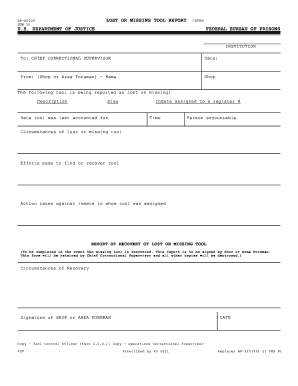
Lost Missing Tool Forms


What is the lost or missing tool form?
The lost or missing tool form is a document used to report the loss or theft of a tool, typically within a workplace or correctional setting. This form is essential for tracking missing equipment, ensuring accountability, and facilitating the recovery process. It may be required by employers or institutions to maintain accurate records and manage inventory effectively.
How to use the lost or missing tool form
Using the lost or missing tool form involves several straightforward steps. First, gather all relevant information about the tool, including its description, serial number, and the circumstances surrounding its loss. Next, complete the form by providing accurate details in each section. Once filled out, submit the form to the designated authority, such as a supervisor or facility manager, for further processing. This ensures that the loss is officially recorded and appropriate actions can be taken.
Key elements of the lost or missing tool form
Several key elements must be included in the lost or missing tool form to ensure its effectiveness. These elements typically consist of:
- Tool Description: A detailed account of the tool, including its type, brand, and any unique identifiers.
- Last Known Location: The specific place where the tool was last seen.
- Date of Loss: The date when the tool was discovered to be missing.
- Reporting Individual: The name and contact information of the person submitting the report.
- Signature: A signature to authenticate the report.
Steps to complete the lost or missing tool form
Completing the lost or missing tool form involves a series of clear steps:
- Identify the Tool: Clearly identify the tool that is lost or missing.
- Provide Details: Fill in the required fields, including descriptions and last known location.
- Document Circumstances: Describe how and when the tool was lost.
- Submit the Form: Deliver the completed form to the appropriate authority for review.
Legal use of the lost or missing tool form
The lost or missing tool form serves a legal purpose by documenting the loss of equipment, which can be crucial for liability and insurance claims. Properly filled forms create a record that can support investigations into theft or negligence. Compliance with institutional policies regarding reporting lost tools is essential to ensure that the form meets legal standards and can be used effectively in any potential legal proceedings.
Form submission methods
The lost or missing tool form can typically be submitted through various methods, depending on the institution's policies. Common submission methods include:
- Online Submission: Many organizations offer digital platforms for submitting forms electronically.
- Mail: Forms can be printed and mailed to the appropriate department.
- In-Person: Submitting the form directly to a designated office may be required in some cases.
Quick guide on how to complete lost missing tool forms
Finish Lost Missing Tool Forms with ease on any device
Digital document management has become increasingly favored by companies and individuals. It serves as an optimal eco-friendly alternative to traditional printed and signed documents, allowing you to find the correct form and securely store it online. airSlate SignNow equips you with everything necessary to create, modify, and electronically sign your documents swiftly and without delays. Manage Lost Missing Tool Forms on any platform using airSlate SignNow apps for Android or iOS and simplify any document-related task today.
The easiest way to modify and electronically sign Lost Missing Tool Forms stress-free
- Locate Lost Missing Tool Forms and click on Get Form to initiate the process.
- Make use of the tools we provide to complete your form.
- Emphasize pertinent sections of your documents or obscure sensitive information with tools specifically developed by airSlate SignNow for that function.
- Craft your signature using the Sign tool, which takes mere seconds and holds the same legal validity as a conventional wet ink signature.
- Review the details and click on the Done button to save your modifications.
- Choose how you wish to share your form, whether through email, SMS, or a sharing link, or download it to your computer.
Eliminate the hassle of lost or misplaced files, tedious form searches, or mistakes that necessitate printing new copies of documents. airSlate SignNow meets your document management requirements in just a few clicks from your chosen device. Modify and electronically sign Lost Missing Tool Forms and maintain excellent communication at any stage of the form preparation process with airSlate SignNow.
Create this form in 5 minutes or less
Create this form in 5 minutes!
How to create an eSignature for the lost missing tool forms
The way to make an e-signature for your PDF online
The way to make an e-signature for your PDF in Google Chrome
The way to generate an electronic signature for signing PDFs in Gmail
How to make an electronic signature from your smartphone
The way to make an electronic signature for a PDF on iOS
How to make an electronic signature for a PDF file on Android
People also ask
-
What should I do if I've lost or missing tool related to my documents?
If you've lost a tool essential for managing your documents, our airSlate SignNow platform can help you streamline your processes and securely eSign your files. Consider using our software's features to ensure all your tools are accounted for and accessible. For assistance with a specific lost or missing tool, please contact our support team.
-
How does airSlate SignNow handle a lost or missing tool situation?
In the event of a lost or missing tool, airSlate SignNow provides easy access to a dedicated support team that can assist you in recovering or replacing it quickly. Our platform also allows you to track document history and reduce the chances of missing tools by automating the management process. This ensures your workflow remains uninterrupted.
-
Are there features to prevent lost or missing tools in airSlate SignNow?
Yes, airSlate SignNow includes several features designed to minimize the risk of lost or missing tools. With document tracking and audit trails, you can easily see who accessed what and when. This transparency helps keep your tools visible and properly managed.
-
What is the pricing structure for airSlate SignNow if I need to replace a lost or missing tool?
Our pricing structure is designed to accommodate all types of businesses, and it includes features that help track lost or missing tools efficiently. Replacement charges are not typically applicable unless it involves specific hardware. You can view our detailed pricing on the website for the plans that best suit your needs.
-
Can I integrate airSlate SignNow with other tools to help manage lost or missing tools?
Absolutely! airSlate SignNow offers robust integrations with various productivity tools that can help you effectively manage any lost or missing tools. By connecting with popular applications, you can enhance your document management process and maintain control over all essential tools.
-
How does airSlate SignNow enhance my team's efficiency despite lost or missing tools?
By automating workflows and document signing, airSlate SignNow signNowly boosts efficiency, even if a tool goes missing. Advanced features like reminders and alerts help ensure timely actions are taken, reducing the impact of any lost or missing tools on your operations. This embodies our commitment to keeping your business running smoothly.
-
What support does airSlate SignNow provide if I have issues with lost or missing tools?
Our dedicated support team is ready to assist you with any issues related to lost or missing tools. You can contact us via chat, email, or phone, and we will guide you step-by-step through troubleshooting or recovery processes. Our aim is to ensure you're never left in a bind.
Get more for Lost Missing Tool Forms
- Application and return for agricultural classification of lands 193461 form
- Preview business profit and loss form allbusinesstemplatescom
- F1040shpdf schedule h form 1040 department of the treasury
- Form i 693 report of medical examination and vaccination record
- Standard state application form 678 aol search results
- Use this form for tax years 2018 and forward
- Irs issues form 8915 f for reporting qualified disaster
- File tax and wage reports and make payments form
Find out other Lost Missing Tool Forms
- Electronic signature Oklahoma Education LLC Operating Agreement Fast
- How To Electronic signature Virginia Healthcare / Medical Contract
- How To Electronic signature Virginia Healthcare / Medical Operating Agreement
- Electronic signature Wisconsin Healthcare / Medical Business Letter Template Mobile
- Can I Electronic signature Wisconsin Healthcare / Medical Operating Agreement
- Electronic signature Alabama High Tech Stock Certificate Fast
- Electronic signature Insurance Document California Computer
- Electronic signature Texas Education Separation Agreement Fast
- Electronic signature Idaho Insurance Letter Of Intent Free
- How To Electronic signature Idaho Insurance POA
- Can I Electronic signature Illinois Insurance Last Will And Testament
- Electronic signature High Tech PPT Connecticut Computer
- Electronic signature Indiana Insurance LLC Operating Agreement Computer
- Electronic signature Iowa Insurance LLC Operating Agreement Secure
- Help Me With Electronic signature Kansas Insurance Living Will
- Electronic signature Insurance Document Kentucky Myself
- Electronic signature Delaware High Tech Quitclaim Deed Online
- Electronic signature Maine Insurance Quitclaim Deed Later
- Electronic signature Louisiana Insurance LLC Operating Agreement Easy
- Electronic signature West Virginia Education Contract Safe