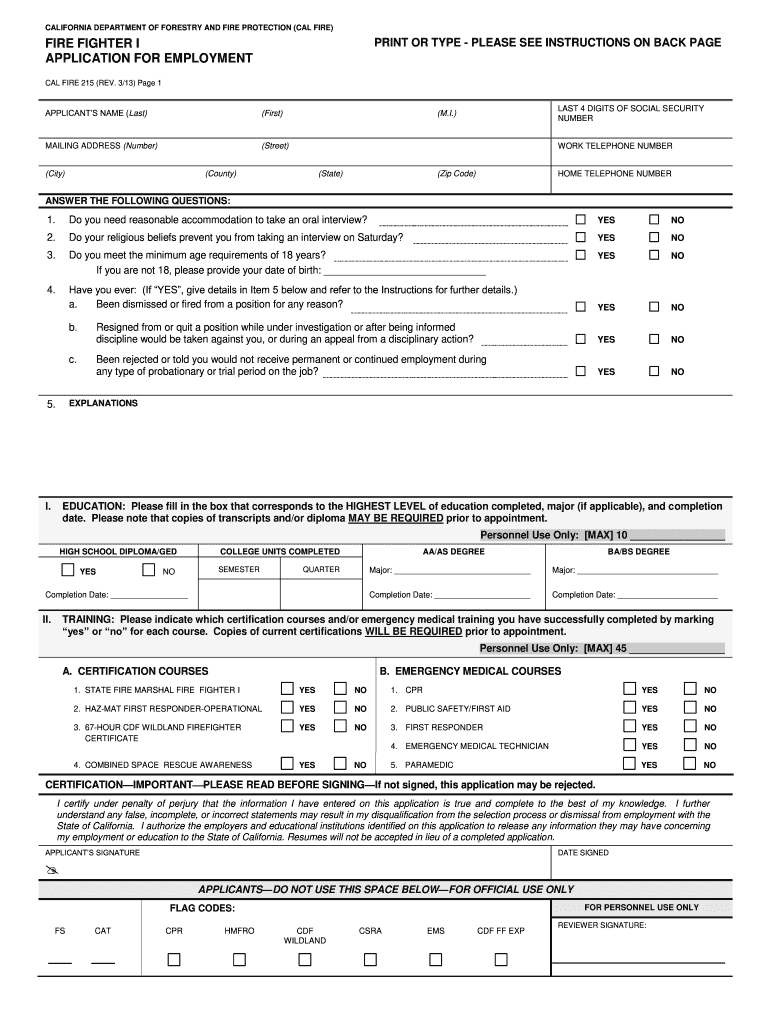
Cal Fire Jobs 2013-2026


What is the Cal Fire Jobs
The Cal Fire Jobs encompass a variety of positions within the California Department of Forestry and Fire Protection, commonly known as Cal Fire. These roles include seasonal firefighter positions, full-time firefighters, and specialized roles such as fire prevention specialists and fire apparatus engineers. Each position requires specific qualifications and training, ensuring that candidates are well-prepared to handle the demands of firefighting and emergency response in California's unique environments.
Steps to complete the Cal Fire Jobs
Completing the Cal Fire application process involves several key steps. First, candidates should review the available job listings on the Cal Fire website to identify positions that match their skills and interests. Next, applicants need to gather the necessary documentation, which may include proof of education, certifications, and a valid driver's license. Once prepared, candidates can fill out the application form, ensuring all required fields are completed accurately. After submitting the application, candidates may be invited to participate in physical ability tests and interviews, which are crucial for assessing their suitability for the role.
Eligibility Criteria
Eligibility for Cal Fire Jobs varies by position but generally includes age, education, and physical fitness requirements. Most firefighter positions require candidates to be at least eighteen years old and possess a high school diploma or equivalent. Additionally, applicants must pass a medical examination and a physical fitness test. Certain roles may require specific certifications, such as Emergency Medical Technician (EMT) or Firefighter I certification. Understanding these criteria is essential for candidates to ensure they meet the necessary qualifications before applying.
Required Documents
When applying for Cal Fire Jobs, candidates must prepare several essential documents to support their application. These typically include a completed application form, a resume detailing relevant work experience, and copies of any required certifications or licenses. Additionally, applicants may need to provide proof of education, such as transcripts or diplomas. Ensuring that all documents are accurate and up-to-date is crucial for a successful application process.
Application Process & Approval Time
The application process for Cal Fire Jobs is structured to ensure thorough evaluation of candidates. After submitting an application, it typically takes several weeks for the review process to be completed. Candidates may receive notifications regarding their application status, including invitations for interviews or additional assessments. The overall approval time can vary based on the number of applicants and the specific position, so candidates should remain patient and check their application status regularly.
Legal use of the Cal Fire Jobs
Understanding the legal framework surrounding Cal Fire Jobs is vital for both applicants and employees. Positions within Cal Fire are governed by state employment laws, which ensure fair hiring practices and workplace safety. It is important for candidates to be aware of their rights and responsibilities during the application process and throughout their employment. Additionally, all forms and applications must comply with relevant regulations to ensure they are legally binding and recognized by the state.
Quick guide on how to complete fire cal application 2013 2019 form
Optimize your HR tasks with Cal Fire Jobs Template
Every HR professional understands the importance of keeping employee documents organized and orderly. With airSlate SignNow, you gain access to an extensive collection of labor forms specific to each state that signNowly simplify the retrieval, administration, and storage of all work-related documents in one location. airSlate SignNow can assist you in managing Cal Fire Jobs processes from beginning to end, with comprehensive editing and eSignature tools at your disposal when needed. Improve your accuracy, document security, and eliminate minor manual mistakes in just a few clicks.
Steps to modify and eSign Cal Fire Jobs:
- Select the relevant state and look for the form you need.
- Access the form page and click Get Form to start editing it.
- Wait for Cal Fire Jobs to load in our editor and follow the prompts that highlight required fields.
- Enter your details or add further fillable fields to the document.
- Utilize our tools and features to adjust your form as necessary: annotate, obscure confidential information, and generate an eSignature.
- Review your document for mistakes before proceeding with its submission.
- Click Done to save changes and download your form.
- Alternatively, send your document directly to your recipients and gather signatures and information.
- Safely store completed forms in your airSlate SignNow account and access them whenever you wish.
Utilizing a versatile eSignature solution is crucial when handling Cal Fire Jobs. Make even the most complicated workflows as seamless as possible with airSlate SignNow. Start your free trial today to see what you can achieve with your department.
Create this form in 5 minutes or less
FAQs
-
How do I fill out a CLAT 2019 application form?
Hi thereFirst of all, let me tell you some important points:CLAT 2019 has gone OFFLINE this yearBut the application forms for CLAT 2019 have to be filled ONLINEThe payment of the application fees also should be made onlineNow, kindly note the important dates:Note the details regarding the application fees:Here, if you want the Previous Year Question papers, Rs.500 would be added to the application fees.Apart from this, there would be bank transaction charges added to the application fees.The application fees is non-refundable.Note one important point here that before you fill the application form, check for your eligibility.To know the complete details of filling the application form along with other information like the eligibility - in terms of age, educational qualification, list of NLUs participating and the seats offered under each category, CLAT Reservation policies, CLAT exam pattern, marking scheme, syllabus, important documents required to be kept ready before filling the form, kindly go to the link below:How to fill CLAT 2019 Application form? Registration OPEN | All you need to knowTo know how to prepare for one of the very important section of CLAT exam, GK and Current Affairs, kindly go to the link below:How to prepare GK & Current Affairs for CLAT 2019To practice, daily MCQs on Current Affairs, kindly go to the link below:#CLAT2019 | #AILET2019 | #DULLB2019 | GK and Current Affairs Series: 5 in 10 Series: Day 12For any other queries, kindly write to us at mailateasyway@gmail.comThanks & Regards!
-
How do I fill out the NEET 2019 application form?
Expecting application form of NEET2019 will be same as that of NEET2018, follow the instructions-For Feb 2019 Exam:EventsDates (Announced)Release of application form-1st October 2018Application submission last date-31st October 2018Last date to pay the fee-Last week of October 2018Correction Window Open-1st week of November 2018Admit card available-1st week of January 2019Exam date-3rd February to 17th February 2019Answer key & OMR release-Within a week after examAnnouncement of result-1st week of March 2019Counselling begins-2nd week of June 2019For May 2019 Exam:EventsDates (Announced)Application form Release-2nd week of March 2019Application submission last date-2nd week of April 2019Last date to pay the fee-2nd week of April 2019Correction Window Open-3rd week of April 2019Admit card available-1st week of May 2019Exam date-12th May to 26th May 2019Answer key & OMR release-Within a week after examAnnouncement of result-1st week of June 2019Counselling begins-2nd week of June 2019NEET 2019 Application FormCandidates should fill the application form as per the instructions given in the information bulletin. Below we are providing NEET 2019 application form details:The application form will be issued through online mode only.No application will be entertained through offline mode.NEET UG registration 2019 will be commenced from the 1st October 2018 (Feb Exam) & second week of March 2018 (May Exam).Candidates should upload the scanned images of recent passport size photograph and signature.After filling the application form completely, a confirmation page will be generated. Download it.There will be no need to send the printed confirmation page to the board.Application Fee:General and OBC candidates will have to pay Rs. 1400/- as an application fee.The application fee for SC/ST and PH candidates will be Rs. 750/-.Fee payment can be done through credit/debit card, net banking, UPI and e-wallet.Service tax will also be applicable.CategoryApplication FeeGeneral/OBC-1400/-SC/ST/PH-750/-Step 1: Fill the Application FormGo the official portal of the conducting authority (Link will be given above).Click on “Apply Online” link.A candidate has to read all the instruction and then click on “Proceed to Apply Online NEET (UG) 2019”.Step 1.1: New RegistrationFill the registration form carefully.Candidates have to fill their name, Mother’s Name, Father’s Name, Category, Date of Birth, Gender, Nationality, State of Eligibility (for 15% All India Quota), Mobile Number, Email ID, Aadhaar card number, etc.After filling all the details, two links will be given “Preview &Next” and “Reset”.If candidate satisfied with the filled information, then they have to click on “Next”.After clicking on Next Button, the information submitted by the candidate will be displayed on the screen. If information correct, click on “Next” button, otherwise go for “Back” button.Candidates may note down the registration number for further procedure.Now choose the strong password and re enter the password.Choose security question and feed answer.Enter the OTP would be sent to your mobile number.Submit the button.Step 1.2: Login & Application Form FillingLogin with your Registration Number and password.Fill personal details.Enter place of birth.Choose the medium of question paper.Choose examination centres.Fill permanent address.Fill correspondence address.Fill Details (qualification, occupation, annual income) of parents and guardians.Choose the option for dress code.Enter security pin & click on save & draft.Now click on preview and submit.Now, review your entries.Then. click on Final Submit.Step 2: Upload Photo and SignatureStep 2 for images upload will be appeared on screen.Now, click on link for Upload photo & signature.Upload the scanned images.Candidate should have scanned images of his latest Photograph (size of 10 Kb to 100 Kb.Signature(size of 3 Kb to 20 Kb) in JPEG format only.Step 3: Fee PaymentAfter uploading the images, candidate will automatically go to the link for fee payment.A candidate has to follow the instruction & submit the application fee.Choose the Bank for making payment.Go for Payment.Candidate can pay the fee through Debit/Credit Card/Net Banking/e-wallet (CSC).Step 4: Take the Printout of Confirmation PageAfter the fee payment, a candidate may take the printout of the confirmation page.Candidates may keep at least three copies of the confirmation page.Note:Must retain copy of the system generated Self Declaration in respect of candidates from J&K who have opted for seats under 15% All India Quota.IF any queries, feel free to comment..best of luck
-
How can I fill out the BITSAT Application Form 2019?
BITSAT 2019 Application Forms are available online. Students who are eligible for the admission test can apply online before 20 March 2018, 5 pm.Click here to apply for BITSAT 2019Step 1: Follow the link given aboveStep 2: Fill online application formPersonal Details12th Examination DetailsTest Centre PreferencesStep 3: Upload scanned photograph (4 kb to 50 kb) and signature ( 1 kb to 30 kb).Step 4: Pay application fee either through online payment mode or through e-challan (ICICI Bank)BITSAT-2019 Application FeeMale Candidates - Rs. 3150/-Female Candidates - Rs. 2650/-Thanks!
-
How can I fill out the COMEDK 2019 application form?
COMEDK 2019 application is fully online based and there is no need to send the application by post or by any other method. Check the below-mentioned guidelines to register for the COMEDK 2019 exam:Step 1 Visit the official website of the COMEDK UGET- comedk.orgStep 2 Click on “Engineering Application”.Step 3 After that click on “Login or Register” button.Step 4 You will be asked to enter the Application SEQ Number/User ID and Password. But since you have not registered. You need to click on the “Click here for Registration”.Step 5 Fill in the required details like “Full Name”, “DOB”, “Unique Photo ID Proof”, “Photo ID Proof Number”, “Email ID” and “Mobile Number”.Step 6 Then click on the “Generate OTP”Step 7 After that you need to enter the captcha code and then an OTP will be sent to the mobile number that you have provided.Step 8 A new window having your previously entered registration details will open where you need to enter the OTP.Step 9 Re-check all the details, enter the captcha code and click on the “Register” button.Step 10 After that a page will appear where you will be having the User ID and all the details that you entered. Also, you will be notified that you have successfully registered yourself and a User ID and Password will be sent to your mobile number and email ID.COMEDK 2019 Notification | Steps To Apply For COMEDK UGET ExamCheck the below-mentioned guidelines to fill COMEDK Application Form after COMEDK Login.Step 1 Using your User ID and Password. Log in using the User ID and passwordStep 2 You will be shown that your application form is incomplete. So you need to go to the topmost right corner and click on the “Go to application” tab.Step 3 Go to the COMEDK official website and login with these credentials.Step 4 After that click on “Go to application form”.Step 5 Select your preferred stream and course.Step 6 Click on “Save and Continue”.Step 7 Carefully enter your Personal, Category and Academic details.Step 8 Upload your Photograph and Signature, Parents Signature, your ID Proof, and Declaration.Step 9 Enter your “Payment Mode” and “Amount”.Step 10 Enter “Security code”.Step 11 Tick the “I Agree” checkbox.Step 12 Click on the “Submit” button.
-
How can I fill out the application form for the JMI (Jamia Millia Islamia) 2019?
Form for jamia school have been releaseYou can fill it from jamia siteJamia Millia Islamia And for collegeMost probably the form will out end of this month or next monthBut visit the jamia site regularly.Jamia Millia Islamiacheck whether the form is out or not for the course you want to apply.when notification is out then you have to create the account for entrance and for 2 entrance same account will be used you have to check in the account that the course you want to apply is there in listed or not ….if not then you have to create the different account for that course .If you have any doubts you can freely ask me .
-
How do I fill out the JEE Main 2019 exam application form?
Steps to fill out the JEE Mains 2019 application form?How to Fill JEE Main 2019 Application FormJEE Main 2019 Registration Process to be followed on the NTA Website:Step 1: Visit the website of NTA or CLick here.Step 2: Click on NTA exams or on Joint Entrance Examination under the Engineering Section given on the same page.Step 3: You will see the registration button as shown in the image below. Read all the eligibility criteria and click on “Registration”Step 4: Candidates will be redirected to the JEE Main 2019 official website where they have to click on “Fill Application Form”.Step 5: Now, Click on “Apply for JEE Main 2019”. Read all instructions carefully and proceed to apply online by clicking on the button given at the end of the page.Step 6: Fill in all the details as asked. Submit the authentication form with correct details.Step 7: Upload the scanned images in correct specification given on the instructions page.Step 8: Pay the Application fee and take a print out of the filled up application form.Aadhar Card Required for JEE Main 2019 RegistrationFor the last two years, Aadhar card was made mandatory for each candidate to possess for the application form filling of JEE Main. However, since JEE Main 2019 is now to be conducted by NTA, they have asked the candidates to enter their Aadhar card number. The Aadhar card number is necessary for JEE Main 2019 Application form and candidates must be ready with their Aadhar card number to enter it in the application form.JEE main 2019 Application Form will be available twice, once in the month of September for the January 2019 exam and again in the month of February for the April exam. Thus, first, the candidates have to fill out the application form of January 2019 examination in the month of September 2018.
Create this form in 5 minutes!
How to create an eSignature for the fire cal application 2013 2019 form
How to generate an electronic signature for your Fire Cal Application 2013 2019 Form online
How to generate an eSignature for your Fire Cal Application 2013 2019 Form in Google Chrome
How to create an eSignature for putting it on the Fire Cal Application 2013 2019 Form in Gmail
How to make an electronic signature for the Fire Cal Application 2013 2019 Form right from your mobile device
How to create an eSignature for the Fire Cal Application 2013 2019 Form on iOS
How to make an electronic signature for the Fire Cal Application 2013 2019 Form on Android
People also ask
-
What is the process for completing the cal fire job application using airSlate SignNow?
Completing the cal fire job application with airSlate SignNow is straightforward. You can easily upload your form, and our platform allows you to fill it out and eSign it securely. The entire process is streamlined to ensure your application is submitted efficiently.
-
Are there any costs associated with using airSlate SignNow for the cal fire job application?
Yes, while airSlate SignNow offers affordable pricing plans, many users find the value it brings in handling documents, including the cal fire job application, justifies the cost. We provide flexible payment options to fit various needs, making it budget-friendly for applicants.
-
What features does airSlate SignNow offer that can assist with the cal fire job application?
airSlate SignNow provides a range of features that enhance the cal fire job application experience, including customizable templates, eSignature capabilities, and document tracking. These tools ensure that you can fill out or submit your application quickly and reliably.
-
How secure is my information when using airSlate SignNow for my cal fire job application?
Security is a top priority at airSlate SignNow. When you use our platform for your cal fire job application, your personal information is protected with encryption and compliance measures, ensuring that your data remains confidential and secure throughout the process.
-
Can I track my cal fire job application after submitting it through airSlate SignNow?
Absolutely! airSlate SignNow offers real-time tracking for all documents, including your cal fire job application. This way, you can monitor its progress, receive notifications when it’s viewed or signed, and stay informed every step of the way.
-
Does airSlate SignNow integrate with other tools when submitting a cal fire job application?
Yes, airSlate SignNow integrates seamlessly with several third-party applications, which can enhance your cal fire job application process. These integrations help you connect with your existing tools and improve overall productivity and workflow efficiency.
-
What are the benefits of using airSlate SignNow for my cal fire job application?
Using airSlate SignNow for your cal fire job application comes with numerous benefits, such as increased speed in document processing, reduced errors, and enhanced convenience of signing from anywhere. This easy-to-use solution simplifies your application process signNowly.
Get more for Cal Fire Jobs
- Articles of amendment short form arizona
- Nj sbe registration form
- Dpmc 27 form
- Commonwealth of virginia state corporation commission llc 1014n scc virginia form
- Blank texas barber license form
- Application for statement of ownership form
- Oil and gas facilities water compliance information texas tceq texas
- Criminal history questionnaire tdlr texasgov form
Find out other Cal Fire Jobs
- eSign Colorado Income Statement Quarterly Mobile
- eSignature Nebraska Photo Licensing Agreement Online
- How To eSign Arizona Profit and Loss Statement
- How To eSign Hawaii Profit and Loss Statement
- How To eSign Illinois Profit and Loss Statement
- How To eSign New York Profit and Loss Statement
- How To eSign Ohio Profit and Loss Statement
- How Do I eSign Ohio Non-Compete Agreement
- eSign Utah Non-Compete Agreement Online
- eSign Tennessee General Partnership Agreement Mobile
- eSign Alaska LLC Operating Agreement Fast
- How Can I eSign Hawaii LLC Operating Agreement
- eSign Indiana LLC Operating Agreement Fast
- eSign Michigan LLC Operating Agreement Fast
- eSign North Dakota LLC Operating Agreement Computer
- How To eSignature Louisiana Quitclaim Deed
- eSignature Maine Quitclaim Deed Now
- eSignature Maine Quitclaim Deed Myself
- eSignature Maine Quitclaim Deed Free
- eSignature Maine Quitclaim Deed Easy