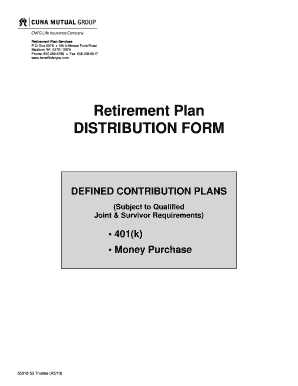
Cuna Mutual 401k Withdrawal Form


What is the Cuna Mutual 401k Withdrawal Form
The Cuna Mutual 401k withdrawal form is a crucial document for individuals looking to access their retirement funds from a Cuna Mutual 401k plan. This form is designed to facilitate the withdrawal process, allowing participants to request distributions from their retirement savings. It typically includes essential information such as the account holder's details, the amount to be withdrawn, and the reason for the withdrawal. Understanding this form is vital for ensuring compliance with the plan’s terms and federal regulations.
How to use the Cuna Mutual 401k Withdrawal Form
Using the Cuna Mutual 401k withdrawal form involves several key steps. First, ensure you have the correct version of the form, which can usually be obtained from the Cuna Mutual retirement solutions website or your plan administrator. Next, fill out the required fields accurately, including your personal information and the specifics of your withdrawal request. After completing the form, review it for any errors before submitting it. This careful attention to detail helps prevent delays in processing your request.
Steps to complete the Cuna Mutual 401k Withdrawal Form
Completing the Cuna Mutual 401k withdrawal form involves a systematic approach to ensure all necessary information is provided. Here are the steps to follow:
- Obtain the latest version of the withdrawal form.
- Fill in your personal information, including your name, address, and account number.
- Specify the amount you wish to withdraw and the reason for the withdrawal.
- Review the terms associated with the withdrawal to understand any potential penalties or tax implications.
- Sign and date the form to validate your request.
- Submit the form according to the instructions provided, whether online, by mail, or in person.
Key elements of the Cuna Mutual 401k Withdrawal Form
Several key elements must be included in the Cuna Mutual 401k withdrawal form to ensure it is processed correctly. These elements typically include:
- Account Holder Information: Name, address, and account number.
- Withdrawal Amount: The specific amount you wish to withdraw.
- Reason for Withdrawal: A brief explanation of why you are requesting the funds.
- Signature: Your signature is required to authorize the withdrawal.
- Date: The date on which the form is completed and signed.
Eligibility Criteria
To successfully complete a withdrawal from a Cuna Mutual 401k, certain eligibility criteria must be met. Generally, participants can withdraw funds under specific circumstances, such as reaching retirement age, experiencing financial hardship, or leaving their employer. It's important to review the plan's guidelines to determine if you qualify for a withdrawal and to understand any restrictions that may apply based on your situation.
Form Submission Methods
The Cuna Mutual 401k withdrawal form can be submitted through various methods, depending on your preference and the options provided by Cuna Mutual. Common submission methods include:
- Online Submission: Many plans allow for electronic submission through their secure portal.
- Mail: You can send the completed form to the designated address provided by your plan administrator.
- In-Person: Some participants may choose to deliver the form directly to their financial institution or plan representative.
Quick guide on how to complete cuna mutual 401k withdrawal form
Complete Cuna Mutual 401k Withdrawal Form effortlessly on any device
Digital document management has become increasingly favored by businesses and individuals alike. It offers an ideal eco-friendly alternative to traditional printed and signed papers, allowing you to obtain the necessary form and securely store it online. airSlate SignNow provides you with all the tools you need to create, modify, and eSign your documents quickly without any holdups. Manage Cuna Mutual 401k Withdrawal Form on any device with the airSlate SignNow Android or iOS applications and enhance any document-driven operation today.
How to modify and eSign Cuna Mutual 401k Withdrawal Form with ease
- Obtain Cuna Mutual 401k Withdrawal Form and click on Get Form to begin.
- Utilize the tools we provide to complete your form.
- Mark important sections of your documents or redact sensitive information with tools that airSlate SignNow offers specifically for this purpose.
- Create your eSignature using the Sign feature, which takes seconds and carries the same legal validity as a traditional handwritten signature.
- Verify the details and click on the Done button to save your adjustments.
- Choose how you wish to share your form, via email, SMS, or invitation link, or download it to your computer.
Eliminate concerns about lost or misplaced documents, tedious form searching, or errors that necessitate reprinting new copies. airSlate SignNow caters to your document management needs in just a few clicks from your preferred device. Modify and eSign Cuna Mutual 401k Withdrawal Form and ensure excellent communication at any stage of the form preparation process with airSlate SignNow.
Create this form in 5 minutes or less
Create this form in 5 minutes!
People also ask
-
What is CUNA Mutual 401k withdrawal?
CUNA Mutual 401k withdrawal refers to the process of taking funds out of your CUNA Mutual 401k retirement account. This can be done for various reasons, including retirement, financial hardship, or purchasing a home. It's important to understand the implications, such as potential taxes and penalties, associated with a CUNA Mutual 401k withdrawal.
-
How can I initiate a CUNA Mutual 401k withdrawal?
To initiate a CUNA Mutual 401k withdrawal, you typically need to contact your plan administrator or log into your account on the CUNA Mutual website. You may be required to fill out a withdrawal request form and provide necessary documentation. Ensure that you review the specific terms and conditions related to your account before proceeding.
-
Are there any fees associated with CUNA Mutual 401k withdrawal?
Fees for CUNA Mutual 401k withdrawal can vary based on your plan's rules. Some withdrawals may incur processing fees, while others may have no cost if you're at retirement age. To get accurate information, you should consult your plan’s documentation or speak with your financial advisor.
-
What are the tax implications of a CUNA Mutual 401k withdrawal?
CUNA Mutual 401k withdrawals can have signNow tax implications. Generally, funds withdrawn may be subject to federal income tax, and if you're under the age of 59½, an additional 10% penalty might apply. It’s advisable to consult with a tax professional to understand your specific situation before making a withdrawal.
-
Can I roll over my CUNA Mutual 401k withdrawal to another retirement account?
Yes, you can roll over your CUNA Mutual 401k withdrawal to another qualified retirement account, such as an IRA, to avoid immediate taxes and penalties. This process allows you to maintain the tax-deferred status of your retirement funds. Be sure to follow the proper rollover procedures to ensure compliance with IRS regulations.
-
What are the benefits of completing a CUNA Mutual 401k withdrawal?
Completing a CUNA Mutual 401k withdrawal can provide you with immediate access to funds for pressing financial needs, such as medical expenses or debt repayment. It can also allow you to take advantage of investment opportunities outside your 401k. However, carefully consider the long-term impact on your retirement savings before proceeding.
-
Can I change my mind after submitting a CUNA Mutual 401k withdrawal request?
Once you submit a CUNA Mutual 401k withdrawal request, there may be limited options to reverse the process, especially if the withdrawal has already been processed. It's critical to review your choice thoroughly before submitting the request. If you have concerns, immediately contact customer service for assistance.
Get more for Cuna Mutual 401k Withdrawal Form
- Darts checkout table pdf form
- Yatzy blok online form
- Ministry of education scheme of work for primary school form
- Printable allergen sheet template form
- Gujarati writing practice worksheets pdf form
- Plot regularisation form
- 201 file sample form
- Sample affidavit of ownership for unmanned aircraft ua aircraft registry form
Find out other Cuna Mutual 401k Withdrawal Form
- Sign Colorado Sports Lease Agreement Form Simple
- How To Sign Iowa Real Estate LLC Operating Agreement
- Sign Iowa Real Estate Quitclaim Deed Free
- How To Sign Iowa Real Estate Quitclaim Deed
- Sign Mississippi Orthodontists LLC Operating Agreement Safe
- Sign Delaware Sports Letter Of Intent Online
- How Can I Sign Kansas Real Estate Job Offer
- Sign Florida Sports Arbitration Agreement Secure
- How Can I Sign Kansas Real Estate Residential Lease Agreement
- Sign Hawaii Sports LLC Operating Agreement Free
- Sign Georgia Sports Lease Termination Letter Safe
- Sign Kentucky Real Estate Warranty Deed Myself
- Sign Louisiana Real Estate LLC Operating Agreement Myself
- Help Me With Sign Louisiana Real Estate Quitclaim Deed
- Sign Indiana Sports Rental Application Free
- Sign Kentucky Sports Stock Certificate Later
- How Can I Sign Maine Real Estate Separation Agreement
- How Do I Sign Massachusetts Real Estate LLC Operating Agreement
- Can I Sign Massachusetts Real Estate LLC Operating Agreement
- Sign Massachusetts Real Estate Quitclaim Deed Simple