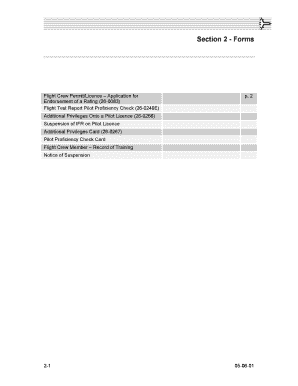
Canada Forms Permit Application


Understanding Certification Authorization
Certification authorization refers to the formal process by which an individual or organization obtains permission to perform specific tasks or activities, particularly in regulated fields such as aviation. This process ensures that applicants meet the necessary qualifications and comply with legal standards. In the context of flight instruction, certification authorization is crucial for ensuring that instructors and pilots adhere to safety regulations and operational protocols.
Steps to Complete the Certification Authorization Process
Completing the certification authorization process involves several key steps:
- Gather necessary documentation, including proof of qualifications and experience.
- Fill out the appropriate application forms, ensuring all information is accurate and complete.
- Submit the application to the relevant authority, such as the FAA for aviation-related certifications.
- Pay any required fees associated with the application process.
- Await confirmation and any further instructions regarding the certification process.
Required Documents for Certification Authorization
When applying for certification authorization, specific documents are typically required. These may include:
- Proof of identity, such as a government-issued ID.
- Evidence of training or education relevant to the certification sought.
- Previous certification documents, if applicable.
- Medical certificates, particularly for aviation-related certifications.
Legal Use of Certification Authorization
Certification authorization is legally binding, meaning that individuals who are certified are recognized by regulatory bodies as qualified to perform specific tasks. This legal recognition is essential in maintaining safety standards, particularly in industries like aviation where public safety is a priority. Non-compliance with certification requirements can lead to penalties, including suspension of licenses or certifications.
Eligibility Criteria for Certification Authorization
Eligibility for certification authorization often depends on several factors, including:
- Minimum age requirements, which vary by certification type.
- Completion of required training programs or courses.
- Demonstrated experience in the relevant field.
- Passing necessary examinations or assessments.
Application Process and Approval Time
The application process for certification authorization can vary in length depending on the type of certification and the governing body. Generally, applicants can expect the following:
- Initial review of the application and documents submitted.
- Potential additional requests for information or clarification.
- Final decision communicated to the applicant, which may take several weeks to months.
Quick guide on how to complete canada forms permit application
Complete Canada Forms Permit Application seamlessly on any device
Online document management has become increasingly favored by businesses and individuals. It offers an ideal eco-friendly substitute for traditional printed and signed documents, allowing you to obtain the necessary form and securely store it online. airSlate SignNow equips you with all the resources required to create, modify, and eSign your documents quickly without delays. Handle Canada Forms Permit Application on any platform via airSlate SignNow Android or iOS applications and enhance any document-related process today.
How to adjust and eSign Canada Forms Permit Application effortlessly
- Find Canada Forms Permit Application and click Get Form to initiate.
- Utilize the features we provide to finalize your document.
- Emphasize pertinent sections of the documents or redact sensitive information with tools that airSlate SignNow offers specifically for that purpose.
- Generate your eSignature using the Sign tool, which takes mere seconds and has the same legal validity as a conventional wet ink signature.
- Review all the details and then click on the Done button to save your modifications.
- Select how you wish to share your form, via email, SMS, or invitation link, or download it to your computer.
Eliminate the worry of lost or misplaced documents, tedious form searching, or errors that require printing new document copies. airSlate SignNow meets your document management needs in just a few clicks from any device of your choosing. Modify and eSign Canada Forms Permit Application and ensure excellent communication at every stage of the form preparation process with airSlate SignNow.
Create this form in 5 minutes or less
Create this form in 5 minutes!
People also ask
-
What is certification authorization in airSlate SignNow?
Certification authorization in airSlate SignNow refers to the process of verifying the identities of the individuals involved in document signing. This feature enhances the security and compliance of your electronic signatures, ensuring that all signers are genuinely authorized to eSign documents, which is crucial for legal and business transactions.
-
How does certification authorization work with airSlate SignNow?
In airSlate SignNow, certification authorization works by enabling signers to authenticate their identities through various methods, such as passwords or two-factor authentication. This process protects your documents from unauthorized access and provides a secure environment for sensitive business transactions, thereby maintaining compliance with certification standards.
-
Is there an additional cost for certification authorization in airSlate SignNow?
While airSlate SignNow offers a range of features in its pricing plans, certification authorization may be included depending on the selected package. It is advisable to check our pricing page or contact customer support for detailed information on any additional costs associated with this essential feature.
-
What are the benefits of using certification authorization in airSlate SignNow?
The primary benefits of using certification authorization include enhanced security, improved compliance, and greater trust in your electronic signatures. By validating signers' identities, you ensure that only authorized individuals can approve documents, which signNowly reduces the risk of fraud and increases the integrity of your business processes.
-
Can certification authorization be integrated with other systems?
Yes, airSlate SignNow supports integration with various third-party systems, allowing you to streamline your certification authorization processes. Whether it's syncing with CRM platforms or document management systems, these integrations enhance workflow efficiency and ensure that your certification authorization processes align with your existing business tools.
-
What types of documents can benefit from certification authorization?
Certification authorization can be applied to a wide range of documents, including contracts, agreements, and compliance-related paperwork. Any document that requires official approval or signature can benefit from this feature, ensuring that the signers are verified and the documents are legally binding.
-
Do I receive a certificate of completion after using certification authorization?
Yes, when you utilize certification authorization in airSlate SignNow, you receive a certificate of completion that certifies the signing process. This certificate acts as a legal record, providing proof that the document was signed by authorized individuals, thereby bolstering the document's legal standing and compliance.
Get more for Canada Forms Permit Application
- Certified payroll form
- Srp narrative template form
- Form 2971
- Trying self government answer key form
- Western union mtcn number generator 496149587 form
- Application and receipt for domestic wire transfer 409963952 form
- General corporation tax return form
- Ministry of colleges and universities student fina form
Find out other Canada Forms Permit Application
- eSignature Hawaii Managed services contract template Online
- How Can I eSignature Colorado Real estate purchase contract template
- How To eSignature Mississippi Real estate purchase contract template
- eSignature California Renter's contract Safe
- eSignature Florida Renter's contract Myself
- eSignature Florida Renter's contract Free
- eSignature Florida Renter's contract Fast
- eSignature Vermont Real estate sales contract template Later
- Can I eSignature Texas New hire forms
- How Can I eSignature California New hire packet
- How To eSignature South Carolina Real estate document
- eSignature Florida Real estate investment proposal template Free
- How To eSignature Utah Real estate forms
- How Do I eSignature Washington Real estate investment proposal template
- Can I eSignature Kentucky Performance Contract
- eSignature Nevada Performance Contract Safe
- eSignature California Franchise Contract Secure
- How To eSignature Colorado Sponsorship Proposal Template
- eSignature Alabama Distributor Agreement Template Secure
- eSignature California Distributor Agreement Template Later