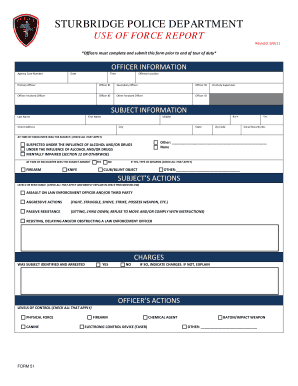
Use of Force Report Form


What is the use of force report?
The use of force report is a formal document that records incidents involving the application of force by law enforcement personnel. This report typically outlines the circumstances surrounding the incident, including the reason for the force, the type of force used, and any injuries sustained by individuals involved. The purpose of this report is to ensure accountability and transparency in law enforcement practices, providing a clear record that can be reviewed by supervisors, legal entities, and the public.
How to use the use of force report
Utilizing the use of force report involves several key steps. First, law enforcement officers must accurately document the details of the incident as soon as possible. This includes noting the time, location, and individuals involved. Officers should describe the events leading up to the use of force, the actions taken, and the rationale behind those actions. After completing the report, it should be submitted to the appropriate department for review and archiving. This process ensures that all incidents are recorded systematically and can be accessed for future reference or legal scrutiny.
Steps to complete the use of force report
Completing the use of force report involves a structured approach to ensure accuracy and compliance with legal standards. The following steps are essential:
- Gather all relevant information, including witness statements and any physical evidence.
- Clearly describe the incident, focusing on the sequence of events and the decision-making process.
- Detail the type of force used, including any weapons or techniques employed.
- Include information about any injuries or medical treatment required by individuals involved.
- Review the report for completeness and accuracy before submission.
Legal use of the use of force report
The legal use of the use of force report is governed by various laws and regulations that ensure its validity and reliability in legal contexts. For the report to be legally binding, it must be completed accurately and submitted in compliance with departmental policies. Additionally, the report may be subject to review during investigations or court proceedings, making it crucial that all information is factual and well-documented. Understanding the legal implications of this report helps law enforcement agencies maintain accountability and uphold public trust.
Key elements of the use of force report
Several key elements are essential for a comprehensive use of force report. These include:
- The identity of the officer involved and their badge number.
- The date, time, and location of the incident.
- A detailed narrative of the events leading to the use of force.
- The type and level of force used, including any equipment involved.
- Information about any injuries sustained by officers or civilians.
- Witness accounts and any additional evidence collected at the scene.
State-specific rules for the use of force report
Each state in the U.S. may have specific rules and guidelines regarding the use of force report. These rules can dictate how reports should be filed, the timeline for submission, and the information required. It is important for law enforcement agencies to be aware of their state’s regulations to ensure compliance and avoid potential legal issues. Familiarizing oneself with these state-specific rules helps maintain uniformity in reporting practices across different jurisdictions.
Quick guide on how to complete use of force report
Complete Use Of Force Report effortlessly on any device
Managing documents online has become increasingly popular among businesses and individuals. It offers an ideal eco-friendly alternative to traditional printed and signed documents, allowing you to access the correct form and securely store it online. airSlate SignNow provides you with all the tools necessary to create, modify, and eSign your documents swiftly without delays. Manage Use Of Force Report on any device using airSlate SignNow's Android or iOS applications and enhance any document-driven process today.
How to alter and eSign Use Of Force Report with ease
- Find Use Of Force Report and click Get Form to begin.
- Utilize the tools we offer to complete your form.
- Highlight pertinent sections of your documents or redact sensitive information with tools that airSlate SignNow offers specifically for that purpose.
- Create your eSignature using the Sign tool, which takes mere seconds and carries the same legal validity as a conventional wet ink signature.
- Review all the information and click on the Done button to save your modifications.
- Select your preferred method to send your form, via email, text message (SMS), invite link, or download it to your computer.
Eliminate worries about lost files, tedious document searches, or mistakes that necessitate printing new copies. airSlate SignNow simplifies all your document management needs in just a few clicks from any device you choose. Edit and eSign Use Of Force Report to ensure smooth communication throughout every phase of your form preparation process with airSlate SignNow.
Create this form in 5 minutes or less
Create this form in 5 minutes!
People also ask
-
What is a use of force report?
A use of force report is a document that outlines incidents where law enforcement personnel employed physical force. This report typically includes details about the situation, the actions taken, and the justification for the use of force. It's crucial for accountability and transparency in law enforcement operations.
-
How can airSlate SignNow help with creating use of force reports?
airSlate SignNow streamlines the creation of use of force reports by providing customizable templates and electronic signature functionality. This allows law enforcement agencies to efficiently gather information and secure necessary approvals without the hassle of paper-based processes. The result is a more efficient and accurate reporting system.
-
What are the key features of airSlate SignNow for document management?
airSlate SignNow offers features such as customizable form templates, secure eSignatures, and cloud storage for easy access and management of documents. For use of force reports, these features ensure that all necessary data is captured accurately and securely, making the reporting process seamless. Furthermore, these tools enhance collaboration and streamline workflows.
-
Is airSlate SignNow cost-effective for generating use of force reports?
Yes, airSlate SignNow is designed to be a cost-effective solution for businesses, including those in law enforcement needing to manage use of force reports. With affordable pricing plans and the ability to reduce paperwork costs, organizations can save both time and resources. Investing in this platform helps improve efficiency in reporting processes.
-
Can I integrate airSlate SignNow with other software for use of force reporting?
Absolutely! airSlate SignNow integrates seamlessly with various software solutions, allowing for enhanced functionality when managing use of force reports. Whether you're utilizing case management systems or CRM tools, these integrations facilitate a smoother workflow and comprehensive data handling, ensuring you have everything you need at your fingertips.
-
What are the benefits of using airSlate SignNow for use of force reports?
Using airSlate SignNow for use of force reports provides numerous benefits, including improved accuracy, faster turnaround times, and enhanced compliance. The electronic signature feature eliminates delays often associated with paperwork, while automatic updates ensure that all authorized personnel are informed promptly. This leads to greater accountability and better reporting standards overall.
-
How does airSlate SignNow ensure the security of use of force reports?
airSlate SignNow takes data security seriously, implementing industry-leading encryption protocols and secure cloud storage to protect your use of force reports. Access controls and permission settings ensure that only authorized individuals can view or edit reports, thus maintaining confidentiality. This commitment to security helps safeguard sensitive information and builds trust with users.
Get more for Use Of Force Report
- Frequently asked questionsanswers to real estate transfer form
- Oklahoma sales tax form fill online printable fillable
- Az ador 140ptc form
- Md barrie school karate enrollment form
- Mo copper top foot ankle clinic confidential new patient questionnaire form
- Nlsa classroom observation tool form
- Bowie state university graduate assistantship packet form
- University of missouri y672 form
Find out other Use Of Force Report
- eSignature Oklahoma Plumbing Rental Application Secure
- How Can I eSignature Connecticut Real Estate Quitclaim Deed
- eSignature Pennsylvania Plumbing Business Plan Template Safe
- eSignature Florida Real Estate Quitclaim Deed Online
- eSignature Arizona Sports Moving Checklist Now
- eSignature South Dakota Plumbing Emergency Contact Form Mobile
- eSignature South Dakota Plumbing Emergency Contact Form Safe
- Can I eSignature South Dakota Plumbing Emergency Contact Form
- eSignature Georgia Real Estate Affidavit Of Heirship Later
- eSignature Hawaii Real Estate Operating Agreement Online
- eSignature Idaho Real Estate Cease And Desist Letter Online
- eSignature Idaho Real Estate Cease And Desist Letter Simple
- eSignature Wyoming Plumbing Quitclaim Deed Myself
- eSignature Colorado Sports Living Will Mobile
- eSignature Iowa Real Estate Moving Checklist Simple
- eSignature Iowa Real Estate Quitclaim Deed Easy
- eSignature Real Estate Form Louisiana Simple
- eSignature Louisiana Real Estate LLC Operating Agreement Myself
- Can I eSignature Louisiana Real Estate Quitclaim Deed
- eSignature Hawaii Sports Living Will Safe